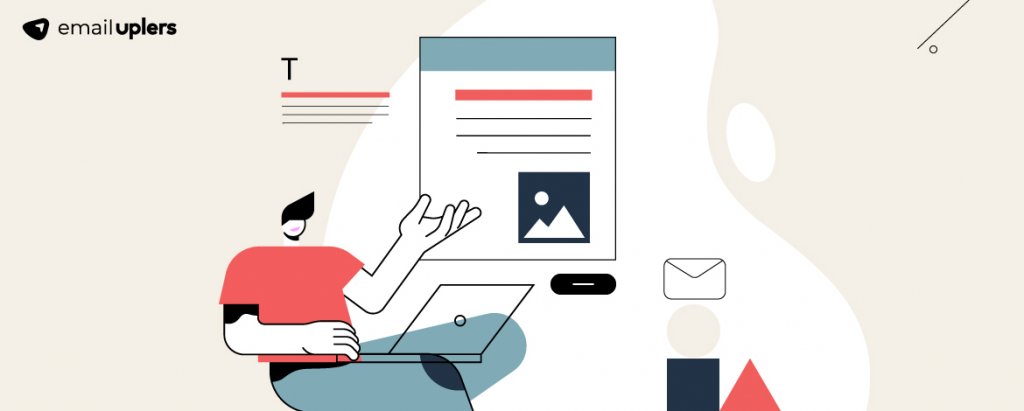You know what your brand is all about. No small thing! Defining your brand identity is difficult. So kudos on taking that first big step.
Now the question is: how do you tell others that your brand is one of a kind? You trust that your brand is not an addition to the thousands existing in your niche. Of course, it has a character of its own, a distinctive personality, and a unique language. If only you had more people to get it!
And you can, through custom email templates. Our experience with over 5000 global brands has proved this beyond doubt. Custom templates can make your brand stand out—provided you do it right.
That’s what we’re going to talk about for the rest of this post. You will learn:
- What a branded email looks like
- How to create a branded email
- How to create a custom email template
- What a custom email template in Salesforce is
- The difference between custom templates and HTML templates, and
- Why you may need HTML templates
What Does A Branded Email Look Like?
A branded email has the brand logo, brand colors, and a distinct typography. Those are the more immediate markers. It also carries the brand’s personality and ethos. You can’t have one without the other.
A branded email is recognizable. Because it is memorable. You want your subscribers to recognize you. Any nonstrategic deviation from brand identity can disrupt the viewing experience.
For example, take a look at one of our own emails here. This is what a branded email looks like. Logo, brand palette (black and yellow), font (Montserrat), and vector artwork – all intact. The personality element will be more familiar to our subscribers. 🙂
In fact, take a look at the following series of our emails. You will understand brand identity better when you see various instances. Do you see the consistency?
This is why whenever clients seek our help, we always ask them to define their brand for us. The more we know about the brand, the better.
For example, here is one of the emails we designed for our client, Weight Watchers.
We have been working with Weight Watchers for six years now. So far, we have designed over 1900 email templates for them. Each month, we deliver around 60 templates. We know who they are, what language they speak, their brand ethos, and brand sensibilities. This helps our designers design emails that are consistent with their brand image.
One of the tests of brand consistency is comparing a brand’s email and website. Visit the website of Weight Watchers, and see for yourself.
How Do You Create A Branded Email?
Use your company’s domain name, not your ESP’s such as gmail.com, yahoo.com, etc. Make sure your email has your brand logo, brand color, brand fonts and layout, and brand tongue. Not including these in one or two emails occasionally is fine. In those cases, the content and purpose of your email dictates the design approach. Example: font/layout/language in legal emails.
The shortest answer to the question would be customized email templates. Many ESPs provide the option of building custom templates. Mailchimp, Klaviyo, Salesforce, HubSpot, etc. are some obvious choices. Incidentally, we have ESP-friendly designers, including these four.
But remember that creating custom templates is difficult from the coding point of view. Your developer needs to code it from scratch. They must make your email responsive. It should open seamlessly across devices.
Your developer should also ensure maximum client compatibility. If your designer has added advanced features, these will need additional coding. Examples: interactive design, gamification, etc.
How Do You Create A Custom Email Template?
The process varies from one ESP to another. So it depends on the platform you are using. But before you select an ESP, save the main visual markers of your brand to a file. Don’t rely on memory, even though you may know your brand better than anybody else.
To give you an instance of creating a custom template in a particular ESP, let’s look at the process in Salesforce.
What Is A Custom Email Template in Salesforce?
In Salesforce, a custom email template is a feature that allows you to build branded templates. There are two approaches to create a custom template in Salesforce:
- Pre-formatted approach: You choose a suitable email template. Next, you drag-and-drop your brand designs to the template. Then you use merge fields and dynamic content to customize your email.
- Design-from-scratch approach: You can create a custom email template from scratch using HTML code. For that, you would need a developer with good HTML understanding.
ESP terminology can be a bit confusing. In Salesforce, the pre-formatted approach actually refers to the drag-and-drop functionality. You can ‘customize’ pre-formatted email designs. Custom templates, on the other hand, refer to templates you create from scratch. Both are called ‘custom’ in Salesforce.
We will point out the differences between the two in greater detail in our next section. Meanwhile, here are the steps to create an email template in Marketing Cloud Account Engagement:
- Go to Account Engagement. Click Add Email Template
- Enter a name for your template
- Select a campaign
- Choose the email type
- Select the right template for your email from the Available For option
- Click Save
- If you want to design from scratch, click Skip on the following popup. If not, choose a layout, and click Apply
What Is The Difference between Custom Email Templates And HTML Templates?
Why Use HTML Templates?
You would use HTML templates to standardize elements that define your brand identity.
Your monthly newsletters can be built on HTML-powered email builders. These would have all the necessary markers of your brand.
But if you want to run a special holiday campaign, you can revert to custom email templates to add interactive features, games, animations, etc. These emails would still carry the trademarks of your brand.
The point is you can use both, depending on the purpose of an email. In fact, it’s a good idea to use both. You get all the flexibility you need from custom templates without deviating from brand identity.
To reiterate: designing custom templates is not easy. If you need unique layouts and complex functionalities, go for custom templates. Otherwise, feel free to choose HTML templates.
Of course, the latter option can’t help you with creating interactive emails. With custom templates, your designer can transform your quirkiest ideas into reality. But remember “expensive” and “longer turnarounds,” too.
Make An Informed Choice
The topic can be a bit confusing for beginners. But at least you now have the basic understanding of custom templates.They are uniquely positioned to set your brand apart.
If you need, schedule a call with us, and we will answer any questions.
Or, you can share your design concept and brand guidelines with us. We deliver more than 3000 templates every month. Our ESP expertise stretches across 50+ ESPs. We can design appealing, responsive custom email templates within 48 hours.