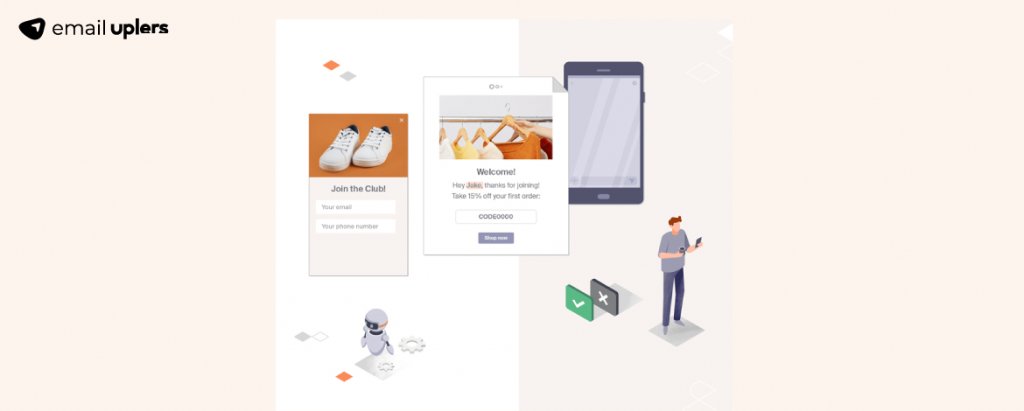A newsletter is a powerful communication tool that helps you share updates, insights, and stories directly with people who’ve shown interest in your brand.
Crafting a newsletter isn’t just about bombarding subscribers with information. It’s an art that balances valuable content with a personal touch to build relationships and establish your brand as a go-to source.
This process becomes not just easier but more impactful with Sender’s email marketing software. And with the right approach, newsletters can become something your subscribers look forward to, opening doors to more engagement and loyalty.
Best Practices for Newsletter Success
Before we get into the nitty-gritty of creating a newsletter with Sender, let’s first look at some best practices that can transform your newsletters from good to great.
Write Engaging Subject Lines
An email subject line is the first thing recipients see when your newsletter lands in their inbox. It’s typically your first (and sometimes only) chance to make an impression. So, it needs to count.
A compelling subject line sparks curiosity, conveys urgency, or offers a clear benefit, which makes the reader engage with the content you’ve carefully curated for them.
Here’s an excellent example from Sender:
The subject line directly states the value the email will provide: 3 Ideas for Your Women’s Day Promotion. This captures the recipient’s attention as it promises timely, actionable content that may improve their marketing efforts.
Keep Your Content Relevant to the Target Audience
Crafting content that resonates with your audience’s needs and preferences creates a stronger connection between you and your readers. As a result, subscribers continue engaging with your content over time.
For example, imagine you’re running a newsletter campaign for a local community center. Your audience includes families, seniors, and young adults, all with diverse interests. A one-size-fits-all approach won’t work here. Instead, you might use a format that highlights different activities and news that appeal to each subgroup.
For families, you could include a section on weekend family workshops or kid-friendly events. For seniors, you can highlight information about wellness classes or social gatherings. And for young adults, updates on career workshops, networking events, or fitness classes might be more relevant.
Encourage Interaction Through CTAs
Calls to action (CTAs) transform your newsletters from a monologue into a dialogue by encouraging readers to respond. The response could be anything from learning more about a topic to taking advantage of a special offer or joining a community conversation.
Moreover, CTAs not only increase the likelihood of your audience taking action but also measure your content’s effectiveness — whether driving traffic to your website, boosting event registrations, or encouraging customer feedback.
Stay Consistent With Your Send Schedule
Staying consistent with your send schedule builds trust, as your audience knows they can count on you to be there when you said you would.
This consistency helps your audience maintain a steady engagement with your content and establishes your brand as a reliable source of information, entertainment, or inspiration.
How To Create a Newsletter With Sender
Let’s now look at the practical part of creating newsletters. We’ll cover a few tips to craft an engaging newsletter using email marketing tools like Sender.
1. Plan Your Newsletter Campaign
This step determines the structure and content of your emails and sets the tone for your relationship with readers. For that reason, you must first define the purpose of your newsletters.
Is it to inform, sell, or entertain?
For instance, a local bakery might want to send out a monthly newsletter that features seasonal recipes, baking tips, and special offers. In contrast, a tech startup might send a newsletter to educate their clients about industry trends, software updates, and upcoming events.
You also need to consider your audience and what they’d find valuable. What interests them? What problems can you solve for them? This will guide your content and ensure it’s relevant.
The tech startup, for example, might target tech enthusiasts, while the local bakery can target local residents who value community and artisanal food experiences.
Remember, planning your newsletter is about creating a roadmap that makes the journey rewarding for both you and your subscribers.
2. Design Your Newsletter To Fit Your Brand Identity
Here’s where your creative juices get flowing. With email marketing platforms like Sender, you have a host of tools at your fingertips to make your newsletter pop.
Sender has a range of pre-made newsletter templates you can edit to resonate with your brand.
For our local bakery example, a template with warm colors and spots for mouth-watering images of fresh pastries would be perfect. The tech startup, on the other hand, could use a template with a minimalist design that sets a professional tone and directs focus to the content.
After choosing your template, the next step is all about personalization. With Sender’s drag-and-drop editor, you can easily drag and drop elements to create a unique look.
For example, you can add your logo, links to your social media platforms, and use a font that matches your website to strengthen brand recognition.
3. Segment Your Subscribers
Segmenting your subscribers simply means placing them into different groups based on their preferences, behavior, or even demographics. This way, you can tailor your newsletters to resonate with each recipient.
An email service provider like Sender offers advanced segmentation and personalization features that can help you do just that.
You can create these segments based on criteria such as subscription status, campaign activity, and even ecommerce metrics. As a result, each subscriber receives content that resonates with their preferences, which can drive higher engagement.
For example, let’s say our local bakery has various customers: some are regulars at the shop, while others only order for special occasions.
Using Sender, the bakery can segment these customers by their purchase frequency. Regular customers might get weekly updates about new items, whereas occasional shoppers might receive monthly newsletters highlighting special holiday offers.
The tech startup, on the other hand, might segment their audience by user type. They could have segments for free and paid users. Free users could get tips on making the most of the free version and the benefits of upgrading, while paid users might receive in-depth guides to advanced features.
4. Test and Send Your Newsletter
Before sending out your newsletter, it’s important to ensure you’ve polished up everything. Sender helps you send a test email to make sure your newsletter not only looks great but also lands in inboxes exactly as intended.
You can also preview your newsletter to ensure it looks superb on all devices — whether your email subscribers scroll through their phones or click on a desktop.
Once you nail down the details, you can schedule or send your newsletter. Sender offers the flexibility to send it immediately or at a scheduled time, optimizing for when your audience will most likely open the email.
5. Analyze and Improve Your Newsletter Campaigns
After sending your newsletter, the journey doesn’t end there. You need to analyze your campaign performance and use those insights to improve your overall marketing strategy.
Sender equips you with detailed analytics and reports that help you understand how your newsletter campaigns resonate with your audience.
Some key metrics to track include:
- Open rate: This shows the percentage of recipients who opened your newsletter.
- Click-through rate (CTR): CTR measures how many people clicked on one or more links within your newsletter.
- Conversion rate: Beyond clicks, the conversion rate shows how many people took a desired action, like purchasing or signing up for a webinar.
- Unsubscribe rate: This metric helps you gauge the health of your subscriber list. While unsubscribes are expected, you may need to review what might be turning off recipients if you experience a sudden increase in the unsubscribe rate. Maybe the content is off the mark, or the email frequency is too much.
Remember, the goal is not just to send newsletters but to grow an engaged community around your brand. With each newsletter, you receive fresh data to refine your approach, which makes each send more effective than the last.
Wrapping Up
Crafting an engaging newsletter is an art that requires creativity and a strategic approach. And with each newsletter you create using Sender, you gain deeper insights into what resonates with your subscribers. This way, you can refine your email marketing strategy for more impact.