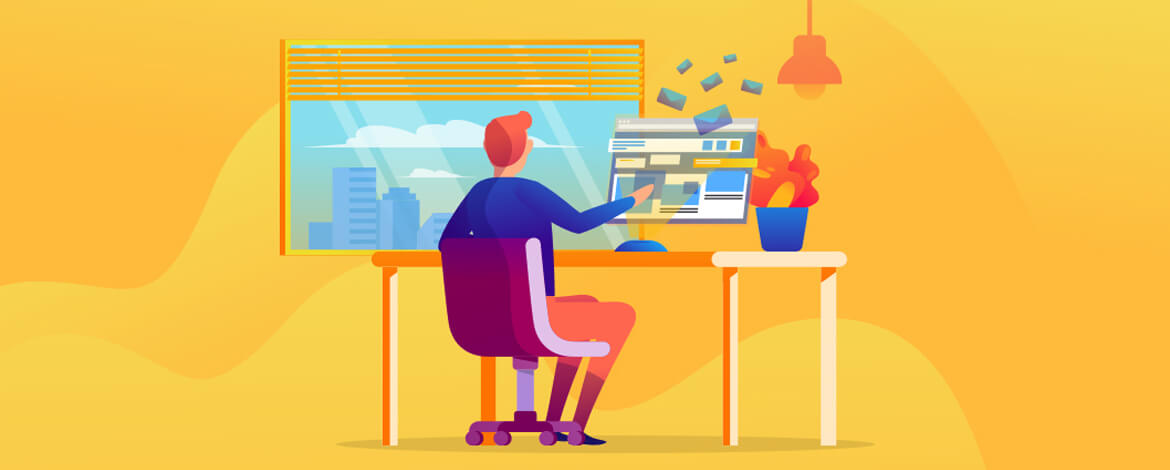Email marketing is the bread winner for most marketers as it draws the most ROI compared to other marketing channels. With most brands implementing inbound methodology, marketers are choosing email marketing as the best way to build trust and increase sales. The potential customer approaches you with a problem and subscribes to your emails with a hope to be educated and finding a solution to his problems. At this critical moment, if they don’t receive your emails, you lose out on a valuable prospect and the fault may lie on the email service provider (ESP) you use (or your email design is flagged as SPAM).
If you wondering what an ESP is or if you are facing troubles with your current one, this article is for you.
Role of the Email Service Provider
Now, in order to send an email and have it delivered to the inbox of the customer, you need to send it via an email server that acts as a medium. While webmail services such as Gmail, Yahoo or AOL can send/receive emails, they are only good for sending one-to-one sales cold emails. You cannot rely on them for marketing emails since sending a large number of emails via them will mark your emails as SPAM. To avoid this deadly path, specialized platforms are created that enable you to send an email to your entire mailing list at once called the Email Service Provider.
ESPs have other features built into them, which make them the first choice for any email marketer such as:
- Vast email template library
- Database and App API integration
- Email list segmentation and management tools
- A/B testing capability
- Automated email sending
- Post-send analytics
How to choose an ESP
Setting up an ESP involves monetary as well as time investment, so marketers need to choose one which satiates their current requirement while being future-ready. While choosing any ESP, always consider the following pre-requisites:
- Costing: In the realm of ESPs, there is one for every type of budget. There are free-to-use ESPs like Mailchimp who offer user-friendly email editor, premium looking email template library, email automation workflows and email campaign analytics for almost nothing provided that you send out less than 2,000 emails monthly. While it seems like a sweet deal, the email template is not yours and the footer will carry Mailchimp banner. Plus, you can send only 10 campaigns every month. This is an excellent option for someone who has just started out or on a tight budget. (P.S: Their paid program also is cheap compared to others and has competing features.)On the other end of spectrum, you have enterprise level ESPs like Act-on, DotMailer who provide top-of-the-class features as heatmaps in emails, dynamic contents, CSS interactivity support, but it is only suitable for marketing agencies or global brands as the pricing starts from $900 per month.
- Deliverability Standards: Any emails you send are scanned by an Internet Service Provider at the user-end before being delivered. If the IP that you send your emails is blacklisted, the ISP filter will not allow your emails to pass through. Since you shall be using an ESP to send your emails, you need to ensure that they provide you with good deliverability. Check for industry approved authentication methods such as SPF, SenderID, DomainKeys, DKIM and DMARC.Ask for possibility of dedicated IP, as this ensures that you are not blocked because someone else sent a SPAM using the IP you share with them. Enquire about the different kinds of reputation support such as white listing and feedback loops.
- API integration support: Sending emails is a process that is constantly improved upon based on previous campaign performances. This requires involvement of 3rd party applications / plug-ins to monitor certain metrics that your ESP may not be providing. Check whether your email service provider has the API integration support for the tools you use to conduct analysis.
- Scalability: Since you have a mailing list of < 2,000 subscribers, you decide to choose the free model of the ESP. Will your ESP have the capability to send emails when your mailing list explodes to >20,000 subscribers? Does it support adding more users in your plan? Check how scalable your ESP is based on email volume, speed, lists and other factors.
- Customer Support: Imagine you scheduled an email to be sent early morning but owing to ESP server downtime, the campaign could not be delivered. Does your email service provider cater to customer support at odd hours? Research on the frequency and pattern of downtime and inquire about the ESP’s crisis management plan in case of downtime.
- Ease-to-use: Are the specified features easy to use? Is the FAQ section easily accessible? How quickly does customer support respond? Do you require any technical knowledge to operate the platform? Does your ESP provide digital handholding when required?
- Migration possibility: Some relations work forever and some break down early. If your current ESP is no longer able to fulfill your requirements, how quickly can you export your data? How easily can you import the data into your new ESP? How smooth will the experience be?
- GDPR compliance: Ever since its implementation in May 2018, if you dabble with sending emails to EU residents, your ESP (and you) becomes a data handler and will be fined heavily during times of data leak or theft. Make sure your ESP employs enough security towards data safety and complies to the GDPR guidelines.
Looking to migrate from your current ESP? Uplers can help you with quick and seamless ESP migration services
What you need to self examine before considering an ESP?
Wait!!! Before you identify the potential ESPs, you need to conduct some back-end research about your requirements.
- Email list scalability: Since most ESPs charge you for a minimum number of subscribers, analyze your existing list and identify how many leads you collect regularly. Also, keep scalability in mind.
- Metrics you measure: Email campaign metrics such as open rates, click rates, unsubscribes are provided by all ESPs, but you need to identify other metrics that you wish to measure such as heatmap, optimum open rate, last email opened etc.
- Plans for improving interactivity: You need to check whether you plan to send emails with innovations to boost user engagement. This is important since most ESPs don’t support CSS interactivity.
- Pre-migration preparations: Every ESP email editor adds their own quirks to the mix when coding email templates. This will create a problem when you need to recode the existing email templates to make them compatible. Also, you will need to invest time in setting up new email workflows for email automation when migrating to new ESP.
- Impact on your revenue: As we stated earlier, setting an ESP as per your business requirements is a time and money consuming activity. When you choose or migrate to a new ESP, you may experience lower campaign performance. You need to measure the impact on your revenue and time needed to bounce back to normal working stage.
Wrapping Up
Choosing or switching ESPs is like making a life-long commitment. You may choose to break up later, but it would mean a waste of resources. Play safe by sampling a FREE trial to see how well it works for your organization. Once you finalize on the ESP that fulfills your requirements, you can get in touch with Uplers for all your ESP migration woes.