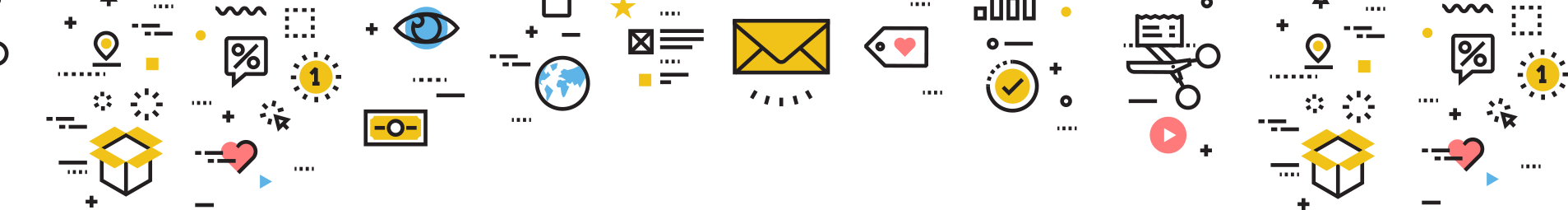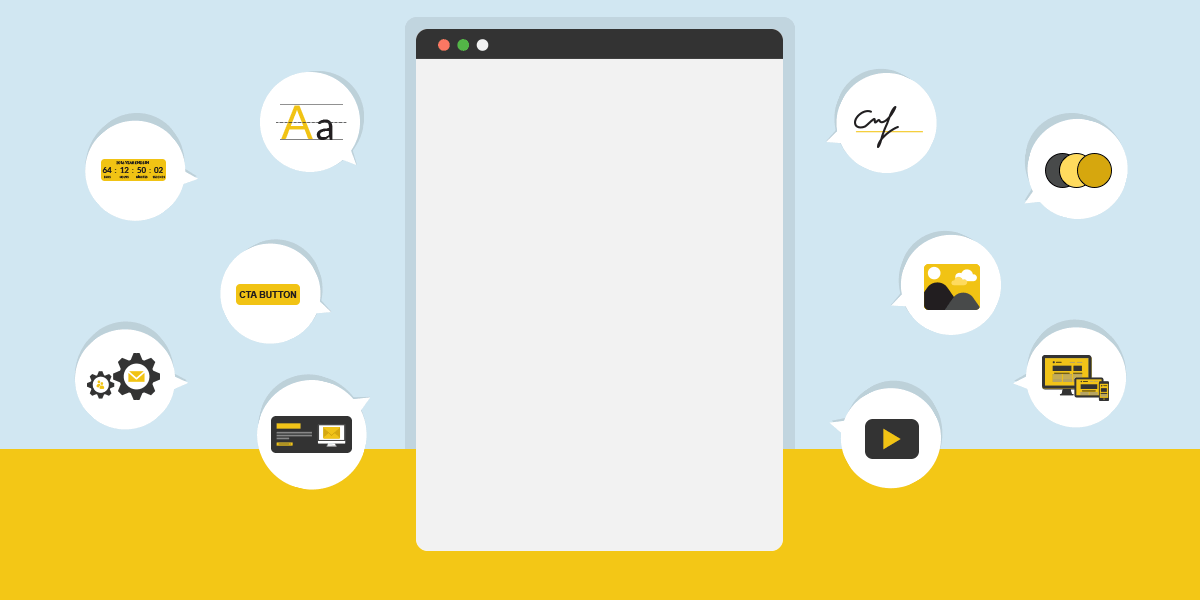Flashback
The Journey of Emails Down Memory Lane
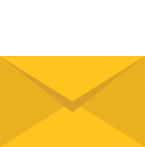
1971
The first network
mail was sent on
ARPANET and this
was the first step
for electronic mail,
fondly called 'E-mail'
1988
First commercial email client, Microsoft Mail is released for Mac.
Till
1990
Pure text emails were used.
Late 1990s
Introduced us to HTML emails taking over plain text emails.
1993- 1997
Yahoo! Mail, AOL, Hotmail and Gmail gets recognized as email clients.
2009
Responsive emails were introduced and embedded video in email was first used.
2011
Responsive emails grabbed the momentum.
2014
Integration of CSS along with HTML brought in the era of Interactive emails.
2015
CSS animation within email gains momentum.
Did you know, only pure text emails were used till 1990?tweet
The Present
Emails - as We L ve Today
ve Today
In the early stages of HTML emails, there was a lack of proper formatting, and images were placed inline with email content. Gradually, the importance of text alignment, placement (and importance) of a hero image, and significance of the elements based on fold was recognized. With support for CSS3 & HTML5 along with compatibility across various email clients, modern-day emails have benefited a lot from email evolution over the years
Percentage of emails opened in different devices
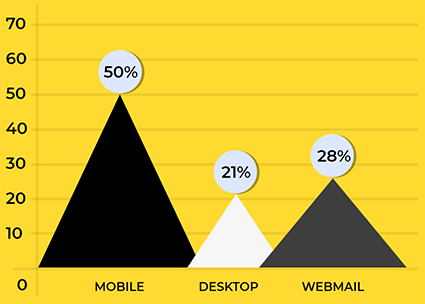
Source: Litmus
50% of email users prefer opening their email on
their mobile devices.
The overall attention span of subscribers has reduced to
8 seconds. This combined with increased email opens in mobile highlights the 2 major changes in the behavioral pattern of email subscribers
1. Responsive emails are a necessity
2. Relevancy, personalization & engagement is essential
Human attention span is now 8 seconds. Over the years, email has evolved to convey more in lesser time.
tweetWhat Make
Today's Email more Engaging?

Pre-header Text
Otherwise called the Johnson Box, it is a snippet that doubles up as a secondary subject line. Great way to convey things left unsaid in the subject line.

Dynamic Content
Based on certain conditional statements, the email content has the flexibility to change according to the statements. This way a single email can cater to different personas and demographics which allows marketers to implement personalization at scale. Such is the potential of dynamic content in emails.

Image oriented emails
Visually captivating emails with images are very effective compared to their pure text-based counterparts. A proper layout combined with an image can also guide the eye movements of the end-user.

Retina
Apple introduced the Retina display with the launch of the iPhone 4 and revolutionized how images are viewed. For better viewability, modern emails feature images with double resolution that helps deliver enhanced clarity.
Pixel Art
Many email clients disable images unless the user approves them. This led to using ALT-text for conveying messages when images are disabled; some went further ahead to create art by slicing the images to form giant pixels.

Videos in Email
Videos in email made a stunning debut, boosting the open rate to 19%. But lack of proper bandwidth and menial email support stopped it from being adopted. Again with Apple's iOS10 supporting embedded video in email, the future looks bright.

GIF
"A picture conveys a thousand words. A video conveys even more. A GIF, however, makes you fall in love!" With most email clients supporting animated GIFs, email marketers are harnessing the power of GIF to emulate video playback without running into deliverability issues or improper rendering.

Countdown
The feeling of Fear Of Missing Out (FOMO) is best captured by including a countdown timer in emails as it psychologically triggers users to take action. Most eCommerce emails now feature Counters or Countdown timers for limited stock offers.
With open rate increases of 19%, embed video in email is making a comeback.
tweetBEHIND THE SCENE TWEAKS TO MAKE EMAILS GREAT
The evolution of email design over the years is not completely foolproof. Some email clients still wreak havoc; leading to the introduction of certain policy changes (like the CAN-SPAM Act).

Outlook 120dpi Mishap
On viewing emails in a display larger than 1920x1080, Outlook tends to skew image placements; fonts might become larger and thicker along with gaps in between layouts.

Spongy Layout
Gmail is the second most used email client globally, yet it didn't start supporting media queries till late 2016 (still waiting for the update). This made coding of emails in a separate layout without media query called spongy. These emails combined with media queries (for other email clients) were called Hybrid Emails.

Can-Spam Act 2003
As a step to reduce unsolicited email marketing, every marketing email sent should now feature an unsubscribe link, along with the sender details.

Genesis of Triggered Emails
To stand out amongst the competition, emails need to reach the inbox at the right time. This is the logic behind Triggered emails and Email Automation. As soon as a prospective lead subscribes to a service, an email is immediately sent to them which is the first step down the sales funnel.

Better support by ESPs
With Email Services Providers (ESPs) undergoing major changes in the GUI aspect, making changes in email doesn't mean skimming through lines of code but instead, it is as simple as drag and drop.
The Future of Emails
Discussions and debates on 'email marketing making way for social media' have been rife for quite some time. However, recent innovations in the email industry ranging from interactive email designs to intricate methods of personalization and segmentation have helped put emails on the fast-track to the future.
Email personalization is great in the context that it helps increase open rates. But by adding interactivity into the mix, the user
experience is enhanced. This translates into the subscriber spending more time with the email. More time spent means
increased lead generation capabilities.
Converting Present Capabilities into Future Possibilities
Multi-device Support
Increased popularity of wearables and the introduction of smart appliances in the present generation market is all set to make way for innovations like the integration of emails into IoT (Internet of Things). Soon, an email to the refrigerator can get you the grocery list or an email to your car can switch on the air conditioner.
Automation & Machine Learning
Lead generation and drip marketing emails can become smarter with increased personalization. Improved machine learning in turn aids in churning the collected data to create a refined customer persona. Recommendation engines and chat bots have shown significant improvement in the last few years.
Possibility of emails becoming Mailable Microsites
With the introduction of various different interactive elements in emails, user experience has improved by leaps and bounds. More permutations and combinations by using elements such as- Integrated forms
- Tabbed browsing using accordions
- Tooltip effect in emails
are gradually transforming emails into microsites so that the end-user can complete the task right within the email without depending on any supporting applications.
Moreover, the prospects of emails in Omnichannel marketing can help consumers and retailers alike. Shopping experiences can become seamless with emails connecting both digital and real-world stores together. A purchase in the real world generates a receipt in the digital domain and helps collect digital fodder for creating a detailed customer persona.
Emails to soon become 'Mailable Microsites' with the use of interactive email elements. Know how.
TweetTakeaways
- HTML emails took over plain text emails in the late 1990s
- In 2014, the integration of CSS along with HTML brought in the era of Interactive emails.
- With attention span down to 8 seconds, it is necessary for emails to be more engaging and eye-catching.
- GIF images in email help in user engagement and with very negligible incompatibility.
- Countdown timers in email create a sense of urgency among the subscribers - facilitating sales.