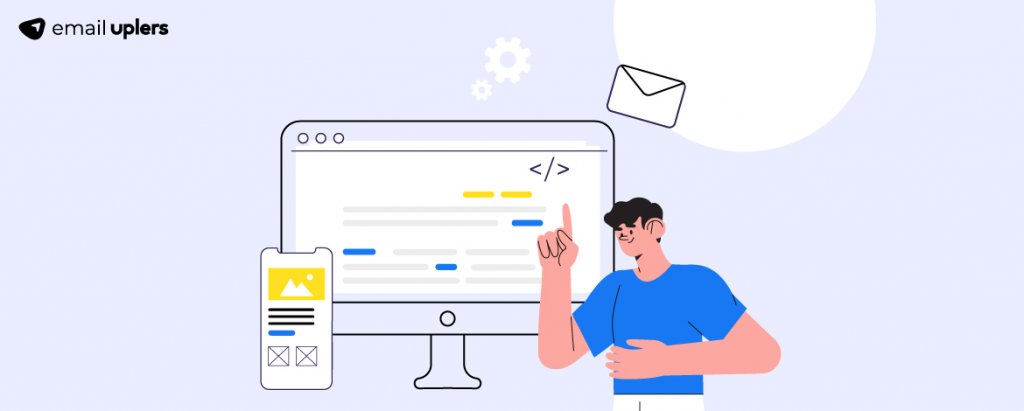So much of (digital) marketing is experimentation.
As if you didn’t already have enough to cut and try, the flood of gen AI tools has likely left you confused as well as excited. After all, sales reps like you spend a fifth of their Mondays writing emails! AI has been on your radar for quite a while, except you have no time to sort through so many AI writers to spot the ideal few.
Well, count yourself lucky because we’ve done the legwork for you. After evaluating hundreds of AI tools for all sorts of tasks, our best minds have identified four useful AI cold email writers. Let’s explore these game-changers!
1. Warmer.ai
Warmer.ai generates cold intros. It asks you to provide three important details before it can generate a personalized intro for your cold email:
- What you’re pitching: The AI asks you to provide details about your company.
- The goal of the email: The tool features four potential goals for your cold outreach: Book a meeting, click a link, ask a question and gauge interest.
- The personalization type: The tool offers two personalization types. You can address the recipient either on the basis of their Linkedin profile or their company’s website URL.
Having provided the above details, here’s what the AI tool came up with (the first is website-based personalization, and the second is LinkedIn-based personalization):
Warmer.ai Review
One of the biggest challenges of writing a cold email is how to begin. Warmer.ai solves that problem in around 4 seconds. It gives you the headstart you need.
The first lines of the outputs demonstrate your understanding of the recipient’s world. Starting with the focus on the other party proves the tool’s ability to adopt a human-centered approach to outreach. Because that’s one of the rules of cold outreach. You have no prior relationship with the recipient, so you can’t jump to your own interests right away.
“…the most pervasive theme,” says Kyle Coleman, Chief Marketing Officer at Copy.ai, “I’ve seen in cold sales emails is the sender treating me like an inbound lead. Telling me everything about their company and how great their solution is, thinking that’ll compel me to book a meeting.”
The above output is spot-on when it comes to personalization. But you may want to remove the one-to-one request in your first outreach effort. Note that the tool generates five versions of the intro.
It’s hard to figure out why the tool needs to know about the recipient’s company. In the free version at least, there is no indication of the tool leveraging company data to generate emails. In fact, Warmer.ai’s home page doesn’t mention providing company details being the first step of the process.
2. Writecream
Our next AI tool is Writecream, which also offers personalized cold intros. You can also use it for generating blog posts, product descriptions, social media captions, etc.
The software provides the following features when it comes to email:
- Image Generation: For generating AI images based on user prompts
- Email Copy: Generates emails based on user-provided “key points”
- Email Personalization: For personalized cold intros
- LinkedIn Personalization: Generates personalized intro for LinkedIn outreach
- Image Icebreaker: Generates personalized images for cold outreach
- Pitch an Angel: Generates pitches for reaching out to angel investors
- Backlink Personalization: Generates personalized intro for backlink outreach
- Audio Icebreaker: Generates personalized audio messages for cold outreach
We used the Email Personalization feature for cold intros. Here’s what the outputs read like.
Writecream Review
One of the stand-out characteristics of Writecream’s intros is creativity. But it could be a problem too. Because it’s machine-made creativity, it fails to convince. Plus, if you’re a straight shooter, you may have no use for creative tangents.
But if you want to make an impact, and feel that it might help your cause, go for it; only remember to edit the intros.
The Email Copy feature does allow you to control the creativity level of your emails. So you can crank it down a notch to make your email sound more professional.
Writecream generates five variants of each intro though we show four. Writecream’s personalization is website-based only. That’s not a problem of course. You’ve got a tool that scans an entire website for you, and finds the right mix of brand-tailored phrases.
Although offering just two credit points on the free trial is kind of disappointing for an AI cold email generator like Writecream.
3. Woodpecker
Woodpecker offers free AI assistance for all of its three products: Cold Email, Sales Assistant, and Agency. The AI tool provides two options to customize your email:
- Tone of voice: It includes ‘Formal and anticipated,’ ‘Less formal, more resourceful,’ and ‘Informal and creative.’
- Text length: There are four options here: Short, Medium, Long, and Super long.
We provided the relevant information, and here’s what the tool generated (the first is medium-length, and the second is short-length):
Woodpecker Review
The emails score high on readability. The offer is specific. Most importantly, the tool introduces the value prop in the very first lines. Based on the prompt we provided, the first version is better than the second. It is more informative, and the request is not as curt as in the second variant.
You may want to tweak the first line though. The formula is outworn. Besides raising suspicions about the artificial origin of the copy, it also stands out for being unpolished and hastily composed. The CTA also could be more specific. ‘Click on the link’ is jaded.
But it’s a decent output overall. Remember, the tool generates results based on your prompts. The more information you feed, the better the output.
4. Salespitch
Based on the quality of your prompts, the AI cold email tool Salespitch generates actionable templates. For every email you wish to send, you can provide a Summary, add Features of your products/services, and include a specific CTA. You can set the tone of your message to Professional, Persuasive, Friendly, and Bold.
Just add the recipient name, their designation, their company details, set the tone, and hit Write Email. Here is an example of a “bold” cold email.
In addition, the Autopilot feature in Salespitch allows you to leverage marketing automation by setting up and scheduling personalized emails.
It’s a three-step process. You need to:
- Add SMTP details for Salespitch to send emails on your behalf
- Add sender information
- Upload your contacts list
Salespitch Review
Compared to the email tools that preceded Salespitch, the absence of multiple output variants is one of the good things about this software.
Not that variants are useless. But if you want to get things rolling, you simply want to have one satisfactory output and then edit it as per your needs.
Coming to the above AI cold email itself, the tool’s “bold” output satisfies in terms of its candor, directness, and brevity. It’s a great benefit since most sales reps struggle to accurately express the terms of their relationship with the recipient. Language also tends to be a roadblock for non-native speakers. But again, a request for a call in the very first email? That’s probably too much cheek!
(The “Friendly” tone seemed curious at first. A “friendly” cold email sounds like an oxymoron. So we tried the tone and we found “friendly” to be just another term for “informal.”)
You can add your own CTA (by adding a link to Calendly or other scheduling link) and describe to the tool the purpose of your email. You can also provide additional information in the form of Features and Highlights. The above result made use of default settings, which explains the lack of a call to action. Still, the tool did come up with a purpose on its own.
The Concept of “Zen” AI
The usefulness of AI is unquestionable. But the degree to which AI tools are useful vary, depending on the nature of those tools and how they are tapped by humans.
In our search for the best AI for writing emails for cold outreach, we found nearly all of them to be 85% more similar to, than different from, each other. That was not surprising. In fact, it proved our assumption that sales reps may not need over a couple of tools to get their work done faster and more efficiently.
Since ChatGPT’s launch in 2022, the market quickly grasped its broad potential. As the software behind it became familiar, businesses began creating their own GPT-inspired AI tools. Today, generative AI tools are as numerous as Bob Marley t-shirts.
This is not to imply that all gen AI tools are the same and that preference doesn’t matter. But the differences are mostly qualitative, not quantitative. And it’s a fact that a number of pro-AI agencies like to vaunt a bumper stock of such tools to potential takers.
We didn’t want to play ball to that industry trend. So we decided to shorten our list to include only the most useful cold email AI applications. That’s the “zen” AI approach: using a select few AI tools to improve outcomes faster. Much like former Zen masters who found what they looked for with just a bowl and zafu.
As a sales rep, you only need to use AI to assist you, not to do all the work for you. First, because it can’t. Second, you wouldn’t want it to either. The goal of the listed tools is chiefly to help you communicate faster and better – the foundation of cold outreach.
Are we then saying that the gen AI market is saturated? No! But for a certain type of gen AI software (textual content) at least, the pattern seems to have bitten its tail.
Read more: 7 Tips For Using Personalized Video In Cold Email Campaigns
Tell Your Needs to Your Closest Email Pros!
Email Uplers can become your dedicated partner for full-time campaign execution. With our expertise in template production, coding, and ESP-agnostic campaign management, we offer comprehensive solutions for marketers at all levels. Get in touch with our email marketing team today!