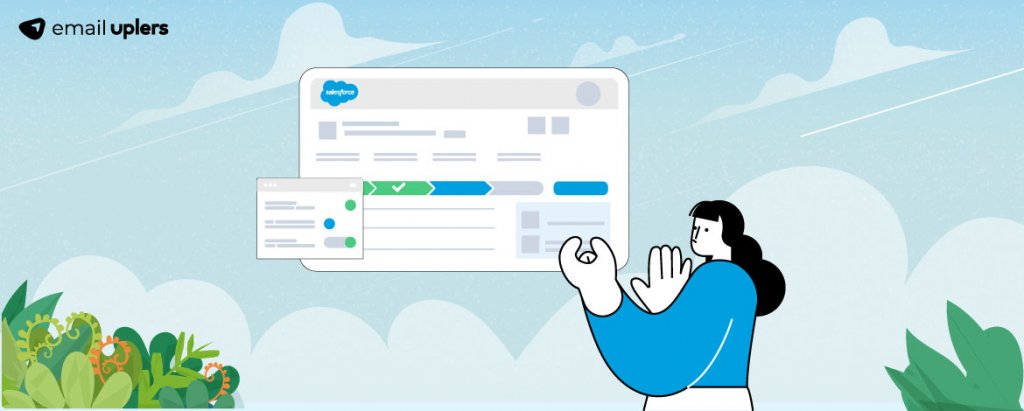We, who are deep-dyed Salesforce geeks, are always on the lookout for new Salesforce updates throughout the year. Salesforce is finally here with their first release of 2024. In this post, we will explore their latest admin updates, developer updates, and flow updates.
As a humble yet cheeky reminder, we are certified Salesforce experts. From building Salesforce email templates to managing campaigns to automation setups, we know Salesforce like the back of our hands. If you need any help with Salesforce email marketing, bug us! 😁
To begin with, we will explore the top five admin updates in the Salesforce Spring release.
1. Add Fields from Related Objects to Dynamic Forms
(This update relates to Lightning Experience only.) Previously, you would have to create a custom field or enforce “Quick Update” to update a child record. Now, you can add fields from related objects by dragging the cross-object fields onto the record page.
2. Device-Compatible Dynamic Forms
You can now create visibility rules on individual fields, not just on Field Sections and Components. You can tailor your desktop and mobile record pages with higher granularity and limit field visibility on desktop and mobile devices.
3. Dynamic Actions on Mobile Devices
The Salesforce Spring ‘24 release has enabled support for dynamic actions on mobile devices as well. “Assign actions in the Lightning App Builder instead of the page layout, and apply filters to control when and where actions appear for users. Set filters based on user fields, form factors, and other criteria,” the release adds.
In the following screenshot, you can also see the Dynamic Forms option we discussed in the previous section.
4. Transfer Dashboard Ownership with Ease
We can vouch for the hassle of recreating or cloning a dashboard upon its owner leaving the company. Fortunately, Salesforce has introduced the Change Owner feature, which will transfer access to the new owner of the same dashboard.
You can instantly notify the new owner via the Send email notification feature available in the Change Owner pop-up.
5. New Account Intelligence View for Better Perspective
The Account Intelligence view offers ease of use by providing a de-granularized prospect of the dashboard.
The dashboard allows you to view relevant statistics, detailed activity, case data, and opportunities for every record and log activity – all without leaving the view.
So much for the top five admin updates in the Salesforce Spring release this year. Now, let’s take a gander at the top five developer updates.
6. Migrate-to-Flow Updated
In their ‘23 Summer release, Salesforce updated the Migrate-to-Flow tool for developers to use to migrate Process Builder processes with scheduled actions only.
In this year’s Spring release, Salesforce has enabled support for “partial” migration for all actions, barring invocable actions. The Migrate-to-Flow tool now tells you which actions might require “further configuration in the Flow Builder.”
7. New And Changed Apex Items
Salesforce’s Spring ‘24 release has brought in a number of new and changed Apex items:
- The Auth namespace identifier has been updated with new classes, interfaces, methods, objects, and enums for token validation and management.
- There are new methods available within the IsvPartners namespace, such as logCustom Interaction. You can use it to track and log custom interactions within the AppExchange App Analytics.
- The ConnectApi namespace contains new or updated classes, enums, and methods for interacting with the ConnectREST API in Apex.
- Also updated with new classes, methods, and enums, the System namespace now includes functionality for generating UUID, and improved DML validation. The update also allows developers to release savepoints in their code and to retrieve the host name of the setup page.
- The Compression namespace allows developers to generate and extract compressed files and perform zips with the ability to specify the level of compression.
- The FormulaEval namespace evaluates dynamic formulas within Apex code. The namespace includes classes to build, validate, and execute formulas dynamically.
8. ICU Locale Formats Enforced
Businesses from around the world can now adopt the International Components for Unicode (ICU) locale formats for locale-specific formats for dates, currencies, times, addresses, and numeric values. The locale formats deliver a consistent platform-wide experience and facilitate improved integration with ICU-compliant applications across the world.
This feature in this year’s SFMC Spring release replaces Oracle’s Java Development Kit (JDK) locale formats. You can learn how to enable the ICU Locale Formats here.
9. New Data Cloud-Triggered Flow Debug Tool
Users can now simulate their flows for testing and troubleshooting without affecting the real data. The update is available both for Lightning users and Salesforce Classic users.
10. Scratch Org Snapshots (Beta Feature)
2024’s Salesforce Spring release allows you to capture snapshots of a scratch org’s configuration to create scratch org copies.
As the Release statement explains, “Configuring a scratch org with a project’s dependencies can be a manual and time-consuming process… With scratch org snapshots, you can quickly replicate scratch orgs with the required project dependencies.”
Finally, let’s look at the top five Flow updates in the Salesforce Spring release.
11. Transfer Element Collection Enhancement
You can now aggregate data from your source collection to calculate the total number of items in the collection or the sum thereof.
For instance, in the following image, the company data from an external system (source) is being mapped to the target data field. In the immediately succeeding image, the Transform element counts the number of company locations.
12. Text Template Resource Supports Reactivity
You can now use Reactivity within Text Templates in a particular flow. So, when you have a Text Template, it will automatically update in response to any user action in real time.
With the help of Text Template resources, you can react to changes on the same screen.
As Jennifer W. Lee, a Lead Admin Evangelist at Salesforce, explains, “When you reference output of a component on the same screen, the Text Template resource (in Plain Text mode) will react in real-time to changes made in that component. Add that resource to a text-based component like a Display Text, Long Text Area, and Text components for major text reuse. No more waiting until the next screen to see the information.”
13. New Repeater Component (Beta)
Salesforce has introduced a new Repeater component for Screen flow that eliminates the hassle of populating data fields in a form multiple times across multiple screens. Users can now populate fields as many times as they need on a single screen. (See below.)
14. HTTP Callout Enhancement
Traditionally, whenever you needed to configure an API response for a new HTTP callout, you had only one option for configuring the callout, namely the “Example Response.”
The SFMC Spring release has introduced a new option called “Connect for Schema”, which automatically configures the new callout based on a real-time sample response.
This eliminates the need for manually configuring a sample response based on an anticipated example. As a result, it ensures more accurate data formatting.
15. Auto-Save Functionality Enhancement
In their Winter ‘24 release, Salesforce introduced the Auto-Save feature in the Flow Builder. But the Spring ‘24 release takes it a step further by allowing you to save your Flow “at any point in the building process,” as the Release statement states.
Also, instead of errors preventing you from saving your progress, you now receive warnings. (Note that this new functionality is still not available for Screens and Actions.)
Wrapping Up!
Needless to say, Salesforce is always seeking to improve user experience across the platform. Their latest Spring updates are a good mix of minor and major improvements. Whether you are a developer, administrator, or marketer, these developments will surely make your job easier, simpler, and faster.