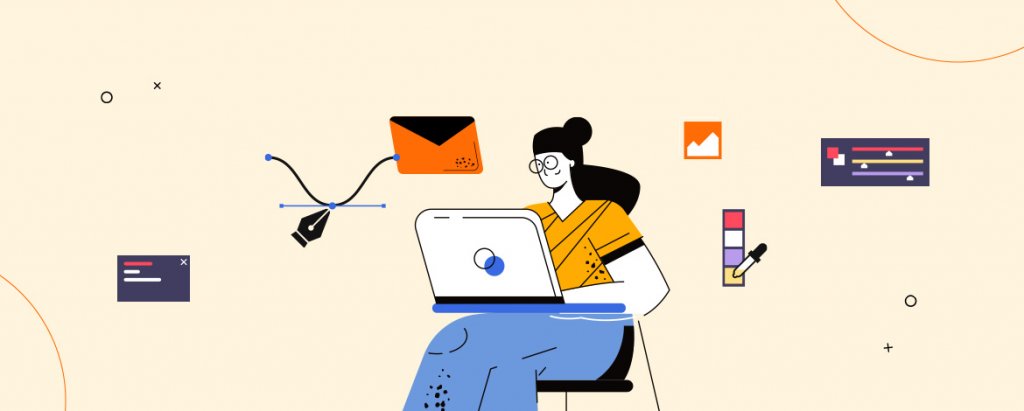Several marketing channels have sprouted in the past few years. There are social media such as Facebook and Instagram, mobile messaging apps like Whatsapp and Messenger, and communication software such as Slack and Chanty.
And while these platforms provide a good way to generate leads and acquire customers, there’s no tool that can beat the prowess of email marketing.
Email is still the queen of professional communication. It has existed since the 1970s, and since then, it has catapulted millions of businesses to success. Lots of reasons make email a powerful marketing tool, such as increasing brand awareness, customer acquisition, and outreach. But out of all, here are the major and evidence-backed benefits of email marketing:
1. Email marketing is cheap. First, an email account is free. And because everyone has access to email, you can send a message to everyone, as long as you have their email address and consent to email them.
2. Customers love to receive emails from their favorite brands. Online shoppers sometimes subscribe to brand emails to get informed about the latest happenings. And if rewards are being offered on emails, US customers are more likely to sign up for updates.
3. Emails are great at sending coupons and discounts. Businesses who want to promote sales and promotions can resort to email as a trusted channel. According to a study by Deloitte, customers sign up for emails because they believe email coupons are important when grocery shopping.
Whether you’re a seasoned business owner or just starting out in your field, you can never go wrong with choosing email as a marketing tool. It’s inexpensive, easy, and effective.
To help you create wonderful emails, you can turn to email template builders. They’re an online tool to help you design email newsletters, infographics, coupons and discount codes, charts, photo slides, collages, and so much more.
Gear up as we run you through these essential drag-and-drop email designing tools to ramp up your email game.
1. Bee
Speaking of the best drag-and-drop email designing tool, BEE comes first in line. BEE stands for the Best Email Template and Editor. To prove that, it offers an expansive list of email templates and beginner-friendly drag-and-drop features.
Some key features of the platform: There are no coding skills required. This means anyone with no design experience can create an email template.
It’s also mobile-friendly. So you don’t need to hop on your laptop to get the first email template done. And lastly, feel free to export the image anywhere. Bee lets you download the image on many platforms, including emails, websites, social media pages, and your laptop.
Bee offers flexible and cheap payment options if you choose to use the pro version. Starting from the cheapest is the BEE Pro Freelancer, perfect for individual marketers. BEE Pro Team and BEE Pro Agency have a lot more tools, but it’s a bit pricier. For the most part, the free and freelance versions almost always do the job.
2. Chamaileon
Chamaileon is both an email design tool and an email content management platform. Their email design tool is a no-code, DIY tool that is perfect for beginners and even seasoned email marketers. Because it provides hundreds of email templates that anyone can easily customize, the email design process is a lot easier and faster.
The best feature involves the collaborative tool. The team can create an email template together. This way, you can easily see how your teammates build up the image in real-time. And you can also provide suggestions and feedback or raise concerns immediately as you see them.
Once done with email template building, you have access to the dashboard, where you have complete control of where your template will be saved and who can access it. You can also group them by topics, campaigns, designs, etc.
3. Moosend
Moosend is one of the most famous email template builders online. You can create email designs using its easy-to-use drag-and-drop editor. No coding skills are required, nor an advanced design software experience.
Beginners can design their own email images using the pre-made templates from Moosend. For those starting out on email marketing, these design trends might help you plan out the final look of your campaign.
If you need a different photo or image, you can use the image picker, where it lets you upload photos from different stock photo websites. All of your work will be saved in a dedicated library folder, where you’ll have easy access to all your designs and campaigns.
There are some advanced features which are available in the paid version. For example, countdown timers let you schedule your and your team’s email designing tasks. Moosend allows you to personalize your emails too and add conditional blocks to create dynamic content campaigns.
Moosend offers a paid and free version. The free version lets you send emails to up to 1000 subscribers. And for the premium version, you have access to transactional emails, landing pages, and more for only eight dollars a month.
4. Canva
Canva has got loads of images for all sorts of marketing needs. They have templates for flyers, logos, social media, resumes, and, of course, email newsletters.
You can find hundreds of designs that are perfect for your email marketing campaigns. And the best part is that you can easily customize each template. You can tweak the size, as well as change some of the images, colors, font style, and more. This feature allows beginners to create stunning email designs for free and fast.
The catch is that some designs are only available via the paid version. But do not let this worry you. Canva still offers hundreds of downloadable and customizable templates for free.
Another important feature of this platform is that you can create a newsletter design from scratch. Although it would be a bit difficult compared to using a template, this time, you have complete control over the outcome of the design.
5. Mailchimp
Mailchimp is an email service provider. But it also has its built-in email template builder. This is perfect for small and mid-sized businesses. Mailchimp allows any user to either select a pre-coded email template or create an email image from scratch.
The downside of using Mailchimp editor is that you cannot use the design for other email services. But the good news is that you don’t need to use other email editing software when using the Mailchimp email management tool.
6. Unlayer
Unlayer is another digital studio email editing software. It provides hundreds of email templates you can easily customize. No need for coding skills. Just plain drag-and-drop features any beginner can easily maneuver.
If getting access to a professional email designer is your problem, then you can seek the help of Unlayer and design an email newsletter and post it yourself.
This is how you do it. Visit the email tools page. Then click “Start designing for free”. You’ll be taken to a different page where lots of email design templates are waiting for you.
While some of those templates are available for a premium price, there are also beautiful designs for free. Depending on your budget, you can choose to customize the template of your choice.
Unlayer presents several design buttons to help you replace some of the design elements on the templates. These buttons enable you to place a different font, a new icon, a column, lines, etc.
7. Mail Designer 365
If you’re a fan of Mac computers, then you might like this next tool. Mail Designer is an exclusive mac email-designing software. And like any other tools mentioned in this list, you can also access this for free (with some added features available on premium).
With that said, even absolute beginners can play around with Mail Designer and still come up with great designs.
Their website says they provide more than 150 email templates, millions of layout combinations, reusable elements, image editing, and web-font support. And there’s more. You can do all these on a mobile app. That’s right. Email newsletter designing on the phone has never been this slick and cool.
There is also an approval feature. (it’s a different tool and has a different price). But this is where you and your team can deliberate the final look of the email design.
Visit their templates now and get a good grasp of what they offer. Once you find a design that can work for your marketing goals, then feel free to drag and drop some design features to make it more customized and uniquely suitable.
8. Designmodo Postcards
Designmodo’s Postcards are home to free email templates. You don’t need to sign up to create free newsletters. Head on directly to their editing tool and create your own email post right away.
The problem, though, for free users is that they have a very limited amount of free templates. So it would be challenging to pick the right design for your business because of limited options. However, you can make it unique by customizing the template. You can tweak the drop-down buttons and pick a different element such as a unique logo, font, color, spacing, and words.
If you’re a fan of the tool and would like to upgrade, you can choose the premium version. They offer 17 dollars or 29 dollars a month, depending on your creative needs. This lets you access their numerous templates. Plus, you can integrate Mailchimp and Hubspot into the platform. And more importantly, there’s no limit to how many templates you can edit or you can export.
Final Thoughts
Once you’ve built an email list, don’t let all those potential customers go to waste. Send relevant, personalized, and beautiful emails.
Seek the help of an email template builder for wonderful images, font style, and color patterns. Turn to the email signature maker to create personalized and professional email signatures. And lastly, get access to email logo makers to make your brand suitable for this form of communication.
Email is not going out of place, even though we see it getting favored out of newer communication channels. Email is still the most professional and stable form of communication among businesses. So if you haven’t started on email marketing, you’re not too late. Get your hands on some free tools to help you make your way out.
And if you wish to go a step ahead with your email marketing and create inetracive emails to woo your subscribers or manage and automate your email campaigns, you can get in touch with a full-service email marketing agency like Email Uplers.
____