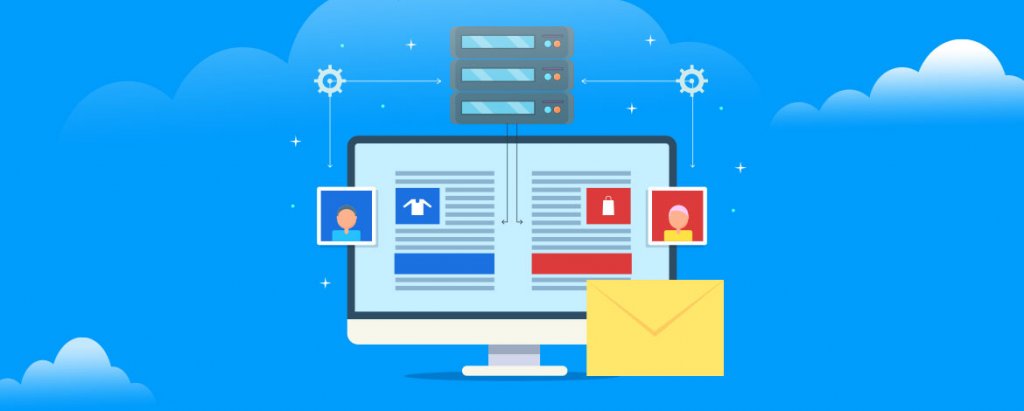Marketers love to create a content strategy for their campaigns and see it implemented in their marketing automation platforms. Salesforce Marketing cloud’s Content builder feature is a valuable asset that helps marketers to create & run awesome marketing & communications campaigns.
Let’s look at the aspects of a content strategy in detail. Content strategy, according to Kristina Halvorson [Founder and CEO of Brain Traffic, a content strategy consultancy] and Melissa Rach[Partner and co founder of Dailog Studios], involves the following aspects
Planning the content
Creation of content
Governance of content
Maintenance of content
Salesforce Marketing Cloud’s content builder helps in creating a winning content strategy with its following features:
- Importing the right content into Salesforce Marketing Cloud to be used across various assets like emails, SMS, Landing pages, etc.
- Creating content blocks as reusable components
- Creating content by reusing various content blocks
- Sharing the content with cross channels team using sharing folders
- Building an approval mechanism to provide required governance
Typically, there are various types of content within Salesforce Marketing Cloud’s content builder. Some of them are as follows:
- Images
- Content blocks
- Templates
- Videos
- Documents
Features of Content builder
Below are some of the dynamic features of Salesforce Marketing Cloud’s content builder. These features help marketers, content strategists to plan and execute their campaigns effectively.
1. Flexible folder structure
Marketers can create flexible folder structure to mimic their organization’s structure. Various teams can create their specific folders, under their team’s name. Then they can create sub folders for storing images, content blocks, etc. in the folders.
Shared folder feature is useful to share the content across various business units. This feature is especially useful when the organization has separate vertices/divisions/business units but they all need to adhere to the same branding guidelines. These branding guidelines in the form of templates can be shared with various teams via shared folders.
2. Creating emails templates
All the content related to emails should be created in the form of email templates, which then should be reused to create the emails for all the teams.
Content builder helps to create email templates in two forms:
HTML code: Use the HTML code or import html file to create email template.
Existing template: Use existing template content builder features to create new templates.
3. Emails
Create emails with rich content builder editor by selecting the following:
- Type: Email, text only, Existing email
- Type of structure of blank email
- Names & location of the email
Use various text editor options like buttons, code snippet, dynamic content, interactive forms, etc in the content blocks to create email.
4. Content blocks
Content blocks are components which can be created in advance and can be reused later in emails/SMSs/Landing pages. Content blocks can be of the following types:
- Code snippet
This block is created by HTML text file or a code snippet and then can be used by other assets
- Dynamic content
With the help of this component, marketers can populate dynamic images in emails based on the attributes of the subscriber. This selection happens on the run time.
E.g. Marketers can create a campaign for hiking gear. Based on the gender of the subscriber, different types of products can be displayed to the subscriber i.e. if the subscriber is a female, the backpack with pink color will be displayed and if the subscriber is male, an image with blue color backpack is displayed.
- Enhance Dynamic content
This feature is a step ahead of the dynamic content. This allows marketers to import a csv file with numerous variations of the same content and display them automatically during the render time of emails based on chosen attribute.
E.g. If as a marketer you want to send the email in various languages based on the locale attribute, you will upload the csv file with the locale attribute and variation data. This will render the email in various languages based on the subscriber attribute i.e. locale.
- Image carousel
This component is used to create a carousel with five images together in the email and helps the marketers to display their creativity to the subscribers.
- Image block
This content block component is used to create image blocks which are common across the email campaigns.
E.g. Most of the companies prefer the standard header & footer image blocks which are consistent with their branding guidelines. This provides a uniform experience to the customers and helps cementing the brand image in their mind.
- Social share
This component helps create a block with important social media channels like Twitter, Facebook, etc. It helps the subscribers to forward the email to various social media platforms. These components can be customized as per the company’s branding guidelines, providing a seamless experience to the subscriber.
- Interactive forms
This is the latest addition to the house of marketing cloud. This helps the marketers to create interactive content on the email instead of a landing page. The subscriber can answer questions related to their taste, behavior, etc. in the email itself instead of clicking on the link in the email to be redirected to a landing page.
5. Mobile content
- Mobile app
This helps markets to create SMS messages. Configuration options help marketers to configure the following:
Message layout – This feature helps to fix the structure/layout of the SMS
Buttons – This feature configures buttons to help in activities like open url, open app page, open device setting, open location setting.
- Push notifications
This feature is used to create app notifications which appear on the mobile’s lock screen. It can be configured by Title, Subtitle, Message and Open Behaviour. Options in Open behaviour are:
Open in the app
Open app URL
Open web URL
Go to cloud pages
Best Practices
- Create folder structure to mimic the organization’s hierarchy. Devise the content strategy in the beginning of the project; this will help creation of the optimized folder structure
- Each piece of content/assets should only be imported once to prevent duplication in the content builder i.e. header image should be imported and should be shared across the teams
- Content strategy should keep Cross-Channel content in mind as this content will be used in Journey Builder, CloudPages, and mobile applications.
- Naming convention:
It is advised to create the nomenclature or naming convention of files that maps the way team members search for content. This is useful for team members joining the team to search the content effectively and minimise duplicate creation.
- Content import:
Since salesforce is not a system to store data, it is advised to import only the useful content. There should be processes to delete the files on a periodic basis.
Wrap up
We have covered the importance of content builder for an organization’s content strategy in this blog as we also studied the functionalities in the Salesforce marketing cloud’s content builder and how it helps marketers to create awesome content. We hope the concluding content builder best practices will help email marketers make the maximum out of the Salesforce platform.