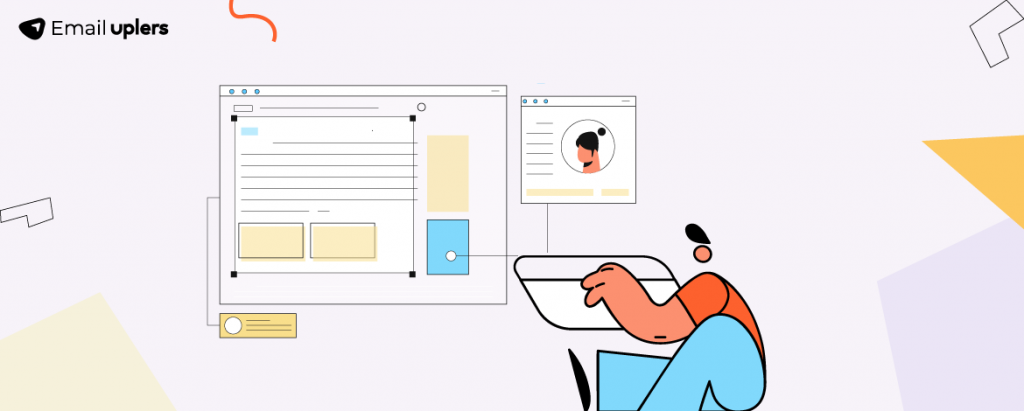The significance of email signatures is best understood by realizing what’s at stake: Your identity. In spite of their limitations, email signatures:
- Give emails a polished and professional look, featuring contact information and branding elements.
- Reinforce brand identity through logos, colors, and taglines.
- Provide recipients with easy access to contact details, making it simple to get in touch.
And much more. However, if your phone is not ringing too often and your calendar is not packed with meetings, you’re right to wonder what’s wrong. How could people not see that you’re available? Your contact details, brand, business hours, social media profiles – everything is publicly available.
Chances are your email signature is not reflecting all this as it should. In this guide, we’ll try to point out why that might be the case.
Just like we’ve been doing for over a decade now. Let’s go!
14+ Email Signature Best Practices
1. Optimize Email Signature Size & Weight
Size and weight play a key role in email accessibility. You need your email to open and display properly on all kinds of devices.
An email signature that is 150px-220px long, 300px-600px wide, and below-100kb in weight should be just fine.
2. Take Care of Signature Font & Color
It’s crucial to ensure that the layout of your email signature aligns seamlessly with your industry. Feel free to get creative, but maintain a professional tone.
The best email signatures match their brand’s aesthetic. (See example.)
To maintain consistency, your key contact details should use the same color as your email body text, while links can be highlighted in different colors.
Stick to a uniform font type and size throughout the email. Use web-safe fonts to ensure readability across various devices and clients.
3. Provide A Link to Your Website
Every email from your company should include a professional signature with a link to your website. Surprisingly, many companies overlook this basic practice, missing an opportunity to engage recipients who are already online.
Including a website link in your email signature allows recipients to easily reconnect with you. These links can be either text or image-based.
You can link to your homepage or direct recipients to your latest blog post for more targeted engagement. Check out our own email signature.
And catch this no-fuss email signature that features a blog post.
4. Feature Social Media Icons
A professional email signature includes links to your active social media pages to keep your subscribers engaged with your brand.
Importantly, feature icons, not text links. Icons are more recognizable. Equally, do not feature ALL your social media profiles. Add only those that are relevant to your business and where you post consistently.
Check out Anya Hindmarch’s email signature below.
5. Announce Upcoming Events
Are you speaking at a conference or hosting a trade show? You can customize your HTML email template to highlight upcoming company events. Add a simple banner with a link to a landing page with event details, placed below your main email signature. The best email signatures use this approach effectively—like this example.
6. Showcase Success Stories
Don’t hesitate to share your success stories. A positive review from well-known clients showcasing the great results of your product or service can really boost your credibility. Checking out examples of professional and personal email signatures can help you use this approach effectively in your own signature.
Here is one fine example to start with. (Stick to headshots only; see next section.)
7. Include A Decent Headshot
The point of adding a headshot is not just to put a face to the message. But more importantly, it humanizes your email and signals your affability.
Your headshot should be clear, high-quality, friendly, and professional.
Avoid polychrome backgrounds or any other distracting elements. Smile, please! Take a look at this email signature that ticks all the boxes.
8. Keep Your Signature Simple
You don’t need to include every detail and contact method in your email signature. The worst signatures are cluttered with unnecessary information. Only include the essential and frequently used contact details. Having too many phone numbers, email addresses, websites, and social media links can confuse your audience. The best email signatures are simple and streamlined.
Here is an email signature that you must never imitate!
9. Section Off Your Signature Block
Your signature block should be noticeably distinct from the other sections of your email. Usually, this is achieved by using clear dividers.
But you can also leverage white space to signal block separation.
In fact, a solid CTA button can also do the trick as in this example.
10. Use Alt-text for Images
Your email signature will contain your headshot, brand logo, and social media icons. Use alt-text for all these images.
This is to help those who might be using screen readers to view your email.
“From websites to apps to emails, adopting an inclusive, ‘accessibility-first mindset’ for all sorts of digital design is the right thing to do. As a bonus, email accessibility makes it easier for all subscribers to see, understand, and engage with your messages. The point is – better accessibility leads to better email marketing performance,” explains Megan Boshuyzen, Senior Email Developer at Mailgun.
Speaking of alt text, consider the following best practices:
- Be brief; stick to a max of 125 characters.
- Describe the image while being brief.
- Colorize the text to make it more prominent.
- Make sure it’s relevant to the image.
11. Only Add Short, Relevant Quotes
In order to give a hint of their business/life ethics, some people are fond of adding their favorite quotes in their signatures.
However, the worst reason to add them is to prettify the signature.
If you want to feature a quote, keep it short, relevant, and enlightening. (But bear in mind that you may need to give up space to add one at the cost of more important details in your signature.) Here’s a quote-carrying signature for you.
12. Make Your Signature Mobile-friendly
Mobile-first email design is non-negotiable. Because 41.6% of email opens happen on mobile. Use responsive design to make your signature mobile-friendly.
The principles of responsive email design in general are as stated:
- Fluid layouts: An email should dynamically adjust to multiple screens and devices. A fluid or percentage-based layout makes this possible.
- Mobile-first approach: Because the majority of email opens occur on mobile devices, a mobile-first approach is key.
- Minimal design: A responsive email is clean, clutter-free, and focused on presenting critical information in bite-sized form.
- Testing: The pre-live email is made to pass through multiple checks with the help of email testing tools. It is tested on various devices.
- Client optimization: The email is optimized for various email clients, such as Apple Mail, Gmail, Yahoo, and Outlook.
13. Track Email Marketing Success
Since your email signature will be featuring multiple links, you should ideally make those links trackable. To see how your emails are performing.
As Jean Jennings, email expert, says, “One of the benefits of email marketing is the tracking and reporting available to see how people are interacting with the messages sent. This includes basic email metrics as well as click-stream reporting on post-email activity on the Website, where the conversion usually occurs.”
Your data will give you insights into why your emails are/are not performing. You can then make more informed decisions about your sends.
14. Ensure Legal Compliance
It may seem obvious, but many businesses overlook this important detail. Different countries have varying laws that require specific information in your email signature based on where your business operates.
In the Netherlands, for instance, you must include your company name, registration number, registry location, and registered office.
Check with your legal team for all the details.
Additional Email Signature Best Practices
Here are a few additional best practices for you:
- Keep your HTML email signature template clean and simple, avoiding clutter and flashy designs.
- Avoid using images in email signatures if you want them to be accessible.
- Consider adding a feedback widget to your HTML email signature template.
- Use the space in your email signature to highlight your customer support team’s availability.
- Ensure your email signature includes a whitelisting prompt, an unsubscribe link, and a preference center link.
- Don’t forget to add your physical address.
- Include shortcuts to key pages like FAQs and the resource center in your email signature.
Leveraging the potential of email signature marketing is essential, given that email is the primary communication channel in the business world. The most innovative email signatures contribute to brand recognition and can significantly boost your visibility, which in turn can lead to increased traffic to your website.
Need more information on email signatures? Your next reads await you:
- How to Animate your Email Signature
- How to Add Email Signature in Outlook
- Top 10 Email Signature Software