Salesforce Advertising Studio is a product that integrates advertising campaigns into Salesforce’s CRM, allowing marketers to leverage customer data from interactions on social channels.
Salesforce Advertising Studio is not an isolated apparatus. Data can be imported into the Studio from Salesforce Marketing Cloud, Sales Cloud, and Service Cloud. The Studio gathers customer data from interactions on mobile devices, email campaigns, and website conversions in order to target both existing and potential customers on social platforms. Additionally, businesses concerned about data security can integrate a PCI DSS compliance solution to safeguard sensitive information and maintain regulatory standards.
Benefits Of Advertising Studio in Salesforce
Like any product from Salesforce’s product suite, Marketing Cloud Advertising Studio allows seamless cross-platform data access and ensures fail-safe data security. But more specifically, it helps you to:
- Create one-to-one, highly personalized advertising campaigns
- Automate lead transfers from social media to Salesforce
- Discover and target lookalike audiences on social media
- Gather more customer data from cross-channel advertising
We don’t want you to miss the wood for the trees. So before we get into the nitty-gritty of Advertising Studio, let us take a bird’s-eye view of how it works.
How Does Advertising Studio in Salesforce Marketing Cloud Work?
Marketing Cloud Advertising Studio enables you to set up a secure API connection to the ad accounts you intend to feed customer intel into, with a view to build advertising audiences.
You then upload customer data (hashed), such as email addresses, phone numbers, etc. in order to match users on the ad network. When the audience has been processed, it will be featured on the ad network in the form of channel-specific assets, which you can then target with your advertising campaign.
Now, how do you pair Marketing Cloud and an ad network? For that, a Marketing Cloud user who is also an admin on one of the ad accounts must authorize the relevant ad accounts inside Marketing Cloud.
If, however, the admin is not an Ad Studio (Marketing Cloud) user, try one of the following solutions:
- Your brand/company can provide Marketing Cloud login credentials to the person who is an admin on the ad accounts that you intend to integrate into Advertising Studio.
- You can also do the reverse: provide ad account access to a Marketing Cloud user.
- If none of the above solutions work, you can turn to remote screen sharing. So, a Marketing Cloud user can give temporary access to an ad account admin or vice versa. Consider platforms like go.to and join.me to avail of remote control screen sharing services.
Let us now consider the steps for setting up Ad Studio (Marketing Cloud) in some detail.
Setting Up Salesforce Advertising Studio
1. Account Configuration
You need to define the users of the Studio, followed by defining the level of access for each user. You then document the changes in Marketing Cloud.
For instance, if you decide to have four users on-board the Studio, e.g., Admin, Advertiser, Agency Partner, and Graphic Designer. You need to define the level of access for each user in the interest of security, then update the changes in Marketing Cloud.
2. Assign/Edit User Roles
Go to Setup and Administration, create the users, and then edit their roles and permissions on the basis of your Marketing Cloud documentation in the first step. You can, if you want, enable the API setting for the users as well.
Having assigned the roles to each user, you should now be able to view Advertising Audiences, Journey Builder Advertising, and Lead Capture — the three components of Advertising Studio.
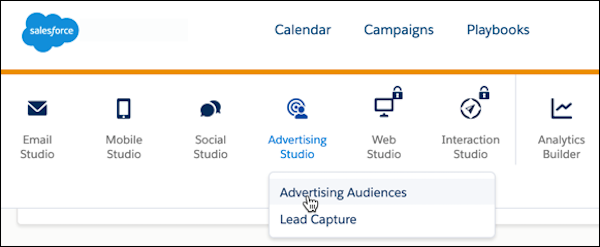

3. Add Social Accounts
The setup is complete. Now you can add Ad accounts for your chosen social media platforms, and connect them.
Navigate to the Advertising Audience Administration tab in order to add accounts. For instance, if you want to add your Twitter account, click the Twitter icon in the Administration panel, log in using your username and password, and authorize the Marketing Cloud app, as shown in the screenshot below.

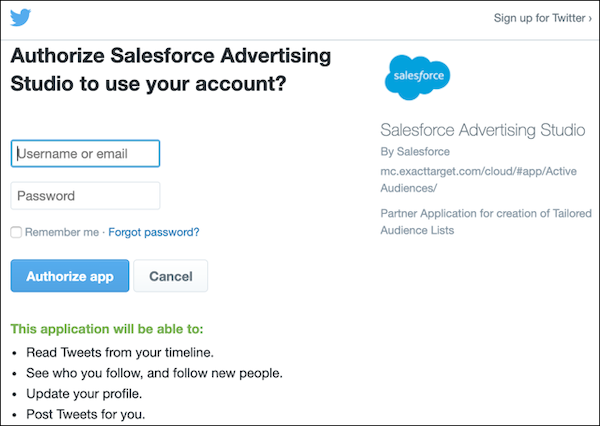
Repeat the process to add or configure more social accounts to the platform. That done, you can navigate to the Overview tab (just alongside Administration) and begin managing the performance of your existing audiences or create new audiences.
It may seem a bit complex at first. However, you can successfully navigate Advertising Studio and all its attendant functionalities with a little help from veteran Salesforce experts.
Now let’s look at the principal components of Ad Studio (Salesforce), namely Journey Builder, Advertising Audiences, Journey Builder Advertising, and Lead Capture.
Advertising Audiences
Advertising Audiences allows you to build audiences on a number of social media platforms, including Facebook, Twitter, Instagram, Google, etc. You can integrate customer data from any digital channel into the Studio and also ensure that the data is updated.
With the help of Advertising Audiences, you can:
- Acquire new audiences on the basis of lookalikes created using well-defined customer segments.
- Re-engage inactive users or customers on another social channel.
- Synchronize email and advertising in order to broaden the reach of your email campaigns.
- Deliver highly personalized experiences on customers’ preferred channels, maximize engagement, and drive conversions.
- Avail Twitter Advertising, create a Twitter Topic Profile around a given subject and then change into a Twitter Tailored Audience. Likewise, for other social accounts.
- Suppress customers who have already used the product you intend to advertise.
Take a look at the following screenshot that shows how Advertising Audiences works.
Journey Builder Advertising
With the help of Journey Builder Advertising, you can create Facebook advertising campaigns within the Studio. (Note that the Studio does not allow you to build other social media campaigns.)
Journey Builder Advertising enables you to build cross-channel journeys and synchronize email, mobile, and Facebook advertising. Follow these simple steps.
- Create a Journey Builder Advertising Audience.
- Create content for the ad.
- Name the campaign and set its budget.
- Return to the Journey Builder interface and launch the campaign.
Lead Capture
Lead capture enables you to automate lead transfers from Facebook into Salesforce and Marketing Cloud. You can connect the leads to marketing, sales, and service on Journey Builder, then refresh Audiences on the Studio using data from the converted leads. (Again, this functionality is only available for Facebook Lead Ads.)
More specifically, by integrating Facebook Lead Ads to Marketing and Sales Cloud, you can:
- Generate region-specific leads by targeting their zip code, country, or city.
- Offer premium content for free in exchange for contact information
- Discover participants for live events organized by your brand, such as webinars, conferences, trade shows, etc.
- Sign users up for training and memberships.
- Add converted leads to a Lookalike Audience in order to capture more such leads.
Here is a simple workflow of Facebook Lead Ads with Sales Cloud.
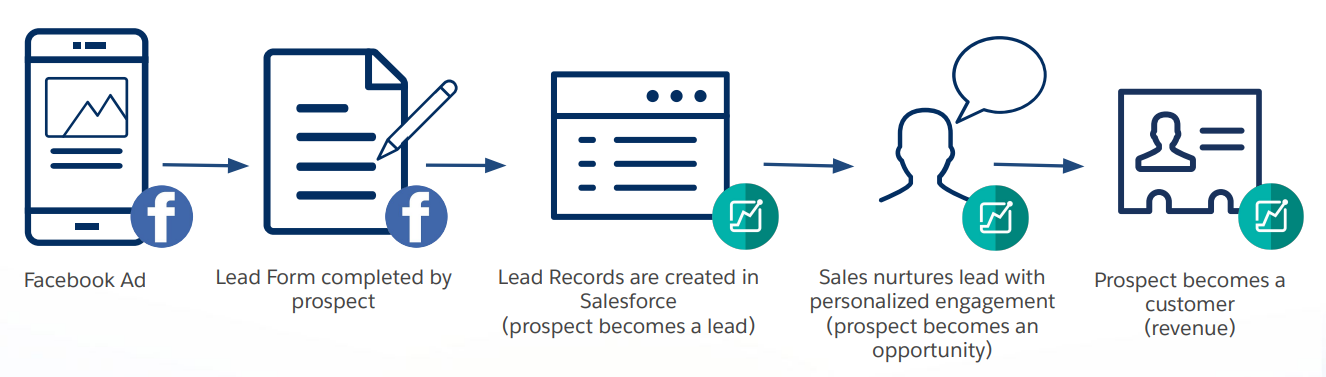
Notably, you can also integrate Pardot into Ad Studio (Salesforce). So first, a Pardot lead is added to a Salesforce campaign, thereby updating a Salesforce report, which is used to create a Marketing Cloud data extension, which then becomes a source for an Advertising Audience.
If you are a Salesforce rookie and are finding it difficult to manage complex workflows, our dedicated Salesforce experts can help you. Engage with us today!
Salesforce Audience Studio (Interaction Studio)
Interaction Studio is a data management platform.
Interaction Studio collects data from various sources in order to create a unified customer profile. The purpose of Interaction Studio is to help businesses better understand their customers, leading to real-time personalization, among other things.
“Email messages can adapt with recommendations based on a customer’s latest actions, product purchases, or browsing history – all current at the moment they open the email! These recommendations can be leveraged in Marketing Cloud emails, but if your organization doesn’t use Marketing Cloud there are HTML code snippets that can be created and used in other email service providers as well,” Chris Manion explains.
Take a look at the table below to understand the difference between Audience Studio and Advertising Studio.
| Audience Studio | Advertising Studio | |
| Focus | Data management | Advertising campaign management |
| Purpose | Data-based customer profiling | Create and run advertising campaigns |
| Data Source | Email, website, app, etc. | First-party data |
| Functionality | Data collection, segmentation | Audience creation, campaign management |
Wrapping Up!
Salesforce Marketing Cloud’s Advertising Studio is an all-in-one specialized solution for marketers who understand the need for cross-channel advertising and data management.
Against the backdrop of social media marketing and its dynamic pool of customer intel, along with its staggering revenue generation capabilities, Advertising Studio is a veritable gold mine for businesses eager to expand their reach across social channels and transform their brand into a force for change.



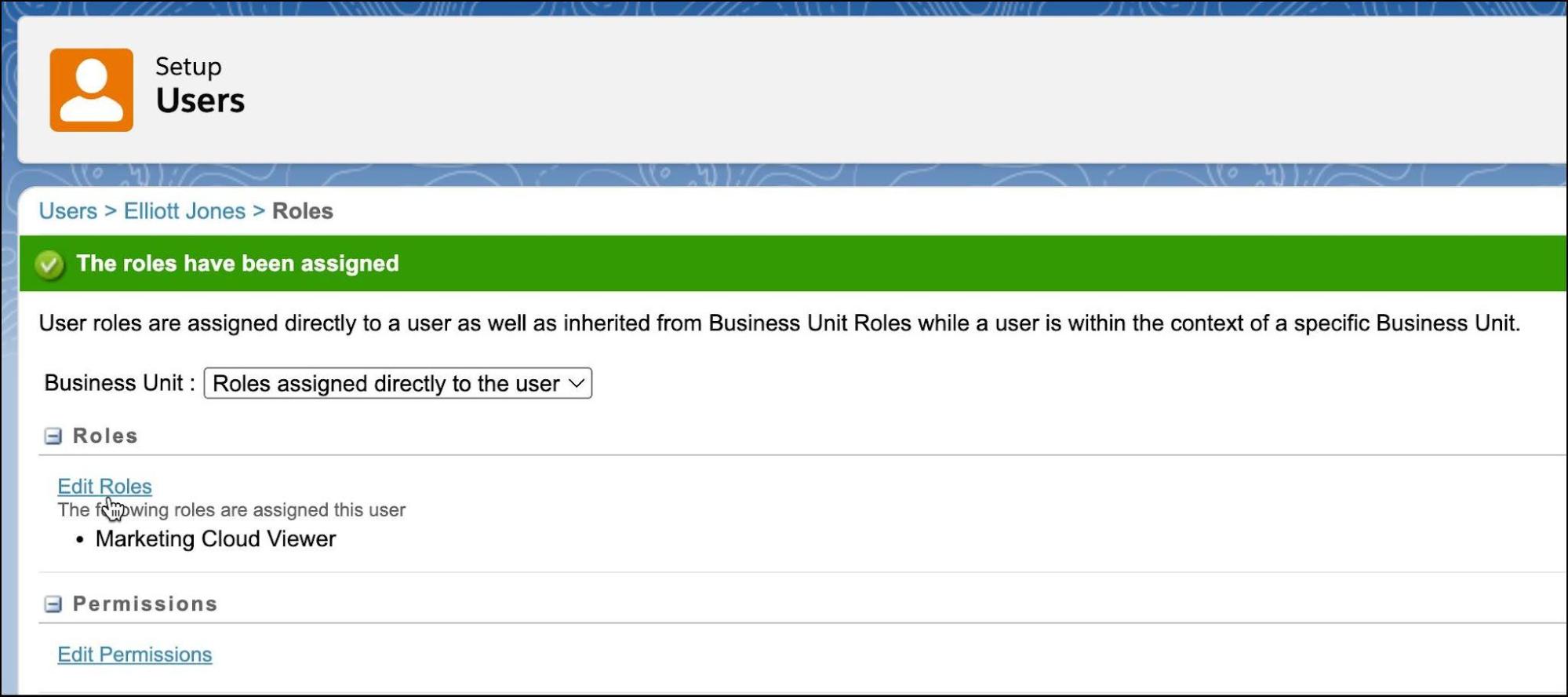
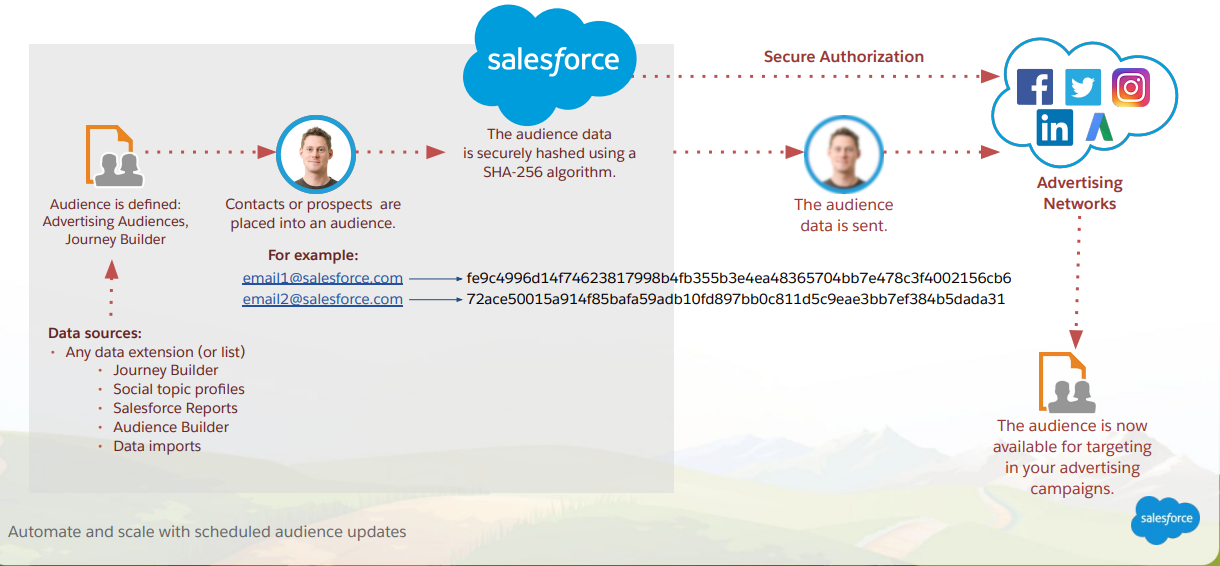
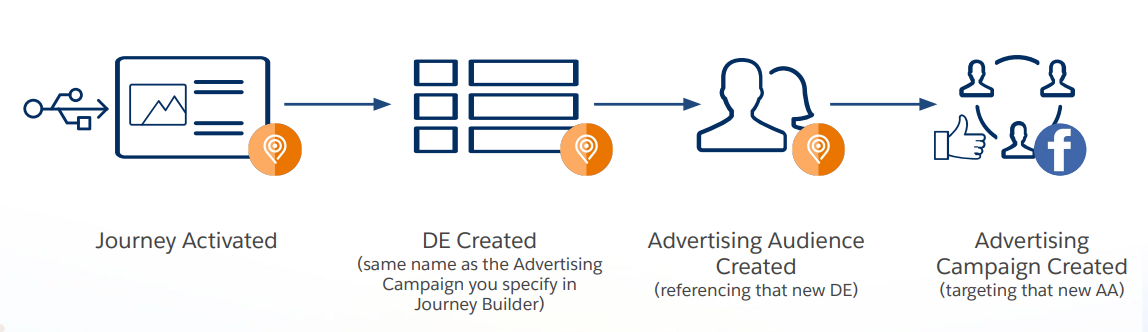

Mrugesh Dabhi
Latest posts by Mrugesh Dabhi (see all)
Create a Memorable Subscriber Experience with Interactivity in Emails
Unveiling the Future Of Lead Generation Through Artificial Intelligence