If there is one tangible element between a lead and a conversion, it is the CTA (Call-to-Action). Not only does it take your customers from one step of your marketing funnel to the next, customers have come to expect in every email. An average email reader often scrolls straight to the bottom of the page to find a CTA button that takes them to a landing page for further action. CTAs do not just drive email marketing campaigns, they also trigger immediate buyer action and improve consumer experience!
What is a CTA in Email Marketing?
A CTA is a clickable part of an email that compels the audience to take an action. Such actions can include:
- Signing up
- Subscribing
- Starting an experience or journey
- Learning more about something
- Joining a group or community
The use case of a CTA depends on the nuances of the email marketing campaign and its goal. That being said, the usual objectives of a CTA are lead generation or sales.
Why is CTA design important in emails?
A CTA is usually in the form of a button. Its essence is conversion, and hence, it must stand out in the email design. Whether your content has worked its magic or not, your CTA button ultimately decides if the customer will take the next step.
How to design the perfect email CTA?
Here are some pro tips for designing the perfect email CTA, one that makes design sense as well as fulfills marketing objectives:
1. Make a button that looks like it
A CTA can be in the form of a linked image, linked text, or an HTML-based button. HTML-based buttons are popularly considered the best options, mostly because audiences are now used to identifying buttons as CTAs. Campaign Monitor got a 127% spike in their click-throughs when they updated their email design with a CTA button.
Text CTAs don’t stand out as much as buttons do. Images are disabled in emails by many users, so image CTAs sometimes lose their purpose. HTML also offers more control in terms of adaptability for devices and platforms. A clearly defined button with color and effects that stand out from the rest of the design is what you need.
Here’s how Campaign Monitor designed theirs.
2. Keep color and contrast in mind
The first design rule is to not use grey because users might think that the CTA has been disabled. The second rule is to use a color that contrasts with the background so that the button stands out.
The choice of color is brand-subjective. Think about the emotion that your color of choice invokes, and if the emotion fits well with your brand image. Here’s a list of common colors and the emotions they’re psychologically associated with:
- Red: confidence, power, and youth
- Orange: friendliness and energy
- Yellow: happiness, optimism, and cheer
- Green: peace, health, wellness, and growth
- Blue: trust, security, and stability
- Purple: luxury, creativity, and wisdom
- Black: reliability, sophistication, and experience
- White: simplicity and calmness
This emailer uses purple aptly for exuding luxury and creativity, lending the brand a classy character with apt CTA.
3. Consistency with the destination
CTAs usually direct users to landing pages, blog posts, signup pages, subscription pages, or payment gateways. For brand consistency, the page your CTA directs to must follow the same design language as your CTA. Consider the CTA button a part of the destination page itself. When a user reaches the page, they shouldn’t be confused about having reached the wrong place.
Take this ClearTax email, for example.
When you click on the ‘File Now’ CTA button, you will be redirected to the page below, which also has CTAs and colors similar to those in the email.
4. Size and shape rules
As a general rule of thumb, the bigger the better. The whole point is to draw attention, and hence, the CTA button should be bigger than other buttons and solid shapes in the email. Some leaders have provided guidelines in this regard. For example, Apple recommends CTAs in mobile UI to be at least 44Х44 pixels, while Microsoft suggests 34Х26 pixels.
When it comes to shape, there is as much psychology involved as with color. Here’s what common button shapes are associated with:
- Squares and rectangles: discipline, security, strength, reliability
- Triangle: excitement, risk
- Circles, ovals, and ellipses: eternity, universe, femininity, magic, mystery
- Abstract shapes: duality, uniqueness, depth
Most call-to-action buttons are either rectangles or rectangles with rounded edges. Although it helps because of familiarity, some calculated risk-taking with other shapes might work wonders!
5. Place it right
It is important to surround your email CTA by ‘click triggers’. These could mean testimonials, ratings, compelling statistics, offers, etc. Some pages even go up to the limit of adding arrows that point towards the button. Ensure that there is enough information before the CTA for users to know what they’re signing up for. CTA buttons are often at the center or in the corners for audiences to either focus straight upon them or follow a trail of information that leads to the CTA.
The following email has a lot of bright colors, which could have made it difficult for the CTA button to look prominent. However, the placement of the ‘Watch the Talk’ button right in the center and upon a black background has made all the difference.
6. Don’t forget to optimize
While you focus on optimizing your entire email for mobiles and tablets, make sure that you give CTAs special attention. Mobile users are more impatient, on-the-run, and no-nonsense. They need a CTA button to be big enough for the mobile screen, touch-friendly, and yet not too jarring. As mentioned earlier, Apple prescribes mobile CTA buttons of 44×44 pixels, while Microsoft recommends 34×26 pixels.
Here’s an example of an email and a call-to-action that is optimized well for mobile users.
______________________________________________________________________________
7. Experiment Your Heart Out
Experimenting is one of the basic rules of design. Once you’re clear about your goals, try circle buttons, neon colors, unusual placements, arrows, etc. Email CTA designs are a whole new category of trends now. These latest trends include gradients, skeuomorphic, ghost buttons, and unusual surrounding shapes. But how do you know if any of them would work? That is what A/B testing is for. If you have enough time and liberty to test, go wild with your ideas. You may strike gold!
Check out the following bright and cheery email with gradient CTA buttons. The entire page’s design is bold and striking and the CTA button has made its own place by keeping up with the tone.
Conclusion
You will come across numerous conflicting opinions about all design elements regarding email CTAs. The best practice would be to align each step with your brand’s design and marketing objectives. After all, a CTA is probably the best example of equal parts design and marketing execution!
Happy designing!


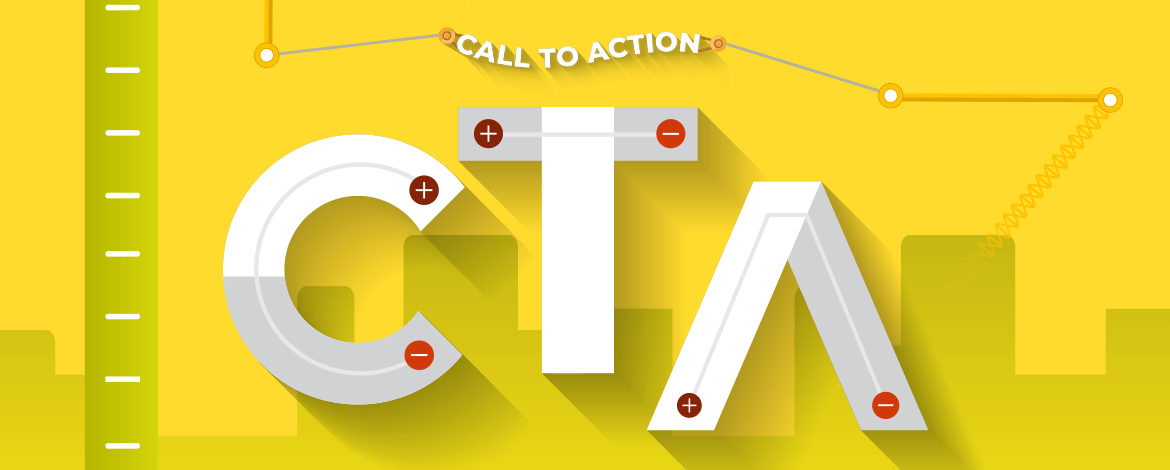
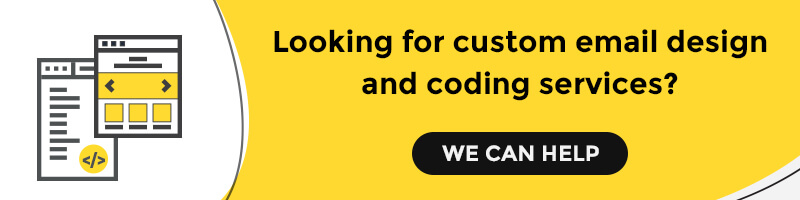
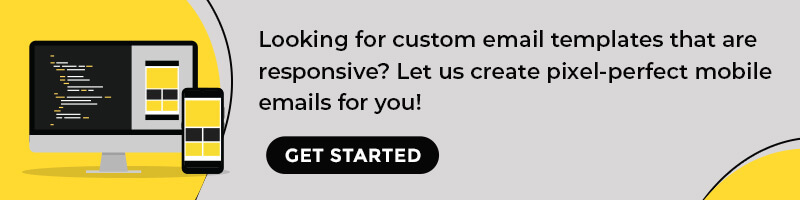
Kevin George
Latest posts by Kevin George (see all)
13 Tricks for High-Converting Holiday Landing Pages That Work Like Magic
Everything you wanted to know about the Einstein Engagement Scoring Feature