Gmail is one of the most loved email clients with 29% users (as of May 2019) all over the world. And why not! After all, Gmail strives to impart better subscriber experience with their regular updates and facilitates easy communication.
In the past, Gmail had released a feature that allowed the users to unsubscribe or hit the spam button within Gmail. Generally, the unsubscribe link is provided at the bottom of every email, but Gmail caused a disrupt in the realms of email marketing by incorporating the “unsubscribe” button at the top.
In April 2018, Gmail came up with another feature of passive opt-out that gives the users an option to automatically unsubscribe from emails that they have not engaged with in the past 30 days. Any email subscriber who continues to receive regular emails from your brand despite being disengaged is referred to as a ‘passive opt out’. The new feature of Gmail will help such subscribers to unsubscribe and maintain a clean and clutter-free inbox.
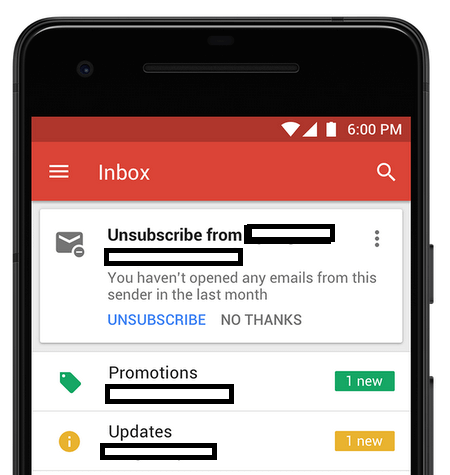
The passive opt-out feature will consider the activity of the subscribers and suggest them to unsubscribe from the emails they have not engaged with, thereby saving the users from identifying emails on their own. This will significantly optimize the user experience. As far as marketers are concerned, it will help them maintain cleaner email lists consisting of genuinely interested subscribers only. It will consider the passive opt outs to be unsubscribes, which will make the database activity error-free and measurable. Also, it will enhance the deliverability for Gmail subscribers as it will reduce the number of emails sent to dormant or disengaged subscribers.
On the other hand, it is a matter of concern for the marketers as it might increase the unsubscribes. Therefore, marketers should aim at increasing customer loyalty by sending behavioral emails that will be more relevant to the subscribers. As a marketer, you should try to send informative and interesting content so that it bypasses Gmail’s passive opt-out feature. However, you should avoid sending too many discounts that will deplete your profit margins.
To help you overcome the challenges of Gmail’s passive opt-out feature, here are some simple and actionable tips that you should implement as soon as possible.
Monitor your email sending frequency
Sending emails too frequently might annoy the subscribers and they will eventually end up ignoring your marketing emails. As cliché as it may sound, redirect the subscribers to the preference centers so that they can choose the type of email content and preferred mailing frequency.
Moreover, monitor the days of the week that yield maximum engagement and conversion rates. You can even track the period of highest activity on your website and send emails during those hours. This will get you better engagement and reduce the inactive subscribers.
Work on creating better triggered emails
Triggered emails refer to the emails that are sent when a user takes a specific action. Therefore, marketers can send timely emails that are informative and more relevant to the subscribers. Real-time triggered campaigns like cart abandonment emails or exclusive birthday or anniversary offers can generate better open rate and click-through rate, thereby enhancing the subscriber engagement.
Reach out on the 28th day
In order to refrain from losing the subscribers who are inactive since almost a month, send an email on the 28th day. Doing so would encourage the dormant subscriber to engage with the email before the passive opt-out window ends.
Besides, personalize the emails beyond the first name. Incentivize the subscribers with offers that would be relevant and make them feel special. Convey that you value the association with them and win them back.
Context is king
Relevance is most important if you want your email recipients to open and click-through your emails. This will make it incumbent upon the marketer to know more about the target audience and provide content that matches their needs. Netflix is a great example of sending appealing emails that recommend the users shows based on their watchlist.
Wrapping Up
Marketers must always stay abreast to the advent of features like these and revamp their marketing tactics accordingly. It is obvious that the goal of every email marketing is to bring better engagement for their emails and the tips discussed above will help you with the same.


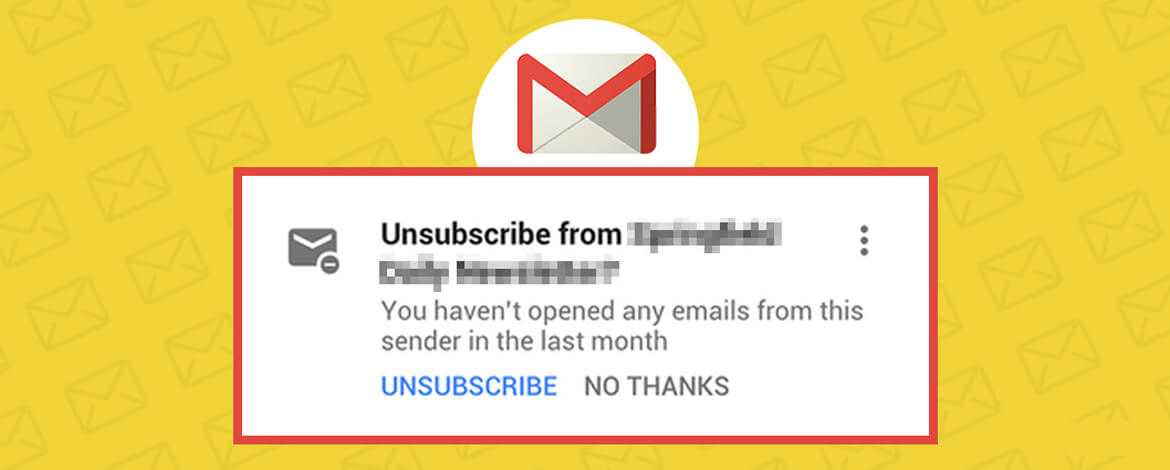

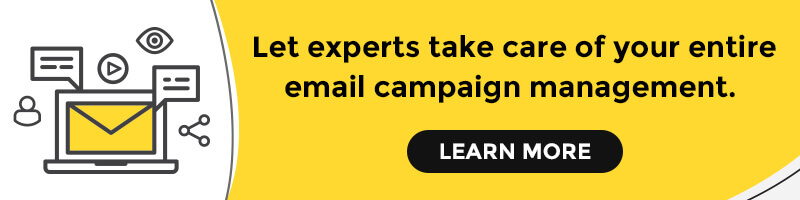
Kevin George
Latest posts by Kevin George (see all)
Email Campaign Management for Newbies: From Strategy to Deployment
7 Ways To Humanize Your Automated Email Marketing