Email is the most scalable of all the marketing channels. It is among the most effective platforms to reach out to your target audience and yield conversions. Despite its convenience and huge prevalence, marketers often overlook the privacy concerns of client information. Your email subscribers trust you with their personal details like name, social security information, bank account or credit card numbers. Therefore, you should be wary of the security needs as any breach in security could make the customer’s personal information vulnerable to cyber threats. As far as emails are concerned, you should make sure that they are secure.
This has become all the more important as Gartner has revealed that the majority of threats start in the email channel. Also, email delivery is involved in malware detection in 94% of cases, that leads to losses of more than $1.2 billion USD.
Impact of Data Breach
The biggest impact of data breach is on the brand credibility. If the customer’s information gets compromised, he gets apprehensive about identity theft and prefers not to share any information online. Before the personal information got stolen, hardly 24% survey respondents were concerned about identity theft. However, after an incident at Experian, 45% respondents expressed their concern for identity theft.
What are the Risks to Email Subscribers?
Whenever you send an email, it is susceptible to hackers and malware. Email marketers should specifically consider this possibility as they are sending bulk emails. The four main threats involved in email marketing are:
1. Scams
Email scams lead to your emails landing in the spam folder and damage the subscriber’s trust. To overcome this issue, you should keep your emails relevant and authentic. Personalize the emails with the subscriber’s name and consider their age, geographical location, interests, and preferences so that you can send targeted emails. It will increase your conversion rate by building a stronger rapport with the customers.
Furthermore, you should identify scam replies to the marketing campaigns. There are instances when perpetrators of cyber crimes hack the email accounts of gullible subscribers and initiate cyber-attacks. Marketers should detect dubious activity like this and take measures to curb it.
2. Malware
Malware consists of spyware, adware, keyloggers, ransomware, etc. These malwares can bring your marketing campaign to a standstill. The real challenge is that hackers have found ways to camouflage it. Malware could be disguised as an innocent-looking link or download. You should take special measures to keep such activities under check.
3. Phishing
To initiate a phishing attack, hackers pose as customers or interested business partners. Eventually, they get access to details such as account recovery authentication. After they get the login credentials, they can harm your business. With the help of social engineering tactics, they can fake it as any trustworthy entity like corporate banks or credit card companies and target your email subscribers. Social engineering has advanced to the level where even CEOs fall prey to the phishing emails. This is known as whaling.
4. Spoofing
Have you ever received an email that looks like it is sent from a company or brand, but it is actually sent by a cyber criminal? This is known as spoofing. In addition to emails, they also create similar looking landing pages. Through these pages, they can get access to login information and payment information of the customers. It will ultimately tarnish your brand reputation.
Let’s take a look at some suggesting features that will help you recognize a phishing or spoofed email.
a. Full of grammatical errors
If you ever receive an email with unreasonable spelling and grammatical mistakes, get extra cautious about a phishing or spoofing attack.
b. No personalization
An email without any personalization should certainly raise concern and make you suspicious of a cyber-attack.
c. False hyperlinks
Cyber crime perpetrators often hide malicious links in hypertext within the email copy. To make sure that the email is authentic, you should hover over the hyperlinked text. In case the text and URL do not match, it is safe to assume that the email might redirect you to a malicious site.
d. Unjustified urgency
Emails that create a sense of urgency and ask for an immediate response or verification of information online should raise doubt for phishing or spoofing attempt. Usually, urgent concerns would be addressed over the phone and you should always confirm the communication on another channel to be doubly sure.
e. Request for confidential details
Emails asking for confidential information or identity verification are likely to be phishing attack. In stark contrast to such cyber criminals, banks and other trustworthy organizations would never ask for any personal information through an email.
How to Enhance Your Email Security
It is imperative to make your customers aware about the importance of email security and keep them safe from any cyber attacks that could cost them their personal information.
Here are some security best practices that you should follow so that you can keep the trust of your customers intact.
1. Get your email address whitelisted
Whenever a subscriber signs up to your email list, ask him or her to whitelist your email address by adding your email address to the contact list. Doing so will ensure that your emails do not end up in the spam or junk folders. Moreover, it will show the recipients warnings in case they receive a spoofed email that seems to be sent from your company but is in fact, from senders who are not in the address book.
2. Authenticate the email
You can prevent phishing attacks by authenticating your email before they land in the recipient’s inbox. With email authentication, you can make sure that the server from which the email is sent holds the right to use the domain name included in the header of the email. It verifies that the sender is legitimate and ensures email security.
Three commonly used email authentication standards are:
i. Sender Policy Framework
Sender Policy Framework is an IP-based authentication solution that lets the domain owner mention the email servers or IPs that are authorized to send messages according to the domain.
ii. DomainKeys Identified Mail (DKIM)
A cryptographic, signature-based authentication standard, DKIM, enables the sender to take responsibility for the message in such a way that the receiver can validate it.
iii. Domain-based Message Authentication, Reporting, and Conformance (DMARC)
DMARC is the latest authentication standard that works well for industries like financial services and health care that have sensitive subscriber information.
In most of the cases, combined usage of SPF and SKIM is effective but if you are looking for additional security, we recommend you use DMARC.
3. Include disclaimers
Let your subscribers know that you or anyone from your company will never ask for their personal information via email or any other communication medium. Use disclaimers in the email footer to convey this message so that they can recognize spoofed emails.
4. Educate the customers
Your customers might not have an idea about cyber attacks and how they work. Thus, it is advisable to prepare them by not only using disclaimers but also with the help of a campaign on email security.
5. Encrypt emails
If you are sending emails with the customer’s address, phone numbers, last four digits of bank account number or credit card number, you should encrypt the emails so that no one else can read it, barring the email recipient.
6. Connect to a VPN server
On sending an email, the information gets afloat on the World Wide Web and unauthorized individuals get an opportunity to attack it. To mitigate such risks, you must send emails over Virtual Private Networks (VPNs). To get started, simply install a VPN app on your device to ensure encrypted communication and safer browsing..
7. Purchase the right software
Basic firewalls are quite easy to attack as they hardly offer any protection. That’s why you should have several encryption layers that will not allow any unauthorized communication between cyber criminals and business networks. Email encryption should have three levels of security, namely your connection to the email provider, your email messages, and your archived messages. Preventing the penetration into more than one tier of protection will keep valuable information in the email safe and sound. Hence, you should invest in a sophisticated email client that will deliver content and keep the customer data protected as well.
It is advisable to involve the IT department so that they can suggest the best practices, the right antivirus and software program for your business.
8. Filter your outbound mail
In addition to inbound customer information, you should also make sure that no crucial business information gets leaked. For instance, cyber attackers will be able to send spam and malware via SMTP-verified accounts on stealing the SMTP data.
If you filter your outbound email, it will be less likely for the businesses to send a virus or other malicious elements to your customers. Email filters will be able to block malicious attachments from getting delivered and preventing the breach in security.
It is important to note that you should find a scalable email client so that you get multiple levels of protection according to the needs of your business. You can either have a transparent SMTP proxy or data leak prevention software to protect your information.
9. Use Brand Indicators for Message Identification
To avoid any fraudulent attempts through email, take help of Brand Indicators for Message Identification so that the recipient can instantly know who the email is from. It will display the brand’s logo beside the subject line and from name, thereby improving the deliverability and building trust with the subscribers.
Wrapping Up
To recapitulate, protection of sensitive data is one of the most important aspects of maintaining your business reputation. Follow these best practices and you will not only keep the confidence of your customers intact, but also prevent any monetary losses.
Do you have any other tips to share? We would love to hear your thoughts.



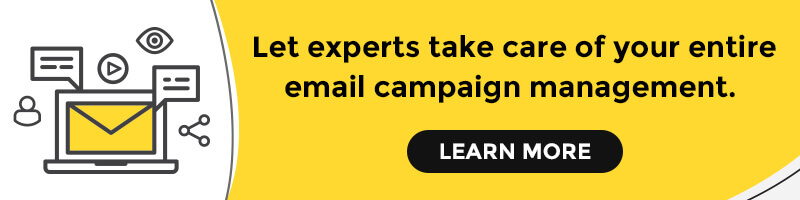
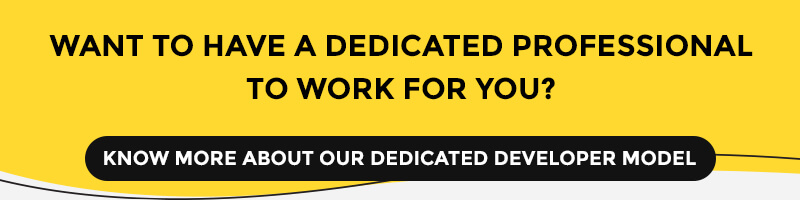

Kevin George
Latest posts by Kevin George (see all)
Creating a High-converting Landing Page for Your Startup
How to Grow Your Email List Using Facebook