[This post was originally published on 23rd Feb 2023. It has been updated on 11Dec 2024.]
Klaviyo is among the most popular growth marketing platforms. It helps online businesses in creating personalized experiences across marketing channels like email, SMS, web, in-app notifications, and social media. With this automation tool, you get several useful features such as audience segmentation, performance reporting, and platform integrations. One of the most important integrations that Klaviyo offers is with the giant eCommerce platform Shopify. It uses parameters like viewing and purchasing history, customer interaction patterns, order value, and response rate.
Why Klaviyo?
Klaviyo works as a unified customer data platform for marketing channels. It allows you to own the customer data and interactions, thereby driving the business growth on your terms.
Here are the salient features that make it a robust automation tool:
Integration with a Single Click
With Klaviyo, you can organize the critical information in a single place without the need for development.
ROI Reporting
You will get an exact idea about the revenue you can generate, considering real-time transactions.
Effective Segmentation and Personalization
It is possible to target people based on their activity, browsing habits, property values, and other relevant variables. So, you can create tailor-made Klaviyo email templates that are likely to get better results.
Pre-Programmed Autoresponders
You can turn on pre-built responses to your customers and bring more profit to your business.
Blocks of Dynamic Data
It is possible to personalize your email content based on the information obtained about the products and orders.
That’s a brief summary about Klaviyo. Now, let’s get an overview of Shopify as an eCommerce platform.
Shopify
Shopify enables the creation of online as well as offline stores. Just like website owners use WordPress, eCommerce business owners count on Shopify. It is a cloud-based SaaS platform that facilitates online and offline selling. You can make transactions, revamp your website, and get sales through Shopify eCommerce website builder.
Advantages of Using Shopify
- Simple to Use: Shopify is a straightforward and user-friendly platform that is easy to set up and implement.
- Integrations with third-party platforms: Shopify allows easy integration with apps and third-party tools. So, you can customize the store as needed.
- Diverse Product Offerings: Shopify supports various business models, including print on demand and drop shipping, allowing you to sell custom products without holding inventory. This makes it easier to start and scale an online store.
- Security and Reliability: Shopify is a secure and reliable platform that uses HTTPS protocol and PCI compliant checkout process.
- Flawless Customer Service: If you are an online seller using Shopify, you can be assured of 24×7 live chat support and customer service.
- Easy Search Engine Optimization: SEO is an essential part of any business, including eCommerce stores. With Shopify, you can ensure top-notch SEO that allows the users to find you on search engines.
Benefits of Shopify and Klaviyo Integration
The key advantage is being able to leverage data. In that context, here are some of the benefits of Klaviyo-Shopify integration:
- Because all customer data is available within Klaviyo, you can create email and SMS triggers based on customer behavior as and when reflected within Shopify.
- Based on real-time data in Shopify, such as items purchased, purchase frequency, product preferences, you can create accurate customer segments in Klaviyo.
- You can also integrate discounts created in Shopify into your email flows in Klaviyo.
When Should You Connect Klaviyo to Shopify?
You should initiate the process as soon as you start building your email list. You want to make sure that all information is being transferred from the get-go between the platforms. This will eliminate the hassle of updating customer data from scratch later.
Shopify-Klaviyo Integration
Integrating Shopify with Klaviyo serves the following purposes:
1. You can collect email and SMS subscribers. Subsequently, you can get in touch with them with relevant communications.
2. It lets you sync the Shopify newsletter or sign-up form subscribers with Klaviyo.
3. You can incorporate the metrics from Shopify into Klaviyo. Based on those metrics, you can create hyper-personalized responsive email templates to drive conversions.
4. You can track the customer’s behavior — the products they have viewed, purchased, etc. and integrate Shopify with Klaviyo.
You just need to add the Shopify-Klaviyo integration and configure the suitable settings. You will get all the data into Klaviyo.
Connect Klaviyo to Shopify in 2 Different Ways
1. Using the Klaviyo Setup Wizard
At the outset, Klaviyo will make an attempt to identify your eCommerce platform. You get two options for Shopify and Klaviyo integration:
a. Through their app stores
Once Klaviyo has successfully recognized your eCommerce platform, provide your sender information.
Note that if your store is not yet live, you will be redirected to Shopify and the connection won’t work.
b. Through direct signup to Klaviyo
As mentioned above, enter the store URL after successful identification of your website.
Then, click Continue.
In case the platform recognizes the wrong URL, click the Not using link below the URL field. As a next step, it will allow you to enter the correct URL of your eCommerce platform.
If you change your mind and wish to connect the store to Klaviyo later, click the I’ll do this later link.
After the store is connected, Klaviyo will try to fetch your logos, colors, fonts, social links, and all other branding elements. It will save all this information in your Klaviyo account so that you can use it to build impactful email templates.
2. Using the Integrations Tab in Klaviyo
Here are the steps that will help you to connect Klaviyo to Shopify:
1. In your Klaviyo account, select your account name from the lower left. Click on Integrations.
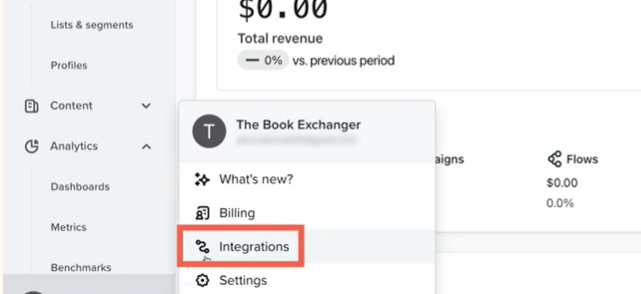
2. Search for Shopify and then click Add Integration. It will redirect you to the integration settings page.
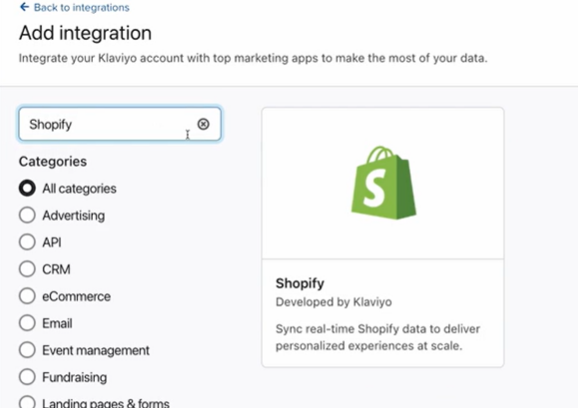
3. Enter the URL of your Shopify store in the Store URL field in the mystore.myshopify.com format.

4. Configure the onsite tracking after connecting to Shopify.
5. Check the box Sync your Shopify email subscribers to Klaviyo. It will automatically add customers who give permission for email marketing at checkout, provide their information, or subscribe to Shopify sign-up form. You get the liberty to choose the list you want to add them to.
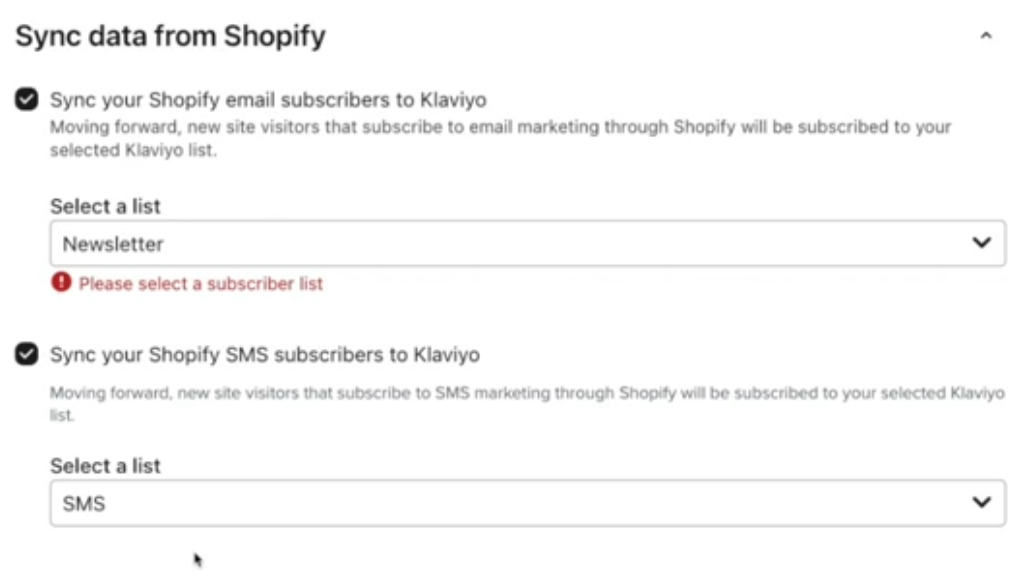
6. You can do the same for SMS marketing by checking the box Sync your Shopify SMS subscribers to Klaviyo.
7. To sync the data, check the setting Sync profiles and profile data from Klaviyo to Shopify.
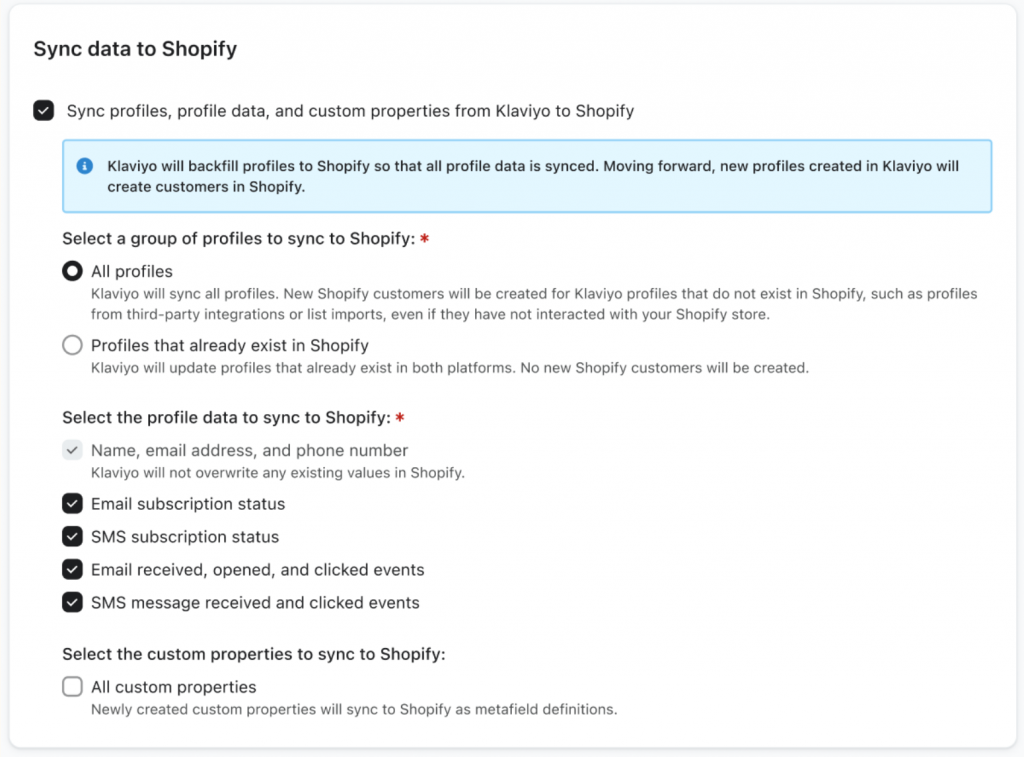
This is a recommended setting and if you have checked it, you need to take care of the following aspects:
- Pick whether you want to sync updates for all Klaviyo profiles or the ones exclusive to Shopify Choosing all profiles will instruct Klaviyo to create new customers in Shopify for all existing and new profiles in Klaviyo. It will also consider profiles synced through other Klaviyo integrations or added through list imports, whether or not they are a part of your Shopify store
- Select the profile data you want to sync: Name, email address and phone number, email subscription status, and SMS subscription status.
8. Once you have configured all these settings, click Connect to Shopify. It will redirect you to your Shopify account or the login page.
9. Take a look at the permissions and all other settings. Then, click Install app. It will start syncing all your Shopify data into Klaviyo and bring you to your Klaviyo account.
10. While your data is successfully syncing with Klaviyo, you will see a green success callout.
11. As a final step, toggle on the Klaviyo app embed in Shopify to enable onsite tracking.
(Scroll to the Onsite Tracking section of the integration settings page. It will show you a message informing you that the Klaviyo app embed is yet to be enabled. Click the link “View your Shopify add Embed setting” to change the configuration.)
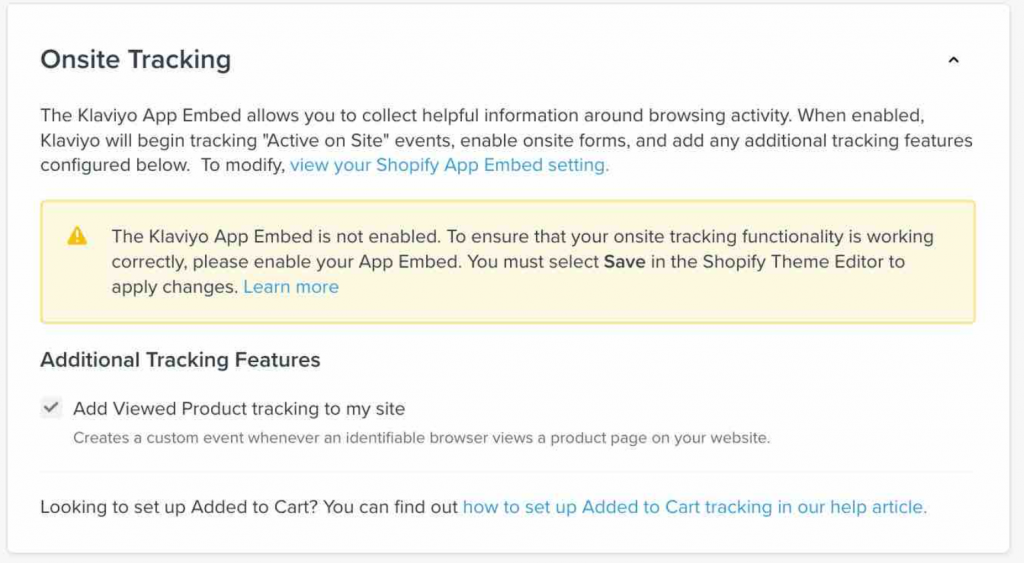
12. The setting to enable Viewed Product tracking is checked by default. After you enable the app embed, it will start tracking the Viewed Product.
13. When you check the theme settings, review whether the app embed is toggled on. Click Save.
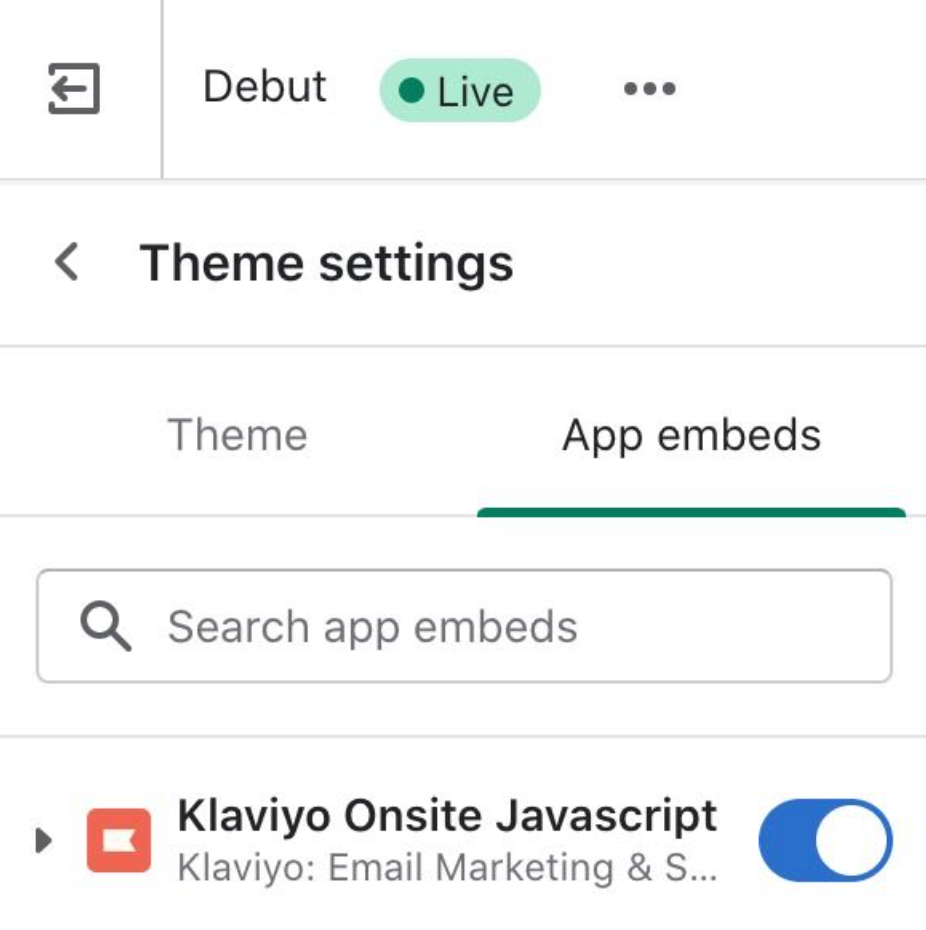
14. Then, go back to the Shopify integration settings page in Klaviyo. Check the blue callout to confirm that the app embed is enabled.
15. All these settings attest that Shopify and Klaviyo integration is completed with onsite tracking enabled.
How to Add Klaviyo Form to Shopify
Follow these steps to add Klaviyo form to Shopify:
- Add Klaviyo’s onsite JavaScript known as Klaviyo.js. This is how the code reads.
<script type=”text/javascript” async=”” src=”https://static.klaviyo.com/onsite/js/PUBLIC_API_KEY/klaviyo.js”></script>
- Log in to your Klaviyo account.
- Select your account name and click Integrations.
- Select Add Integration.
- Find your e-commerce platform. Then, click Add App.
- Connect to your e-commerce platform.
- Log in to your online store and click Install.
- Click Confirm to return to the Klaviyo interface.
- Check Automatically add Klaviyo onsite javascript.
- Click Save.
- Add the embed code to your website.
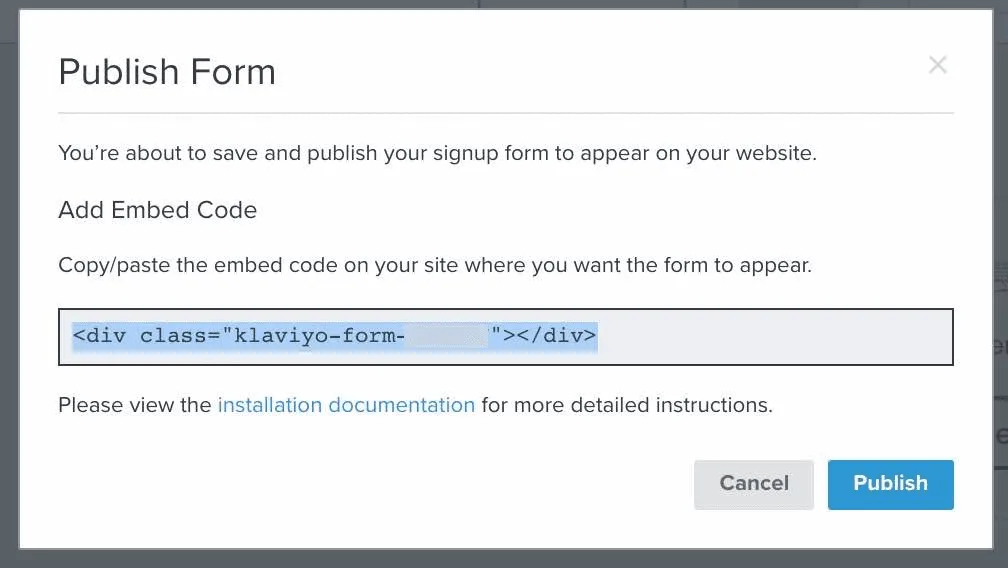
12. First, go to Storefront and select My Themes. Select Edit Theme Files as shown in the following image.
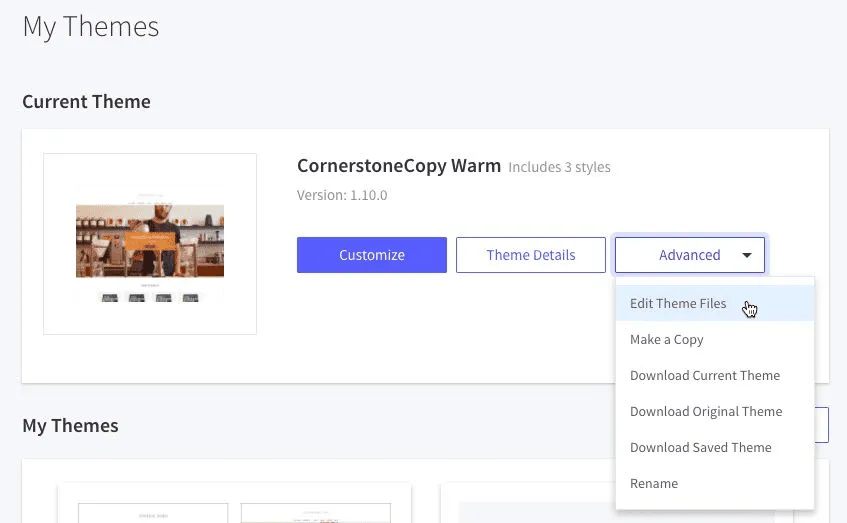
13. Locate the form code. Just press Ctrl+F and type ‘newsletter’ in the Find bar as shown. The highlighted portion is the newsletter code.
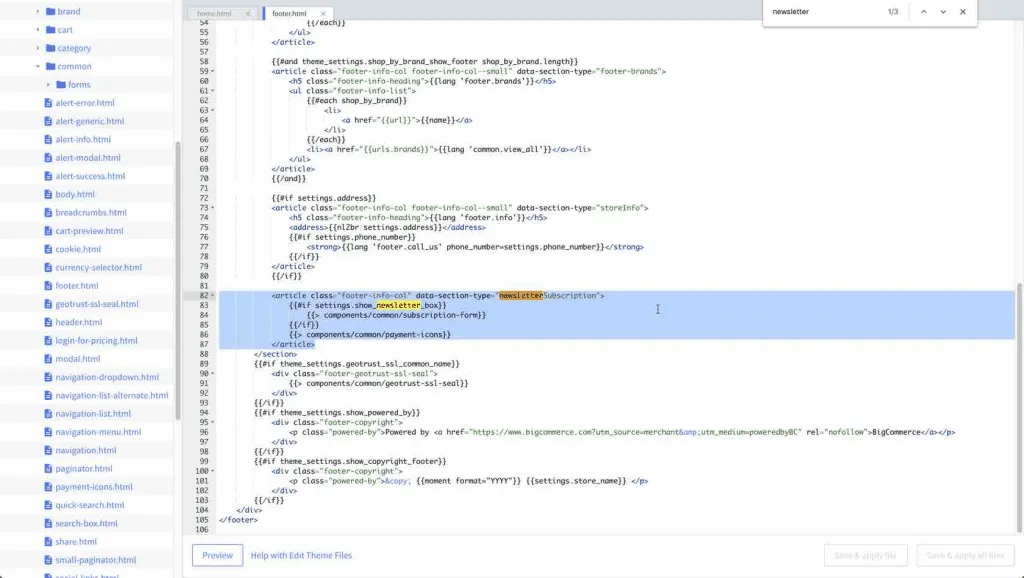
14. Find the reference to your signup form.
15. Replace the form code with the embed code.
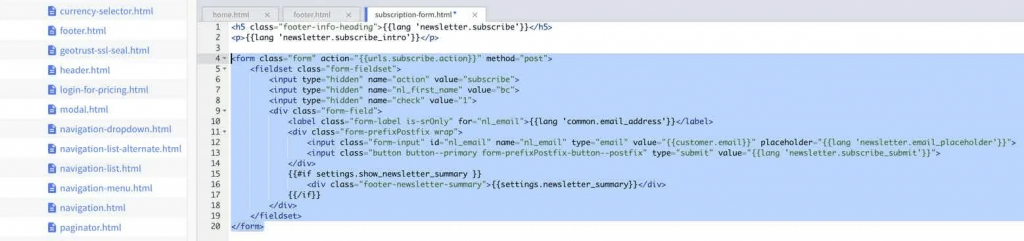
17. On the Shopify dashboard, click Online Store. Select Themes.
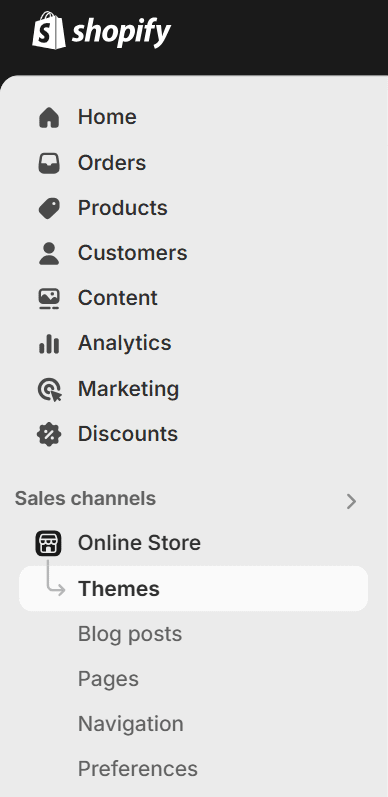
18. Click the three dots and select Edit code.
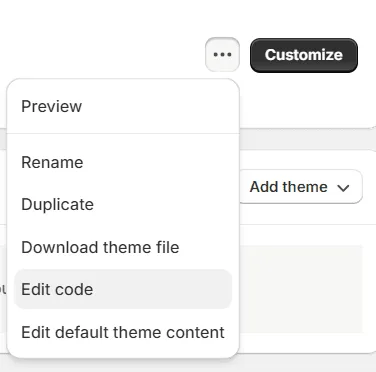
19. Open the footer.liquid theme file by clicking on theme.liquid.
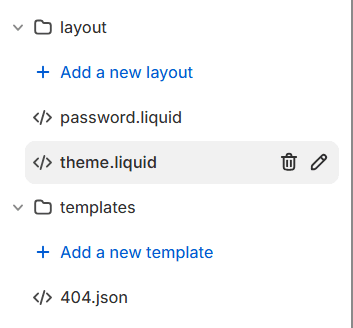
20. Find the area where you need the sign-up form to display. In the image below, the sign-up form appears in the footer just above the copyright information.
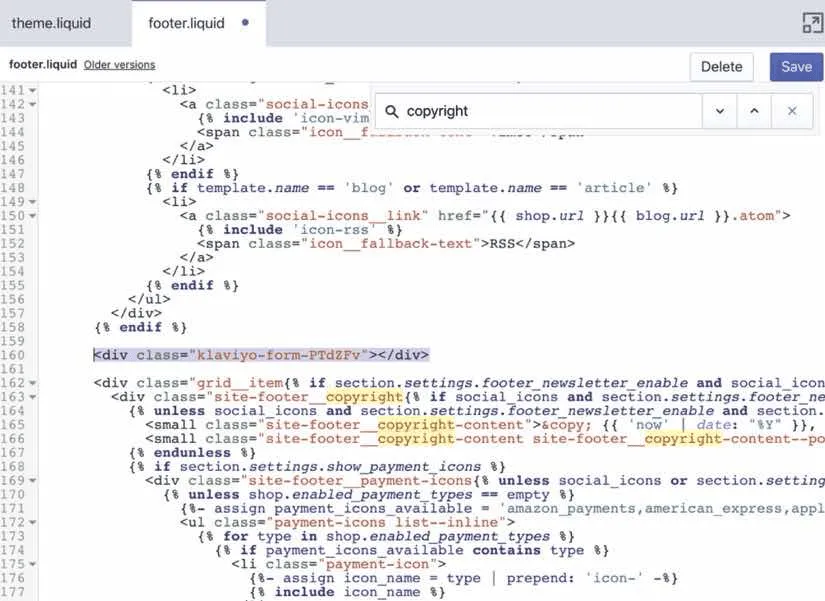
21. Paste the embed form code and click Save.
How to Add Shopify Subscribers to Klaviyo List
Part of knowing how to connect a Shopify newsletter to Klaviyo is to know how to add Shopify subscribers to your list on Klaviyo. Follow these steps:
- Log in to your Klaviyo account. Select your account name and click Integrations.
- Select Shopify to go to the integrations settings page.
3. Select From Shopify and choose the subscriber list you want to add.
4. Click Save.
Wrapping Up
We hope this easy step-by-step guide will help you set up Klaviyo-Shopify Integration in no time.
If you still need help, get in touch with Klaviyo experts at Email Uplers. We would love to help you out.


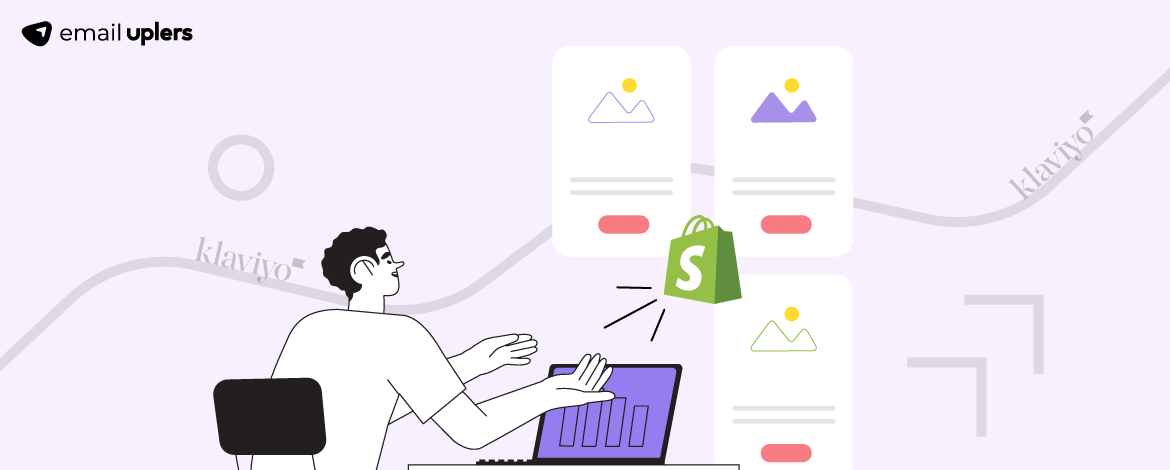


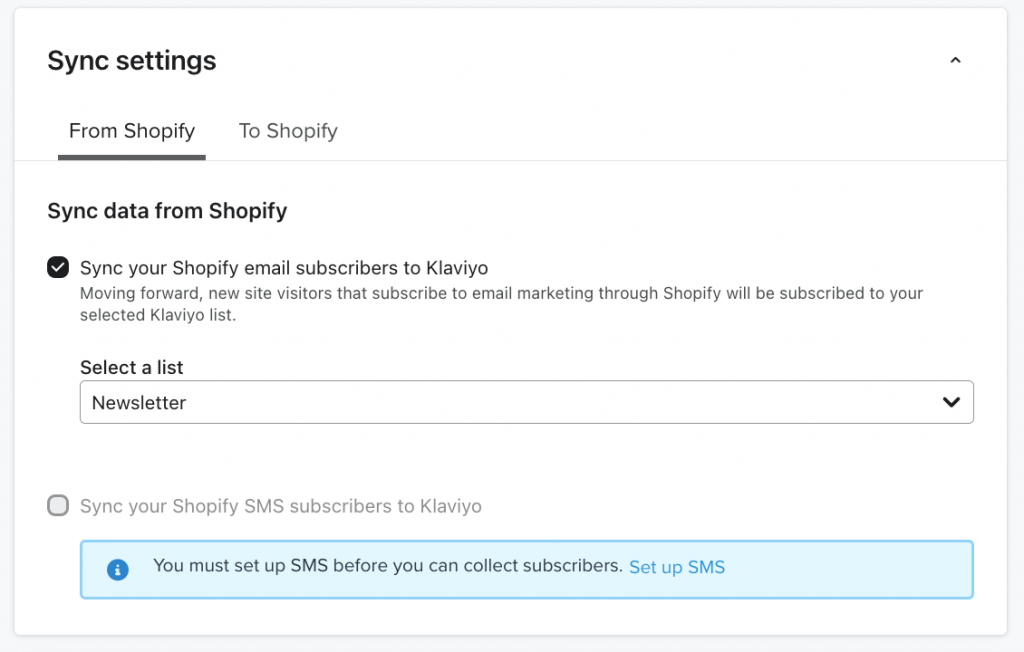
Susmit Panda
Latest posts by Susmit Panda (see all)
The Ultimate Guide to Create Welcome Email Newsletters
Just A Reminder: How to Send A Reminder Email to Your Customers