If you’re acquainted with what email builders look like, navigating the Litmus Builder shouldn’t be a major challenge. But if you’re new to email builders as such, you may find it frustrating, if not a losing game, to get a handle on the tool right away.
Any email builder is complex. Because the email marketing infrastructure is complex. In addition, interfaces, terminology, and workflows differ from builder to builder.
But it’s going to be easier from here. We excel in over 50 ESPs. We know the terrain. In this quick overview, you’ll learn about all things Litmus.
- What is Litmus Builder?
- How to Build An Email in Litmus?
- Benefits beyond Design
- Get Started with Email Creation
What Is Litmus Builder?
Litmus Builder is an email builder tool for email design and development. The builder has a user-friendly drag-and-drop interface for beginners and a powerful HTML code editor for experienced users. New to these terms? Get to know the difference between drag-and-drop and custom email builders.
This means anyone on your team can create professional-looking emails quickly and easily. The following is a screenshot of the Home dashboard in Litmus Builder.
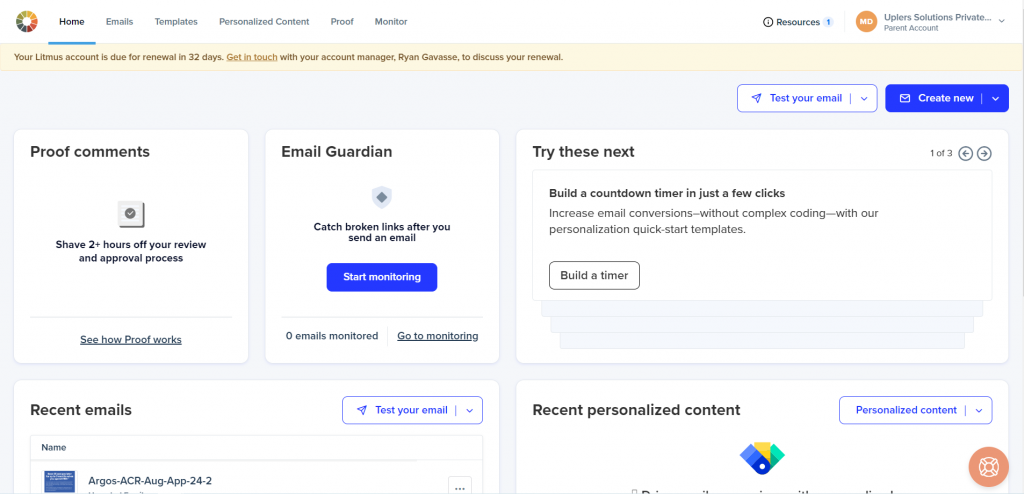
The Builder offers the following benefits:
- Faster email creation: You can create a full-fledged email in half the time. The interface allows for rapid building and editing.
- Drag-and-drop ease: If you’re not into coding, you can use the Builder’s drag-and-drop interface to “drag” and “drop” pre-built assets onto the layout.
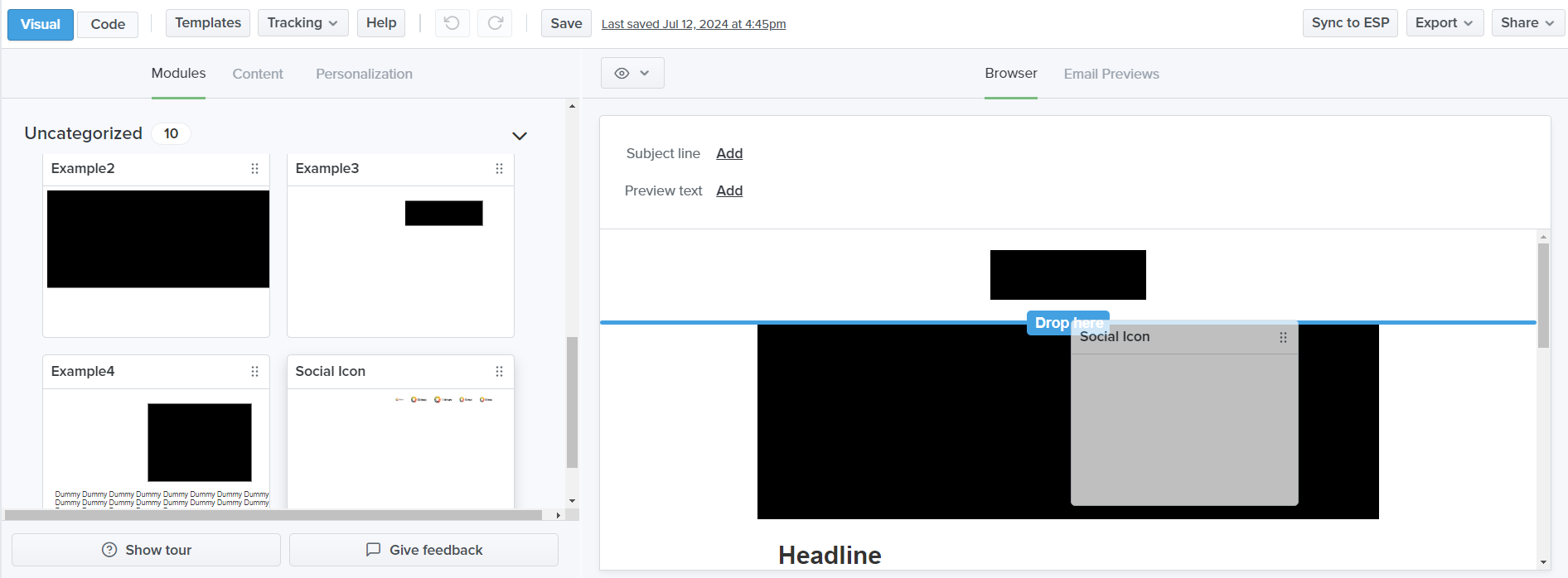
- Advanced customization: The Builder offers advanced customization options if you want to exercise more control over your design.
- Centralized design hub: Manage all your brand assets, including logos, fonts, and colors, in one central location. This ensures consistent branding across all your emails.
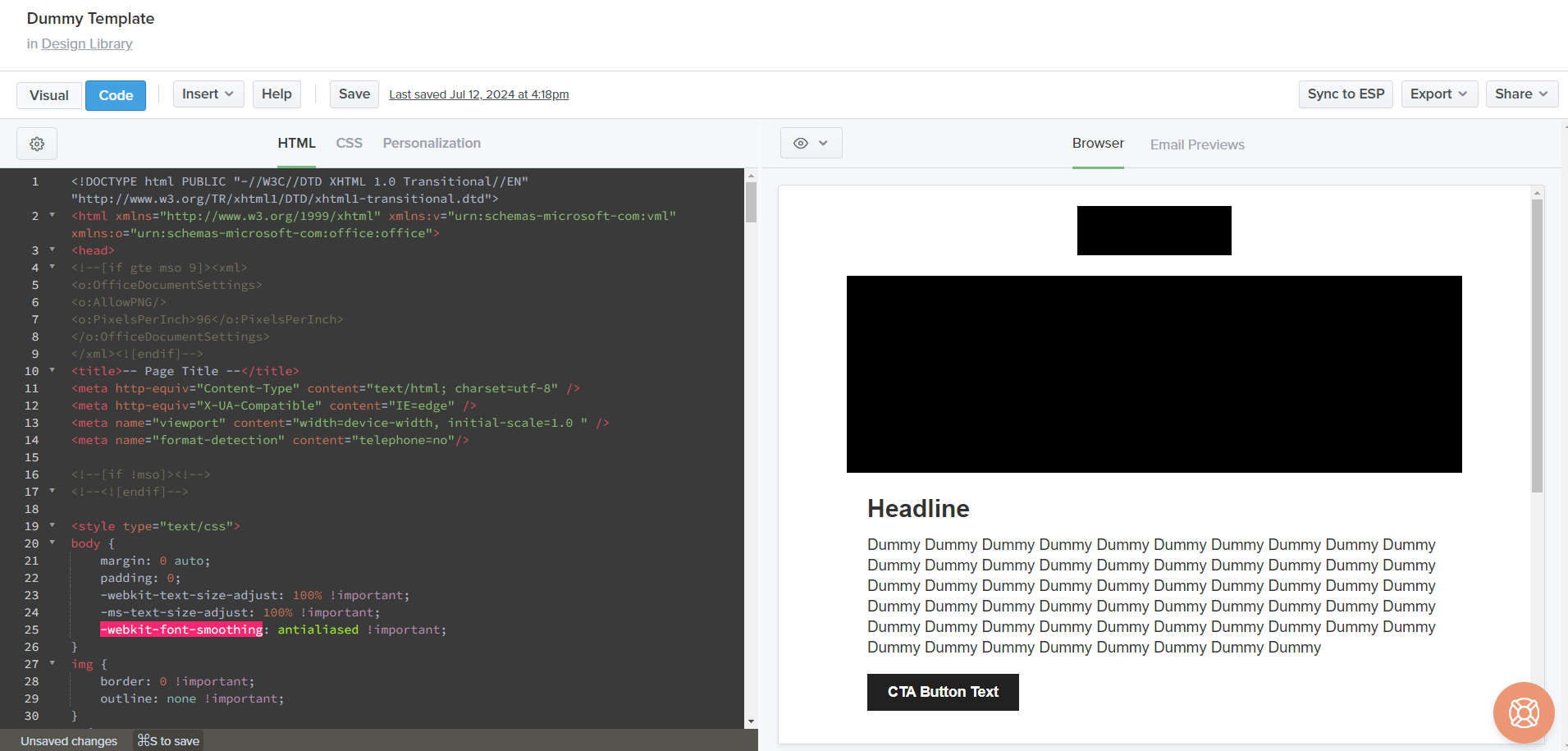
- Inbox-ready previews: Preview your emails in different inboxes before sending them so you can identify and fix any display issues.
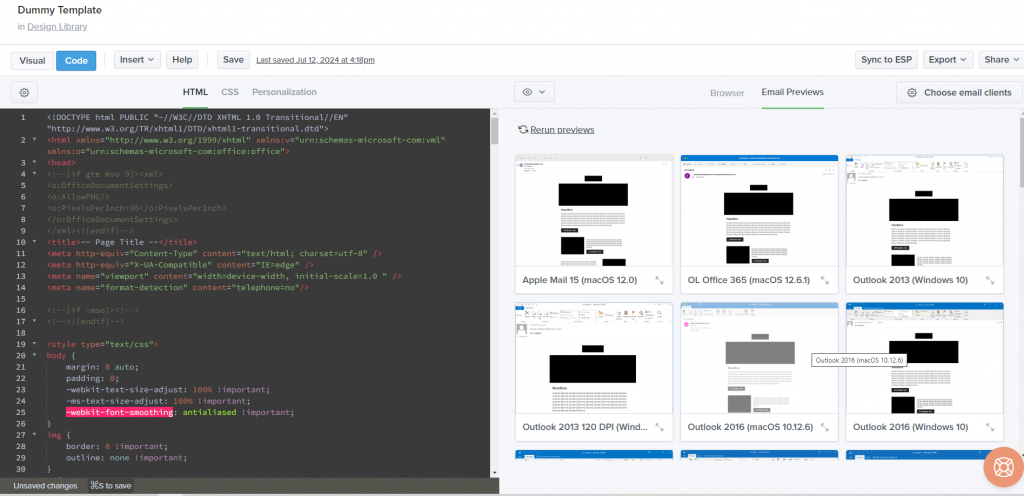
- Seamless collaboration: Gather feedback and iterate on designs easily with built-in collaboration tools.
So much for what you can do. But how do you get started? Keep reading!
How to Build An Email in Litmus?
Creating an email in Litmus is not rocket science. Instead of being overwhelmed by the feature-rich interface, take it step by step:
- Create an account on Litmus, then log in to your account
- On the Home dashboard, navigate to the top-right corner and click ‘Create new’
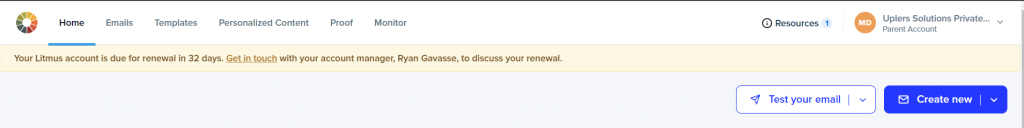
- Select ‘Build’. Choose from the following three options:
- Blank email if you want to add your own HTML code
- Choose a template to edit with your email content
- Import HTML from a cloud storage service like Google Drive, OneDrive, and Dropbox
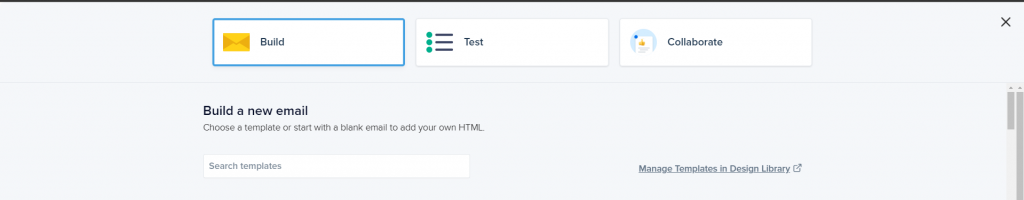
- On the Home dashboard, go to the ‘Send’ button
- Send your test email to your Litmus email address. Upon receiving the email, it will show up on the Home dashboard
- Hover over the email name, open Builder, and start working on the email
Was that hard? Alright, maybe a little. The key is to take one step at a time. You’re just getting acquainted with the tool, so don’t worry about being slow.
Benefits Beyond Design
- Error-free emails: Eliminate typos and broken formatting with Litmus, ensuring your emails always make a great impression.
- Automated testing: No more concerns about rendering issues across various email clients. Litmus automates testing to ensure your emails look perfect everywhere.
- Enhanced teamwork: Litmus’s collaborative features make it simple for teams to collaborate on email campaigns, leading to improved results.
- ESP integrations: Seamlessly connect with various Email Service Providers (ESPs) to ensure smooth and efficient campaign execution. Incidentally, learn how to perform Litmus email testing within Salesforce Marketing Cloud.
- Focus on what matters: By streamlining email creation, you can save valuable time and allow your team to concentrate on other strategic marketing tasks.
- Brand consistency: Ensure a cohesive brand image across all your email marketing efforts with centralized design management.
Get Started with Email Creation!
How did that dummy email come along? Go back to the email building steps, if you need, and take it slow. Don’t worry about campaigns and workflows just yet. Focus on making the design process intuitive.
Feel free to check out our email template samples to get a head start. Try creating these emails on Litmus Builder. Challenge yourself; train your eyes to look for the right controls at the right places; train your cursor for intuitive navigation.
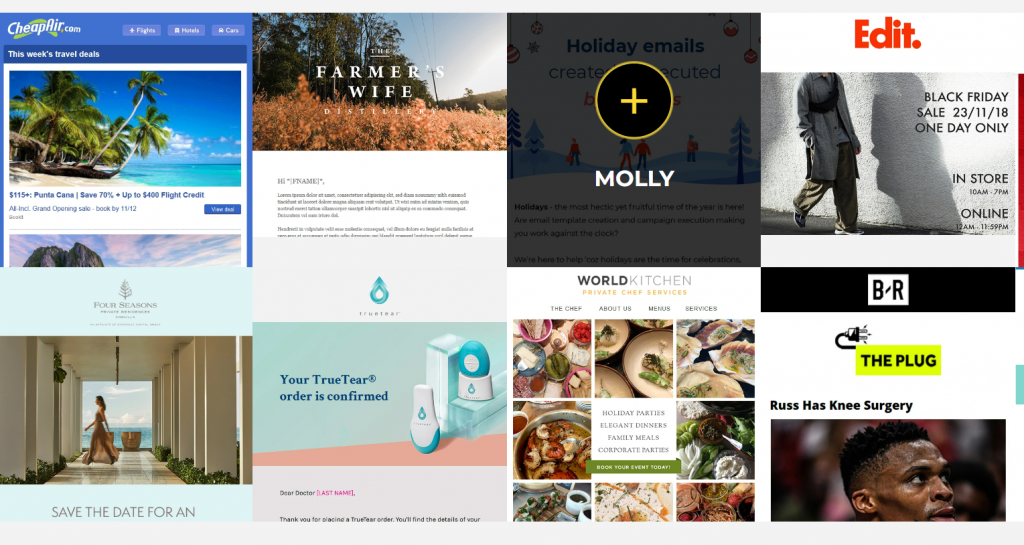




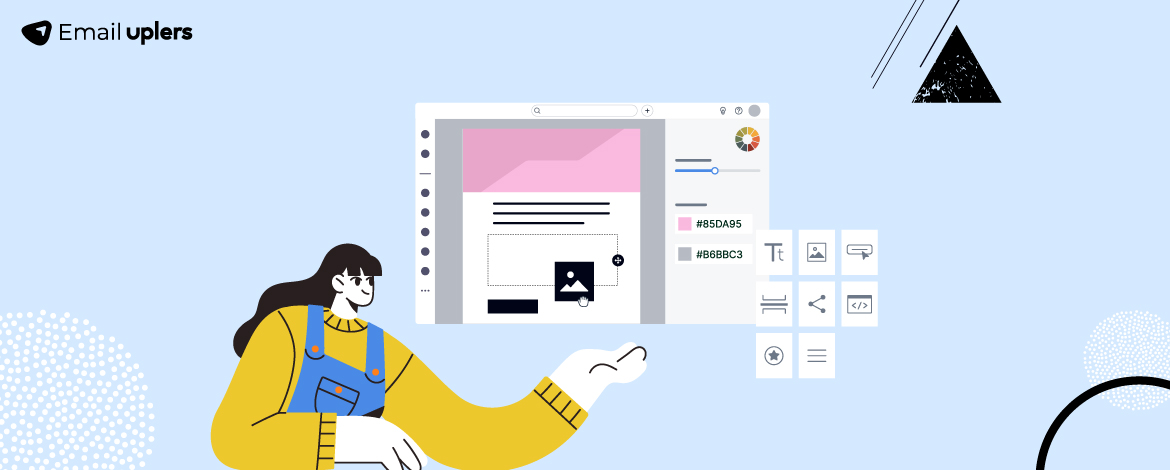


Boaz Abraham
Boaz Abraham is an HTML developer with 2.5 years of experience specializing in email coding. He has worked extensively with multiple Email Service Providers (ESPs), honing his skills in crafting effective and engaging email campaigns.
Divya S
With nearly eight years in IT, digital marketing, and client service management, Divya brings technical expertise and customer focus to every project. She excels in driving projects from start to finish, with a passion for innovation and seamless execution. Beyond project management, she is deeply interested in AI and stays updated on emerging technologies through continuous research. Outside work, she finds inspiration in exploring diverse cultures, fueling both her creativity and problem-solving skills.
Susmit Panda
A realist at heart and an idealist at head, Susmit is a content writer at Email Uplers. He has been in the digital marketing industry for half a decade. When not writing, he can be seen squinting at his Kindle, awestruck.
E-commerce Landing Page & Email Templates: 5 Common Mistakes & How to Avoid Them
Figma AI: An Overview of the Latest Features