[This post was originally published on 5th May 2017. It has been updated on 7th March 2022.]
We live in an era of high-speed digitization and are deluged by the humongous flow of information we encounter every day. With a smartphone in every hand, the situation is even worse.
As an email marketer, you need to acquire the skill to STAND OUT from the crowd with email template designs that are minimalist. Templates with clean fonts and beautiful designs have a calming effect on the mind of the subscriber, and that’s what is going to help you make a mark in the future.
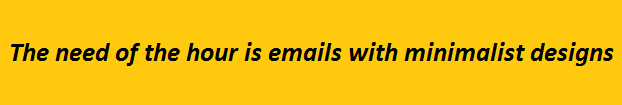
Moreover, a recent study states that around 54% of emails are now opened on mobile. This on-the-go email viewing trend demands easy-to-navigate interfaces and designs that load fast and render well. No one has the patience to scroll through complex, lengthy, or broken emails.
Minimalist email design wins on points in this case.
The concept of minimalism revolves around stripping away unnecessary clutter to highlight what needs to be highlighted.
This practice not only provides a great UX but is also a winner for email marketers. How? A clean, uncluttered design guides the subscriber towards the most important part of the email as far as the marketers are concerned- the CTA.
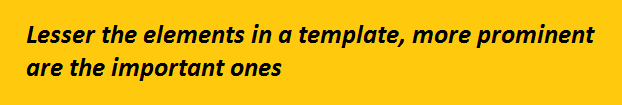
So in a nutshell, minimalist templates are all about elementary typography, brilliantly simple styling and a strong sense of visual hierarchy. And you can also add a GIF to provide an awesome UX.
Things to consider while you create a minimalist email design
So, if you are convinced that you want to try a minimalist email design in your next campaign, here are a few things you need to know as you don the designer’s hat.
-
The positive power of negative space
White space or negative space makes emails easy to read. It’s not really fair to look at it as ‘blank’ or as the name says – ‘negative’ space, especially not in this case. In a minimalist email, white space balances out the design.
-
Typography- sparse and unadorned
Typography needs to be used appropriately in minimalist emails. It’s a good practice to limit the use of fonts; this helps to create a clear, less confusing design. Typography must help to depict your brand’s image. As the emphasis here is on hierarchy, make sure your text is aligned in proper grid in the email framework.
-
Wise use of color
It’s best to go with monochromatic schemes but in case you love your emails bright and beautiful, or that is what your brand image demands, you can always use bright colors especially to highlight the important elements.
-
Consider using icons rather than text
The concept on which minimalist emails are based- ‘less is more’ also applies to the amount of text you use. And to make sure the use of text is limited in your email, you can use something that we actually use every day- icons. Apart from saving space, icons also improve convenience and visually guide subscribers around the email.
-
Adhere to visual hierarchy
A minimalist design proves effective if it is structured effectively. You need to organize the elements in the email such that the subscriber clearly gets a sense of visual importance. The reader, at just one glance, should be able to figure out the important portion of the email.
Be it the IT industry or brands from the fashion world, there are plenty who have adopted minimalist email design. Email Uplers, from the awesome emails in their inbox, have sorted out some really good minimalist emails. Take a sneak peek into the collection:
1. Apple
When it comes to minimalist design, the first brand that comes to our mind is Apple. In this slick minimalist email from the brand, the bright background highlights the hero image and the offer. As you scroll down, you can see a lot of white space that helps the reader to focus on what is important- the various products suggested to buy as gifts for loved ones during the holiday season.

2. Baggu
If you had started believing that minimalism has no place for animation, this one is going to prove you wrong. In fact, over here it is the very life of this email. The font is unfussy and in combination with the soft background makes for a very pleasant viewing. Whoever says tutorial emails can’t be minimalist, needs to learn a lesson or two from the folks at Baggu.

3. Harry’s
Here’s a welcome email from Harry’s. Minimalist, creative and just awesome! Their favorite mammoth as the hero image, minimal text, CTA prominent & rightly placed, followed by their cool mammoth fact- we really like this one.
4. Better
Uncluttered typography, generous use of white space, and a soft color palette- this email from Better is a minimalist email design masterclass. Of course, how can we not acknowledge that striking illustration in the hero section! Additionally, the CTAs contrast sharply against the email background, thereby becoming extremely prominent for the readers.
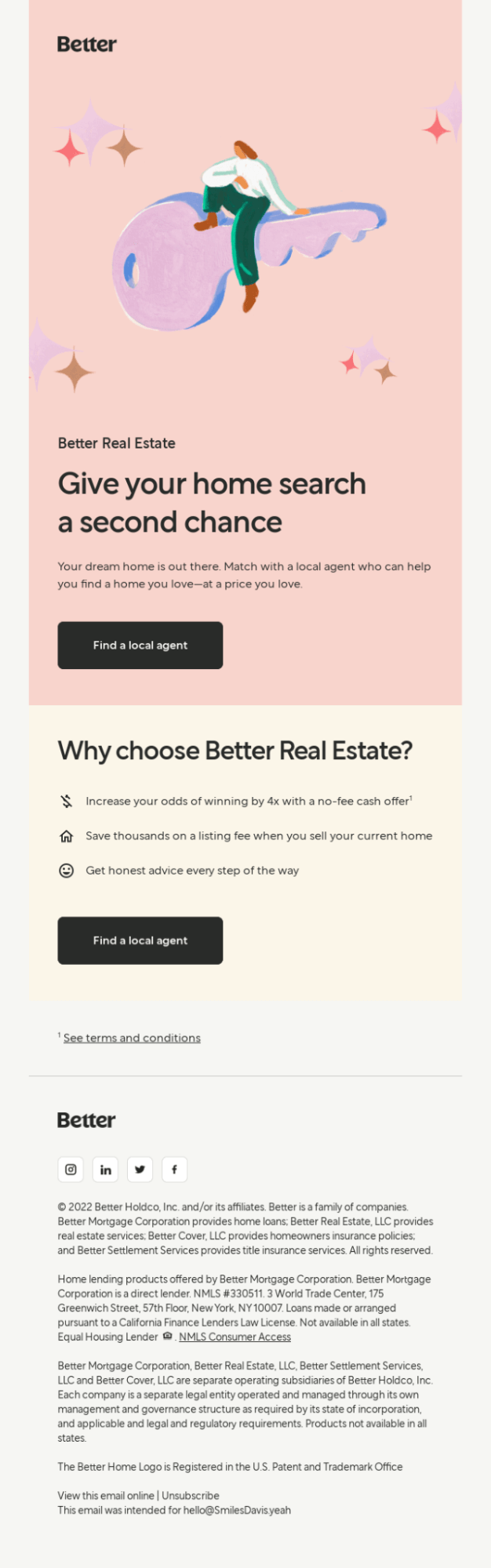
5. Lyft
We’re sharing another welcome email (:p )but we couldn’t help it, it’s really nice. Lyft is a transportation network company and we’re fans of their emails. Take a look at this one. The introduction gives a clear idea about what the brand is about and what kind of emails to expect from them in the future. Bingo! The same CTA above the fold and at the bottom in bright pink is just what it should be like. While they explain ‘how lyft works’ through an image and some text, minimalism is maintained to the core.
6. Manoverboard
Who said a minimalist holiday wish can’t be impactful? Just take a look at this email from Manoverboard. The gorgeous red of this email is punctuated with nothing but negative space and a highly aesthetic font that lends itself to a crisp yet heartfelt copy. This email is a perfect example of how you can abundantly use red in your layout and still manage to make it visually relaxing.
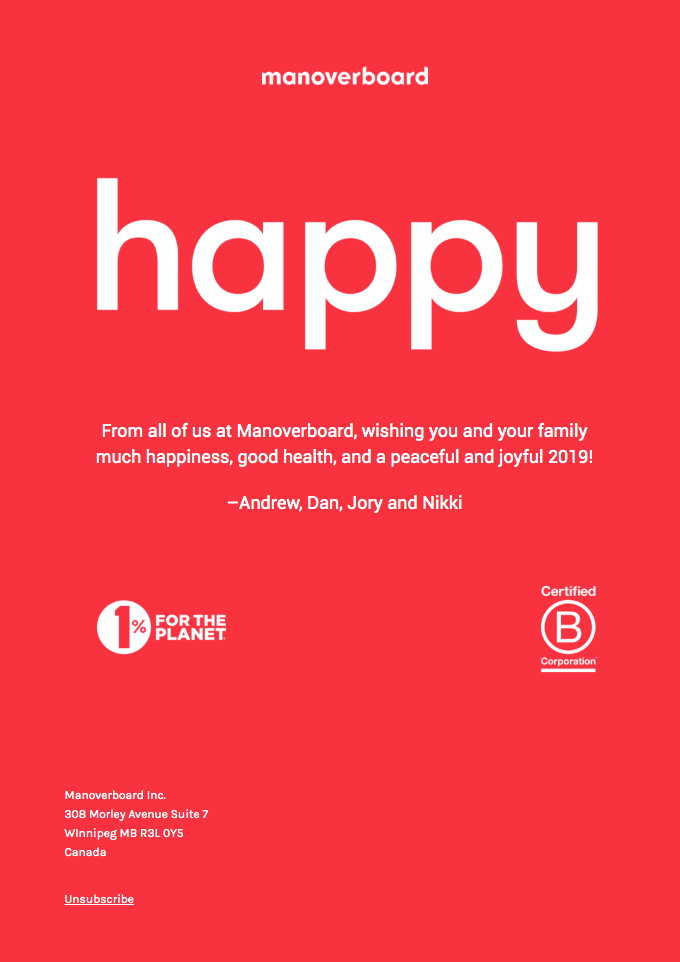
Wrapping It Up
Minimalism isn’t just a design trend; it is a way of thinking. It puts you in a dominant position as you can control the reader’s eye movement as they scroll through your email. Also, fewer the elements in the design, fewer the chances of the design going out of style. It is this timeless potential it carries that makes minimalist templates so powerful and effective.



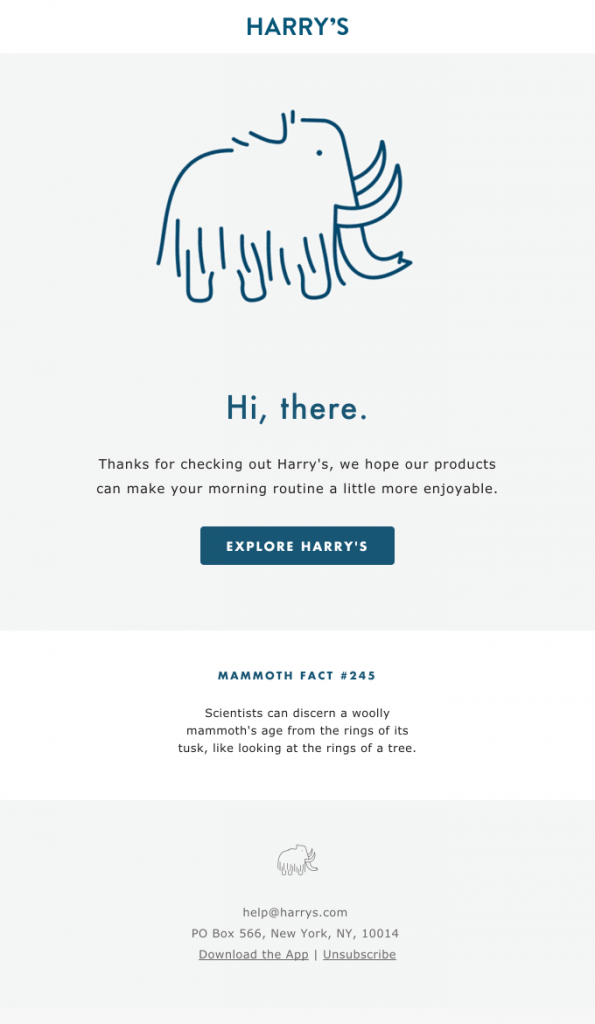
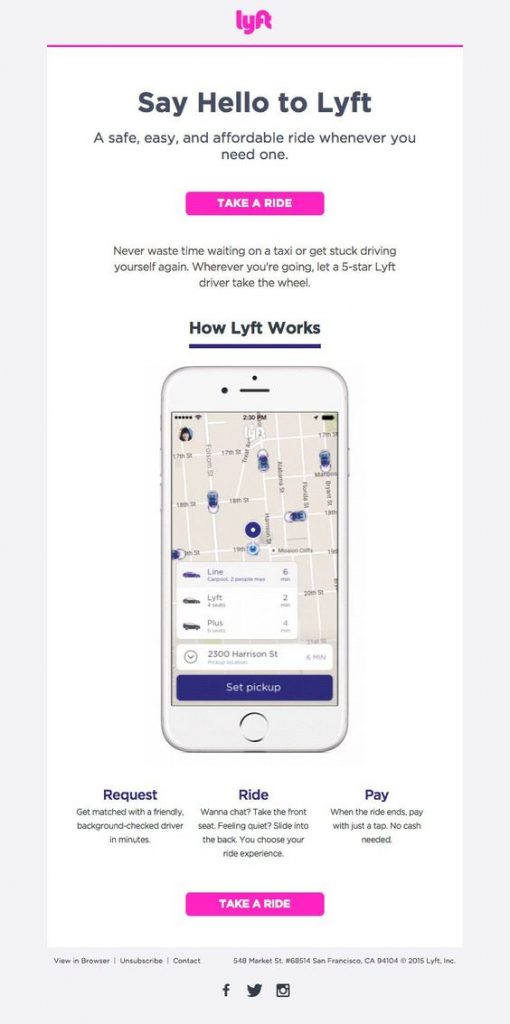
Kevin George
Latest posts by Kevin George (see all)
Dark Mode In Emails: The Technology That's Here to Stay
How to Increase the Loading Speed of Your Landing Page: A Guide to Bookmark