If marketing automation is central to your business’s scheme of things (as it very well should be in 2023), there’s a strong, strong chance that Pardot is already a part of your toolkit. Unparalleled when it comes to lead nurturing, Pardot’s sophisticated suite of features is well-adored by email marketers across diverse domains and particularly by those who operate in the B2B realm.
In its Winter 2022 release, Salesforce announced a Pardot functionality that would further go on to enhance the tool’s appeal manifold among its users- the Pardot landing page builder, an impressive improvement over its predecessor, the “Classic” builder. A soundly curated and visually appealing landing page is indispensable to all organizations, irrespective of whether they are an already established player or new to the arena. It helps them break into the radar of their target audience, enabling them to not only amplify conversations but also glean crucial insights regarding their visitors in the process. Thus, a dedicated tool that would help them to build stunning landing pages from scratch, like, you guessed it- the Pardot landing page builder, is downright priceless.
Today, we will explore this tool’s different features and share a few best practices that would help you design impactful landing pages using it. Ready to find out? Dive in, then!
Unraveling the Pardot Landing Page Builder
Listed below are the various features of Pardot’s new landing page editor. Take a look!
Drag-and-Drop Functionality
One of the most attractive features of the new Pardot landing page builder is the presence of drag-and-drop components. True to their name, these are moveable, reusable blocks that one can make use of to build the landing page of their dreams from scratch. The high appeal of this particular functionality lies in the fact that it empowers everyone, even those unfamiliar with coding, to create landing pages exactly the way they envisioned it.
All the components you need to design your landing page you can find assembled in a sidebar menu in the editor. Pick the ones you fancy from there, place them on the canvas, and customize them as you wish. Yes, it’s that easy! What’s more, once you have created a foundational framework or “template,” you can utilize it while developing anything in the future.
The Form Component
If you are familiar with the old form builder in Pardot, good on you! Because that’s exactly what you’ll have to use to design your forms over here as well. However, the new editor makes life easier for you by ensuring that your forms are rendered in the overall design and aesthetic mould of your landing page, thereby making it convenient for you to preserve the page’s visual consistency. Given the form is where the magic happens, what with it being the center of collection of vital visitor information, you can ill-afford for it to strike a sore spot on your landing page. All the mindfulness otherwise exercised in curating your landing page might end up being watered down if your signup form cuts a sorry figure. The Pardot landing page builder helps you steer clear of this narrative courtesy of this thoughtful feature.
Achieving Responsivity
Striving for responsivity has become one of the foremost agendas of the majority of email marketers out there. And for good reason. At present, if you were to pick up any business’s contact list at random, you’d find the distribution of mobile and desktop users to be quite even. So, if you go ahead with designing your landing pages by keeping only one demographic in mind, your lead generation and conversion numbers will always fall short of your expectations. But fret not! Pardot’s new landing page builder takes care of this crucial aspect for you.
Earlier, one had to write additional code to ensure responsivity; this is not the case anymore. With this new editor, you can visualize how your landing page will appear across devices of different sizes and effect the necessary modifications accordingly. As a result, it becomes vastly easier for you to deliver rewarding user experiences.
Status Field
As the name suggests, this field updates the status of the landing page corresponding to the stage it is at during the development process. Normally, the status field will reflect the following 3 entries:
1. Draft: This is the default entry; you will see this as you work on the landing page.
2. Published: You see this entry when you make your landing page live.
3. Published, changes pending: This appears when someone on your team has made adjustments to the landing page. These changes will reflect on your landing page only after you approve them. Until then, the existing version of the page will continue to be live.
Chatter
Creating a landing page is, most of the time, a collaborative affair. An impactful landing page results from the participation of several individuals across relevant departments (content, design, marketing, and sales, to name a few). Now, wouldn’t it be handy if all the discussions carried out between these parties could be all compiled in one place so that everyone concerned could always stay on the same page? Well, consider your wish granted. The Pardot landing page builder facilitates just this via the “Chatter” feature. Chatter lets you add comments, tag teammates, upload attachments, and do much more, essentially eliminating the need for an external collaboration tool. It empowers you to design your landing pages with an efficiency that you had never imagined possible!
In-built Templates
Struggling to find the time or resources to design your landing page from the ground up? Don’t worry; Pardot’s new landing page editor has got you covered. How, you ask? Why, through its impressive library of pre-built landing page templates, of course! So diverse is the range of designs across these templates that you are sure to find one that will fit right in with your requirements.
Pardot Features that Complement the Landing Page Builder
Now that we have wrapped our heads around the different capabilities of the Pardot landing page builder, let us take a look at some of this tool’s other functionalities that allow you to get the most out of the landing pages you create over here.
Engagement Studio
One of the greatest incentives for creating landing pages in Pardot is gaining access to its extremely sophisticated engagement studio. With it, you can easily establish a 1-on-1 relationship with every single prospect and nurture them corresponding to their interactions with your landing page. The Engagement Studio, thus, empowers you to craft hyper-personalized communications and have data-driven insights fuel your decision-making machinery.
Reporting
Pardot lets you access all relevant metrics related to your landing page’s performance in one place, paving the way for efficient analysis. Subsequently, this also allows you to brainstorm and implement modifications to drive improved results.
Multivariate Testing
Your target audience has varying tastes and sensibilities. How do you, then, craft a landing page that appeals uniformly to them all? Discerning this via guesswork and speculation is an exercise in futility. The only way to arrive at an informed conclusion is to leverage Pardot’s multivariate testing functionality- create multiple versions of your landing page, with each reflecting a different combination of constituent elements and determining the top-performing one.
Third-Party App Integrations
Pardot landing pages support the integration of a large number of third-party app integrations. This, coupled with the already extensive set of features that you can avail of from Pardot, really puts you in a position to significantly boost the impact of your landing pages.
Tips to Keep in Mind While Creating Landing Pages
The pointers listed below will help you hit all the right notes with your landing pages. Take a look!
- Hook the reader with your headline. If the headline doesn’t pack a punch, the chance of a visitor engaging with your landing page reduces drastically.
- Curate your images mindfully. It must be relevant to the offer that your landing page is talking about.
- Pay attention to the placement of your lead form. As a best practice, most marketers prefer placing it above the fold, as doing so increases its visibility.
- Write a crisp and impactful CTA. Aiming for sounding clever and witty is alright, but ensure it doesn’t come at the expense of being lucid.
- Make sure your landing page is responsive. Desktop, mobile phone, tablet; your visitors could access your landing page from anywhere. Hence, your objective should be to deliver a consistent experience across all devices and environments.
Wrapping It Up
By leveraging Pardot’s comprehensive capabilities, designing a landing page that can boost your engagement and conversions becomes sufficiently comfortable. We hope the insights shared above have been able to give you a definitive idea about Pardot’s landing page builder, and how one can use it to build absolutely stunning landing pages!



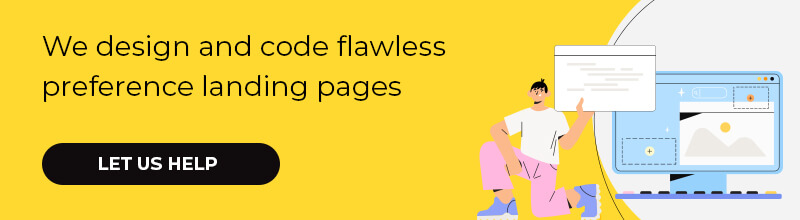
Rohan Kar
Latest posts by Rohan Kar (see all)
Getting It Dunn: Everything You Need to Know About Writing, Designing, And Sending Out Dunning Emails
Simplified: Implementing Salesforce Marketing Cloud Personalization (Interaction Studio)