In today’s world, email marketing campaigns are an integral part of the marketing strategy of every business. Email campaigns, when done right, help you spread consistent messages through different channels to the right target audience. Salesforce Marketing Cloud is one such platform that allows you to put your best foot forward and deliver personalized messages across all channels to your customers.
SFMC helps you get a high ROI by understanding your customers’ needs. From creating customer journeys of affinities, personalized content, customized campaigns to analyzing the performance of those campaigns all in one place.
But, data integration and migration can be tedious tasks if you are not so familiar with SFMC. Today, in our attempt to make your SFMC journey smooth, we will cover the best practices that you should keep in mind if you are migrating to SFMC.
So, let’s begin!
Best Practices For Data Integration in SFMC
Data management is one of the primary concerns for many growing businesses. You must ensure that all systems are in sync for better utilization of data. But before moving ahead with data integration in SFMC, you need to make sure that you follow these practices:
#1 Declutter Bad Data
According to a study by Gartner, organizations believe that poor data is the cause of losing nearly $15 million every year. When performing data integration in SFMC, bad, missing, or duplicate data are some common challenges. Without a proper plan to make your data up-to-date, you are making your marketing data irrelevant. Furthermore, bad data results in negatively affecting your marketing campaigns.
So, the first step is to improve the quality of the data that you want to integrate. Make sure you do the following when trying to declutter poor data:
Watch out for missing information: Make sure that there is no missing information, such as empty form fields, as it would hamper the productivity of your sales team and waste their time. Doing this would help you get good-quality data.
Focus on data hygiene: Frequent checks on your data are important. Update the existing data, reconcile duplicate data, and finally verify the data, such as contact information. This would ensure that your team does not waste its valuable time on leads that have incorrect information.
#2 Minimize Manual Entries
You need to make sure your data is clean and free from any kind of errors, as bad data will only create troubles for your marketing campaigns. Humans tend to make mistakes but the CRM giant, Salesforce, allows you to automatically sync your data in real-time, avoiding any manual errors. Hence, avoiding or minimizing manual entries is a good practice.
#3 Make Sure You Only Have Relevant Customer Data
If you only have the relevant customer data, it would give you more time to focus on what needs your attention. An updated customer data would help you reach out to the right people at the right time with the right message. Also, you do not want to spend your time integrating the wrong data.
#4 Keep a Backup of Your Data
Errors and challenges can come out of anywhere; you need to be prepared. Hence, it is a wise decision if you keep a backup of the data that you are trying to transfer. You do not want to lose critical customer information. Also, you can rely on an error handling system that prompts you whenever it sees a potential error and also handles it.
#5 Outsource Your SFMC Data Integration Needs
Your brand has the cleanest data and the best marketing platform SFMC. However, if your employees do not know how to use it, then it is of no use. Here, outsourcing your SFMC needs would be the best thing for your business. Dedicated SFMC specialists can help you with the data integration best practices for your cross-channel marketing campaigns in SFMC.
Best Practices For Data Migration in SFMC
Not knowing the correct practices when implementing data migration to SFMC can lead to severe problems. However, making sure you follow the below practices can help:
#1 Make A Strategic Plan
Making a clear and strategic data migration plan would allow you to make sure that all stakeholders are on the same page about the developments. This plan would identify the details of the data being migrated. Also, it would enable your team to determine what needs to be added or removed from both sides of the exchange.
#2 Organize Your Data
Keep a check on the quality of the data, as without it you cannot implement a successful data migration in SFMC. Here, you need to ensure that the data is updated and clean. This would help you with successful campaigns in SFMC. However, data deduplication and organization is not just a one-time task, it’s a continuous process that you would need to take care of.
#3 Identify The Data You Want To Migrate
Here, knowing what data you want to migrate is important. You can identify the fields of data migration as required, optional, or system generated. Choose what objects you want to migrate into SFMC. For instance, you will have to decide if you want to migrate only the contact information from each account or account information from a particular division.
#4 Create Templates For Data
You can create an excel template for each Object using a data export from Data Loader. Since the Objects in Salesforce have a necessary relationship that dictates the order of the migration, you’ll have to identify the required fields for each Object. Here, you need to remember that you should always migrate Users, then Accounts, and then Opportunities.
#5 Keep the Data Loading Rules In Mind
Make sure that you remember the necessary data loading rules. To begin with, always clean and validate source system data before starting the migration process. Also, use Bulk API to regulate load speed for managing a large volume of data. Make sure you disable the process to protect data entry errors in batch loads. Avoid sharing the calculations until the load is complete, as it can get time-consuming.
Wrap Up
These were some of the best practices that you should keep in mind when performing data integration or migration to SFMC. However, we would recommend you to not get away with the data of your old ESP before at least 30 days, even when you start using SFMC. Just in case if you miss out on transferring some important information, this overlap would help you.
The task can get daunting if you are not familiar with SFMC. Hence, hiring a dedicated specialist can help you with careful data integration and migration to SFMC.


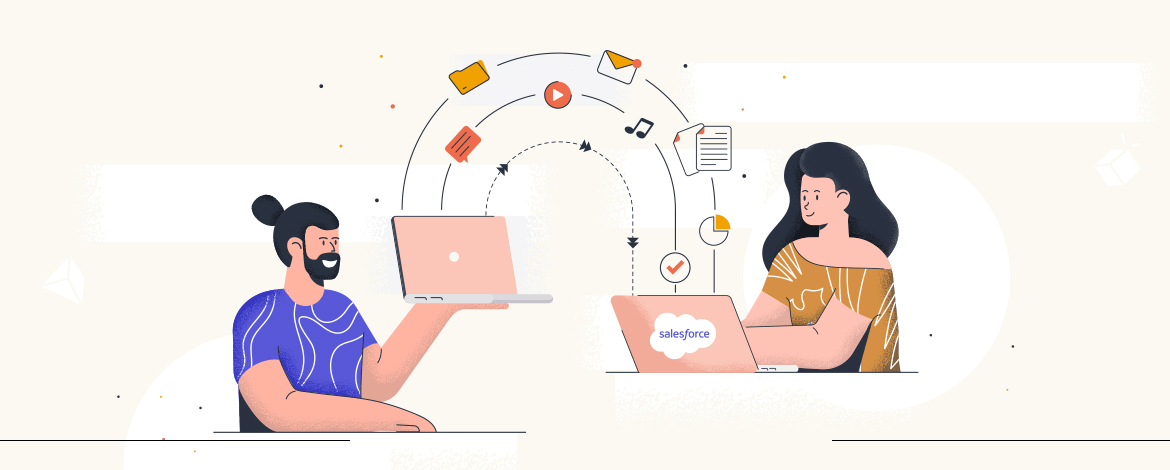
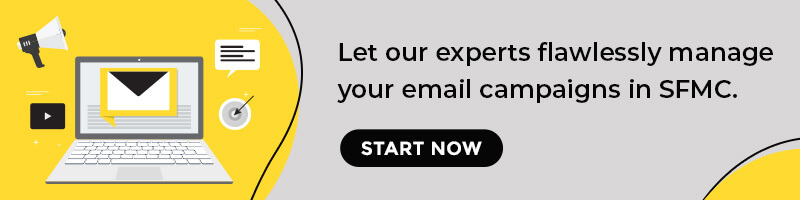
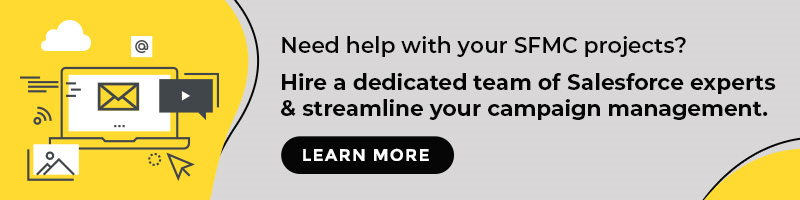
Chintan Doshi
Latest posts by Chintan Doshi (see all)
Everything You Need To Know To Build Email Lists
CTR, CTOR, Or Both? What You Must Be Tracking And Why