This is the second article in the two-part series unfolding the new features released in January 2021 Marketing Cloud release.
Here, we will talk about the following features:
- Einstein Learning Center
- Understand Einstein Asset Selection
- One-Click Header Unsubscribe Support in Email Studio
- View details Contact Error details in Journey Builder
- Stop support to IE 11
The previous article which covers the other major releases can be accessed here.
Einstein Learning Center
This new feature will help you learn and understand more about the various Einstein products under the Salesforce Marketing Cloud umbrella. The new portal named Einstein Learning Center is highly interactive and makes Einstein learning easy. The portal is designed to deliver learning via a relevant use case, which makes learning more fun and easy.
This feature can be accessed by clicking on the Marketing Cloud landing page and then visiting the Einstein Overview page.
Understand Einstein Asset Selection
This new feature will help you understand the under the hood details about Einstein Asset selections. This will provide the reasons why Einstein selected an Asset for a subscriber or why it didn’t pick it.
To access this feature, go to View Selections under Performance Analytics, and provide a subscriber key. Based on the subscriber key, all the emails sent to the subscribers that use the Einstein content selection, appears on the screen. Pick a specific email send and view the asset evaluated for it. Now select the Asset for more details about another asset which didn’t get selected.
One-Click Header Unsubscribe Support in Email Studio
This release brings to the user the option of one-click email unsubscribe, inbuilt for Email studio. This is a required feature for many email clients around the world, as it helps the customers to easily unsubscribe from the email list. This practice eventually boosts email deliverability, as the customer will engage more with the content.
This feature can be seen in the Email studio headers while creating Salesforce email templates for the type of commercial emails.
View details Contact Error details in Journey Builder
This feature helps you identify the error that led to the contact exiting and can be found in the Journey Builder. A truly beneficial feature if you need to identify and analyze the reasons behind the premature exit of a contact from a specific activity.
You can access this feature by going to the specific journey’s health panel option. In the health panel, search for the specific contact, and if the contact has exited prematurely from the journey, then click on ‘view the details’ to see the specific error.
Suspend the IE 11 support
Marketing cloud support and access for the Internet Explorer 11 has ceased on December 31, 2020.
Marketing cloud recommends the following browsers to be used for better performance:
- The latest version of Chrome
- The latest version of Firefox
Wrap up
We have covered the details of some more features of the January release and provided context of their release or retirement, explaining how they will impact the day to day journey of the customer.
Hope this article has made you more aware of the other less talked about features of the Salesforce Marketing cloud Jan 2020 release. If you need help with making the most of these features, contact our Salesforce Marketing Cloud Consultant.


![shutterstock_1326128411-[Converted] Salesforce Marketing Cloud Jan 2021 Release: Everything you need to know - Part 2](https://email.uplers.com/blog/wp-content/uploads/2021/02/shutterstock_1326128411-Converted.jpg)
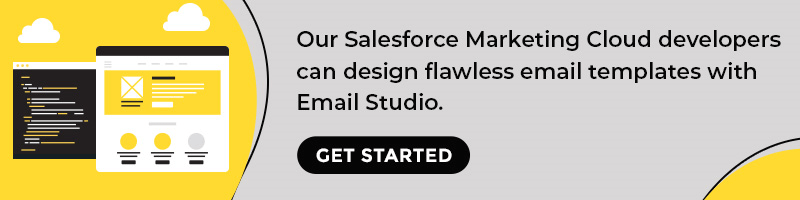
Chintan Doshi
Latest posts by Chintan Doshi (see all)
5 Reasons to Outsource Your Entire Email Marketing To An Offshore Team
Exploring Ways to Boost Lead Generation With Your CRM