[This post was originally published on 24th Nov 2021. It has been updated on 16th July 2022.]
In 2021, push holiday sales reached an all-time high of $859 billion. A huge proportion will come from online and other non-store sales, which in turn will be influenced by brands’ email marketing efforts. Segmented emails are the #1 channel for holiday marketing for eCommerce brands because, with responsive, mobile-ready emails, you can easily offer flash sales, personalized discounts, and special offers to increase sales, cross-sells and upsells during the holidays.
So if you want to tap into the immense sales potential of the holiday season, look no further than email. If you already have a holiday email marketing strategy, you’re already well ahead of many of your competitors! However, there might be one email type that you might not have considered in your holiday email marketing strategy – triggered emails.
Here are 3 ways to make the most of triggered emails in Salesforce Marketing Cloud (SFMC) this holiday season and beyond.
What are Triggered Email and Why Does My Brand Need Them?
Simply put, triggered emails follow the customer. So every time, someone:
- Signs up for your newsletter
- Buys a product from your eCommerce store
- Registers for an event or webinar
- Abandons a cart
- Updates their account
- Achieves a specific milestone with your brand,
you can send them a triggered email that acknowledges their action and provides further guidance to lead them down the purchase funnel.
Retailers report that with triggered emails, they achieve:
- Click-through rates of 56%
- Open rates of 50%
- On-site conversions and purchase completions of 44%
With triggered emails, you have a powerful channel to:
- Increase the retention of and engagement with existing customers
- Improve the acquisition of new customers
- Garner more opportunities for cross-sells and upsells
These facts, along with the holiday sales figures mentioned at the start, provide a powerful impetus to set up triggered emails for your holiday email marketing program. And SFMC makes this very easy. Check out this guide on how to set up behavioral triggers in SFMC.
1. Set up Abandoned Cart Emails
According to Salesforce, abandoned cart emails generate the highest average revenue per click at $36.02, so these emails should definitely be a part of your holiday email marketing strategy.
Leverage SFMC to email cart abandoning customers to remind them to complete their purchase. Add an incentive to every email to tempt them to click on ‘Pay Now’. Also, set up and send abandoned cart emails with different kinds of messaging, such as:
- Still thinking about it?
- Need more time to decide?
- Here’s what you’re missing
- We miss you. Come back!
You can also send different kinds of emails such as:
- An email with products an individual added to their cart but left before completing the purchase – ideally with discounts or special offers to entice them to finish the sale
- Abandonment surveys
- Limited-time offers, promo codes, and discounts to create a sense of urgency
Petplan’s Black Friday email encourages shoppers to start shopping early for Cyber Monday with attractive discounts and gift cards.
- An email with recommended products similar to ones they have purchased during previous holiday seasons (great for cross-sells and upsells)
Swiss Chalet’s Christmas-themed email includes enticing offers to get shoppers to spend more during the festive season.
Follow these practices for holiday-themed abandoned cart emails:
- Set up emails for visitors who abandon guest checkout with personalized exit pop-ups and special offers
- Include pricing information with the abandoned items to encourage opens and clicks
- Add a ‘Rebuild Cart’ cart button to take shoppers directly back to their cart and encourage them to finish the checkout
- Offer online and offline customer support
- Set up browse abandonment campaigns to capture shoppers who exit before the checkout page
- Add textual references to get them in a holiday shopping mood
2. Leverage SFMC Templates to Streamline the Holiday Triggered Email Schedule
Always create campaigns with the subscriber in mind. To this end, make sure that every holiday email – especially every triggered email – you send:
- Is personalized for every subscriber (see next section)
- Contains meaningful content
- Includes attractive creatives that set the stage for holiday shopping
- Includes clear benefits and calls to action (CTA)
- Is optimized for mobile opens
SFMC Email Studio and Content Builder provide many reusable content blocks and customizable templates so that you can create triggered holiday campaigns quickly. Modify these templates with high-quality copy, holiday-themed creatives, personalized subject lines, greetings, offers, delivery times, etc., to send holiday emails that impress, delight, and convert.
Also, determine your holiday campaign schedule early, and set up triggered automations in SFMC. Pick templates, create all triggered emails ahead of time, and schedule any required updates to content or creatives before email sends. You can also generate multiple versions of the same triggered holiday email containing personalized or dynamic content for different segments or individuals.
Some triggered emails you can create for the upcoming holiday season:
- Welcome
- Onboarding
- Transactional: purchase confirmation, shipping notification, returns processing, refund processing, etc.
- Account notification
- Milestone
- Real-time triggers based on event, location, or weather
3. Remember SPCA: Segmentation, Personalization, Call to Action, and A/B Testing
Before setting up triggered emails in SFMC, you need to tell SFMC who to set these emails to. Here’s where segmentation comes in. Start by understanding your audience:
- Who are the people who shop with you during the holiday season?
- What do they buy?
- What are their key demographics: age, profession, location, etc.?
If you have used SFMC in the past, you already have a lot of data in SFMC Email Studio. Use this data to create and modify your segments, ensure that you reach every potential customer, and send them the right triggered emails at the right time.
A simple promotional email with a holiday discount based on the recipient’s past booking.
Next, always personalize every triggered email. Subscribers expect immediate triggered emails in response to an action that they have taken. But now, they also expect such emails to be personalized. With SFMC, you can personalize all these aspects of triggered holiday emails:
- Greeting
- Subject line
- Creatives
- Content
- CTA
Some best practices to get your personalization and segmentation right for triggered holiday emails:
- Build customer personas as per your understanding of the target audience
- Optimize content for customer-centric keywords
- Craft compelling subject lines and banner headlines
- Create interesting, relevant and original content and creatives that reflect the joy and excitement of the holiday season
Next, ensure that your Call to Action stands out with contrasting colors, white space, and simple fonts. Be specific so the subscriber knows exactly what they need to do and what they can expect to get by clicking on the CTA link or button.
Finally, A/B test every triggered email for the holiday season. Many marketers skip this step because these emails are set up for a temporary period. In fact, this is exactly why you should test every email before final sends! If a subscriber receives an incorrect, irrelevant, or generic triggered email during the holidays, they will remember it for a long time. This will affect your sales – not only during the holiday season but also beyond it. A/B testing can help you improve open and click-through rates and increase your chances of holiday email success.
Some A/B testing tips to keep in mind:
- Start by identifying the goal of every campaign
- Test a sample that’s large enough to provide statistically trustworthy results
- Test early and as often as possible
- Test only one variable at a time. To test more than one variable, do multivariate testing
Wrap Up
Triggered emails for the holiday season are easy to set up in Salesforce Marketing Cloud. Take advantage of these 3 strategies to set up triggered emails for your brand this coming holiday season. If you need more help in executing your triggered holiday email campaigns in SFMC, contact the experienced team at Email Uplers.


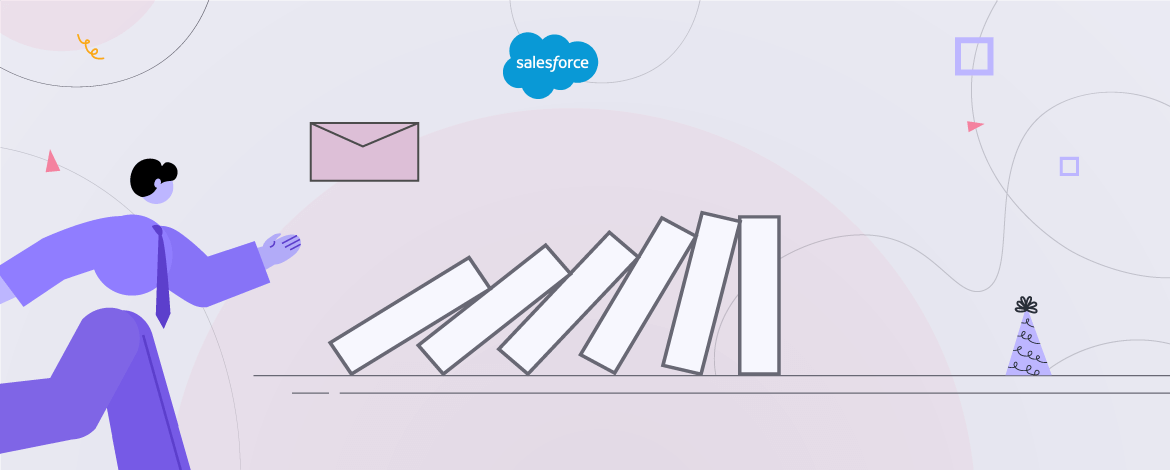
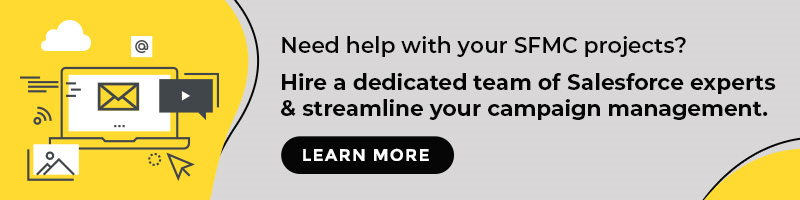
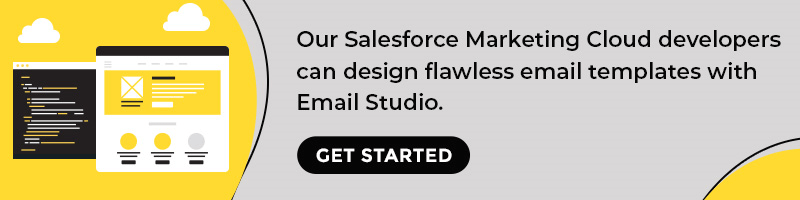
Chintan Doshi
Latest posts by Chintan Doshi (see all)
Offshore or Freelance Email Developers? Let's Settle The Hiring Debate!
How to Send a Test Email in Klaviyo - A Quick Guide