When you sit down to create an email campaign, which aspects demand your attention the most? Subject line? Email copy? Color combination? Images? Or is it the CTA (call-to-action) button? In the course of fine-tuning all these elements, most email marketers overlook another aspect that is as intrinsic to an email as the ones mentioned above- the email footer.
As is indicative of its name, the email footer rests at the bottom of an email template and is its last content block. It holds critical information such as the brand’s contact information, website link, unsubscribe button, postal address, and the company logo. Footers are essential because, when done right, they infuse a degree of sophistication and professionalism into your emails. Remember, nothing escapes your readers’ eyes- a shabbily done email footer will spoil their overall experience even when your email content and design are meticulously curated.
It’s high time you gave your email footers the attention they deserve. In today’s article, we discuss a host of best practices to make your footers impactful and eye-catching. Curious already? Read on to find out!
Update Preferences or Unsubscribe Link
Of course, the last thing you’d want is for your customers to unsubscribe from your communications. But you can’t hold them against your will as well. As difficult as it might seem, you must provide your recipients with the option of unsubscribing from your emails. Failure to do so will earn you either a bevy of disengaged customers or, worse, a ton of spam reports, both of which will spell doom for your email sender reputation in the long run.
Besides, unsubscribes may not be the worst thing to happen to your business. Creating and maintaining an email list involves a lot of hard yards. Why would you want to send your well-crafted campaigns to subscribers who couldn’t care any lesser about them? That said, don’t take unsubscribes for granted as well; always try to get to the root of the matter. Investigate all possible reasons that could make your customers opt-out of your communications and address them at the earliest. Once you’re sure you’ve covered all bases, take a step back and relax. Sometimes, the people who unsubscribe were not really meant to be in your contact list in the first place.
Other than allowing your readers to unsubscribe, you need to give them the option of updating their preferences as well. There’s a good chance that not all of your subscribers prefer receiving their emails at the same frequency. Or it might also be the case that some of them want to be moved to a different email list than what they’re subscribed to currently. Including an “update preferences” link is important because it saves you a lot of unsubscribes. We’re sure that on any given day, you’d take a customer choosing to receive one email from you in two weeks rather than them opting out of your list altogether.
Here’s an example from Yeti that illustrates how you can go about placing both of these options in your email footer.
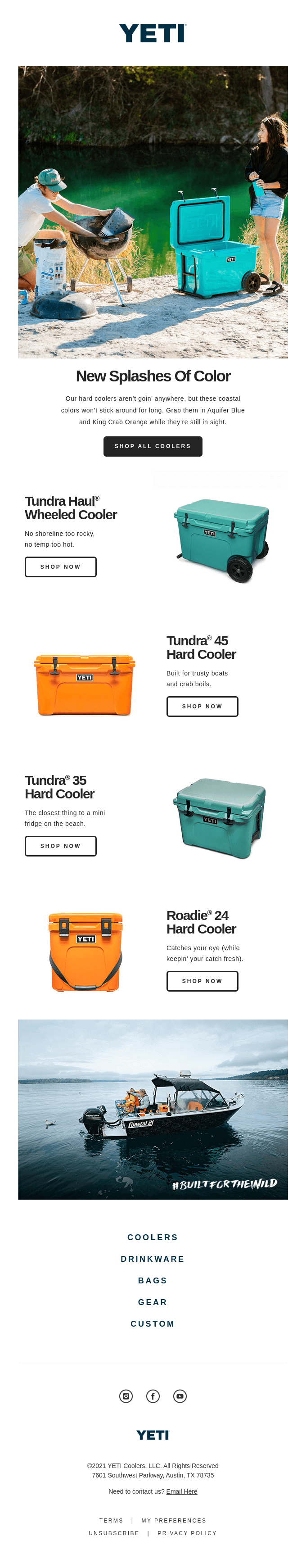
Legal Information
To ensure that your email reaches your audience, it first needs to comply with all the various anti-spam laws (USA’s CAN-SPAM Act, EU’s GDPR or General Data Protection Regulation, and Canada’s Canadian Anti-spam Law) out there. Most of these regulations require you to list out your legal information in the email footer, such as your privacy policy, company’s registered office address, terms and conditions, contact number, and contact information (both telephone number and mailing address). Besides sealing your compliance, the presence of legal information in your footer greatly enhances the credibility of your business in the eyes of your subscribers.
Take a look at this email from Klarna to get a better idea.
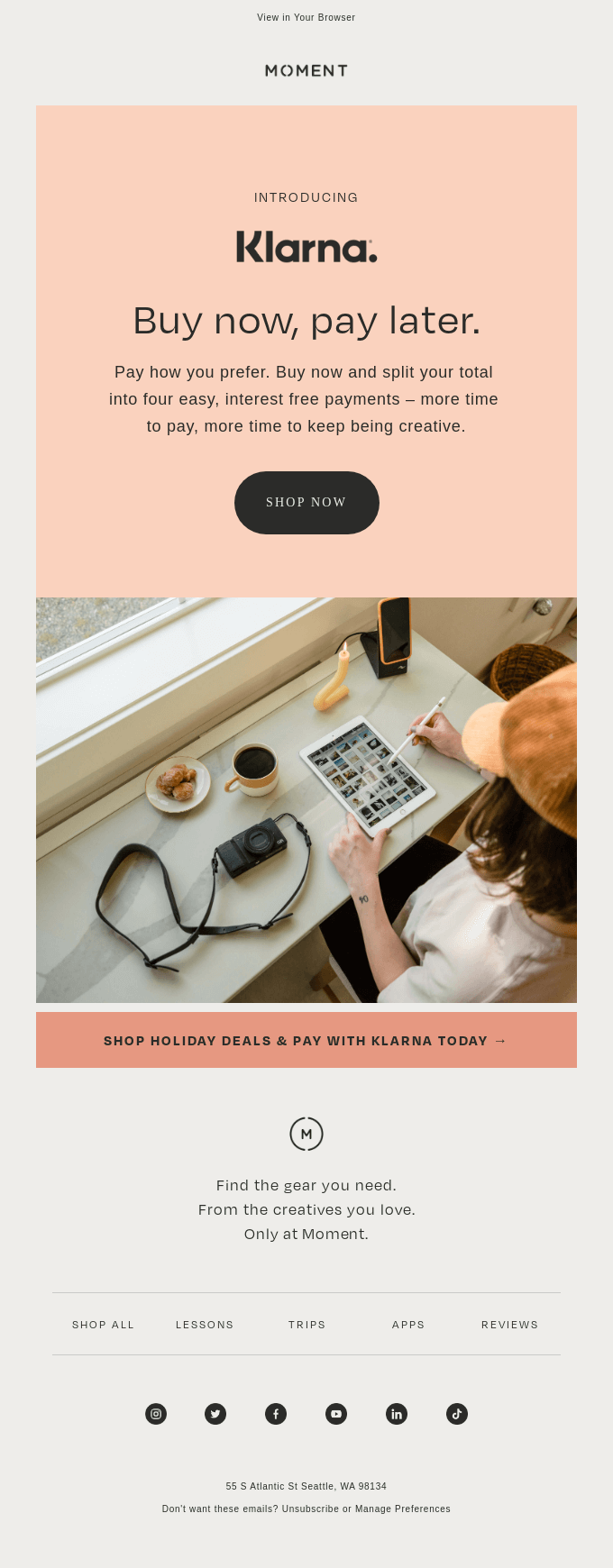
Social Media Links
At present, there are more than 4.5 billion social media users in the world. It doesn’t matter what kind of measuring equipment you’re using, that is a big number by any standard! In 2021 (and in the future), consolidating your social media presence plays a big role in determining your business’s success. And what’s a better way of promoting your social media presence than by adding their links in your go-to marketing channel- email!
So, how do brands go about it? The most common (and advisable route) is to include the icons of the social media platforms in your email footer. Make sure that the design of the icons is in line with your email design, and you’ve listed only those platforms on which you’re active. To stir greater enthusiasm among your readers, you can also add a message or a branded hashtag.
For instance, take a look at this email from Lush.
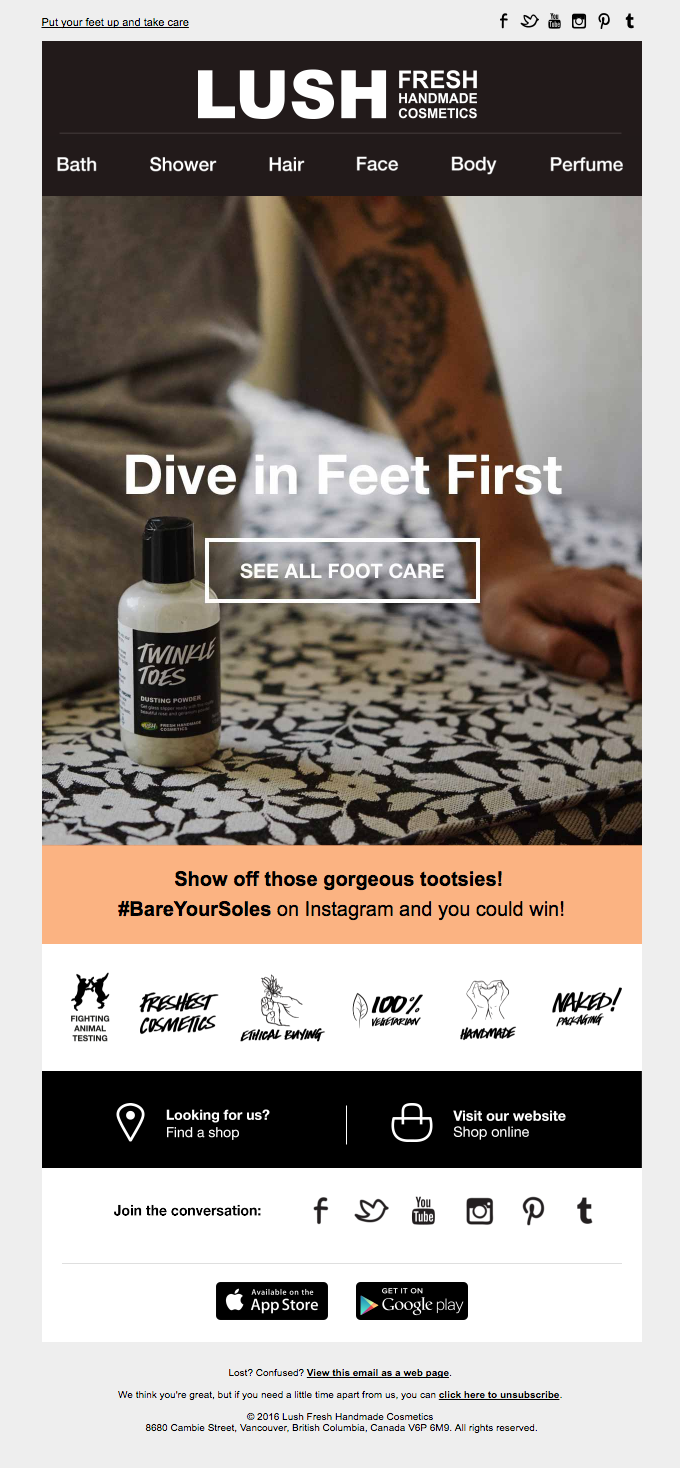
Additional Links
Why stop at adding social media buttons to your email footer? Utilize the space to include other important links, too, like website, blog, press coverage, and the like. This will give your readers the opportunity to find out more about your brand and, subsequently, remain more engaged with you.
Here’s how Wonder Valley goes about it.
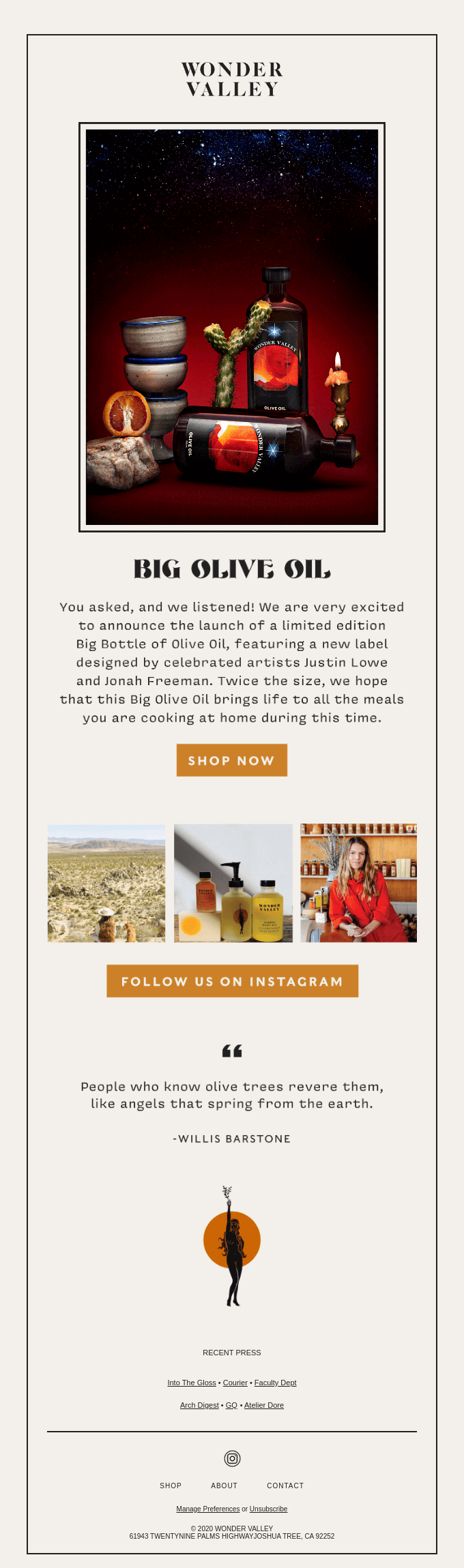
Links to Download Your Apps
The majority of people out there prefer using apps when it comes to shopping or making any kind of transaction in general. Hence, your emails must contain download links for your mobile applications. This significantly increases the likelihood of people accessing your app. If your app is available on both Google Play Store as well as the App Store, ensure that you provide links for both.
Take a look at this example from Yelp.
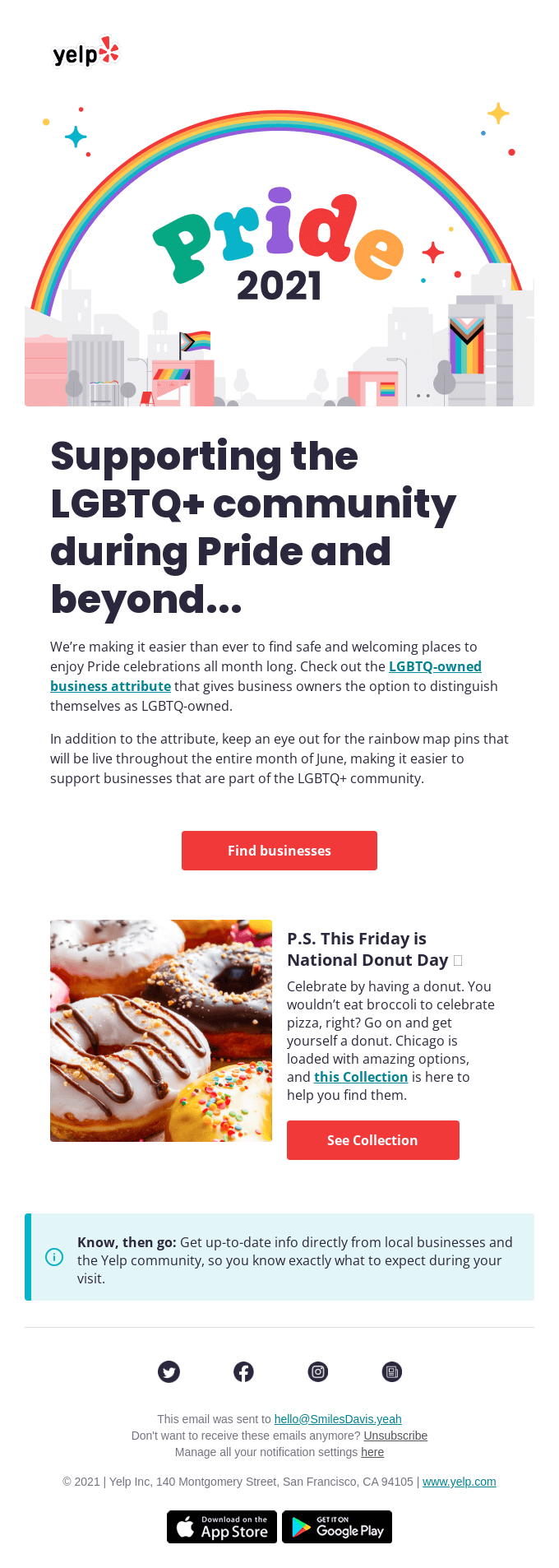
Brand Message
Use your email footers to remind your subscribers why they chose you in the first place. Communicate your brand’s values and mission statement in your footer and make it an engaging space for your readers. This can also make your emails feel more intimate to your subscribers and thus invite greater interaction in the process.
Here’s a delightful example by Last Crumb.
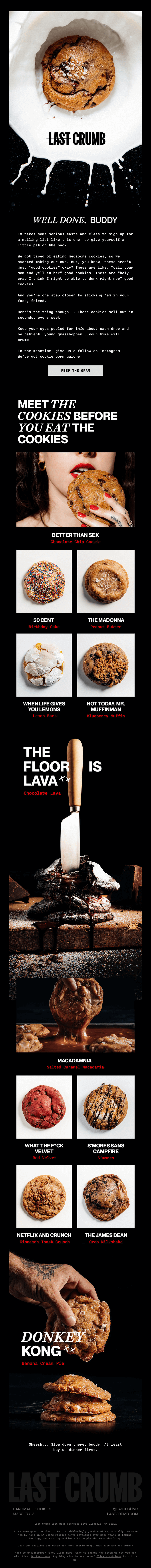
Something For The Reader
Now, email footers typically have a reputation for being rather monotonous. Contact information, postal address, terms and conditions, privacy policy. Sure, additional links can get them a little curious about you, and a brand message can hold their attention, but is there scope for doing more? Always. Try to include something in the footer for your reader- it could be a witty one-liner, a simple animation, or just about anything that would endear them to the footer.
Running short of inspiration? These examples ought to help you then.
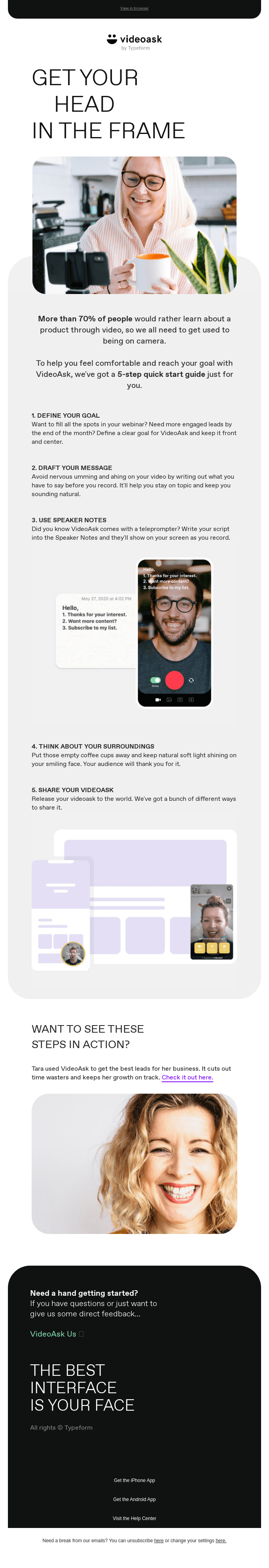
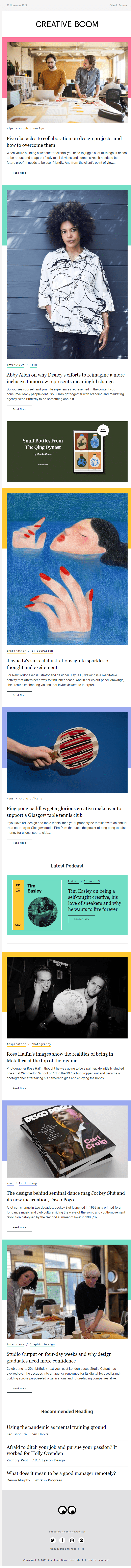
This email footer from Creative Boom is definitely a notch above the rest. The use of animation makes this footer extremely eye-catching and ensures that readers actually take stock of the information or links that are placed in this section.
Wrapping It Up
Email footers are a vital component of your emails; an impressive email footer doesn’t just establish your credibility but also tells your subscribers how detail-oriented you are. Sure, it might be the last thing that readers might notice about your email, and lasting last impressions go a long way in our opinion (no offense intended to first impressions, we love them equally). So, which of these best practices will you be adopting for your email footer? Do let us know! We look forward to hearing from you, as always.


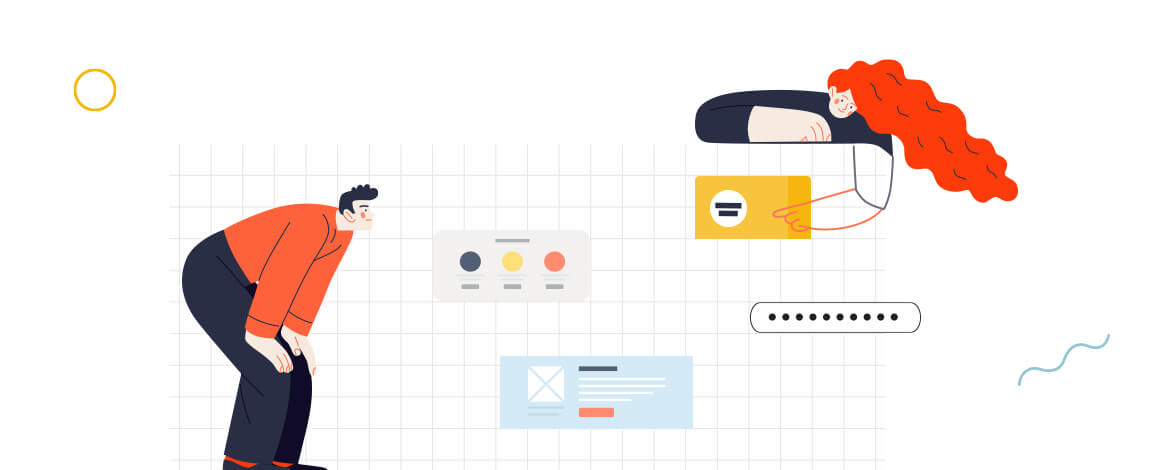

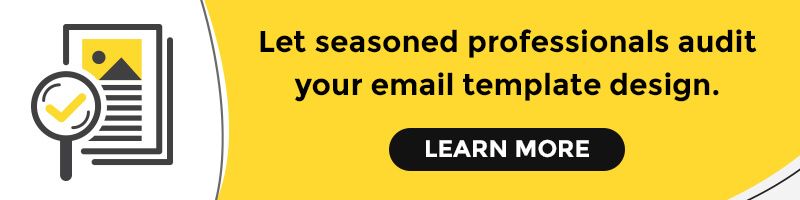
Rohan Kar
Latest posts by Rohan Kar (see all)
A Detailed Guide to get you started on B2B Email Marketing
5 Ways Marketing Agencies Can Grow with Customizable SFMC Templates