Just as you spring clean your house every year to declutter unnecessary things; the same goes with your email list database as well, isn’t it?
Email lists decay by 20%-22% every year and data cleansing aka data scrubbing not only helps in maintaining your email list hygiene but also helps in maximizing your email marketing ROI. Thereby, to maintain a healthy email list, email list cleaning is a priority in any email marketer’s schedule so as to ensure maximum CTRs, qualified leads, and open rates.
According to Experian, 63% of businesses append their third-party behavioral and demographic intelligence. So what actually is data append?
Marketing practice involved in gathering known customer’s data and thereafter matching it with vendor’s database in order to obtain email addresses.
As an email marketer you always want to grow your email list by appending it with email contacts; but do you know that whenever you try doing that, you also invite duplicate, outdated and incorrect data, which by no means will drive your email marketing business.
Data Cleansing and Data Appending Process
The Data cleansing and Data appending process is carried out in 5 phases:
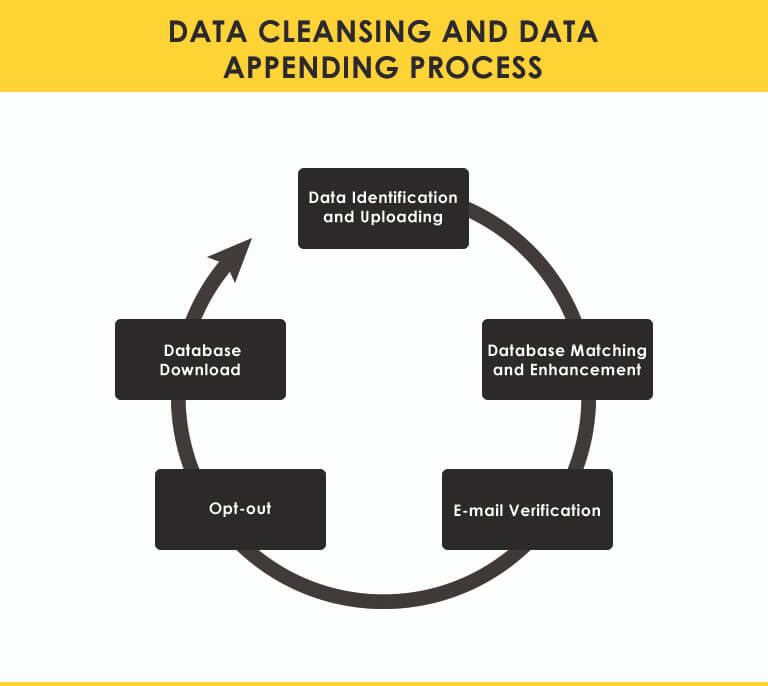
1. Data Identification and Uploading
The data that is to be appended is identified by client during this phase.
2. Database Matching and Enhancement
Here, the data of your client database is matched with the master database – bringing in more effectiveness by adding email addresses to the master database.
3. E-mail Verification
In this stage, all the email addresses are to be verified for final delivery.
4. Opt-out
Here a message is sent to email addresses that are verified by above steps. The message typically offers the subscriber a choice between ‘keep receiving emails’ or ‘Opt-out of it’.
The responses collected by doing so are noted for 4-5 business day and thereafter, all the opt-outs are removed from the email list.
5. Database Download
After completion of whole append process, the newly obtained database is downloaded for further use.
Benefits of Data Appending
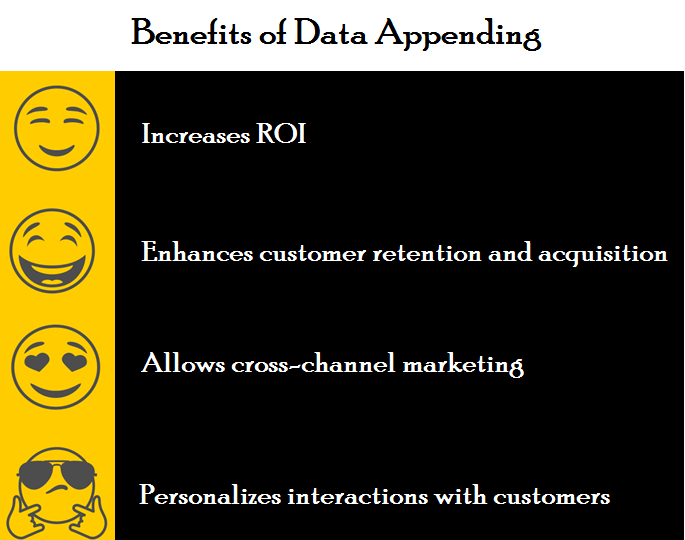
Benefits of Data Cleansing
Best Practices for Data Cleansing and Data Appending
Before embarking with data cleansing, it’s necessary to know the best practices that can help you with inaccurate and messy data. 5 best practices that you can render help from:
1. Prepare a data quality plan
Identify the area with more data quality errors &incorrect links and prepare a systematic quality plan based on the root problem.
2. Check data at entry point
Evaluate the contact information at each and every point. This phase ensures that all the data you have gathered so far is standardized. Hence, when it is registered in your database; there will rare chances of redundancy.
3. Confirm the accuracy of your data
Validate your database information by cleaning out your existing database. You can invest on effective marketing data tools like address verification software for merging your various data sets.
4. Check out duplicates
Identify the redundancy by implementation of tools that can easily identify duplicate data in your database. This way, you can save more time from such manual work.
5. Append the data
Last step after validation, standardization and removal of redundancy is to use third-party sources for data appending. These third-party sources can impart information that is fetched from first-party sites.
The data thus obtained is compiled to identify whether it is complete information for analytics and business intelligence. This helps you to not only enhance your customer segmentation, but also send specific information to targeted audience.
Well, what now? How would you figure out whether you have made successful data cleansing and data appending attempt?
When it is done correctly, data cleansing and appending shows following signs:
Functions along with various schemas and mapping functions for data transformation.
Spots errors in single/multiple data sources and removes it completely.
Employs various tools to reduce manual efforts for inspection.
Well, now you can reduce the chances of facing ‘dirty data’ by systematic implementation of data cleansing and data appending on regular time basis. Not only will it save your database from degradation but will also improve your IP reputation.
So what are you waiting for? Implement data cleansing and appending and paint your email marketing business with bright colors of maximum revenue and ROI.
Have anything to add? Shoot in the comments!



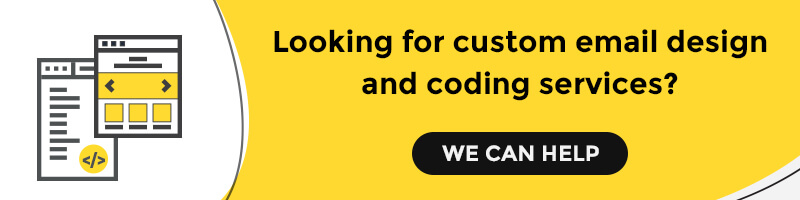
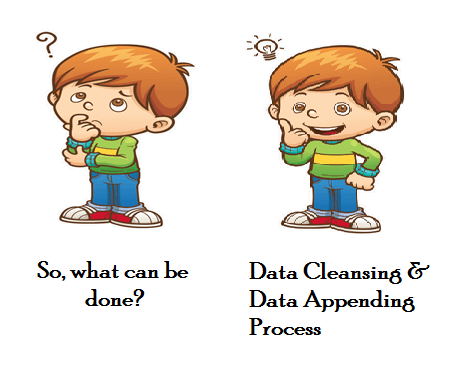
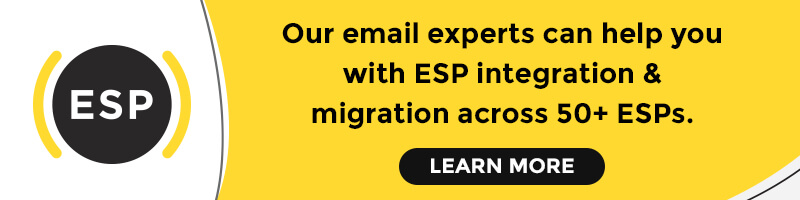
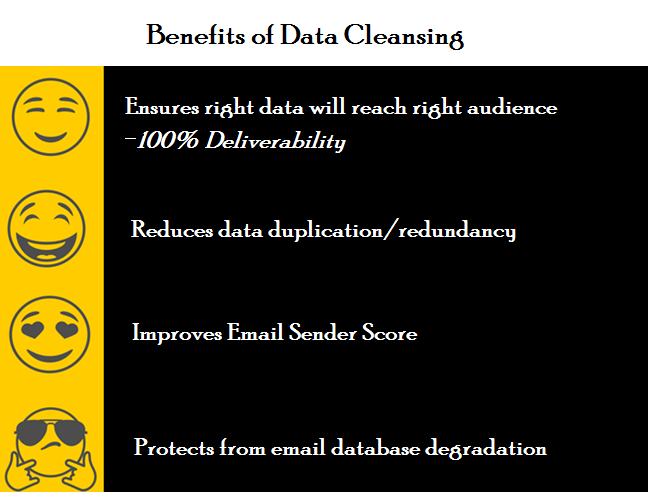
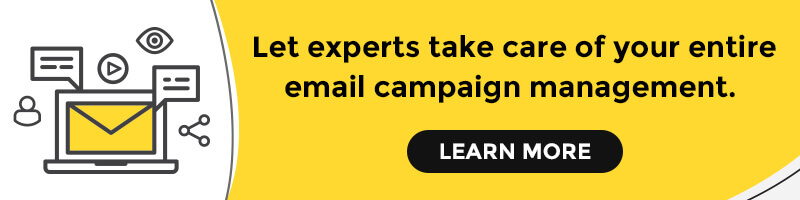
Kevin George
Latest posts by Kevin George (see all)
[Updated] 13 Email Design Best Practices to Get the Ball Rolling
Interactive Menus in Email and it's Real World Implementation