Introduction
In today’s digital world, email remains a vital communication tool for businesses and individuals. However, crafting visually appealing, responsive, and optimized HTML emails has always been a challenge. Traditional email coding approaches often involve a cumbersome process of writing separate CSS stylesheets for each email template. Enter Maizzle, a game-changing framework for HTML email development powered by the popular Tailwind CSS. In this blog, we will explore the capabilities of Maizzle and Tailwind CSS and discover how they combine to streamline email development and revolutionize your email marketing campaigns.
The Power of Maizzle and Tailwind CSS
Maizzle is an innovative framework designed to simplify HTML email development. Its integration with Tailwind CSS provides numerous benefits, such as:
1. Complete Control Over Email Code
Maizzle empowers developers with full control over their email code. The component markup is free from any framework core, allowing for easy customization of styling and accessibility. This level of control results in visually striking and engaging emails.
2. Time-Efficient Development
By using Tailwind CSS’s utility classes, developers can style emails faster and more productively. This eliminates the need for constantly switching between CSS and HTML files, making the development process more efficient.
3. Optimized CSS Inlining
Maizzle’s production build process automatically handles CSS inlining, ensuring optimal compatibility with various email clients. This ensures your emails look great regardless of the recipient’s email service provider.
Getting Started with Maizzle and Tailwind CSS
Before diving into the world of Maizzle and Tailwind CSS, you need to set up your development environment. Here’s a step-by-step guide:
1. Install Node.js and Tailwind CSS
Ensure you have Node.js installed on your system, as Maizzle requires at least Node v14.0.0. Install Tailwind CSS using npm:
npm install tailwindcss
2. Initialize Maizzle Project
Use the official starter template to create your project directory:
npx degit maizzle/maizzle my-project
3. Install Dependencies
Move to your project directory and install dependencies:
cd my-project
npm install
4. Different Commands
Heading towards development, Maizzle includes different commands for developing locally on your machine and building production-ready emails.
For Local: You can start a development server that watches for file changes and automatically refreshes a preview in the browser. Start local email development by running the dev npm script:
npm run dev. This will start the local server at http://localhost:3000. Try changing a template in your editor and save it; the browser tab will refresh to show the updated HTML.
For Production: Build production-ready emails that have inline CSS and many other optimizations by running the following command:
npm run build. This will use settings in your project’s config.production.js to compile email templates that you can use with your ESP or in your application. These npm scripts use the Maizzle CLI; check out the CLI Tool doc for more details.
Updating: Maizzle is listed as a dependency in your project’s package.json file:
Package.json
“dependencies”: {
“@maizzle/framework”: “latest”
}
By default, the latest version will be installed. To use a specific version, first change the value to the desired release number:
Package.json
“dependencies”: {
“@maizzle/framework”: “4.3.1”
}
Then, re-install dependencies by running npm install in your project’s root folder.
Clean update: If for some reason you’re not getting the correct version or are running into installation issues, delete your node_modules folder and your package-lock.json file from the root of your project and then run npm install again. This will do a fresh install of all dependencies.
Responsive Design Made Easy
Tailwind CSS’s responsive utility variants allow developers to create adaptive user interfaces effortlessly. Every utility class can be applied conditionally at different breakpoints, making it a breeze to build complex responsive email templates without leaving your HTML.
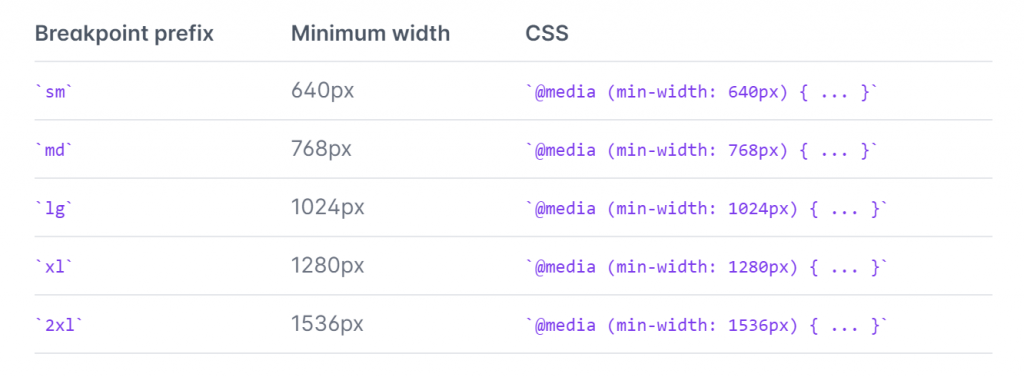
Dark Mode for Enhanced User Experience
Dark mode has become a popular feature on various operating systems, and incorporating it into your emails can improve user experience. Tailwind CSS provides a dark variant, allowing you to style your email differently when dark mode is enabled. This addition can elevate the visual appeal of your emails and cater to users’ preferences.
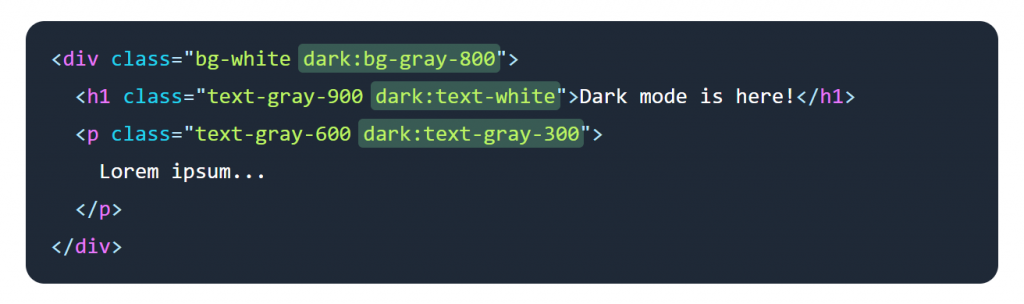
Hide & Show Method for Mobile and Desktop Layouts
Maizzle and Tailwind CSS offer a simple approach to handling desktop and mobile layouts. By using the “hidden” CSS class with responsive breakpoint prefixes, you can easily hide elements on mobile or desktop devices. This technique allows seamless switching between layouts, optimizing the user experience across platforms.
Example:
<p class=”sm:hidden block”>Hidden on Mobile, Visible on Desktop</p>
<p class=”hidden sm:block”>Visible on Mobile, Hidden on Desktop</p>
Steps for creating Template in Maizzle
- Install Node js & Tailwind as mentioned above
- Create a Template in src using the Tailwind CSS in the editor
- Generate the ‘build’ file
- Create the ‘dist’ file using the ‘build’ file
- For uploading the template in any particular ESP, use the ‘dist’ file
Conclusion
Maizzle, powered by Tailwind CSS, has revolutionized the world of HTML email development. With unparalleled flexibility and productivity, Maizzle enables developers to seamlessly create visually stunning and highly functional email templates. By leveraging responsive design, dark mode, and the hidden & show method, your emails will engage users and leave a lasting impression. We at Email Uplers help brands recognize better ROIs on their email marketing campaigns with excellent custom email design and coding services. Get in touch with us to know more!
Embrace the power of Maizzle and Tailwind CSS today to supercharge your email development and take your email marketing campaigns to new heights. Happy coding!



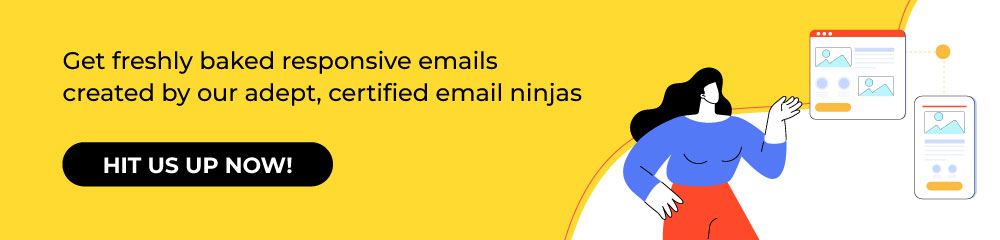
Avani
Latest posts by Avani (see all)
Using Social Proof- A Surefire Way to Invigorate Your Email Marketing Efforts!
UTM Tagging in Email Marketing Campaigns- Exploring its Whys and Hows!