So, at workplace we have recently launched email template customization service and it has been very well received right since its inception. However, customizing template isn’t enough. Identifying the template performance is equally important. The test below will allow you to know where your template stands enabling you to improve your email performance, the next time.
Question 1: How do you approach email column design?
A.) The approach is not committed to specific column design, instead uses media queries.
B.) Uses a single column design strategy adapting to fit the screen size of the individual devices.
C.) Uses multiple columns, that load for hours.
Question 2: Which of the following closely resemble your use of Calls to Action?
A.) Call to Action is specific, one large button keeping in mind finger targets for mobile users.
B.) Multiple Calls to Action which do not render properly and have no landing page defined to them.
C.) No Calls to Action
Question 3: How do you manage template adaptation with different devices?
A.) Manage creating template designs adaptable to different browsing environments
B.) Create different designs for different devices
C.) No devise segmentation, one size fits all approach
Question 4: How do you approach to device specific analytics?
A.) Review device specific analytics for every campaign
B.) Review the analytics of each devise provided a software checks that for you
C.) Don’t review the device analytics, not needed
Question 5: Your user friendly interface experience is close to one of the following:
A.) Extensive user friendliness towards email, landing pages, payment gateways and websites.
B.) Device friendly email. Landing pages, websites it’s not taken into consideration when it comes to user friendly approach.
C.) Email design is good enough for user friendliness!
- Each “a” answer = 3 points
- Each “b” answer = 2 points
- Each “c” answer = 1 point
A is for Adaptable = 13-15 points
Congratulations! You are leaving no stone unturned in providing user friendly templates to your subscribers irrespective of the viewing environment or service provider. The template is also compatible and at the same time load speed optimized. The responsive version of the template, analytics and trends enable you to maintain the grade to heaven!
B is for Bulky = 11-13 points
“B” grade is a minor cause of concern however your template has a great scope for improvement. Your email templates need a revamp in the design to make it adaptable and user friendly. It’s time to roll up the sleeves or let us do that for you with our customization services for our 100+ ready to use mobile optimized templates.
C is for Cancel = below 11 points
Email template testing is imperative and if you don’t give a damn your subscribers too will reciprocate the same way. Your email template is not at all user friendly and it requires a lot of rework ensuring optimized view across the viewing environments.
Takeaway:
This cheat sheet from the abbot of the abbey is ideal to test the efficiency of your email or newsletter template however, you can always try to use sophisticated software and tools like Litmus to check the email template compatibility and timely correct issues if any, before it’s too long. Scheduling campaigns through ESP’s will enable you to see through the non-openers, click rates and some other vital stats useful to determine the quality of template and other elements of an email or newsletter design.


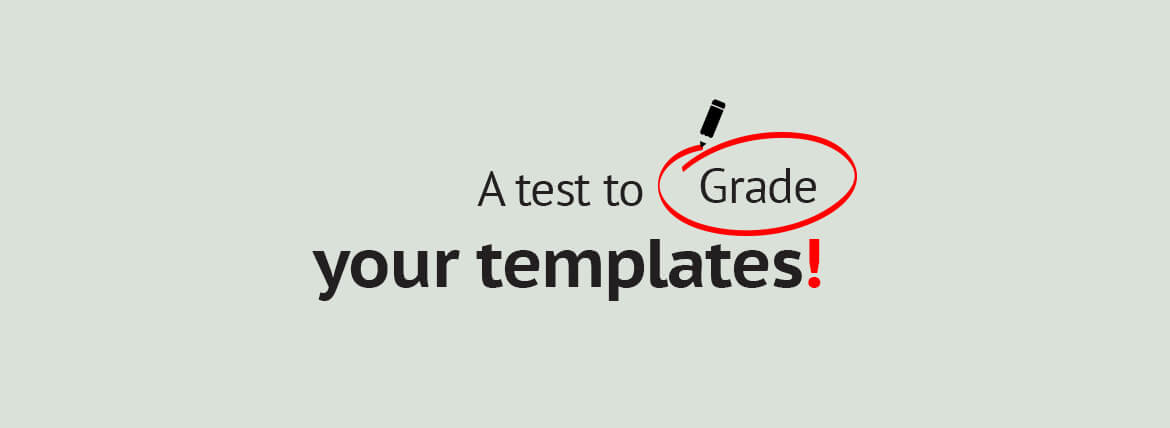
Kevin George
Latest posts by Kevin George (see all)
5 Email Design Mistakes To Avoid For A Better Click-Through Rate!
Key Takeaways: Anatomy of the Perfect Email Design explained by Lyris