Google and Salesforce have been in a partnership since 2017, offering numerous benefits to their customers. This partnership provides the customers with more detailed and actionable insights into their activities which in turn boosts their productivity. Boost in productivity means more targeted campaigns and more business benefits and in the end, happy end customers. Read the detailed announcement here.
“Our partnership with Google represents the best of both worlds for our customers. There has never been an easier way for companies to run their entire business in the cloud—from productivity apps, email and analytics, to sales, service and marketing apps, this partnership will help make our customers smarter and more productive.”
— Marc Benioff, Co-CEO, Salesforce
The key focus areas of this partnership are:
- Salesforce and Google Analytics 360
Salesforce Marketing Cloud, Sales Cloud integration with Google Analytics 360 helps the marketers to stitch together a single picture which was earlier residing in Salesforce, websites, excel spreadsheets and other offline locations. Until and unless you create a complete picture of the customer, you won’t be able to truly know your customer.
- Salesforce Platform and G Suite
Salesforce Platform and G Suite integration helps you make sure that your communications and other data sourcing tools like email, calendar, spreadsheets, etc. are in sync with your CRM data.
- Salesforce and Google Cloud
Salesforce trusts Google Cloud and that’s the reason it is the preferred cloud provider for Salesforce. This helps Salesforce to reach the customers globally and provide native integration with Google suite.
Advantages of the partnership
As you can imagine, looking at the above-mentioned integrations between Salesforce and Google, there are numerous benefits resulting from this partnership. We will dwell more on the integration between Salesforce marketing cloud and Google Analytics 360 in the further sections.
This new integration enables marketers to:
- Be more productive.
- Analyze cross-platform rich data from various sources in one single place.
- Create better personalized and focused Email/SMS messages.
- Use analytics to make smart marketing decisions.
Here are some key functional aspects of the advantages of integration.
- Cross Channel Analytics
As a marketer, it’s very easy to create the report/dashboard and view the big customer picture. With just some clicks you can configure the Google Analytics 360 data in the Salesforce marketing cloud. This data includes Site usage, eCommerce analytics, Goals in a single dashboard.
- Content Performance
Measure how your content performs in the digital world with the help of Google Analytics 360 & Marketing cloud integration. This will help to answer a few pertinent & important questions like how is your content performing, is your email marketing campaign content being appreciated by the customer, are your emails generating revenue, and so on.
These questions can be answered with the Journey Builder dashboards along with other native analytics.
- Website Optimization
Enrich your audience in Analytics 360 with marketing cloud engagement data collected by adding a UTM parameter at the end of email links sent during email marketing campaigns. This will help you to optimize the web optimization tests, personalize the site based on data from the cross channels
- Marketing Attribution
Make your attribution reports in Analytics 360 more potent by appending them with engagement data fetched from Marketing cloud. This data is collected by adding a UTM parameter at the end of emails. This enables the marketers to analyze the various channels/campaigns leading to better results.
- Audience Activation
Use the power of the audience created in Analytics 360 based on the customer’s web & app browsing actions and inject them directly in the marketing cloud’s 1-1 personalized journey tool called Journey Builder.
Journey builder can be used to push personalized content via Emails, SMS, push notifications at scale based on the rich data collected from the Analytics 360 platform.
Putting it in practice
Till now we have read about the advantages of the Salesforce marketing cloud & Google Analytics 360 integration. Now we will quickly look at how Journey Builder takes advantage of the integrations between them.
High-level steps are as follows:
- Publish your Audience in Analytics 360
- Access the Audience in Marketing cloud
- Use Google analytics 360 as an Event entry source in the journey to kick start the customer journey. Let’s see this point in more detail.
Steps within Marketing cloud Journey builder are as follows:
- Use Google Analytics 360 Event entry source to kick start your 1-1 personalized journey.
- Then configure the Google Analytics 360 Entry Source according to the appropriate audiences e.g. recent purchases and with no reviews, visitors etc.
- Use Filters Contacts to add any filtration to the selected audience. Harness the power of data with marketing cloud via other salesforce clouds like service, sales cloud e.g. audience with any issues/complaints about the order. With the help of this data sync between cloud, marketers can provide truly relevant & personalized experience to the customer.
- Now with the audience and filters configured, marketers can use other Journey builder messaging activities like Email/SMS etc. to push the personalized 1-1 content to the intended customer at scale.
Below screenshot shows the Journey builder configured via Event entry source as mentioned above
Key Dashboards & metrics
Some of the key features of the Journey builder analytics dashboard are:
- Google Analytics Goal tile
This dashboard displays all the activities related to referral traffic on your website generated via your journey emails. It displays metrics like Goal completions, Goal value, Goal completion rate, Abandonment rate.
- Email/SMS performance tile
This dashboard displays Journey Email/SMS sends, Open rate, Click rate, Unsubscribe rates.
- Google Analytics eCommerce tile
This dashboard displays the metrics related to Open, clicks on emails onto eCommerce platforms. This displays metrics like Revenue, Transactions, Average order value, eCommerce conversion rate.
- Google Analytics Site Usage Tile
This dashboard displays the interaction of the user on the website after landing onto via email/SMS messages. This displays metrics like Pageviews, Sessions, Pages/Session, Bounce rate.
Wrap Up
We have discussed the strategic partnership between Google and Salesforce and how this partnership is valuable to the marketers. We hope the key advantages of the integration between Google Analytics 360 & Salesforce marketing cloud and the discussion on the nuts & bolts of using Google Analytics audience in the Salesforce Marketing cloud journey builder will be useful to you.
In case you wish to read and perform the integration yourself, please check out the Trailhead for all the steps to integrate Google Analytics 360 and Salesforce marketing cloud.



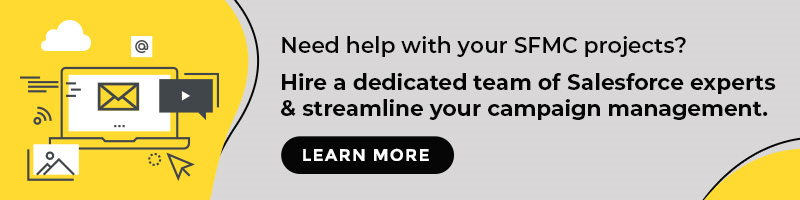
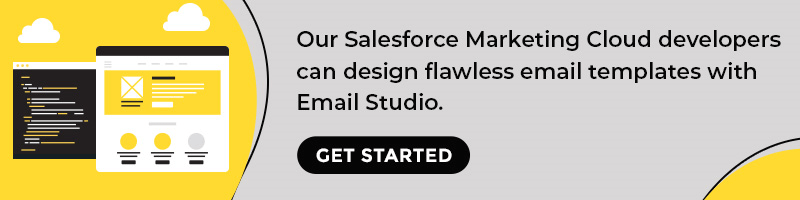
Kevin George
Latest posts by Kevin George (see all)
Marketo Lead Scoring: Nurturing Leads Better
10 Memorial Day Emails to Help You Create a Conversion Driven Campaign