81% of marketers use email newsletters to distribute content organically, making it the #3 medium for content distribution.
Great content can keep your customers engaged with your brand. It makes them curious, interests them, encourages action-taking (hello sales!), and boosts loyalty. So it’s critical that you get it right. If this sounds overwhelming, Salesforce Marketing Cloud (SFMC) provides an amazing tool to eliminate this overwhelm: Content Builder.
Read on to learn how you and your Salesforce Marketing Cloud email specialist can effectively leverage the power of SFMC Content Builder to create memorable email content that impresses audiences and keeps them “stuck” to your brand!
What is Salesforce Marketing Cloud Content Builder?
SFMC Content Builder is a user-friendly, cross-channel tool to create and manage both static and personalized content across channels including email. With Content Builder, you can consolidate all kinds of content, including images, blocks, templates, emails, and documents into one location. Even if you are not an HTML expert, you can build emails quickly and get them out faster, whatever your audience, campaign type, or objectives. Thus, you spend less time creating content and more time focusing on your brand’s customer engagement, experience, and loyalty goals.
5 Ways to Build Content-rich Email Marketing Campaigns with SFMC Content Builder
#1: Create interactive content to increase audience engagement, opens, and clicks
Did you know that “interactive” content generates 2X (70%) more conversions than “passive” content (36%).
Interactive emails contain content that readers can directly engage with by tapping, clicking, swiping, etc., all without leaving their inbox. When they complete some action like filling out a form, submitting a review, or playing a video, it triggers another event. Thus, with interactive email content, you can encourage audiences to take a more active role in engaging with it while delivering delightful experiences along their journey.
With SFMC Content Builder, you can easily build emails with interactive elements like forms, image carousels, videos, maps, etc., and deliver a more engaging experience to your audience.
Other key benefits include:
i. More clicks
With attractive interactive content, users get value without having to leave the email. It provides a “friction-free experience” that motivates them to click or swipe on links. Interactive emails also help to get more visitors to your landing pages.
ii. More qualified leads
With interactive lead forms, you can capture or update lead information and use it to qualify leads. Next, you can take apt actions to target them for more email marketing campaigns and ultimately move them closer to conversion and purchase.
iii. Higher conversion rates
Increased interactions can lead to better conversion rates, and more sales and profits. It can also help you grow your email list. You can then design relationship and loyalty email marketing campaigns, which can lead to a virtuous cycle of greater brand recall, loyalty and sales.
iv. More audience data
With progressive profiles, lead forms, surveys, reviews and polls, you can collect valuable subscriber information or feedback, and use it to create personalized email campaigns to improve brand experiences.
Some great ways to use Content Builder for interactive emails:
- Welcome emails to gather subscriber preferences
- Product interest emails to highlight specific products
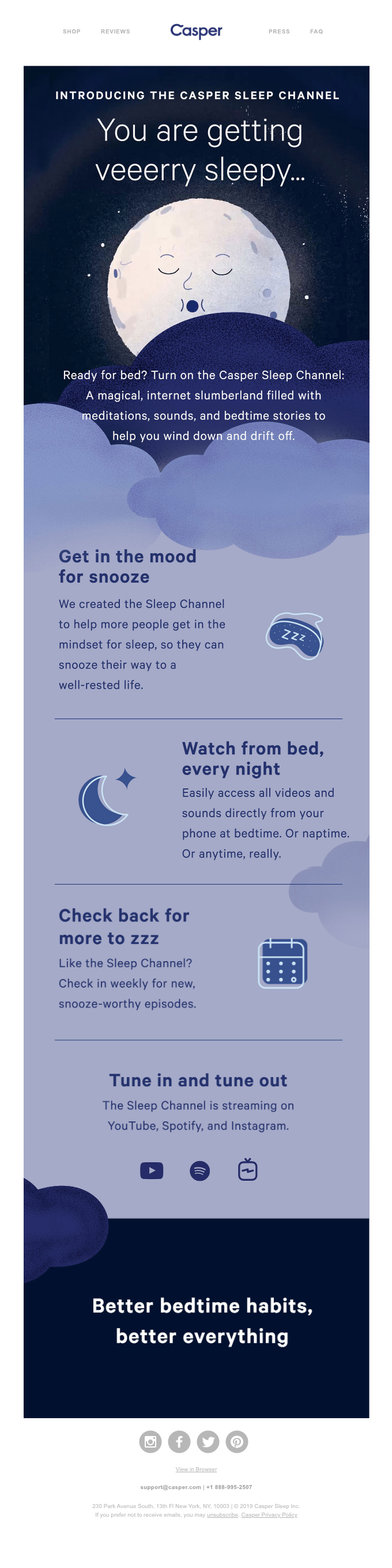
- Feedback forms to touch base with subscribers
To know more about interactive emails in SFMC, click here [link to article How to Impress Your Audience with Interactive Emails in SFMC]
#2: Quickly create responsive emails with pre-built Salesforce email templates, layouts, and content blocks
Content Builder makes it easy to quickly create dynamic content without HTML coding. Add dynamic content blocks to your Salesforce email templates while defining specific rules and different content for different audiences. You can review the content before sends to ensure that you are sending the right message to the right subscriber.
Content Builder’s content blocks also take care of responsive design so your emails will automatically adjust and display the way you want to, regardless of device or email service.
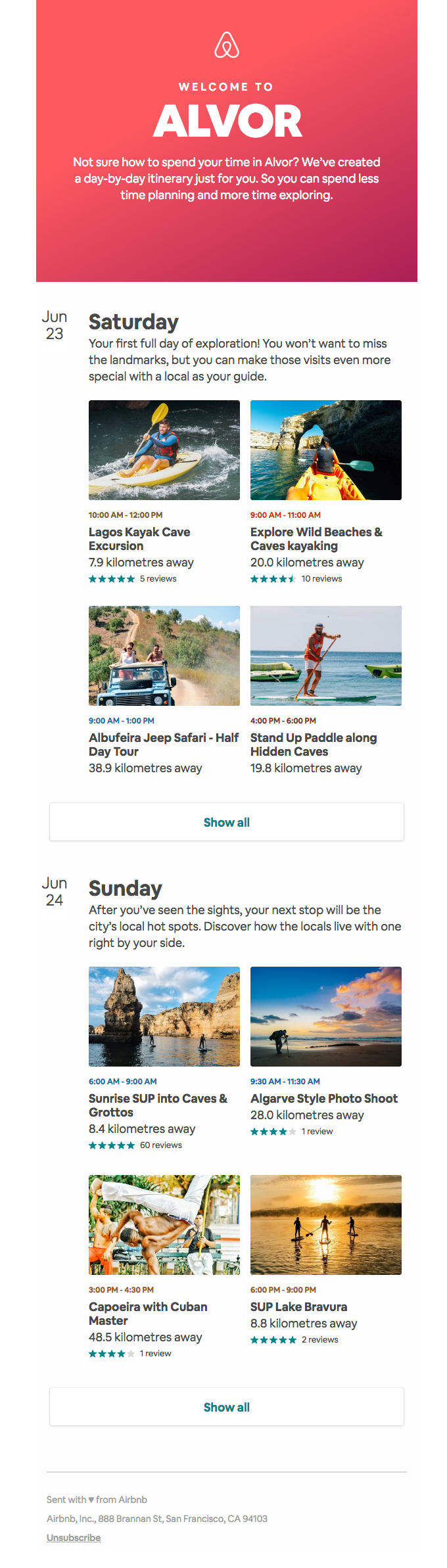
Source
With intuitive drag-and-drop capabilities, you can make the required changes to each block to enhance the engagement factor of your emails. These pre-built layouts, blocks, and templates are also useful for creating highly-customizable emails using HTML and CSS.
#3: Deliver relevant, personalized emails to impress audiences
Brands using email personalization generate 17% more revenue than brands that don’t.
Furthermore,
65% of marketers rate dynamic email content as their most effective personalization tactic.
Personalized and dynamic content is a great way to win subscribers’ hearts and minds. SFMC Content Builder makes it easy for you and your Salesforce Marketing Cloud email specialist to add personalization at multiple levels: subject line, greeting, product recommendations, copy, special offers, promotions, etc.
You can create content with different sets of assets – copies, images or offers – that instantly adjust to dynamically personalize every email for every recipient. This content displays according to the rules you define based on subscribers’ attributes or data extension values.
You can use enhanced dynamic content blocks if you don’t want to create data extensions and complex rules for each content variation (e.g. different languages). Instead, quickly create localized content and multiple audience segments by easily importing data from a CSV file, and then using the built-in drag-and-drop tools, on-screen buttons, and templates. Knowledge of HTML or AMPscript is not required.
To further strengthen your personalization efforts, you can use personalization strings in Email Studio to insert subscriber data or system data, e.g. recipient’s name, location, address, etc. to the subject, pre-header, and email body.
#4: Optimize email campaigns with Einstein AI
With Einstein AI, you can optimize email campaigns, take advantage of analytics and recommendations, and take your email marketing program to the next level of customer engagement and brand success.
Here are some world-class Einstein capabilities to transform your email content from “ho-hum” to “wow!”
i. Einstein Copy Insights
You can analyze the text in your subject lines to uncover language insights related to originality, character count, emotional tone, etc., and quickly craft subject lines that your audience responds to the most. This can drive more opens and improve engagement.
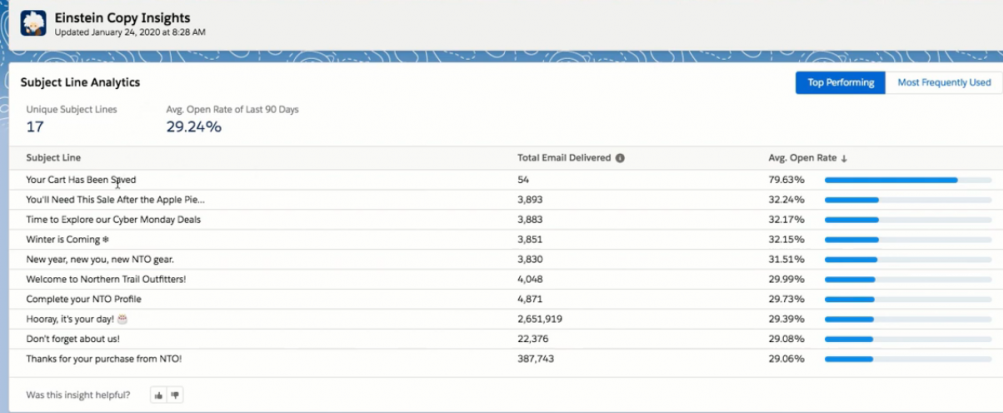
ii. Einstein Content Selection
You can also create personalized content for each customer when they open your messages. Once you supply Einstein with your content assets and customer information, it will automatically choose the right asset that’s most likely to engage customers and lead to the desired action (e.g. complete a store purchase).
#5: Manage assets and speed up approvals to create and send campaigns out faster
With SFMC Content Builder, you can seamlessly consolidate, manage and track all your content and assets from a centralized location. Assign tags, campaign associations, and owners. Build profiles of customer preferences, then use sophisticated algorithms to determine and automatically deliver the next best content, offer, or product for every individual.
You can also keep track of your content (and content changes) as you build with the persistent preview function. Apart from blocks and Salesforce email templates, you can also create sophisticated content with code snippets. To publish new email content, use duplicate content in Content Builder to copy the style or format of a previously created asset.
You can also share and approve content to improve collaboration within your email marketing processes. Instead of manual or ad-hoc approvals that cause delays and rework, automate the approvals process with Content Builder Approvals.
Set up approvals settings, create a workflow, and assign workflow roles and team members to streamline the process, get campaigns out fast, and deliver consistent customer experiences throughout their journey.
Why Content Builder is a Powerful Tool
Content Builder provides numerous unbeatable functions for easy email creation, edits, customization, deployment, and management:
- Dynamic content blocks and Salesforce email templates
- Flexible folder structure
- Drag-and-drop functionality
- Email previews for each individual subscriber
- User-level “Permissions”
- Recommendations and best practices with “Accelerator”
Content Builder also includes:
- HTML content editor with an easy-to-use interface so you can:
- Create professional emails without HTML knowledge
- View changes to content in real-time with always-present preview
- Utilize intelligent HTML paste tools like color coding and line numbers
- Insert code snippets for inserting common links like Forward to a Friend, Open Tracking, etc.
- Content Repository (CMS) so you can:
- Easily search and filter content and emails
- Add tags and campaign associations to associate related content
- Effortlessly edit content
Leverage these capabilities to build unique, on-brand content that pulls in audiences and converts them into long-term advocates and superfans. For more information on how to make the most of Content Builder to boost your email marketing ROI, get in touch with the Email Uplers team today!


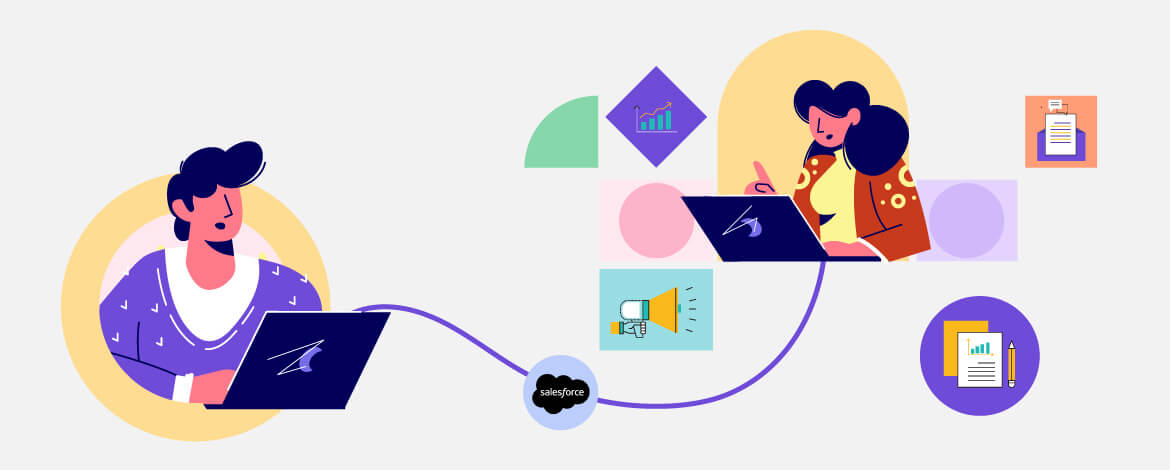
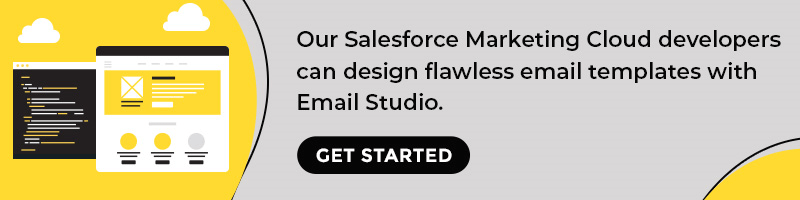
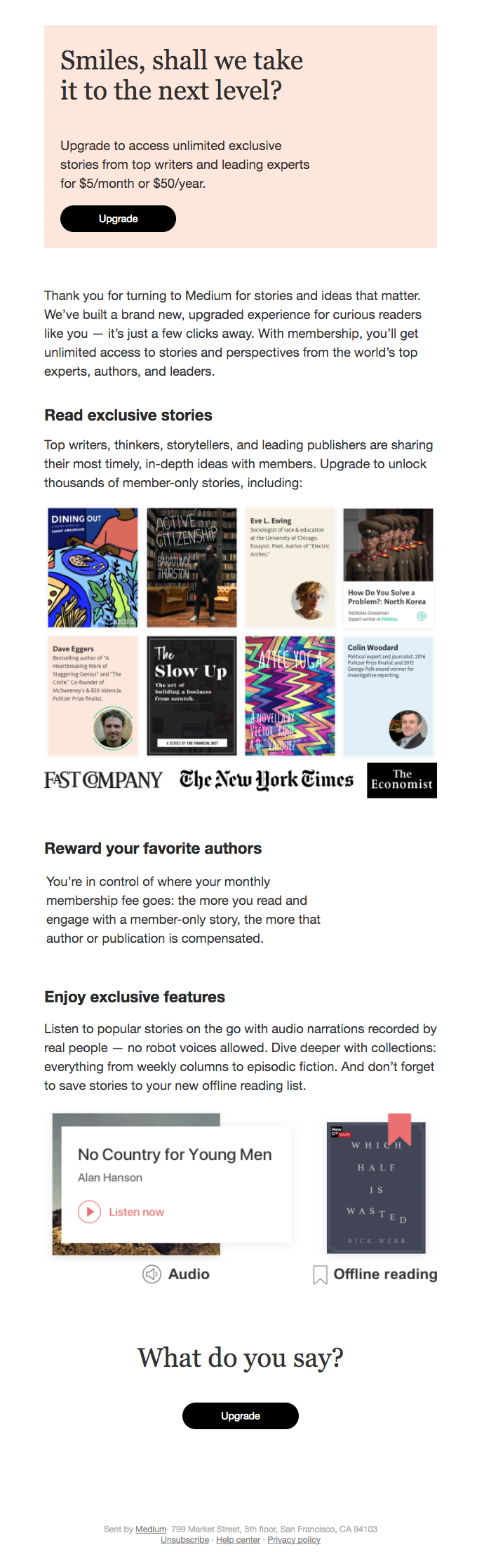
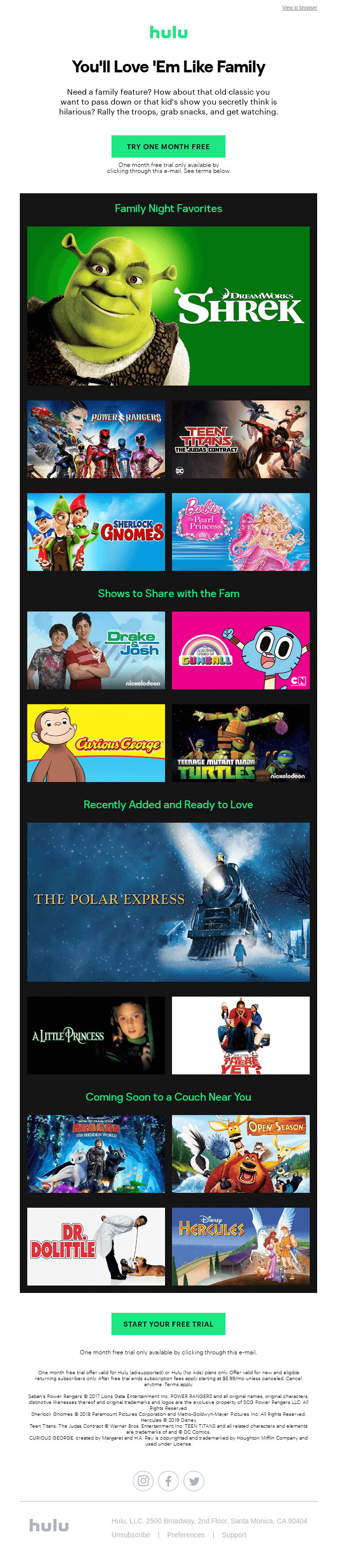
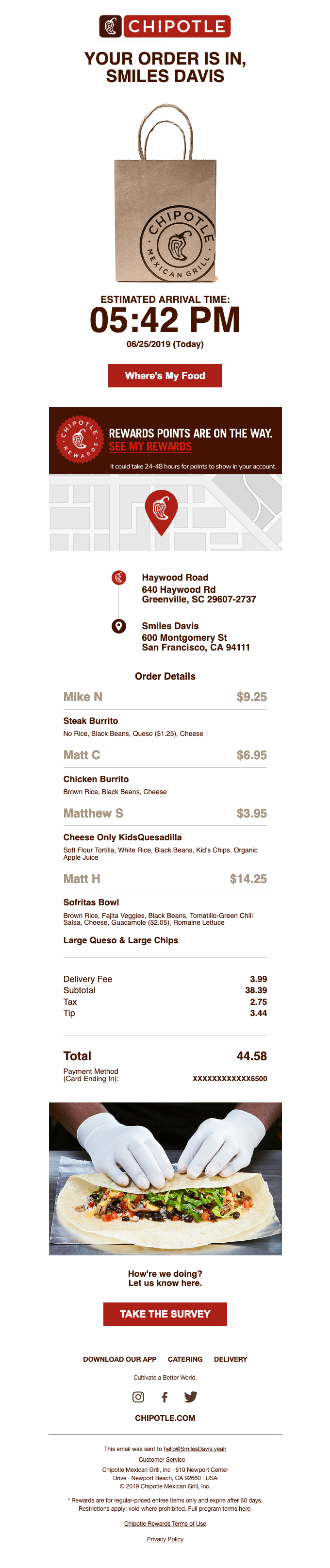
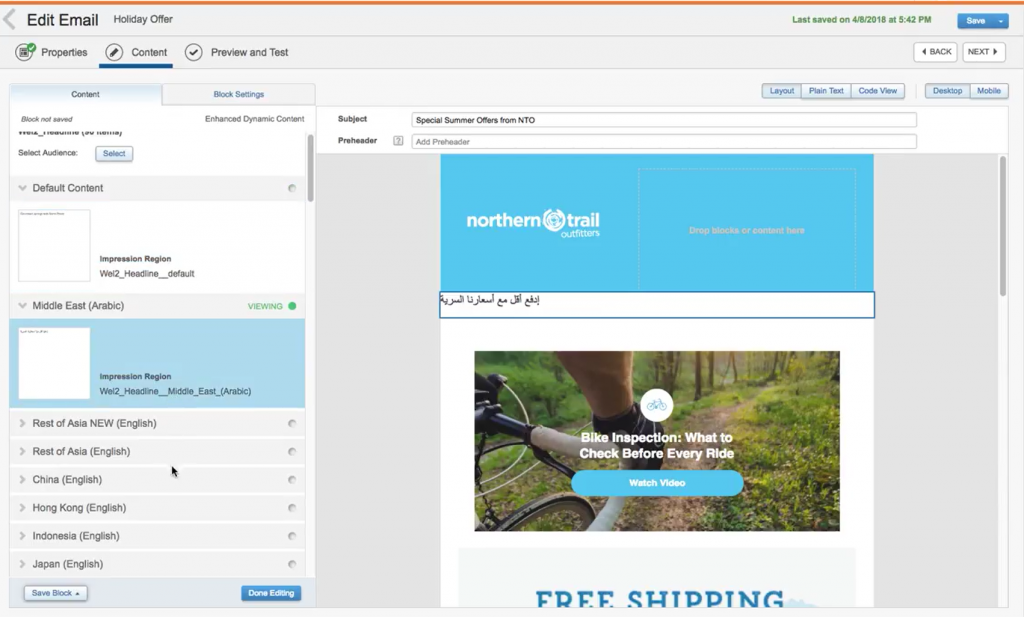
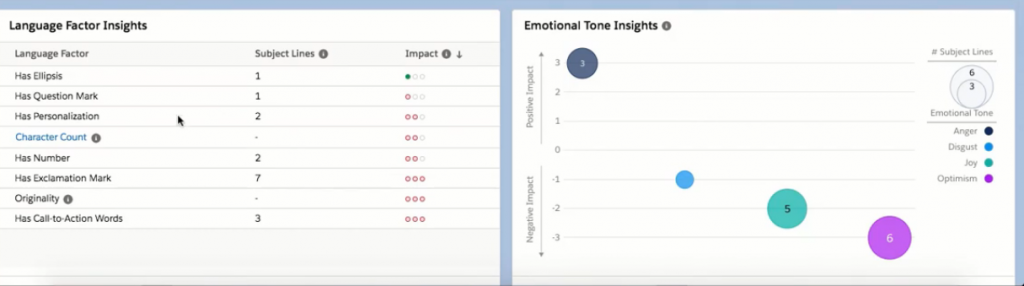
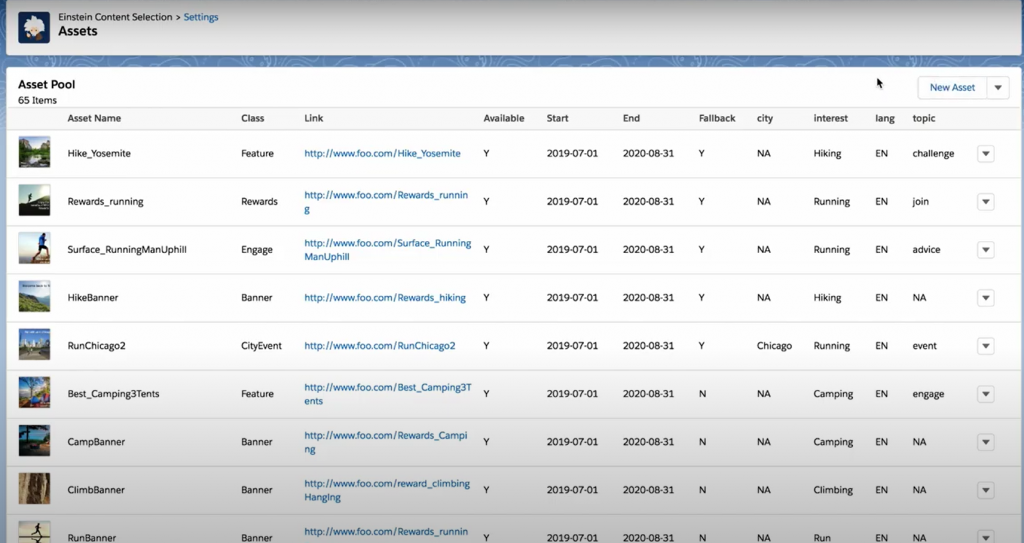
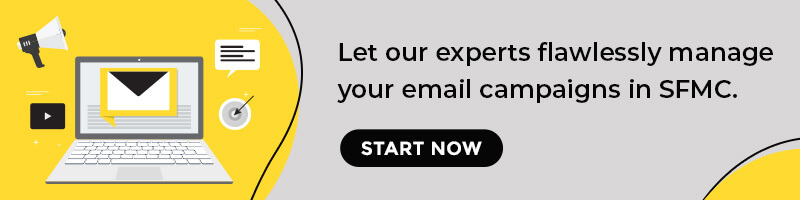
Chintan Doshi
Latest posts by Chintan Doshi (see all)
How to Use CRM Data in Your Emails to Keep Repeat Buyers Engaged
A Brief Guide to Managing Email Sends and Building Strong Campaigns with SFMC Journey Builder