The one thing that email marketers dread the most is the spam folder.
And the reason is simple. Ending up in spam can take a drastic hit on any email campaign’s metrics (CTR, open rate, website traffic, etc.). And one of the major culprits to lead marketers down this burdened path is improper Email authentication.
While email based authentication is not the silver bullet to fight off spam, it does play an essential role in ensuring your emails reach their intended target. This blog will provide you with information on why Email authentication is vital for email marketers and what needs to be done to handle it efficiently.
What is Email Authentication?
Email authentication is the process of authenticating your email to make sure it reaches its intended target.
Once an authentication record is created, the receiving ISP (Internet Service Provider) will check for this record before accepting or delivering your email message. If no authentication records are found, then the receiving ISP may reject or quarantine that particular message.
Why Email Authentication?
There are several reasons why an organization should authenticate their email messages. Primarily, ISPs tend to block messages from unknown senders, leading to a significant drop in email engagement rates. In extreme cases, they can even blacklist IP addresses if they have a consistent history of sending emails with poor engagement metrics.
Bottom line – Email based authentication is important to ensure your emails are being delivered to your subscribers. But how do you implement it?
Tips On How To Implement Email Authentication:
Tip 1: Obtain an Authentication Record from Your ISP
Every ISP has its own email authentication policies. The first step is to find out what your ISP requires. For example, some ISPs might require you to create authentication records before sending an email campaign, while others might only require authentication records from senders that have a history of sending spam or have a bad track record. Whatever the case, you should reach out to your ISP to find out what they require.
Caveat: If you’re going to authenticate through a 3rd party tool or service, make sure that they have a good reputation and can be trusted.
Tip 2: Set Up Your Domain’s SPF Record (Sender Policy Framework)
An SPF record is a TXT record that lists all the IP addresses authorized to send emails on behalf of an organization’s domain. To check or verify your SPF record, you can use this SPF record checker tool. It compares the sender’s IP address against a predefined list of authorized IP addresses for a particular domain. Here’s how you can set up a domain’s SPF record (generic steps):
- Go to your domain’s DNS page.
- Click on the name of your domain.
- Scroll down until you see a section called “Add Record”.
- There are various record types (A, TXT, CNAME). Look for “TXT” and click on it to open the drop-down list.
- Search for “SPF” and click on it to open the drop-down list.
- In the line provided, type in a space followed by “v=spf1”, then a space, and paste your business email domain as one entry (e.g., example@businessdomain.com).
Caveat: An SPF record does not guarantee an email has not been spoofed. It only grants permission to send messages for a particular domain.
Tip 3: Set Up Your Domain’s DKIM Record (Domain Key Identified Mail)
DKIM is an email authentication system that uses public-key cryptography for signing emails. The receiving ISP verifies the signature to make sure a valid authorized sender sent it. While setting it up, keep in mind that you would need to generate unique keys for each domain name if you are sending emails on behalf of multiple domain names.
Caveat: All ISPs may not support DKIM, and you might need to use a different authentication mechanism.
Tip 4: Implement DMARC Authentication For Your Domain
Domain-based Message Authentication, Reporting & Conformance (DMARC) is a scalable mechanism by which a mail-originating organization can express domain-level policies and preferences for message validation, disposition, and reporting, that a mail-receiving organization can use to improve mail handling. DMARC’s goal is to reduce the number of emails sent to the spam folder by identifying emails that do not meet authentication standards.
If you are sending emails on behalf of multiple domains, DMARC will be done at the organization level. The policy allows the sending organization to tell ISPs what they want them to do with unauthenticated messages. Two main policies exist: quarantine and reject. The ISP will treat these policies by either deleting, quarantining, or flagging unauthenticated messages.
Caveat: DMARC might not be supported by all ISPs and can require a certain amount of time before it’s applied to the domain name.
Tip 5: Know Your Email Authentication History
Even if you set up email-based authentication for your domain, ISPs may still reject or quarantine some of your emails. That’s because it takes time to build a sender reputation, and this varies from ISP to ISP. So there is no sure-fire way to guarantee 100% that your email authentication is working, but you can monitor your reputation regularly to stay on top of any changes.
Caveat: ISPs like Gmail and Hotmail can be more aggressive about checking for and flagging authentication and non-authentication reports.
Which Metrics Should You Track To Ensure Email Authentication Health?
Monitoring the health of your email campaigns is crucial to your marketing success. All top ISPs, such as Gmail and Hotmail, use algorithmic processes to look for authentication and non-authentication reports from other ISPs. If a significant amount of your subscribers are sending non-authentication reports to your domain, then you could end up having a bad reputation, and your delivery rates will suffer.
To ensure that email authentication is working for your domain, you should track a few key metrics. These include:
- Delivery rate: An email authentication service can look at any number of data points, but it’s important to know the metric that matters most – the percentage of emails that reach the inbox – is a good indicator of your success with email authentication.
- Unsubscribe rate: The percentage of emails flagged as spam or went to the spam folder. If a significant number of subscribers are going to the spam folder, then your authentication is not working.
- Spam complaint rate: the number of email authentication reports sent to ISPs for your domain is also important. If these reports start increasing, then that could mean that your domain has a bad reputation.
- Bounce rates: the percentage of email addresses of subscribers that are not receiving your emails is also a good indicator of your email authentication health. If bounce rates increase, then that could be a sign that your ISP is flagging your emails.
- DMARC reports: the number of authentication and non-authentication reports received is another crucial metric. If you’re not receiving any, then your authentication might not be working. But, if you’re receiving too many reports, then your domain’s reputation is suffering (this can also indicate spam reports, but it’s always good to double-check).
Remember – Your Reputation Isn’t Static!
As previously mentioned, your sender reputation is not static. ISPs are constantly checking your domain’s reputation. If you don’t monitor your metrics regularly, you might not catch when things start to go south. If your metrics are in the “red zone,” then it’s time to take action. You should also monitor your numbers if they’re doing well as things change constantly. Hence, it is important to check these metrics every month.
Caveat: All ISPs have different thresholds for each metric, so it’s important to look at them individually.
Conclusion
To sum it up, email authentication is important for email marketers to ensure their emails are being delivered to the inbox or, at worst, the spam folder. If your ISP does not provide authentication services, you should look into implementing SPF, DKIM and/or DMARC records in your domain’s DNS settings.


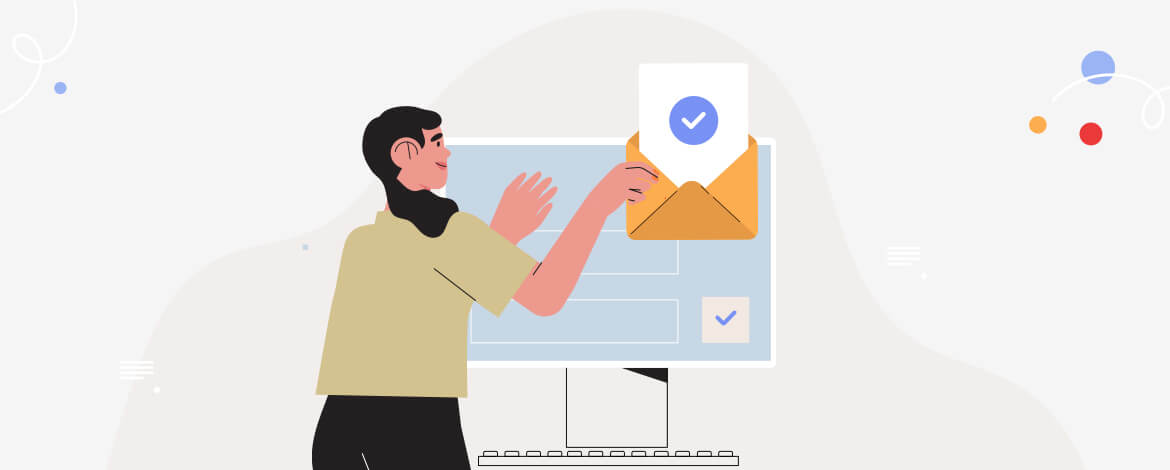
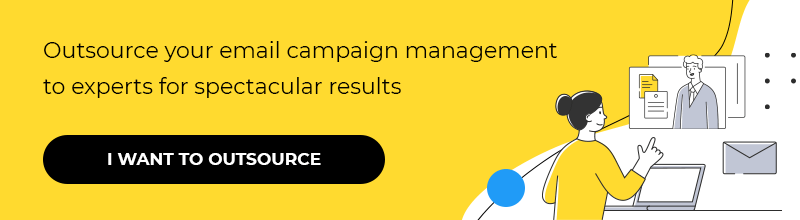
Kevin George
Latest posts by Kevin George (see all)
Salesforce Marketing Cloud Oct 2021 Release: Your guide to all the important features - Part 2
Salesforce Marketing Cloud Oct 2021 Release: Your guide to all the important features - Part 1