We are in the last quarter of the year 2020, and this time coincides with the final release of Salesforce Marketing Cloud for the year – the Oct 2020 release. Everyone in the Salesforce ecosystem, be it customers, Salesforce partners, or marketing agencies, is eagerly waiting for the release, as it is all set to bring them a host of anticipated features as well as few surprises.
Salesforce Marketing Cloud release of October 2020 will be rolled out from October 17, 2020, and will continue till October 24, 2020. The rollout as per the release calendar happens during the course of a week. There are multiple new features or enhancements in the Oct 2020 release, and hence, they can’t be covered in a single article. Therefore we shall be dividing this blog into a two-part series.
In this first blog from the series, we will cover the essential features in the Salesforce Marketing Cloud, for example, Einstein, Alert Manager, Sync Data extensions field limit, mixed content block by Google, the User experience of campaign management, etc.
Marketing Cloud Einstein updates
Einstein within Salesforce Marketing Cloud has multiple new and exciting updates in the Oct 2020 release. Let’s cover some of the critical updates here.
1. Maximize Engagement with Optimal Send Frequency
Features in Salesforce Marketing Cloud’s Einstein help marketers with AI-based predictions or recommendations, which further helps garner better email engagement. Einstein Engagement Frequency helps identify the best email frequency for your email sends, i.e., the optimal number of emails to be sent to subscribers to keep them engaged.
As part of this release, the new Einstein model recommends personalized frequency thresholds and suggests the optimal no. of emails you need to send to all Business Units contacts. Also, the Einstein engagement split activity within Salesforce Marketing Cloud’s Journey Builder uses the optimal send frequency [based on the real-time send metrics] of each contact entering the journey to be able to send the communication as per their desire.
2. Einstein Engagement Split to support MobilePush
Salesforce Marketing Cloud’s Journey Builder module has Einstein engagement split activity. As a part of the Oct 2020 release, this has been supported for the MobilePush module as well. So now, the email & mobile activity can be used to build the paths for Einstein engagement spilt activity within Journey Builder.
3. Availability of Send time optimization in Single Send Journey
Salesforce Marketing Cloud Journey Builder’s Send time optimization activity helps send email to each contact at the optimal time. It is recommended to add this activity before every email in the Journey Builder canvas. As a part of the Oct 2020 release, Send time optimization activity will be available for single send journeys as well. This was already available for multi send journeys within Journey Builder.
Mixed content blocking by Google
Mixed content refers to the loading of both secure [over HTTPS] and non-secure [over HTTP] content on the same page. The initial request for loading the webpage was over HTTPS. As HTTPS is becoming a dominant form of web requests, Google has decided to start showing a warning for the mixed content rendering on the web page beginning Sept 2020.
From Jan 2021, Google will completely block the mixed content download to make the web a more secure place and safeguard the subscribers’ interest.
To understand the various scenarios in detail and the mitigation plan for the scenarios, please visit the knowledge article posted by Salesforce here.
Synchronized Data extension field limit
Synchronized data extensions are used to store the cross-cloud object data within Marketing Cloud. These data extensions store Sales or Service cloud data inside Marketing Cloud, and it can be further used for targeting and personalization for subscribers.
With the advent of Oct 2020 release, there has been an upper limit set for the fields within the synchronized data extensions. This limit is set for 250 fields, and any synchronized data extension that is existing and has more than 250 fields will continue to work without any issue.
Removing Campaigns from Email studio
Salesforce Marketing Cloud is unifying the user experience of accessing campaigns and is in the process of retiring Email Studio Classic Content experience. So, keeping in mind the above two guiding principles, Marketing Cloud will recommend creating and managing campaigns from the Campaign application. This will help to unify the Marketing Cloud user experience. Marketing Cloud has removed access to create, update, view the campaigns from the Classic emails, Triggered sends, Subscriber list, and Subscriber groups in Email studio. However, this change has no bearing on the SOAP API integrations.
More Details via Alert Manager Email job error summary
The alert manager provides the user, whose name is added in the Marketing Cloud, an update about any critical alert for any email batch send and email trigger send. This alert service would show the recipient an error notification and its details – if there were any system errors due to various factors in Email Studio, Journey Builder, or Automation studio.
As a part of this release, the Alert manager will provide the subscriber with errors and the number of errors in Email studio, Automation studio data extension, and List sends. The alert will have a new subscriber summary to display the errors of the email sent. This feature will send a summary of the failure status if the list or data extension shows a failure of more than 100 subscribers after the send is complete.
Wrap up
The above blog covers some of the important features of the Salesforce Marketing Cloud Oct 2020 release, and we hope it will help marketers, partners, and customers to prepare better with their digital marketing strategy. We have covered some of the important features of the Oct 2020 release, and as mentioned in the beginning, we shall cover all the remaining features in the Marketing cloud Oct 2020 release in the next blog in the series.
For a complete list of Salesforce Marketing Cloud features of Oct 2020 release and their details, you can refer to the link below: https://help.salesforce.com/articleView?id=mc_rn_october_2020_release.htm&type=5


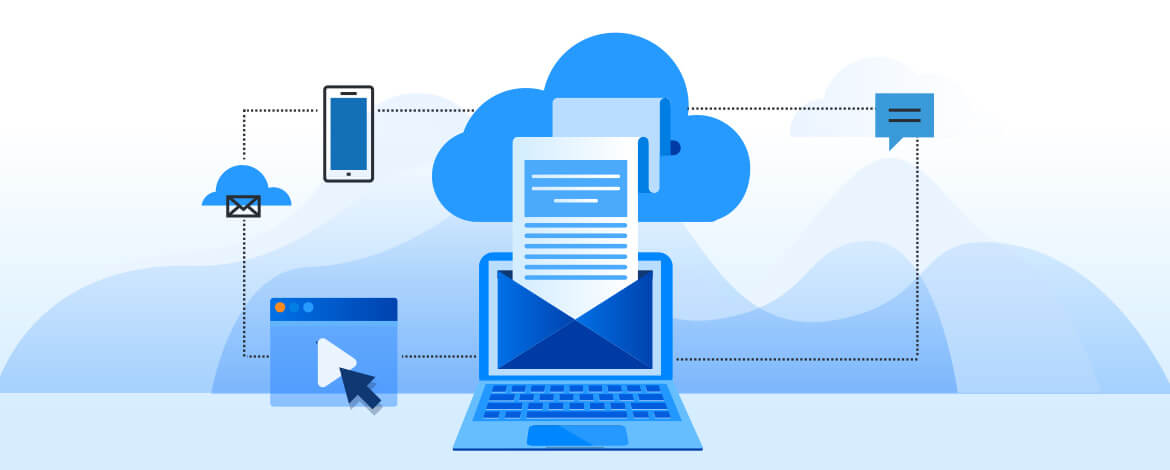
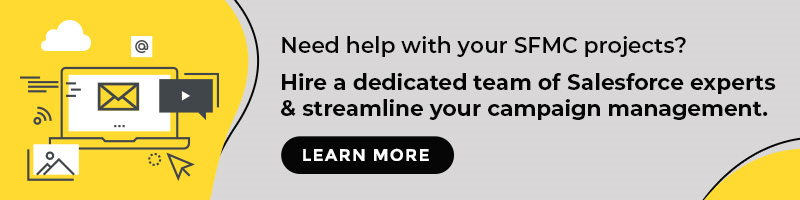
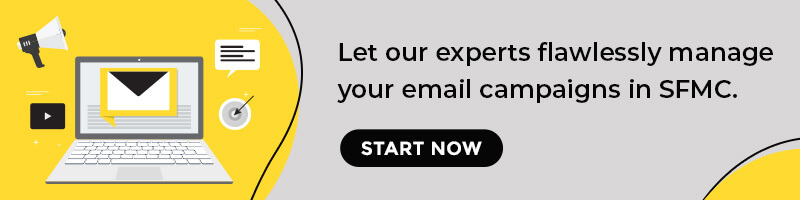
Kevin George
Latest posts by Kevin George (see all)
The Definitive Guide To Holiday Email Campaign Management
4 Email Marketing Tips for Volunteer Recruitment