Marketers worldwide are trying to reach subscribers in unique ways, on multiple channels, and at the optimum time. However, subscribers have multiple options to unsubscribe or opt-out, and marketers have to be careful while selecting the subscribers for the emails.
To help solve this problem for marketers, Salesforce Marketing Cloud has provided multiple options within Email Studio like All Subscriber list, Publication list, Suppression list, Exclusion list, Exclusion script, etc.
The above lists provide options to the Marketers to target or suppress the subscribers via various lists separately. This, in turn, reduces the chances of getting unsubscribed by the subscriber from a specific list and increasing chances of low deliverability and bad reputation issues.
Contacts and Subscribers are two terms used in Salesforce Marketing Cloud conversation interchangeably. However, they are different in concept and serve a different purpose. Contacts are individuals stored within Salesforce Marketing Cloud database, and they will receive the messages via any channel from Marketing Cloud. This is also the unit of storage in Marketing Cloud. Subscribers on the other hand are a subset of contacts in Marketing Cloud and stored inside Email Studio. Subscribers are individuals who have opted to receive messages via channels like Email, SMS, MMS, push notifications.
In this blog we shall explore the All Subscriber list, Publication list, Exclusion list, Suppression list, and Exclusion script in detail, along with its relevant use cases and best practices.
All Subscriber list
The individual customers inside Email Studio are referred to as Subscribers. All Subscriber list is the master list of all the subscribers within Email Studio who will receive emails from Marketing Cloud via channels like Email, SMS, MMS, or push notifications.
The All Subscriber list holds details about the subscriber attributes along with its subscription or unsubscribe status.
Below are the key values stored in the All Subscriber table:
1. Subscriber Key: This is the primary key in the All Subscriber table and is required to identify each individual record in the table.
2. Status: This column holds the subscriber’s various deliverability statuses and helps Marketing Cloud to decide whether to send an email or not. There are 4 values stored in the status column, and they are mentioned below with description:
- Active: Subscriber with status as Active will get the emails delivered from Salesforce Marketing Cloud.
- Unsubscribed: Subscribers who have requested to be removed from the subscriber list or have opted out of the email communication, won’t be receiving email from Marketing Cloud in the future.
- Held: The system sets this status after 3 hard or soft bounces, and if the subscriber has not opened or clicked on the email.
- Bounced: The system sets this status after the email has been soft bounced (once or twice) or had one hard bounce, and the subscriber has not opened or clicked on the email.
3. Emails Address: This field stores the email address of the individual subscriber to which the Marketing Cloud will send the email.
Best Practices:
The All Subscriber list is one of the crucial tables within Salesforce Marketing Cloud and should be used within the framework of best practices. One of the essential considerations is to choose the Subscriber key within the All Subscriber table.
Key factors defining Subscriber Key choice is the complexity of the data model. Suppose the data model is relatively simple, i.e. only Email Studio is used for the customer. In that case, an email address can be chosen as the Subscriber key in the All Subscriber table. However, this solution will not cater to the complex scenarios where an individual subscriber has multiple email addresses. In this case, there would be multiple subscribers for an individual (as the subscriber has multiple email addresses). It will be an issue with the unsubscribe option as the individual will be receiving emails even though they have unsubscribed from another Email Id.
If your data model uses the Salesforce CRM data, then the Subscriber key should be the Salesforce CRM Id.
If you are importing data from a different system i.e., integrating with an external system, one of the recommended approaches should be to use the external system unique Id as the Subscriber key.
Publication list
The publication list is Marketing Cloud’s feature to help marketers manage the way subscribers receive various categories of emails. It also helps to honor unsubscribe or an opt-out request from the subscriber within the Email Studio.
The publication list should be created as per each email communication category, i.e. newsletter, alerts, birthday/Anniversary emails.
As a best practice approach, all the different email communication categories should be tagged to a separate publication list. e.g. if you are sending the newsletter, then associate that newsletter email sends with a newsletter publication list. The newsletter publication list will help to honor opt outs or unsubscribes from that specific publication list. The subscriber can still receive emails for another type of sends from the Marketing Cloud since they are not tagged to the newsletter publication list.
If the marketers don’t use a publication list, then the subscriber will opt-out from the All Subscriber list and won’t receive any email communications from the Marketing Cloud org.
The publication list can also be made public, and then it can be accessed from the out of the box Subscription center with Salesforce Marketing Cloud. Subscribers can opt-out from various publication lists as per their convenience without affecting emails from other publication lists.
Suppression list
The suppression list is used to store the email addresses you don’t want to reach out via your email campaigns. It stores the email address of the subscriber who doesn’t want to receive your email communication. This list can also act as your ‘Do not contact’ list.
Some of the use cases for the suppression list are as follows:
- Email address with a history of spam complaints
- Your competitor’s email address
- Customers with a bad experience with your organization
The suppression list also helps in managing the legal compliance related to GDPR. It can be used with guided sends, user-initiated, and triggered email sends. Although, in some cases, this might require the expertise of an SFMC specialist.
Exclusion list
Exclusion list and suppression list are interchangeably used in the Marketing Cloud conversations; however, they serve different purposes or scenarios. The suppression list will contain subscribers to which you don’t want to send you email communication. In contrast, the Exclusion list will contain subscribers who will receive email communication and will have an active status in the list.
Use case: If you send the newsletter communication to the subscribers in list A and list B, and there are subscribers common on both lists. The email newsletter should not reach the subscriber twice, leading to confusion and a bad reputation. So while sending the newsletter to list B, list A should be used as an exclusion list to resolve this problem.
Exclusion script
The Exclusion script excludes the subscribers based on a logical condition at the run time. If the condition is evaluated to true, then that subscriber is excluded from that email.
It is available on the following Salesforce Marketing Cloud products:
- Content Builder
- Journey Builder
- Triggered Sends
- Automation Studio
Since it requires some amount of scripting knowledge, it should be implemented by an SFMC specialist. Exclusion script is really powerful as it has access to the subscribers’ profile attributes and can create powerful conditions.
Use case: Marketers want to make sure that email is sent to a specific domain Email Id, or you want to skip sending an email to a subscriber after the promotional date has ended.
Wrap up
All Subscriber list is a master list of all the subscribers in the Email studio and should be used with all the above mentioned best practices to make the optimum use of Marketing Cloud features. Other lists like Publication lists, Exclusion list, and Exclusion scripts should be used in conjunction to provide the best experience to the subscriber.
We hope the list information, the relevant use cases and best practice recommendations will help you understand the scenarios under which they should be used and that too in the best possible manner.
For a more detailed understanding of the All Subscriber list, Publication list, Exclusion list, and Exclusion script, please refer to the Salesforce help documentation on this link.


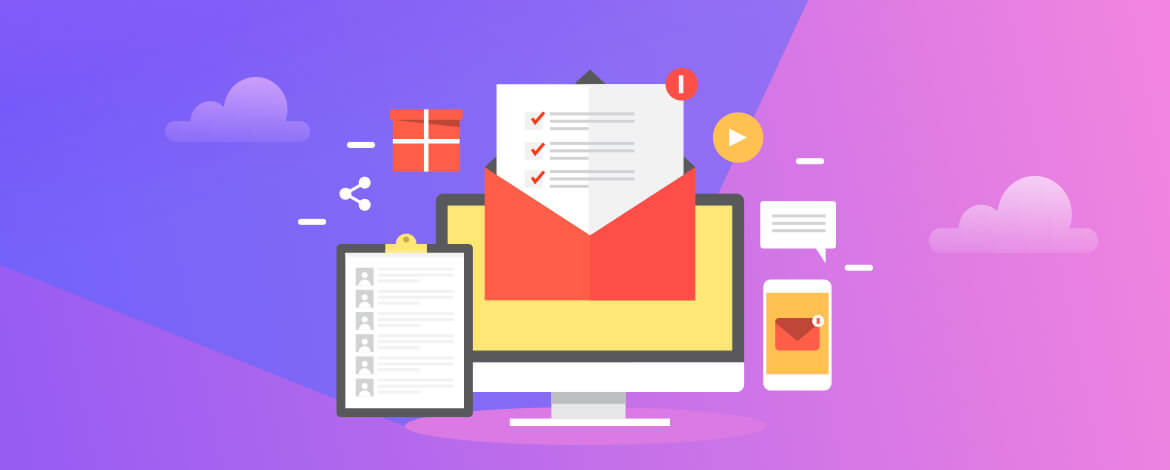
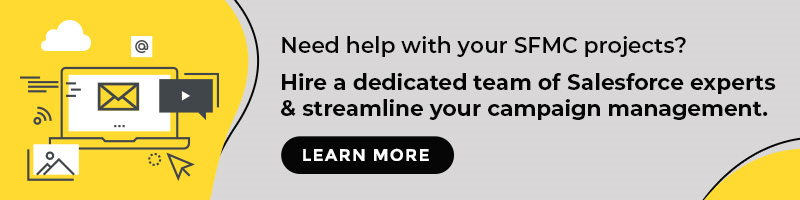
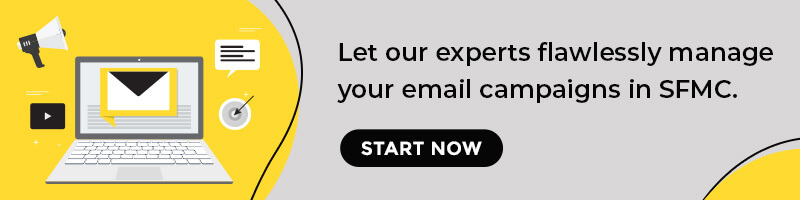
Kevin George
Latest posts by Kevin George (see all)
How to Create Memorable Email Campaigns this Holiday Season with Salesforce Marketing Cloud
5 Powerful Salesforce Marketing Cloud Strategies For The Retail Industry