Smart customer-focused brands know that email marketing is one the most effective ways to connect with consumers, and build greater brand awareness, demand, and value – especially with a feature-rich Email Service Provider (ESP) like Salesforce Marketing Cloud (SFMC).
SFMC offers dozens of features and tools to create many different kinds of responsive, personalized email marketing campaigns. One such feature is customizable templates in SFMC Email Studio and Content Builder. With readymade templates, any brand can quickly create personalized email campaigns that promote meaningful engagements and customer relationships. No wonder 15% of digital marketing agencies recommend email marketing to their clients over any other digital channel, according to a research by Uplers.
And yet – agencies themselves hardly use email marketing to pursue their own growth goals!
According to the above survey, in the post-COVID world, 66% of agencies have experienced a decrease in overall revenue, and 47% have seen a decrease in marketing leads. Email marketing, email templates, and Salesforce Marketing Cloud can help to address these problems.
So if you are a digital marketing agency, here are 5 ways to grow your business with SFMC email templates.
#1. Make a Great First Impression with Welcome and Onboarding Templates
First impressions matter in both B2C and B2B settings. Your clients need to make a strong first impression on their end customers in order to:
- Increase email open and click-through rates
- Effectively promote their new products, events, and newsletters
- Boost conversions, sales, and repeat sales
- Build long-term relationships
- Increase customer lifetime value (LTV)
As an agency, you also have similar goals. And for this, you must start strong. Otherwise, you will be on the back foot from the get-go, and will therefore struggle to build relationships, earn customers’ trust, and build a reputation for reliability.
Start every new relationship with welcome and onboarding emails. Leverage these templates to establish an early connection, and boost your agency’s recall value. Then you can continue to engage with clients to further strengthen the connection by sending:
- Event invites
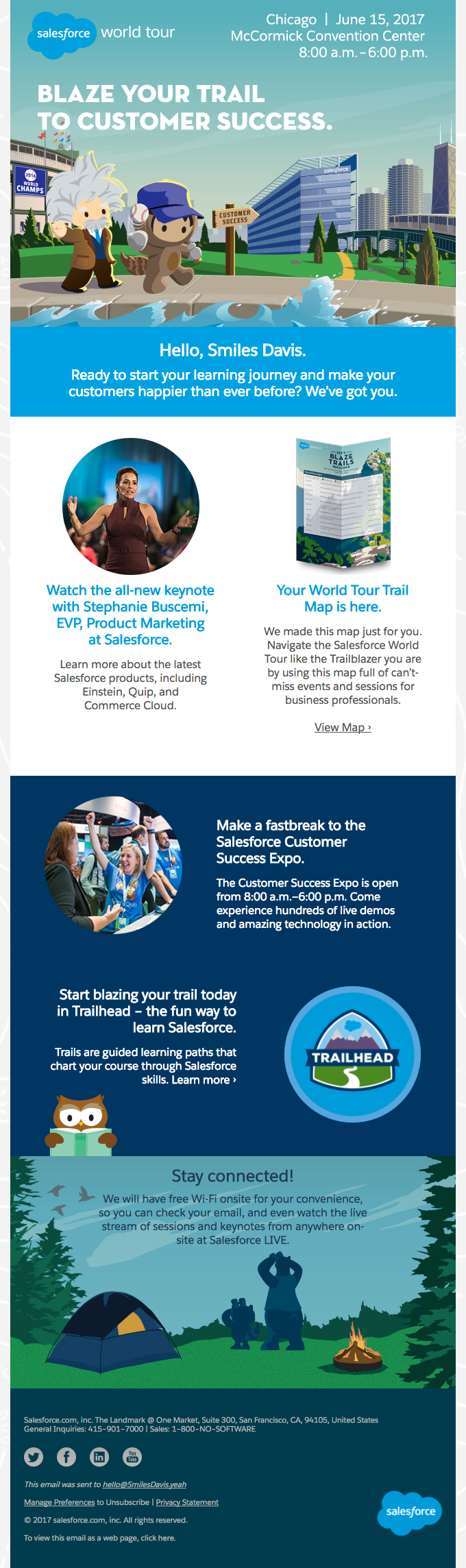
Salesforce is not just a SaaS company. It also does a great job of staying in touch with its B2B customer base with regular online events like this one.
- Newsletters
- Promotions
- Surveys
- Informative emails
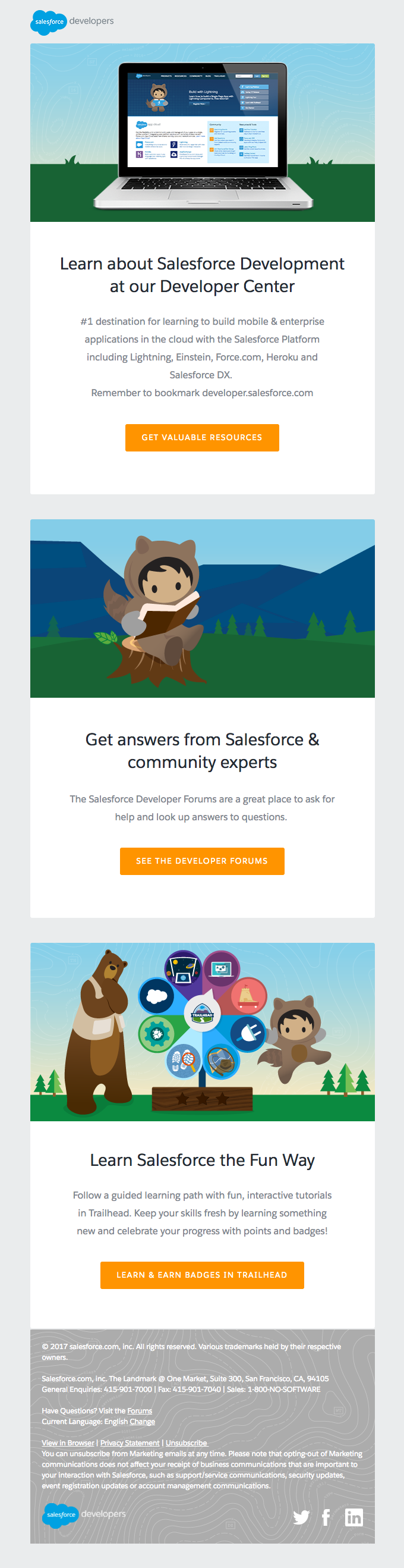
Like this email from Salesforce, you can also use readymade SFMC templates to add unique content about your agency and its people and projects to impress clients.
#2. Make Customers Feel Valued and Special with Personalized Templates
One of the most powerful capabilities of SFMC is that you can pick from dozens of templates, and completely make them your own.
SFMC provides 4 types of email templates:
- Text templates: These templates contain only text, and any user can update them
- HTML templates: Your administrator can do all formatting using the in-built formatting controls, even without prior knowledge of HTML/CSS
- Custom HTML templates: Easily re-use these templates when manually sending emails
- Visualforce templates: Admins or developers with knowledge of HTML, CSS and Apex can use these templates to create unique emails
You can include text and merge fields to personalize all 4 types of templates. You can also include attachments. Add personalization to templates with dynamic content or personalization strings. To create dynamic content, you simply have to create a dynamic rule in SFMC Content Builder, and then drag-and-drop attributes to match the rule. If you prefer to use personalization strings, you can insert specific subscriber details like their name, location, company name, address, etc. to the email’s subject line, pre-header, or body.
Then, to boost your prospecting, lead generation, and customer relationships with personalized SFMC templates, you can:
- Choose or update any template based on who your clients are and what kind of conversation you want to have with them
- Create sales emails with short, easy-to-consume messages
- Include clear CTA text that encourages the reader to contact your agency for more info
- Include a compelling subject line to catch a client’s or lead’s attention
- Establish a connection with readers from the first line
#3. Let Your Brand Do the Talking with Fully Customizable, “On-brand” Templates
In SFMC, templates with letterheads can help you showcase your agency’s brand in unique and memorable ways (although you can create HTML templates without letterheads as well). SFMC provides many such templates that you can easily customize with your agency’s logo, content, CTA, and social media links.
Any user with permission to edit HTML templates can create such templates based on a letterhead in order to:
- Enforce your brand across all outbound emails
- Use letterheads as the foundation for all your HTML email templates
- Create more letterheads if your agency’s logo is available in different languages
- Define the header and footer of all HTML emails
In addition, you can use SFMC’s drag-and-drop template designer to optimize your email marketing program. Customize templates with content blocks, custom fonts, and your colors, logos, font, and other branding elements. Once you create these content blocks, they will remain available as a reusable content type whenever you need to edit a template.
You can also add interactive content to campaigns to create highly engaging inbox experiences for any client or new lead. With interactive emails, you can:
- Increase user engagement
- Boost click-through rates
- Capture more data about subscribers, and use this data to create more personalized campaigns
- Trigger specific events based on specific user actions or behaviors to keep them engaged for longer
SFMC also includes a powerful A/B testing feature, so you can pre-test every email before sending it out to hot leads, prospective clients, or existing clients.
#4. Make Mobile Experiences Work in your Favor with Mobile-ready Templates
Today, there are almost 2.6 billion email users. Of these, more than 61.9% of emails are opened on mobile devices. And this is unsurprising, considering that there are about 1.7 billion smartphone users. Mobile is a powerful medium for both B2C and B2B email marketing.
That’s why you should create mobile-friendly emails by customizing your SFMC templates with a responsive email design. Simply navigate to SFMC Content Builder and the Template menu to create new templates or modify existing templates. Then use the drag-and-drop interface to optimize them for mobile. Further, any layout block you choose will automatically adjust to every device, including smartphones, tablets and handhelds.
As you optimize your agency’s email for mobile, pay extra attention to formatting, particularly these elements:
- Indents
- Lists
- Hyperlinks
- CTA buttons and text
- Text spacing
- Font types, sizes and colors
- Background colors
- Banner sizes
- Spacing between text and graphical elements
#5. Include a Wide Range of Templates to Attract New Accounts and Grow Existing Accounts
Earlier we suggested that you should make a good first impression with welcome and onboarding emails. Maintain this impression and keep building your relationships with other kinds of emails. For this, make use of SFMC templates to create:
- Engagement emails
- Re-engagement emails
- Holiday or special occasion emails
- Smart promotional emails
- Lead nurturing and account development newsletters
- Feedback emails
B2C firms leverage all these email templates to connect with customers and boost sales. You can do the same. Equally important, you can show clients how versatile SFMC is by:
- Inviting leads and customers to engage further with specific CTAs and links
- Sharing updates and new content such as awards announcements, client case studies and even updates to boost lead nurturing and develop accounts
- Sharing limited-time promos (e.g. “1 month unlimited brand design for free) to grow the number and size of business accounts
- Ask clients for honest opinions about your agency’s work, and how you can help them with email marketing
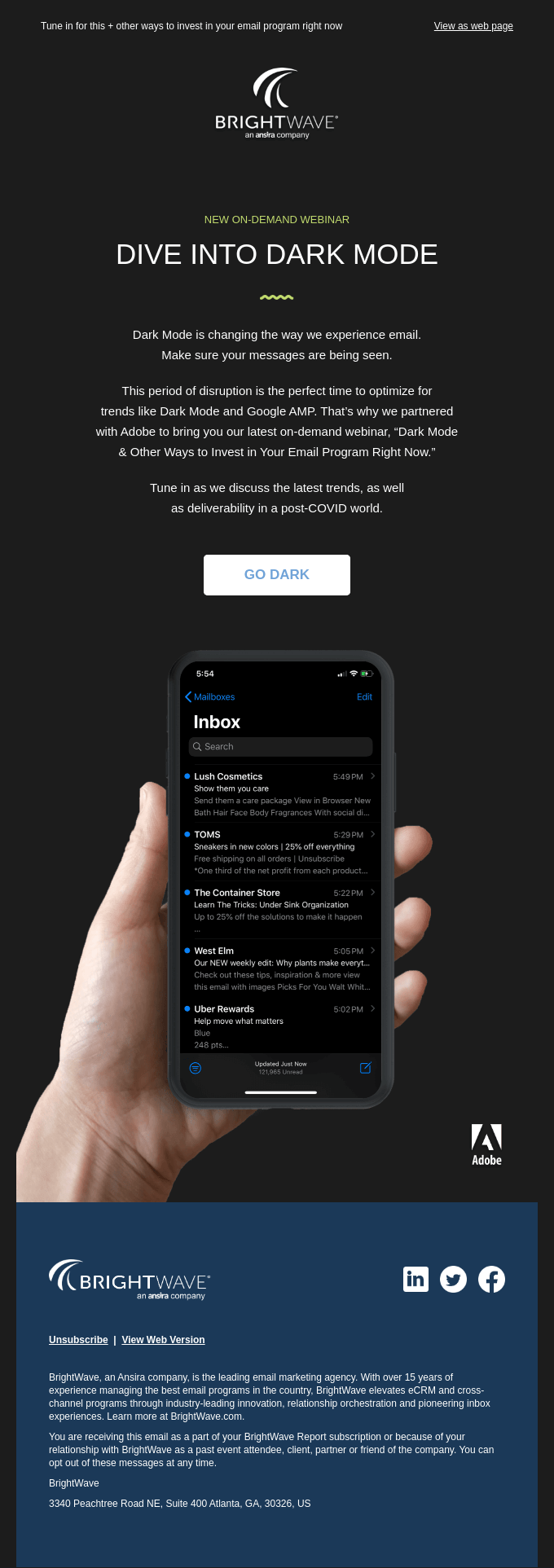
This email from BrightWave invites users to join a discussion about the latest trends in email marketing in a post-COVID world. The email is not salesy, but an effort from the agency to share useful content with companies interested in email marketing for their brands.
Conclusion
If you recommend email as a smart marketing strategy to your clients, why not take a leaf out of your own book?! Email is an effective, customizable and affordable way to attract new business for your agency and build long-term relationships with B2B customers. With an ESP like Salesforce Marketing Cloud, you can take advantage of the best email marketing templates to design captivating emails that translate into tangible business outcomes.
To know more about our email marketing work with some of the best brands and agencies in the world, click here.


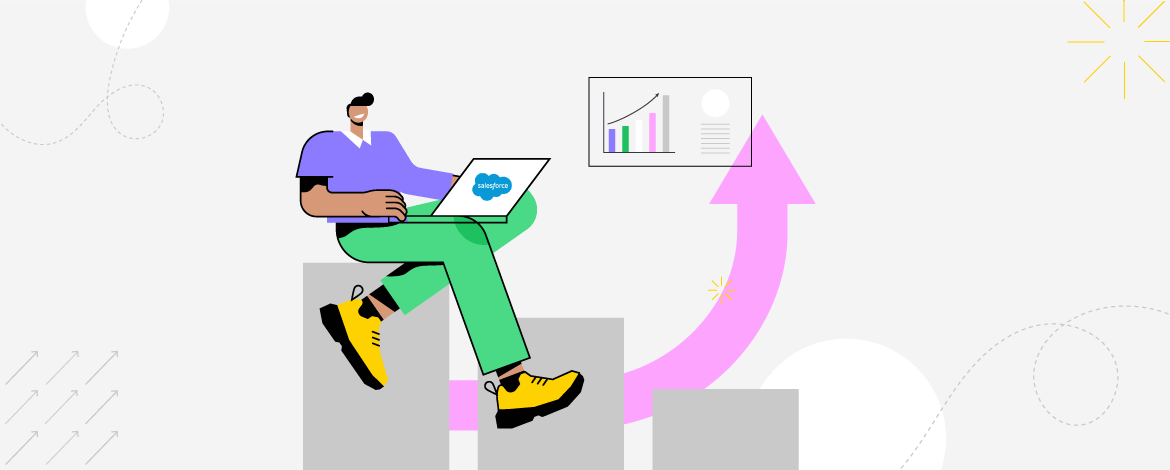
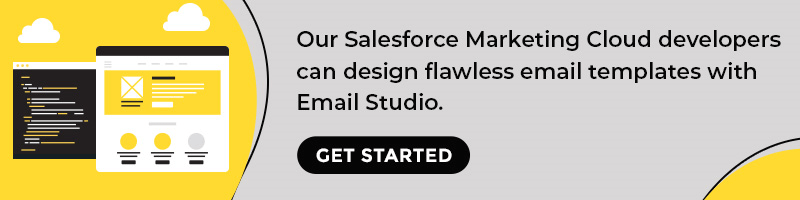
Chintan Doshi
Latest posts by Chintan Doshi (see all)
Step Up Your Email Footer Game With These Best Practices
22 Business Email Examples That Will Make Your Eyes Pop!