Consider email marketing as a game of chess. Acquiring leads can be counted as setting up the board. Now, how you approach each piece on the board and their moves will decide whether you win or lose. In the realms of email marketing, your leads are the pieces, and your email communications are the moves. The most important approach that will help you emerge victorious is the lead nurturing campaign.
Lead nurturing campaigns are all about building relationships with prospective customers by establishing trust with them. First, you warm up the relationship and then pitch your services to the clients once you have gained their confidence.
To streamline the entire lead nurturing process and put forward your message more effectively, Marketo offers an engagement program feature.
Let me share a glossary of terms first to help you understand this feature better.
1. Engagement Program
Engagement program is a feature that allows you to carry out complex lead nurturing without any difficulties. It will provide insights into lead engagement and help you understand the performance of your Marketo nurture campaigns.
2. Stream
A pool of prioritized content for nurturing people is known as a stream. A single nurturing program can include several streams according to the buyer persona and the preferences of the sales or marketing department.
3. Content
The assets that you use in the stream for lead nurturing are known as content. It can either be an email or a program.
4. Cast
The date when you want to start sending emails from the engagement program in Marketo is known as cast.
5. Stream cadence
The simplest meaning of cadence is ‘rhythm’. Stream cadence is the way in which you schedule content to be deployed at regular intervals. There are five things to keep in mind when it comes to stream cadence:
a. Repeats
The frequency of sending out the content or email is known as repeats. You can either go for weekly or monthly deployment. If you choose none, it will close the stream.
b. First cast
First cast is used to define when you want to send the first content or email.
c. Every
Every and Repeat are the two metrics that are used together. You can choose how you want to set up the stream cadence. Do you want it every 2 weeks or more? You can go up to 12 weeks.
d. On
The On metric allows you to choose the day of the week or month on which you want to send the content. It gives you the option to choose multiple options.
e. Time
As the name suggests, you can select the time when you want to send the content. You can also choose the recipient time zone. In case you check the box “Use the recipient time zone”, it will only show the hour without any time zone.
6. Person Cadence
Person cadence is used when you want to set the preference for individual members in the stream. You can do it in two ways:
i. Build a batch smart campaign for the leads for whom you want to modify the cadence.
ii. Set up a smart list and modify the Marketo engagement program cadence by using single flow action.
Remember that the engagement program cadence should be “Normal” or “Paused” for every member. It will be set as normal by default. This means that the user will receive the content. In case you change it to paused, the user will no longer receive the content.
7. Exhausted
After a person has received every piece of content in a stream, he or she will be considered exhausted for that particular stream. The content will not be able to go in action mode anymore, and the “Exhausted content” field will be set to “Yes”. When the same user enters a different stream, it will automatically change to “No”. The number of people with “exhausted content” gets updated with every cast.
8. Content Engagement Level
Marketo provides content engagement level score of 0 to 100 to the content, based on factors like opens, clicks, unsubscribes, and program success to name a few.
9. Nested Program
Nested Program refers to a default program in Marketo Engagement Program that gets added to a stream with the help of an unscheduled batch Smart Campaign.
That brings us to the end of the basics of engagement programs.
______________________________________________________________________
Before understanding the advantages of engagement programs, let’s understand how email programs are different from engagement programs.
a. Email programs are used for one-off emails like newsletters.
b. On the other hand, engagement programs are used to nurture the prospects in a specific time duration.
With that said, we shall now discuss the advantages..
1. Although all program types in Marketo come with the functionality to send emails, Engagement Programs are more effective because they are scalable enough to send a drip email campaign.
2. Engagement programs can be used to educate the new users about the products or services they have expressed interest in, according to the stream cadence.
3. You can build an onboarding program to introduce your brand and its offerings to the new subscribers.
Sending Content Through Engagement Programs
As discussed in the previous section, engagement programs make use of streams to group the content. You can then send it out at different times according to your business type, industry, the challenges faced by the prospects, and the stage of the buyer’s journey.
The advantage of employing engagement programs is that you do not have to reconfigure the email campaigns while setting up the entire series of content; all Marketo experts will concur with this. In other words, Marketo will confirm the email address from the person’s activity log and make sure that the user does not receive an email again. Just keep in mind that you must use the same email asset without cloning it.
Suppose a user received the first email in the stream and you added a new email at the top before the subsequent cast, the user will receive the new email and the third email in the next casts.
You can also move the content up and down in the streams and adjust the priority of the emails. You can disable the seasonal campaigns when they are not relevant anymore.
Transition Rules
Sometimes, you might have to add people in another stream according to the need to nurture them and move them closer to conversion.
Transition rules work well when you have to add just one rule or trigger to move the person into the stream. This will make it easier to understand why the user was moved to another stream.
However, the challenge with using transition rules is that you must have one trigger at least. Also, make sure that the rules do not become too complicated to maintain. You can move leads between different streams by using Smart Campaigns as batch or triggered campaigns. If your Marketo nurture campaigns are too intricate, you must set up scheduled batch campaigns and add filters that run at night before a cast so that the users are moved to a different stream without any delay.
How to set up the cadence?
Determine the frequency of your emails according to the industry benchmarks, communication needs, and the preferences of your target audience.
Test it and determine what brings the best results for you. Do not rely too much on Google; figure it out with trial and error or simply ask subscribers to set their preferences.
Another important thing to bear in mind is the recipient’s time zone. Set the cadence accordingly.
How to manage subscription preferences of your recipients?
It is inevitable to have opt-in and opt-out fields for email communication in your Engagement Program, as stated in the CAN-SPAM and GDPR guidelines.
Whenever someone unsubscribes from your Engagement Program, it is not enough to ‘pause’ the cadence. You must also move the unsubscribed people to an empty stream dedicated to unsubscribed or bounced emails so that the users are not added to the content streams again.
In an engagement program, you can have at the most 25 streams. It is a good idea to have a couple of streams for unsubscribed leads.
Make it a practice to regularly monitor your bounce rate and remove those email addresses from the list to ensure a healthy email list and optimum deliverability rate.
How to set goals for engagement programs
Based on the purpose of your engagement program, you must define the goals for the same. For example: If you are sending out an event invitation email, the goal will be to encourage people to visit your booth.
Accordingly, you must create a channel status for that.
Tracking the program success
You can track the program success by creating a smart campaign at the engagement program level.
Managing engagement programs
One of the primary requisites of nurture programs is to have a Nurture Traffic Controller.
Take a look at this step-by-step guide which will make things easier for you:
1. Build a Default Operational Program known as Nurture Traffic Controller.
2. Create three folders in the new program: Smart Campaigns, Smart Lists, and Reports.
3. Create a Smart List known as “Nurture Prospects” in the Smart Lists folder. In the Smart List criteria, you must add all those users who can be a part of your nurture programs.
4. In case you do not have an engagement program for all the qualified leads, you must create some more Smart Lists according to the audience.
5. Once the list/lists are ready, create a new Smart Campaign known as “Add Qualified Leads to Nurture” in the Smart Campaigns Folder.
How to set up the flow
In case you have just one nurture program, your Flow step will be:
Add to Engagement Program → Generic Engagement Program, Stream=Stream 1.
If you have several streams, you must add choices to ascertain the stream.
You must use the Smart Lists created in Step 4 if you have several nurture programs. This will help to identify which program the leads should go into.
Add to Engagement Program → If Member of Smart List P, Engagement Program P, where Stream = Stream 1 and so on and so forth.
Default Programs Versus Emails
With Marketo, you can add content to Engagement Programs in two ways:
- Drag the email assets directly into the nurture stream
- Nest a default program and add a child non-scheduled batch Smart Campaign with a Send Email flow step
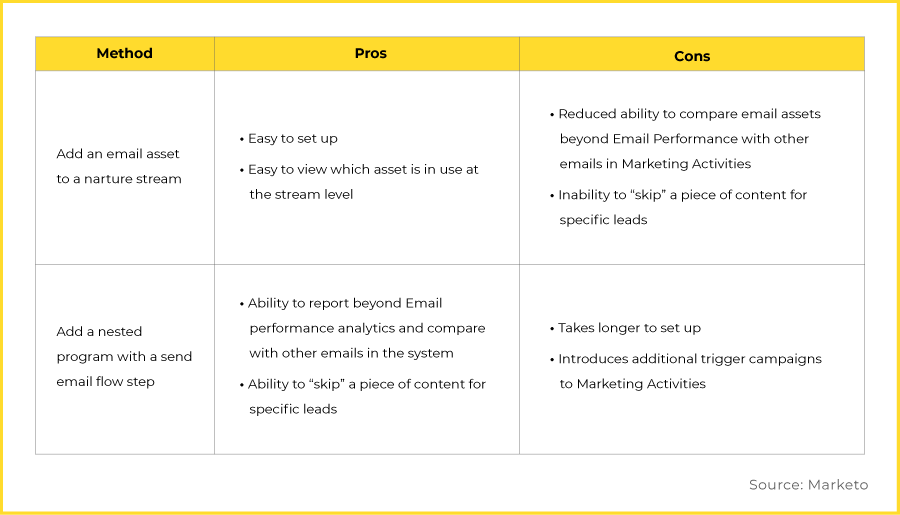
Points to Remember
Use a nested program carefully, especially while building the Smart Campaign that is to be included in the nurture stream.
Make sure that the Smart List in the campaign allows anyone in the Engagement Program to qualify. This is important because when someone is in the nurture stream and about to get added to a nested program, they will get trapped in the nurture system if they do not qualify for the Smart List.
Another aspect to consider is the exclusion criteria. For instance: If someone has already signed up for the free trial, do not send out any nurture campaigns around it. You can do so by making them a member of the nested program. Create a non-success status named as Nurture Excluded and add the user to the nested program with this status. Sticking to these Marketo engagement program best practices will maximize your chances of success.
Setting the Maximum Email Limit
Communication limit will help you to make sure that a prospect does not receive too many emails in a day or week. Set up the cadence for engagement programs considering these limits.
Wrapping Up
To conclude, let me share a downloadable checklist to help you make sure that you do not miss out anything while creating the engagement program.
If this seems too overwhelming and has left you confused, you can get in touch with the Marketo experts at Email Uplers.
We would love to help you out.
Contact us NOW>>




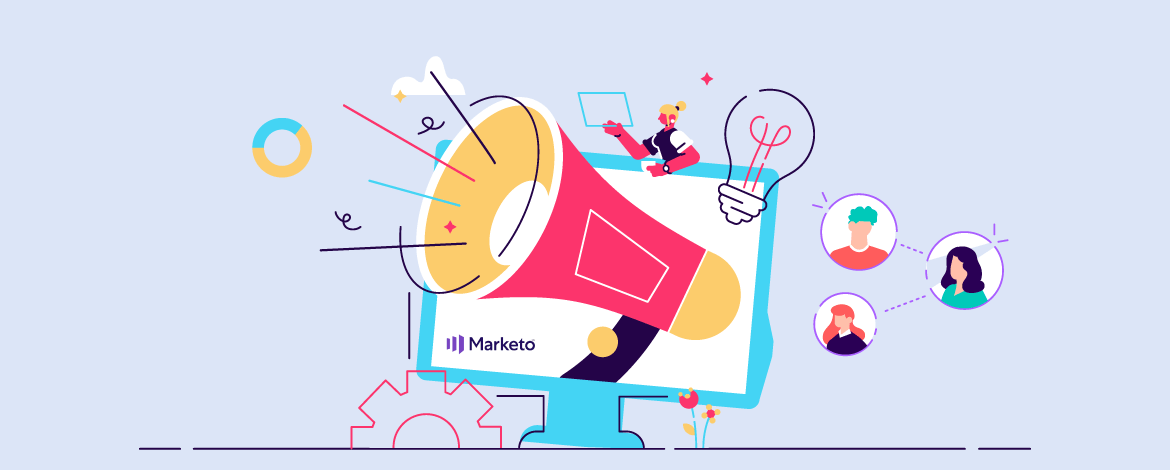

Disha Bhatt (Dave)
Latest posts by Disha Bhatt (Dave) (see all)
Building IP Reputation through IP Warming (in Salesforce Marketing Cloud)
The Challenges of Responsive Email Design- Understanding and Navigating Them