[This blog was originally posted on April 19, 2019 and has been updated to showcase new examples]
Google launched the Accelerated Mobile Pages (AMP) Project on 7th October 2015 as an open-source technology that was designed to enhance the website performance and user experience on every device regardless of the screen size. It is a framework of HTML, CSS, and JS with speed and performance optimization.

Gmail holds the credit of being the first email client to offer AMP for email support and the incorporation of dynamic and interactive elements in email.
How AMP for email Works?
AMP is a powerful technology that drastically enhances the subscriber experience. Gmail makes use of a separate MIME-type for the AMP version of the email: text-x-amphtml. Developers are familiar with the usage of MIME in email as it has been used to package plain-text versions of the email and HTML versions too. You will need to have a third MIME-type in your email if you want AMP-powered emails to work in Gmail.
With the execution of this technology, the user experience improves significantly for Gmail users.
Using G Suite for AMP
G Suite has introduced a beta program for fast-loading dynamic email in Gmail, that enables email senders to embed AMP into the messages. This makes the emails more actionable by including updated information in them.
Important Points To Consider While Using AMP HTML Email
- You should get whitelisted with Gmail to send AMP email and send the email through supported ESPs only.
- You cannot copy your HTML code and paste it and add a bit of AMP code to it.
- Follow strict validation rules.
- Avoid using any inline styles.
- Have only 1 <style amp-custom> block.
- Make sure you adhere to the 50,000 characters limit of CSS.
- Use <amp-img> rather than <img>.
- CSS Support
- :checked
- [attribute=“selectors”]
- negative margins
- No media query restrictions
- Component generated CSS
Tools for AMP
- AMP Validator
- AMP By Example
- AMP Playground
- AMP Start
- AMP Experiments
- AMP Toolbox
AMP for Email Components
- Pre-built AMP components – Amp-carousel
- Custom interactions – Amp-bind
- Form submit – Amp-form
- Dynamic content – Amp-list
- Countdown timer – Amp-timeago
The complete list of AMP components is available here on the AMP Project website.
Advantages of AMP in Email
- With the help of AMP, marketers can create dynamic and interactive emails that allow the users to browse through image carousels or catalogs, RSVP to an event, reply to Google Docs comments, and fill out a form right in their inbox. It enhances subscriber engagement, and by extension, increases the time they spend on your emails.
- Uplers has observed a significant increase in the time spent on the emails whenever we include any interactive element. With the help of AMP, it would be possible for Gmail subscribers to experience interactivity in emails that were not possible earlier.
- It is a well-documented technology and every little detail is available on their official website.
- It is easy to test.
- Last but not the least, it has several cool functionalities new to Gmail.
- AMP allows your emails to automatically get updated with new information. That way, you’re spared from the trouble of coming up with a new campaign to convey it.
- With the help of AMP email marketing, you can provide your readers with the experience of your webpage directly through your emails.
- AMP in email broadens your marketing horizons, allowing you to come up with a host of inventive strategies such as enabling product browsing, sending event schedules, and adding live surveys.
- By restricting the misuse of data by third-party providers, AMP for email essentially makes your emails more resilient to cyber security threats and attacks.
AMP Email Examples
1. With AMP, Pinterest created an awesome email that allows the user to manage the subscription right in the email.
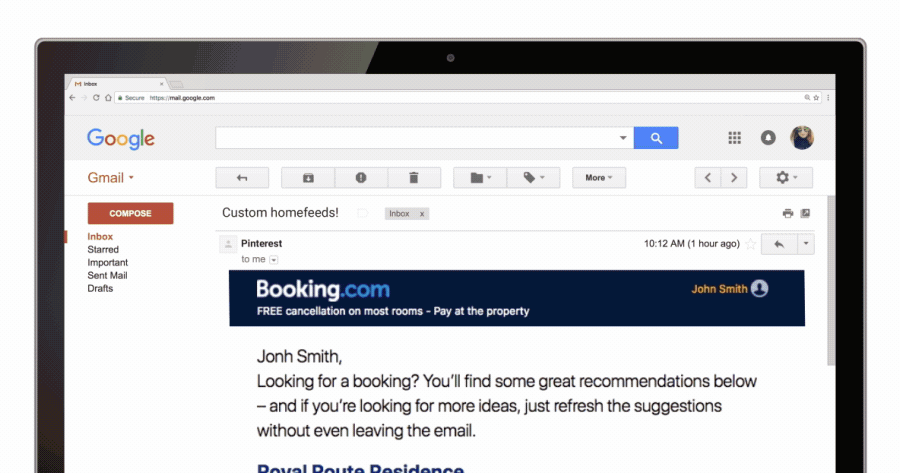
2. EmailMonks (now Email Uplers) had been trying to implement AMP for quite some time and we finally created a nice AMP email.
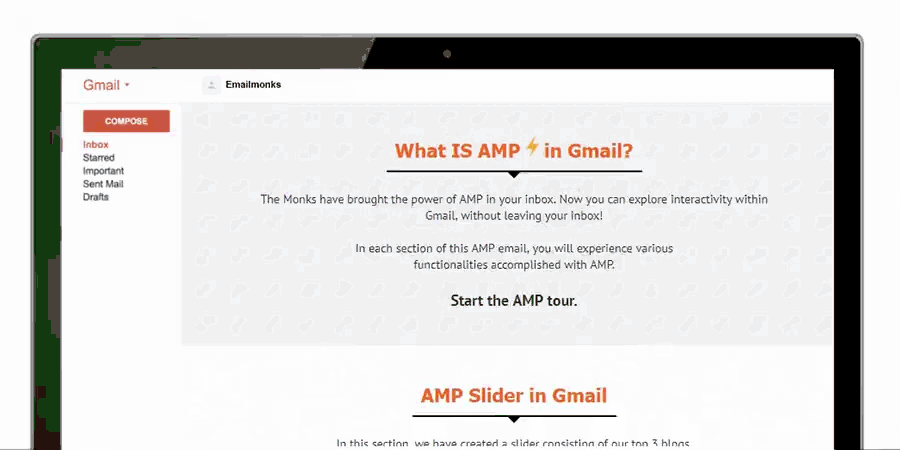
Applications of AMP
AMP is a great idea for businesses who are looking forward to generating a greater ROI and driving business growth.
Here’s how you can incorporate AMP in your email marketing strategy.
1. Ecommerce
Ecommerce email marketers can use AMP to offer a complete checkout option within the email itself. Subscribers or users can directly make the purchase from this email with an option to select the variation like color/size/quantity and complete the checkout process (except the payment processing) without landing on a webpage. Integrating AMP in cart abandonment emails will work in a similar fashion.
2. Finance
For the Finance industry, AMP for email can be beneficial if we provide them a form within an email to calculate the loan details by just filling up the loan amount and loan duration. It can also enable several other financial calculations in the email itself.
3. Travel and Food Industry
AMP email can be beneficial for travel industry email marketers by letting the subscriber check the availability of the tickets and book the same from the email itself. This idea can also be implemented for booking a movie ticket or booking a table at a restaurant.
4. Goods and freight
Marketers in goods and freight industry can send AMP emails so that their subscribers can easily track their courier. It takes the customer experience to a whole new level.
5. Event Invitations
Marketers can send event invites with AMP so that the recipients can RSVP directly through the email. This will generate better engagement with the emails and get you more attendees. You can use the same strategy to yield more registrations for your webinar.
6. Survey Emails
AMP would make survey emails more effective by allowing the readers to respond right in the email. With AMP, the user would not have to go to the landing page to give their feedback. The smooth experience will enhance the response rate for any survey.
Limitations of AMP Email
1. It is a new language to learn.
Despite the fact that it is an open-source technology that anyone can use, people will hesitate to use it – primarily because it is a technique-sensitive technology and it has exclusive pre-requisites that need to be fulfilled.
2. ESPs And Other Tools Do Not Offer AMP for Email Support.
Email marketers have to use two different MIME types for creating emails for the HTML part (text/html) and plain-text version. Therefore, every email should have an HTML version and a plain-text version in the ESP. When it comes to AMP email, a third MIME-type will be needed. This adds to the complexities of executing AMO. If ESPs do not add support to this third MIME-type, it is not possible to create or deploy AMP-powered emails.
As far as Gmail is concerned, it has several rendering issues like discrepancy in email display for accounts working on Gmail addresses and non-Gmail addresses that use POP/IMAP.
3. Email performance tracking is a challenge.
It is important to measure the performance of your email campaigns. With AMP-powered emails, it is a challenge to track the email metrics. The interactivity in these emails, like hover-based events or clicking through a range of different deals cannot be measured with conventional email metrics.
4. Emails can be updated post-deployment.
As the content of AMP emails can be updated even after hitting the Send button, it could leave the subscriber confused. It is tough to imagine an email that changes each time you open it. It might lead to trust issues if the subscriber is not aware of this new technology.
5. It is time-consuming.
As it is far away from the standard coding practices, it needs proper expertise and can get time-consuming. Email developers will have to learn a specific skill set just to create an email – that is quite daunting. As far as Gmail is concerned, it has several rendering issues like discrepancy in email display for accounts working on Gmail addresses and non-Gmail addresses that use POP/IMAP.
Compatibility of AMP
- Aweber and Sparkpost are the ESPs supporting AMP in email.
- As of now, only the Gmail email client supports it.
- ESPs like Twilio Sendgrid, Amazon SES and Amazon Pinpoint will support AMP soon.
Future of AMP
As it is an open source technology, it is more likely to get supported by other email clients too. ESPs do not support the third MIME type as of now. They would need to add special functionality to their platforms to support AMP. In the days to come, Mail.ru, Yahoo!, and Outlook.com will extend support to AMP emails.
We look forward to receiving some awesome AMP email in our inbox by brands like Booking.com, Pinterest, Doodle, etc.
Wrapping Up
We have received several questions regarding AMP-powered emails and coding these emails right.
If you are among those people who are still unsure about using it, get in touch with us and we would love to help you out.


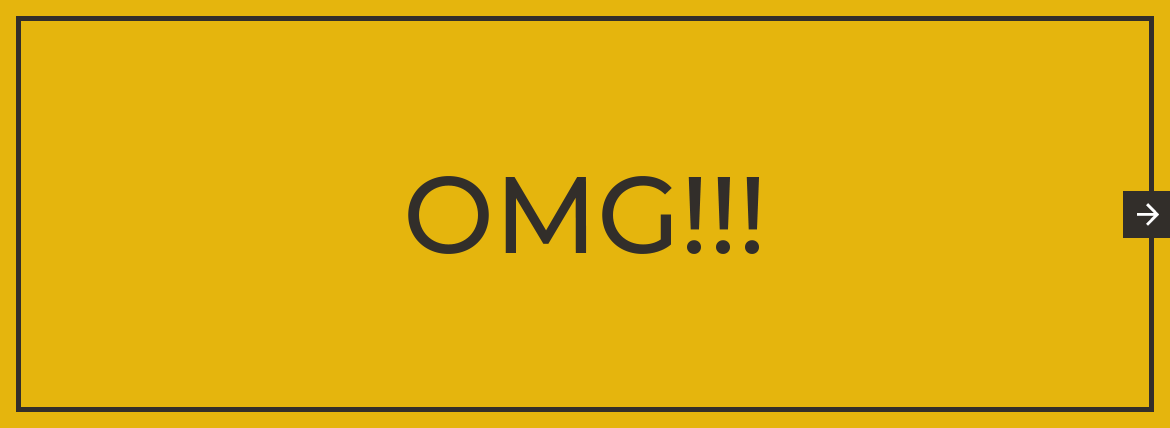
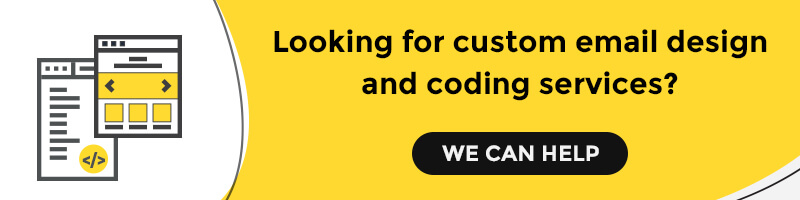
Kevin George
Latest posts by Kevin George (see all)
Choosing the Best Email Tracker for Gmail (With 5 Most Popular Tools)
5 Proven Ways to Make SFMC Omnichannel Marketing Work for You This Holiday Season