Fact: customer-centered marketing is the key to happy and engaged customers.
And customer-centered marketing starts with journey mapping.
A customer journey map visually represents how your audience interacts with your brand throughout their journey and over many touchpoints. It reveals useful insights that will enable you to understand customer experiences and identify improvement areas that will ultimately help you to increase customer retention and capture their loyalty.
One easy way to create effective customer journey maps is with Journey Builder in Salesforce Marketing Cloud (SFMC). With SFMC Journey Builder, you can easily create 1:1 journeys and use them to define personalized marketing campaigns and customer experiences. Journey Builder in Marketing Cloud will help you build holistic, multi-channel journeys that unite your marketing communications. It also enables various departments to share customer data and determine prescriptive actions to boost customer engagement and loyalty.
Unfortunately, many marketing teams fail to capture these benefits of Journey Builder in Marketing Cloud due to some common mistakes. Fortunately, it is possible to avoid these mistakes and get the maximum ROI from Journey Builder in SFMC. Let’s explore these mistakes and preventive strategies in detail.
Mistake #1: Failing to think beyond marketing to relationship marketing
Journey Builder is great for relationship marketing (aka 1:1 marketing), which is essential for garnering long-term customer loyalty, brand “stickiness”, and retention. However, many marketers make the mistake of using Journey Builder for generic, transactional marketing only. Don’t make this mistake.
Instead of focusing only on short-term marketing objectives and wins, look for ways to delight customers for the long haul. And you can do this by leveraging Journey Builder to design personalized experiences. Use the customer data you are already collecting and identify key moments in every customer’s journey. Then use these moments to power your 1:1 marketing campaigns and build long-term customer relationships.
Also, follow these best practices to up your relationship marketing game with Salesforce Marketing Cloud Journeys and Journey Builder:
- Collect customer data from multiple sources, including personal attributes, demographics, browsing behaviors, and purchase history.
- Trigger customers on journeys based on real-time events, such as purchases or sign-ups.
- Keep an eye on current behaviors and predict future behaviors to adjust journey paths.
- Align marketing messages to deliver consistent experiences across every marketing touchpoint.
- Make customer data and journeys shareable so everyone is aligned on the strategies that are most likely to enhance brand-customer relationships.
Mistake #2: Not using Path Optimizer to optimize email journeys and campaigns
One of the key features of Journey Builder in Salesforce Marketing Cloud is Path Optimizer. Path Optimizer is a great way to test various paths (a sequence of events) for a journey. Unlike A/B testing, which only allows you to test emails for two variables, Path Optimizer will allow you to configure branches with up to 10 paths. Simply put, you can create journeys that are as simple or as complex as you need.
However, most marketers make the mistake of not adding Path Optimizer to their email journeys. As a result, they fail to identify the best way to reach customers. With Path Optimizer, you can test different paths for a journey and then find the “winning” path, i.e., the path that works best in terms of open rates, click rates, unsubscribe rates, or other important metrics.
Suppose you want to create a welcome journey in Journey Builder that may look like this:
With Path Optimizer, you can use different welcome emails, each of which is a different path within the same journey. It might look something like this:
You can test all four paths simultaneously to automatically find which one is most likely to help you meet your campaign goals. You can also select the winning path manually. Either way, you won’t have to wait for weeks to gather useful insights and can get new campaigns out very quickly (especially if you use journey and email templates in Salesforce).
Mistake #3: Failing to plan or set goals for each journey
Journey Builder’s “Goal” feature will help you identify the goal of each Marketing Cloud journey and gauge whether it is achieving its marketing objectives. Many teams fail with the latter because they miss the former.
Avoid this mistake by identifying a journey’s goal and purpose. Then choose and add an audience for that journey. Completing this step will allow you to connect with them on any channel of your – and their – choice.
In addition to goal-setting, do research to understand:
- Who your customers are
- What touchpoints and channels they prefer for brand communications
- Which processes or journey elements you aim to improve
- If flow controls like decision splits or engagement splits should be added to the journey
Clarity in all these aspects will make it easier for various parties to collaborate and create journeys that are most likely to benefit the company and its customers.
When planning a journey, also keep these best practices in mind:
- Focus a journey on a single marketing objective.
- Limit the number of activities in a journey to 150-200.
- Use Goals and Exit criteria to measure success and manage contacts.
Mistake #4: Not creating a data strategy
Inaccurate, incomplete, or missing customer data will prevent you from understanding customer behaviors, which will hinder you from creating personalized journeys, crafting effective audience segments, and targeting them with relevant messaging. Ultimately, these issues will result in ineffective or failed marketing campaigns.
To avoid these issues, a proper data strategy is vital. Many Journey Builder users and SFMC email specialists fail to create such a strategy. Don’t join this club. Before creating a Salesforce Marketing Cloud customer journey, always plan your data needs in advance. Identify the data sources that will provide a detailed view of customers, and help you understand customer touchpoints, and create customer personas. Also, make sure to comply with all relevant data privacy regulations when collecting customer data.
In Journey Builder, data extensions (DEs) and API events are excellent data sources. You can choose a sendable DE, then admit contacts in that DE into a journey by configuring a filter or schedule. Whenever possible, create a pre-filtered copy of the DE for each journey, especially if the DE has too many rows that may impact journey performance.
You can also admit contacts into a journey using the API event in Journey Builder. When the API – which is connected to the journey canvas – fires an event, the contacts entering the journey are stored in a DE (that you choose). Again, you can control which contacts enter the journey by setting a filter using SFMC data attributes.
Mistake #5: Not understanding entry modes
In Journey Builder, you can choose the settings that will determine when or if a contact will enter a journey. Three such modes are available:
- No-entry: contacts can’t enter the journey again after a previous entry
- Re-entry at any time: contacts can enter the journey multiple times before exiting
- Re-entry only after exiting: contacts must exit the journey before they can re-enter it
Many Journey Builder users don’t understand these settings, so contacts remain in a journey even if they should not. When this happens, subscribers receive irrelevant emails or emails at the wrong time. One example is a user receiving multiple welcome emails even though they should get this email only once. This happens when you don’t select no-entry as the entry mode.
Another example is a post-purchase engagement journey. Here, contacts should be allowed to enter the journey every time they make a purchase. You can then send relevant emails to thank them for their purchase and keep them engaged with the brand. However, if you don’t select re-entry at any time, they won’t be able to enter the journey, so you will miss opportunities to stay connected with them and encourage them to make future purchases.
Yet another example is emails for seasonal promotions where contacts can go through a journey multiple times but not concurrently. But this can only happen when the system doesn’t readmit them into the journey until after they have exited the journey. And this requires selecting the re-entry only after exiting mode for contact entry in Journey Builder.
In sum, make sure to update the entry settings depending on the contact and journey type.
Also, follow these best practices:
- Choose the primary email address Journey Builder should use to message a contact entering a journey.
- Configure every journey’s entry source before setting a default email address.
- If the email address can change during a journey, select Use email attribute from Contacts.
- When testing a journey, use re-entry at any time or re-entry only after exiting modes.
- Consider the timing and cadence for putting customers into a journey.
Conclusion
Salesforce Marketing Cloud Journey Builder is extremely versatile so you can create a wide range of journeys for different customer segments and email marketing campaigns. Just remember not to make the common mistakes highlighted above.
If you need more information about Journey Builder, contact Email Uplers.


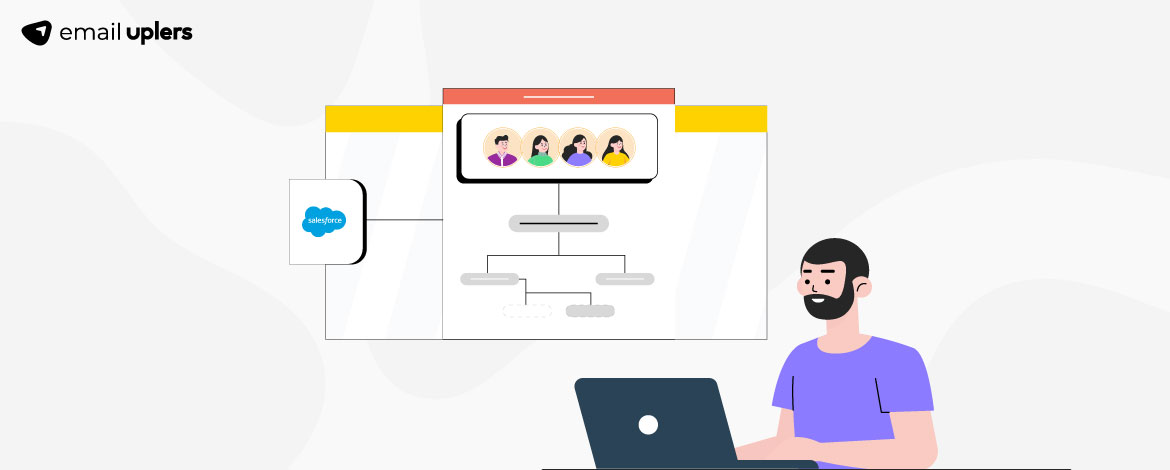

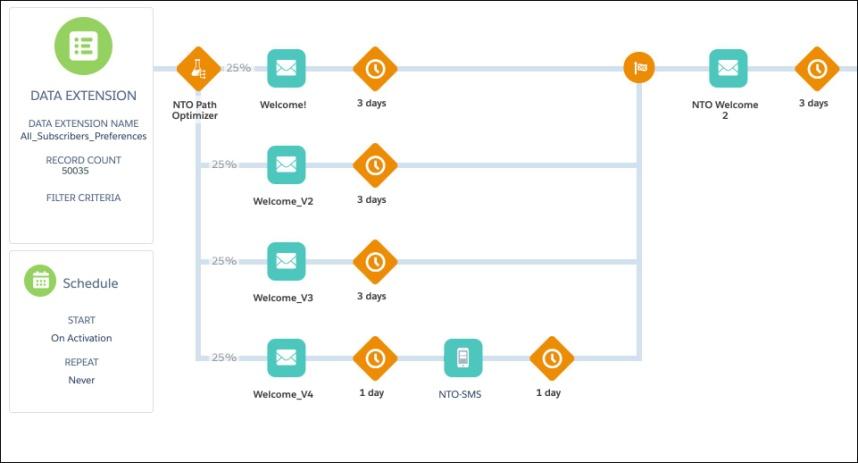

Chintan Doshi
Latest posts by Chintan Doshi (see all)
From chaos to clarity - Leverage Marketo to streamline non-linear buyer journeys
The Comprehensive Guide To The Art of Writing Spectacular Out Of Office Emails