As an email marketer, your job isn’t complete until at least 24-48 hours after hitting the send button. Once the campaign is live, you anxiously wait to see if your emails have been successfully delivered to your subscribers’ inboxes, followed by whether or not they engaged with your message. (Wait, did we just describe ourselves?)
But what if you could determine in advance whether an email meets deliverability standards across ISPs? Imagine being certain that the welcome email your team has worked so hard on will reach the intended recipient’s inbox, not their spam folder.
This is where email validation tools can help you. These are highly sophisticated tools that perform all-round deliverability checks before you send emails.
With hundreds of tools available, testing each one yourself is impractical. But don’t worry! Our research team has evaluated numerous options and curated a list of the five best email verification tools based on accuracy, speed, and cost.
1. Unspam
The first email verification tool on our list is Unspam. Equipped with all-round email deliverability checks, the tool is intuitive and requires minimal process clicks. It offers:
- SPF Record Checker
- DKIM Record Checker
- DMARC Record Checker
- Inbox Placement Testing
- IP Blacklist Checker
- Broken Links Checker
- Reverse DNS Checker
- List-unsubscribe Header Checks
- Domain Suffix Checks
- Domain Age Checks
- AI Eye-tracking Heatmap
- Email Spam Checker
Unspam’s final deliverability report is detailed, reassuring, and ultra-vigilant. Here’s an illustration of how thorough the tool is across all deliverability parameters.
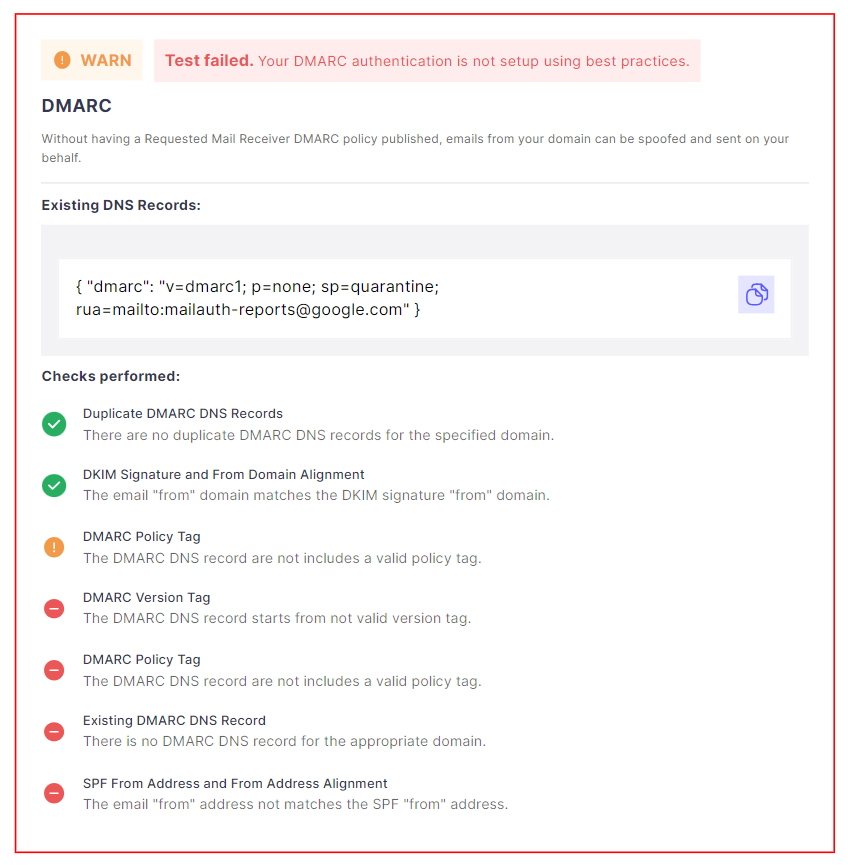
Image Source: Unspam
You can use Unspam for free. The free account offers 3 spam tests, 3 email previews, and 3 inbox placement tests every month.
But Unspam’s pricing model is quite budget-friendly.
Starting at just $9, you get 50 spam tests, 50 email previews, 10 email heatmaps, 10 inbox tests, and historical results every month. For agencies with multiple clients, Unspam offers the $29 package, which includes 500 spam tests, 500 email previews, 250 heatmaps, 250 inbox tests, and historical results per month.
Read more:Email Deliverability -Everything you Ever Wanted to Know
2. Mailer Check
Our next email verification software is Mailer Check. It is a list verification and email deliverability testing tool. Mailer Check offers the following features:
- Email list verification
- Email insights
- Inbox placement tests
- Real-time API verification
- Usage reports
- DMARC monitoring and reporting tool
- Blocklist monitoring
Mailer Check offers 98%+ email delivery rate. From testing pre-send email content to real-time filtering of bad emails to usage reports, the tool keeps track of the entire campaign workflow. Below is an illustration of how the tool tests email content before you hit send.
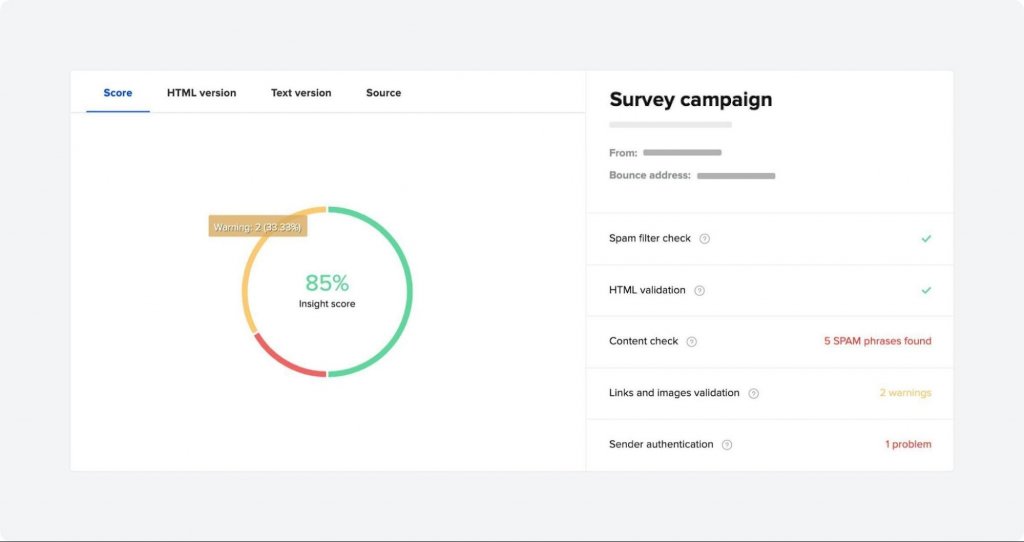
Image Source: Mailer Check
Our favorite feature is Real-time Email Verification. It checks all new email addresses for typos, errors, etc., as you collect them. Now, this is the point where so much can go wrong, as it is the foundation of good email deliverability. Acquisition is destiny, in the words of Chad S. White, email marketing expert and Head of Research at Oracle Digital Experience Agency.
You can create a free account for deliverability testing and email verification. You get 1 DMARC check, 2 blocklist monitors, and email support per month.
All new accounts receive 200 free credits to test inbox placement, email verification, and email insights.
3. DeBounce
Among the best email verification tools, and used by brands like Samsung, Siemens, and Western Digital, DeBounce is an email list cleaning tool with features like:
- Disposable Email Checker
- Bulk Email Validation
- Email List Monitoring
- Catch-all Domain Checker
- Syntax Eliminator
- Anti-greylisting Technology
- Email Deduplication
- Email Verification API
- Spam-trap Removal
- Domain Confirmation, and
- MTA Validation
DeBounce also offers 16 ESP/CRM integrations to automate email list import and keep your list clean at all times.
The tool follows a simple three-step process. First, you upload your email list in .txt or .csv format. The tool then processes the list, identifying duplicate rows for free. Second, it checks for syntax errors, bounces, catch-all, and disposable emails. Finally, once the verification is complete, you can download the cleaned list.
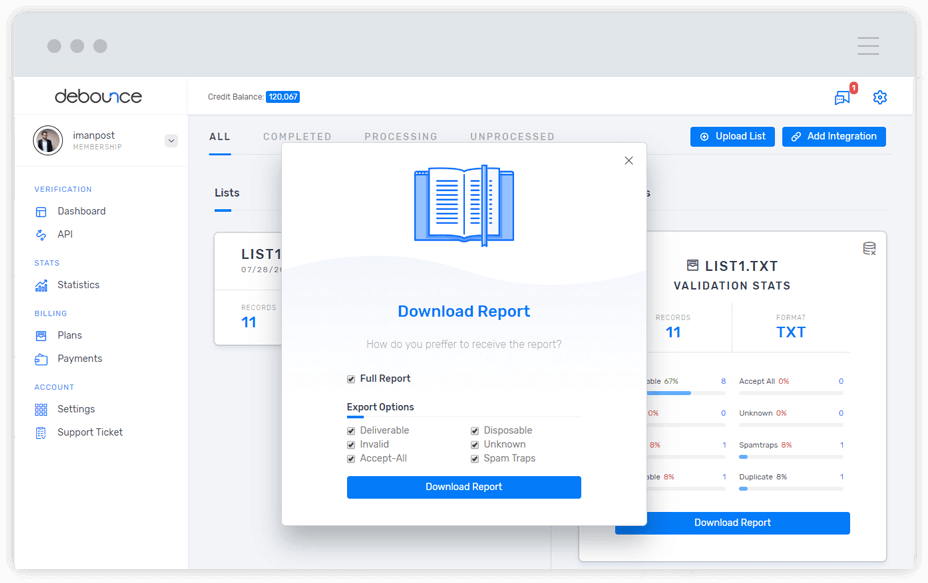
Image Source: DeBounce
Depending on the type of emails on your list, DeBounce can process 10,000 emails in just 10 minutes.
Starting at $10, you get 5,000 email verifications. For $1,500, which is the highest tier, you get 5M verifications at $0.0003 per verification. But the good news is that you can create a free account on DeBounce and get 100 free credits right away.
4. Emailable
Trusted by over 200,000 brands across 185+ countries, Emailable is among the leading email verification software, offering 99% accuracy, coupled with features like:
- Automated List Cleaning
- Bulk Validation
- SMTP Provider Details
- MX Record Detection
- SMTP Verification
- Domain Verification
- Disposable Detection
- No Reply Detection
- Email Verification API
- Customized Exports
- Integration Options
- Implicit MX Support
- Email Deduplication
Emailable also follows a three-step process. First, you import your list from your PC or your preferred ESP (Emailable offers 50+ integrations).
The tool then verifies the list in real-time. This takes approximately 2-3 minutes.
Finally, a detailed, color-coded report is generated for you to download. The following is an example of one such report.

Image Source: Emailable
You can opt for either a pay-as-you-go pricing model or a monthly package starting at $32.30, which includes 5,000 credits at a rate of $0.0076 per credit.
You can also create a free account and receive 250 free credits, but if you sign up with a personal email ID, you will receive only 9 free credits. If you want to run deliverability tests, you can either choose the standard tier, beginning at $149 per month, or select a custom plan for unlimited inbox reports, blacklist monitors, and hourly blacklist check frequency.
Read more: What Is Email Content Fingerprinting And Why Should You Care?
5. Hunter
Our final email validation tool is Hunter. Trusted by 3,000,000 customers, including brands like Microsoft, Adobe, and Salesforce, Hunter validates email addresses by format, domain information, response of email servers, and comparison with their own database of professional email addresses.
You can verify individual email address and email lists:
- You can just visit Hunter’s website to verify any email address
- For bulk verification, upload your email list and get it verified in a few clicks
- Verify any email address with a single API call
- Use Hunter’s Chrome extension to verify email lists directly in Google Sheets
Here’s how Hunter performs email verification across the spectrum.

Image Source: Hunter
Hunter’s email verifier checks the following:
- Format validity
- Fake email addresses
- Webmail email addresses
- Disposable email addresses
- MX Records
- Presence of SMTP server
- Catch-all domains
You can start using Hunter for free and run 600 annual verifications. The paid model starts at $34 per month, which includes 12,000 annual verifications and Domain Search. All tiers include access to browser extensions, API, and CRM integrations.
Which Is The Right Email Verification Tool for You?
It’s hard to say which tool fits your brand perfectly. But you can start here: While choosing among these five tools, ask yourself:
- Do I have the necessary team/departmental resources to adopt a new tool?
- Does the target for the current quarter require trying out a new software?
- Do I have the budget for this?
- Does the tool offer seamless integration and extensions?
- Can the tool handle large email lists?
- Does the platform provide a custom plan for large agencies?
- Which is better for me: the credit system or the standard monthly tiers? Does the tool even offer that option?
So those are some of the ways you can sense a path toward the right choice. Bear in mind that if you are using a dedicated email service provider for your deliverability checks, you might not need to use these tools exhaustively. You should find the right balance between your requirements and expectations from multiple platforms.
Get the Entire Scoop on Email Deliverability!
For more insights on email deliverability, visit our blog. Discover how to improve deliverability across ESPS, read articles on relevant trends and updates, and more!


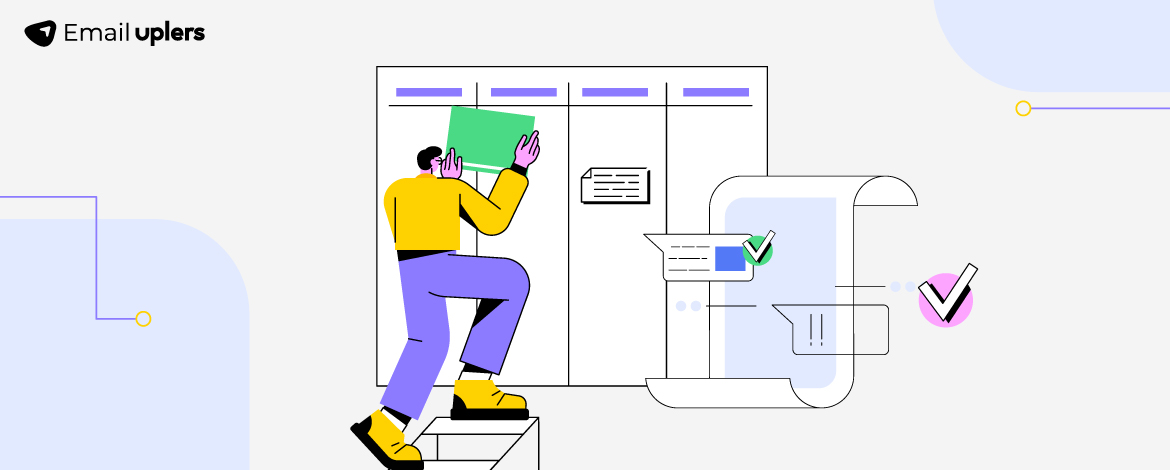


Susmit Panda
Latest posts by Susmit Panda (see all)
How to Leverage Engagement Map in Adobe Marketo Engage
Is it a good idea to allow your customers to opt-out of Holiday emails?