Marketers are trying to leverage every single opportunity to stand out in the overloaded inbox. To make an impact, more and more email designers rely on enticing images, but like we all know what about recipients who view your emails without downloading the images or email clients that by default turn the images off? It could hamper your CTR and eventually decrease the opens too!
So, what are the smart ways out? Well, if you are using a lot of image based emails, make sure to utilize reliable HTML attribute – ALT Text (sometime known as “alt tags”)! And, to stand out, your alt text should be equally good as your email campaign.
To share an example, Uplers come up with creative Easter campaign using alt text for our Easter bunny and Easter egg.
With creative utilization of alt text like we did in this campaign, you could easily create highly visual emails and at the same time provide information about the content in the image using alt text.
Here is how our campaign looked like:
Without Alt Text (With Images Turned On)
Creative use of Alt Text (With Images Off)
You can see in the table below that webmail clients generally have very good support for ALT text.
| Webmail Client | Blocks Images by Default | Displays ALT Text | Styles ALT Text |
| AOL | YES | YES | YES |
| Gmail | YES | YES | YES |
| Yahoo! | YES | YES | YES |
| Outlook.com | Sometimes | YES | YES |
Desktop clients are a bit more reliable since there aren’t as many variables involved:
| Desktop Client | Blocks Images by Default | Displays ALT Text | Styles ALT Text |
| Apple Mail | NO | YES | YES |
| Lotus Notes | YES | YES | NO |
| Outlook 2003 | YES | Sort Of * | NO |
| Outlook 2007 | YES | Sort Of * | NO |
| Outlook 2010 | YES | Sort Of * | NO |
| Outlook 2013 | YES | Sort Of * | NO |
| Thunderbird | NO | YES | YES |
Mobile clients have strong support for styled ALT text, which is great news—especially for marketers with heavy Android audiences.
| Mobile Client | Blocks Images by Default | Displays ALT Text | Styles ALT Text |
| Android Email (2.0) | YES | YES | YES |
| Android Email (4.0) | YES | YES | YES |
| Blackberry OS 6 | YES | YES | YES |
| iOS 6 | NO | YES | YES |
| Windows Phone 7.5 | YES | NO | NO |
(Source for client support – https://litmus.com/community/learning/12-alt-text-in-html-email)
P.S – This is limited to desktop emails only and should not be used for responsive emails as slicing images in such small pieces would be not possible. It would not scale in same proportion.
Though for responsive emails, we can hide this and show another image.




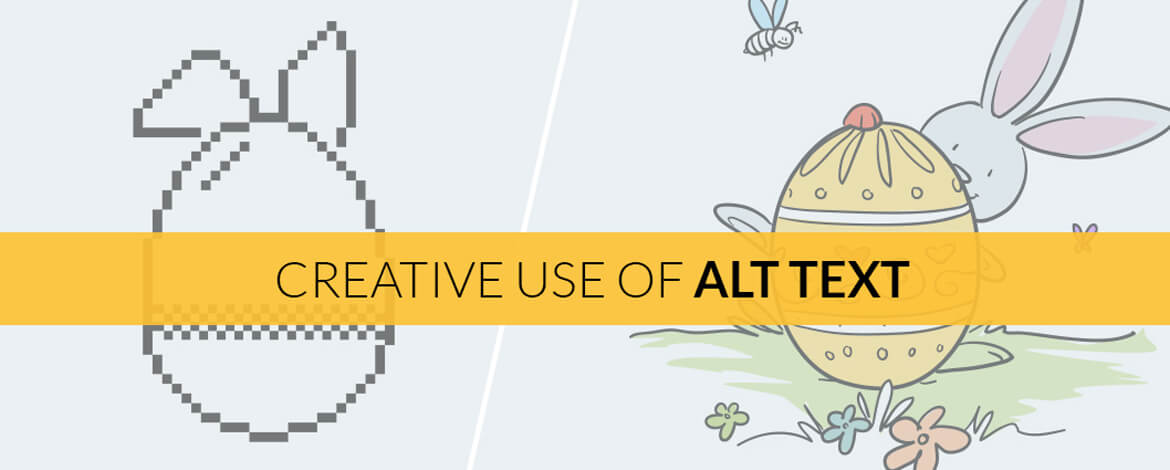
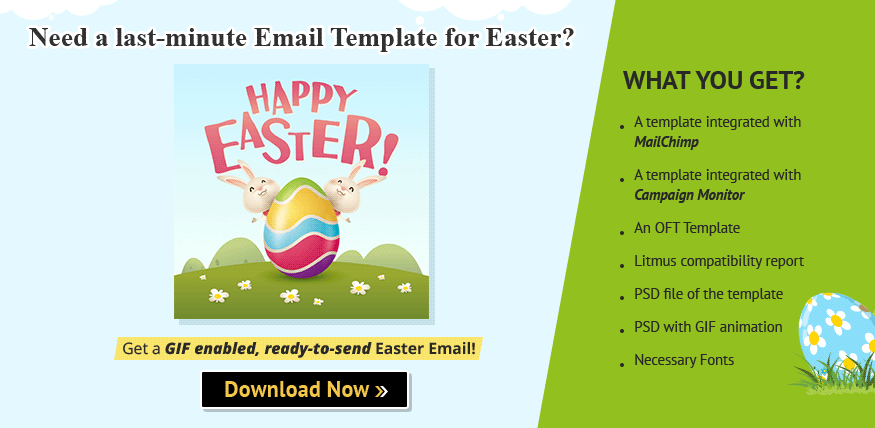
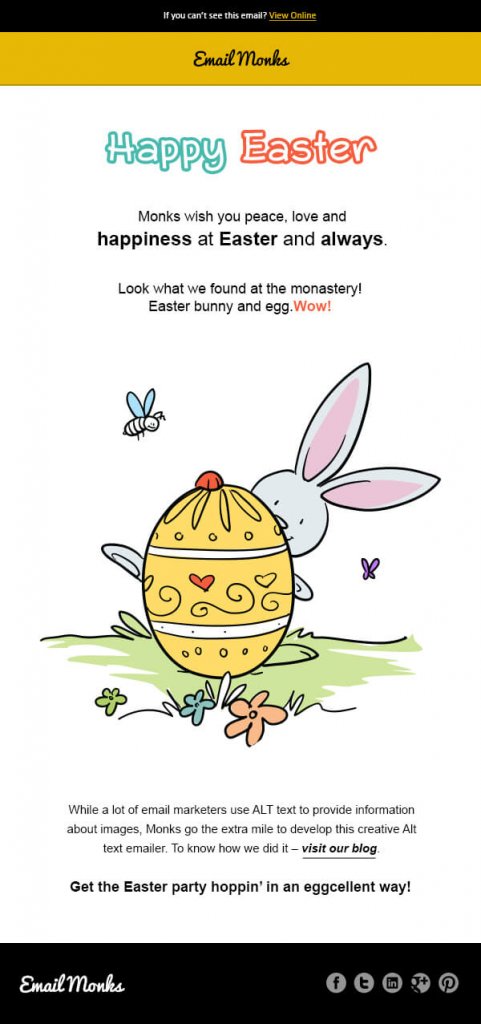
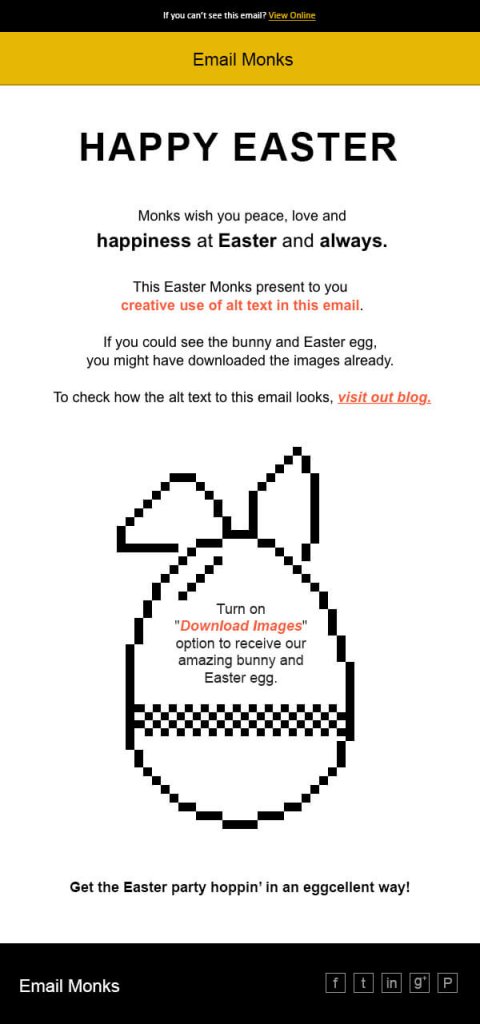
Kevin George
Latest posts by Kevin George (see all)
The Mailchimp Master Template from Uplers.
WEARABLE Technology: EMAILS wrapped around the wrist???