There are a lot of critical factors that email marketers have to go through for optimizing their email deliverability. From spam filters and sender reputation to blacklists and trigger words, they have to consider it all. However, there are other important factors such as email size and loading speed that are often overlooked when it comes to email deliverability. The size and speed of your email plays an important role in deciding if it reaches the customer’s inbox or not.
While an email file size of 15KB – 100KB is good for deliverability, the average loading speed of less than 2 seconds on the desktop makes for good email deliverability too. However, for 3G, 4G and LTE connections, it is less than 4,3 and 2.5 seconds respectively. Therefore, make sure you follow the figures mentioned above to land in your subscriber’s inbox. Here’s everything you need to know about it.
Factors affecting email file size
● Attachments
Attachments are encoded files which have no effect on the email body size. Usually, the overall email limit includes all the attachments. A large attachment might be recognized as a potentially harmful element, thereby landing your email in the spam folder. So, make sure your attachments don’t exceed the size limit of 10MB along with individual attachment size of not more than 2MB. Consequently, you can optimize it by uploading the necessary files to the cloud and putting a link of it into your email. It will even increase your click-through and open rates.
● Images
Choosing the right image is another critical factor that affects the email file size. As already mentioned above, the safest email file size is less than 100kb. In addition, you must keep in mind that increasing the email file size by even a KB can land your email in spam. No matter if your email file size is of 500KB or 105KB, it will anyway get caught by the spam filter. According to a study done by CheetahEmail, if you are sending emails to webmail providers such as Apple Mail, Outlook, Google Apps, Yahoo, Gmail, AOL etc, it is critical to keep the email file size below 100KB. Here’s how you can optimize your images for email.
- Opt for .png format images instead of .jpg format. The .png format has the ability to optimize images by making them lightweight without hampering its quality.
- Don’t put a single image in your email without any text. Since bots and programs that are responsible for checking content can’t read images, spammers go for large images as a text container. Therefore, if your email has images without any text, the probability of it landing in the spam folder becomes higher. Using 50/50 or 60/40 of text to image ratio can help you do the needful.
● Encoding
MIME i.e. Multipurpose Internet Mail Extensions extends the format of the email to support text in character sets, none text attachments such as audio, images, etc. All in all, email all across the globe along with automated emails are transmitted through Simple Mail Transfer Protocol (SMTP) in MIME format. These MIME-encoded messages add a huge 33% to the email size. So, you must keep this in mind while coding a multipart email.
Apart from the factors written above, elements such as message headers, signatures and formatting etc also affect the email file size considerably.
Factors affecting email download speed
● Including large number of images
With every image you include in an email, an individual request goes to the server. As a result, the email download speed goes down. So, instead of adding lots of images, go for elements such as styled text, CSS triangles, unicode characters etc.
● Opting for print optimized images
Print optimized images are heavy files with size as large as 10MB. It will certainly slow down the email download speed. So, it is better to save images from the web rather than going for print optimized images.
● The unwanted white space
Emails sometimes carry a lot of unnecessary white space in images, thereby slowing down the overall download speed. To counter this issue, try positioning the image through HTML. It will reduce the image size to a great extent. Another significant way of reducing the HTML file size is by minifying the HTML.
● Including large chunk of messages
Instead of including everything in the content of your email, go for the accurate, relevant, precise and concise message. This wouldn’t only decrease the load time of your email, but also increase the subscriber’s interest in your email.
In short, you must keep in mind that emails with short messages perform better than long ones.
Now, since you know about the ideal parameters of email file size and load speed for email deliverability, here’s a quick look on the rules for crafting a perfect email.
- Create an email body of size ranging between 15KB to 100KB.
- Avoid adding attachments over 10MB. Instead, upload them through an external server and make them available for downloading through a link.
- Make lesser use of elements like animations, CSS content, GIF etc.
- Go for a responsive email template. It is a great way of reducing the file size. Moreover, with 42% of email being opened on mobile every day, it becomes all the more important to make it responsive and optimized.
Final thoughts
The email file size and email download speed are inversely proportional to each other. The lower the email file size, the higher would be the email download speed and vice versa. Therefore, paying attention to these two components are critical for improving your email deliverability rate, thereby reducing its chances of landing in spam folder while enhancing the overall performance of your email campaign. Remember, spam folders aren’t any obstacle for your email campaign. It just makes sure that such emails reach the customer which has quality and is relevant to them. So, create an email campaign with the above-mentioned points in mind and see how your business reaches new heights of success while giving you a competitive edge over your competitors.


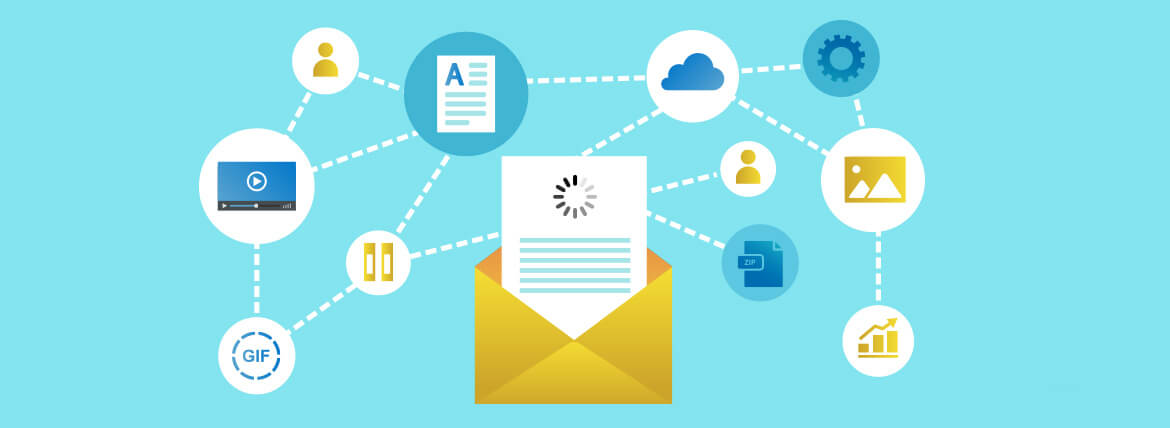
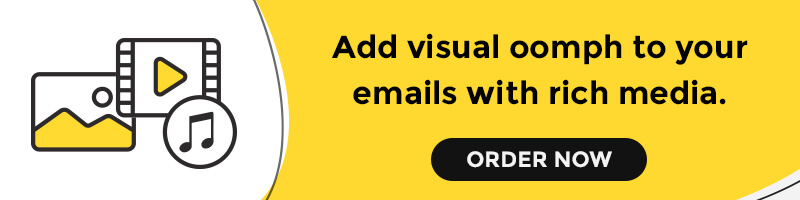

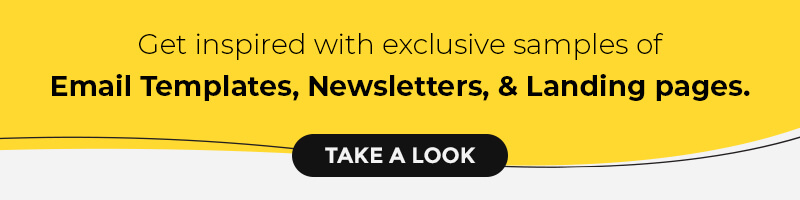
Kevin George
Latest posts by Kevin George (see all)
Gaining More Exposure for Your App with Email Marketing
Top 15 Email Marketing Influencers you must Follow