[This post was originally published on 20th July 2022. It has been updated on 26th April 2024.]
If there’s something that constantly keeps email marketers on their toes, it is figuring out how to maintain a good sender reputation. Why is it so critical, you ask? Well, this is what determines whether their campaigns would land in their subscribers’ inboxes or not. You see, a poor sender reputation spells doom for deliverability and that in turn severely impedes the reach and visibility of your emails.
In the 50 years (nearly) that email has been around, governments, ISPs (Internet Service Providers), and various other regulatory bodies have had sufficient time to lay down the ground rules that businesses need to abide by in order to uphold a spotless email reputation. Warming your IP effectively, following accessibility best practices, and maintaining the hygiene of your email list are some of the most talked about tenets.
Today, however, we are going to call your attention to an aspect which we feel doesn’t get the spotlight enough- the significance of using email subdomains.
But first things first!
Understanding Email Subdomains
Go to your inbox. Open any random email. Now click on the “from” section of the email to see the sender’s details elaborately. What do you observe? A name followed by the “@” symbol, followed by another name, right? Well, the word that comes after the @ sign is nothing but the domain name.
In most cases, the domain name is the same as that of the business and is unique to it. Now, this domain is also referred to as the “root” domain or the “parent” domain. Subdomain, then, as the name suggests, is one that is derived from the parent domain. However, emails delivered from the subdomain are treated separately by ISPs and mailbox providers.
Conceptually, subdomains are pretty much the same as what you might have noticed in the context of websites. If the URL of the home page of business “XYZ” is xyz.com, then the URL of its blog page would be blog.xyz.com. Here “xyz” is the parent domain and “blog”, the subdomain. Similarly, when you receive an email from kevin@emailuplers.com, understand that it has been delivered from the root domain. But, if the sender’s address is kevin@hello.emailuplers.com, then the email has been sent from the subdomain “hello”. Keep in mind that there’s no restriction as such to what you can put before the @ symbol while sending emails from your subdomain. So, it can be “Kevin” or “Laura” or “Duke” or anything you wish for it to be.
Why Should Businesses Use Subdomains?
Your email domain is essentially an indicator of who the sender of the message is. Consequently, it is what ISPs use to monitor your sending activity. As a business, you have different kinds of emails to send out: welcome emails, newsletters, marketing emails, post-purchase emails, and feedback emails, to name a few. That’s a large volume of emails, you’d agree. If you go ahead with sending them all out under one domain, you’ll be inviting the suspicion of ISPs.
It’s hard to tell what benchmarks they use to deem domains as trustworthy or otherwise. That they frown upon the act of several emails hailing from a single email domain, is for sure. Once you land in the bad books of ISPs, your sender reputation suffers. And, as we discussed above, that directly translates into your deliverability going down the dumps. Thus, businesses must consider having separate subdomains in place. Ideally, you should aim to have one for every department. That way:
1. The mistake of any one department will not cause collateral damage to the others.
2. Two departments with entirely different strategies can co-exist peacefully.
Let’s consider a hypothetical scenario revolving around each of the two cases listed above.
First case:
Suppose your marketing team has overshot the daily limit of sent emails. This will impose a shadow ban on your domain. Now, if all your departments are sending their emails from the root domain, this shadow ban will bring their operations to a halt too. In this scenario, however, if the marketing department had had its own subdomain, the ban would have remained confined only to it. The others would have been able to go about their affairs as usual.
Second case:
Say you have a team each for sending welcome emails and promotional emails. And both are using the root domain. Welcome emails, on any given day, register better engagement rates than promotional ones. In fact, it wouldn’t be much of a stretch to say that the engagement levels of these two occupy opposite ends of the spectrum.
So, what do you think will happen when you send out both your welcome and promotional emails from the same domain? The low engagement levels of your marketing and promotional levels will, at some stage, push ISPs to subject your domain to greater scrutiny. Ultimately, this will hamper your high-engagement welcome emails from reaching your subscribers’ inboxes too. The reason behind this chain of events isn’t either team, but the lack of separate subdomains being taken into account.
Additionally, if you’re not using subdomains, it can hinder your ability to accurately measure performance. Consider this: Will you get detailed insights into how each email category performs if they’re all sent from one domain? You can, but it’ll require extra work. So, setting up separate subdomains can be a smart move to fine-tune your email strategy and achieve better results.
Setting up a Subdomain
Now that we’ve talked at length about the significance of email subdomains, let us take a look at how you can set up one. At the outset, let us clarify that this process varies across ESPs (Email Service Providers), so what we have done here is listed down some best practices that will hold true across all.
- One of the first things you must keep in mind while setting up a new subdomain is to configure email authentication protocols for it.
- Remember how you have to send emails in gradually increasing volumes while setting up a new IP, to establish a positive sending reputation for it? Yes, IP warming. Well, you have to do the same with new subdomains as well.
- Deliver links in your email to your parent domain.
- Ensure to formulate rules for subdomain email addresses. That way, when they receive any replies, they will go to a monitored inbox.
- Don’t forget to redirect all your subdomains to your parent domain. Otherwise, when someone tries to look up your subdomain on the web, it will show up as an entirely independent entity altogether, bringing about unnecessary confusion.
Mistakes to Avoid!
- Many people make the mistake of assuming that sending emails with different names from the root domain is the same as using a subdomain. While using different names might help you better organize your emails, it offers you none of the benefits that setting up separate subdomains do. It won’t affect your sender reputation and deliverability.
- “Why should I create subdomains when I can buy a new domain altogether for each of my departments?” Well, technically, there’s nothing wrong with that, and yes, you’ll remain free from the scorn of ISPs and mailbox providers. But, think once from your audience’s perspective. By bombarding them with emails from different domains, you are essentially preventing them from becoming accustomed to any. Subsequently, they’ll never show the levels of engagement you expect them to.
- Be mindful of how you are naming your subdomains. Make them as intuitive to remember for the subscribers as possible. For instance, if your domain is “uplers.com”, deliver marketing emails from the subdomain “marketing.uplers.com”, newsletters from “newsletter. uplers.com”, transactional emails from “orders.uplers.com”
Wrapping It Up
Improving email deliverability tops the priority list of all email marketers out there. Employing email subdomains is just a part of the bigger picture to get closer to your goals. Understanding subdomains might seem complex at first, especially for beginners. We trust the points mentioned above will assist you in becoming familiar with them as soon as possible!


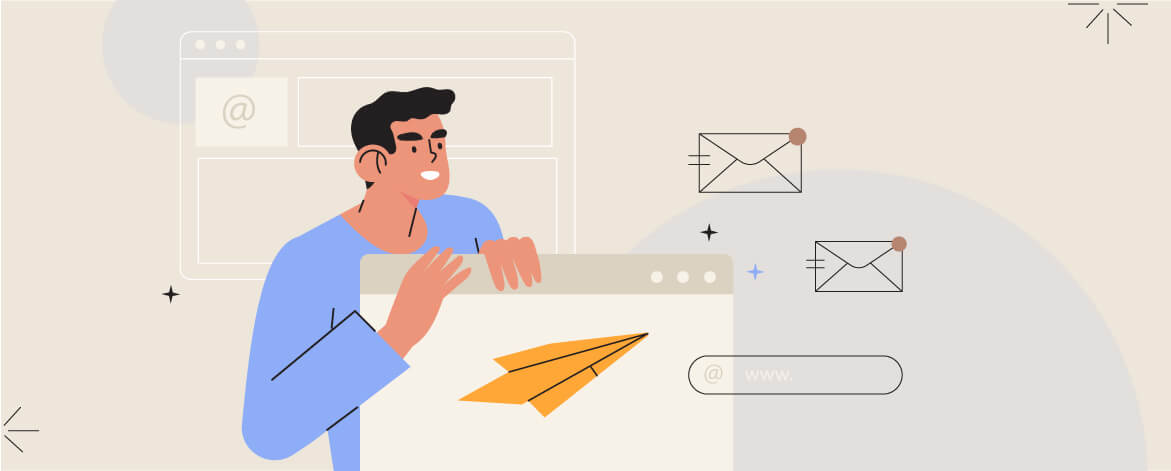

Susmit Panda
Latest posts by Susmit Panda (see all)
8 Roles that are Essential for a Rockstar CRM Team
How to Set Up A Real Estate Drip Campaign