Tagging means labeling or categorizing. In any increasingly complex workflow, labeling introduces granularity, so you can handle various components piecemeal.
In email marketing, proper tagging leads to personalized and highly targeted interaction with each contact on your list. It ensures a more refined segmentation.
So first, let’s define email tagging.
What Are Email Tags?
An email tag is a label attached to a particular email in order to categorize it. Tags are assigned to contacts on the basis of their engagement level, location data, shopping preferences, habits, etc.
A single contact can have multiple tags. You can create as many tags as you want to in order to simplify monitoring performance on your email analytics platform.
There are no laid-down rules as to how you should name your tags. You can name them anything you want as long as it makes sense to you and is immediately recognizable by you.
So, how to add a tag to your email? It’s not rocket science, but the process may vary from one ESP to another.
In Zoho Mail, for example, you go to the Tags menu, enter a Tag name in the dialog box, choose a Tag color, and then click Save.
In Mailgun, you just need to use an o:tag parameter to apply tags.
Gmail allows you to create a separate account for a particular tag. Everything sent to the email address with the tag is also delivered to your regular email address.
In Mailchimp, you first go to the Audience dashboard, where you will see the Tags option. Then, you click on the Create Tag button, name your tag, and click on Create.
Here’s an example of how Mailchimp helps you manage email tags by including them in the contact table.
In Klaviyo, you navigate to the Tags section and select Create Tag. Klaviyo allows you to create 500 unique tags per account. You can also create a Tag group, so you will be able to create multiple tags within a group.
Salesforce’s Pardot allows you to create tags either from the record’s Edit page, or from the Tag overview page. Below is an example of a VIP event tag on Pardot.
Types Of Email Tags
You can create many different types of tags according to your targeting needs. Generally, these are some of the types of tags that any email marketing campaign would have.
Product Tag
The product tag will label subscribers on the basis of their shopping behavior, purchasing history, product preferences, etc.
If you know a customer buys a particular product from your store, you can now send them an email with a special offer attached to that product.
Similarly, you can also send out recommendations for related products.
Source Tag
A sign-up source tag lets you know how your subscribers came in touch with your brand. In other words, what channel did a subscriber choose to sign up for your newsletter?
There are various ways a lead can subscribe to your email, such as through blog posts, advertisements, a LinkedIn campaign, etc. Knowing which marketing channel brings you the most subscribers will help you optimize your marketing efforts.
Action Tag
How does a subscriber interact with your brand? Action-based email tagging will help you understand the engagement level of your subscribers.
Suppose a section of subscribers is used to leaving dedicated comments on a specific topic. You can now create more content on just that topic and include the content in your upcoming campaigns.
Status Tag
A status tag helps you track the status of a subscriber along the sales funnel. You can create a status tag along the following lines:
- New subscribers
- Recent subscribers
- Subscribers who engaged in the last two weeks
- Subscribers who are not active for the past 30 days
- Loyal subscribers
The point of adding status tags is to help you send the right message to the right subscriber. You don’t want to send a win-back email to your loyal subscribers, would you?
Now, this may sound too obvious, but as your list grows, you’ll find it hard to do the simplest tasks in the absence of proper tags.
Interest Tag
The interest tag labels subscribers on the basis of their interests. How do you know what interests your subscribers? By asking them, let’s say, via periodic surveys.
You can now go on tagging emails of your contacts according to their interests and deliver content they like the best.
Benefits Of Using Tags In Email Marketing Campaigns
As we have been seeing throughout this post, the fundamental use of tags is in organizing contacts in order to send highly personalized experiences to each subscriber.
Organization improves segmentation. Smart segmentation translates to more opportune, targeted triggering. But let’s consider each of these in some detail.
Organization
Email list management is critical for email marketing success. It is directly related to user engagement. “Building an email list is crucial because it’s the best way to build a relationship with potential customers in an intimate way,” says Nathalie Lussier, Digital Strategist at AccessAlly.
How do you establish such a relationship with your customers? By sending targeted emails. This can only be done if you tag different subscribers according to their interests and motivations. Email tagging organizes your contact list so that you can easily send the right content to the right subscriber.
Segmentation
The finer the segmentation, the more personalized your emails. Personalized content improves the odds of your email landing in the recipient’s inbox instead of being dumped in the spam folder.
Tags simplify and enhance segmentation. HubSpot, for instance, allows granular segmentation with the help of dynamic tags. You can create tags based on contacts’ personal information, company/commercial information, social media information, behavioral idiosyncrasies, business-specific information, etc.
Below is an example of segmentation on the basis of personal information, which would include the subscriber’s first and last name, email address, phone number, contact, etc.
Triggering
Email triggers are automated emails sent out to subscribers upon specific criteria being met. Triggered emails enjoy a 70.5% higher open rate. Email tags help you track subscriber activity so that you can trigger emails accordingly.
Tag-triggered email automation helps you send the most relevant emails to the right subscribers at just the right moment. For instance, you can create a tag for contacts who haven’t engaged for the past 60 days and then send them a win-back email.
In Mailchimp, you can tag-trigger your emails from the contact table, the contact profile, the Tags page, or from the campaign builder.
To do it from the Tags page, go to the Audience page, select Tags, find the tag you want a campaign to be sent to, and then select Send.
Consider the following illustrated email tags example from Mailchimp.
You can also create multiple tags from the campaign builder. Go to the To section in the campaign builder, click Audience to choose the audience you want to work with, then select Send To, and click New Segment.
Now, as you can see in the following screenshot, you click Add Filter to choose a segmentation condition(s). The And and Or buttons set up the logic for each segment. So Or will show contacts that have one of the specified tags, whereas And will show contacts that have all the specified tags.
Wrapping Up!
Email tags are a great way to organize a growing, potentially chaotic list of contacts. Proper organization spontaneously aligns your email marketing objectives with implementation-ready workflows. From refined segmentation to personalized send-outs, email tagging is the bedrock of a successful email campaign.


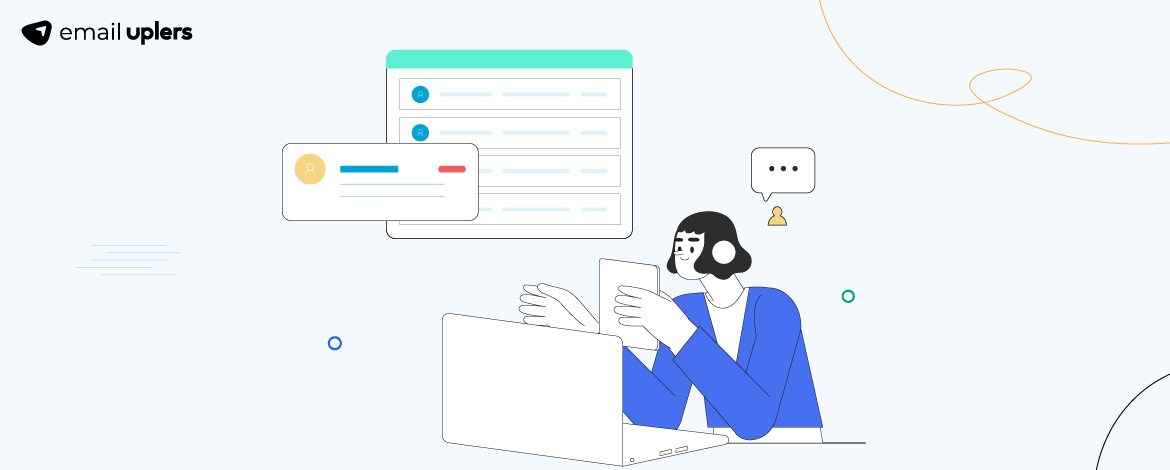
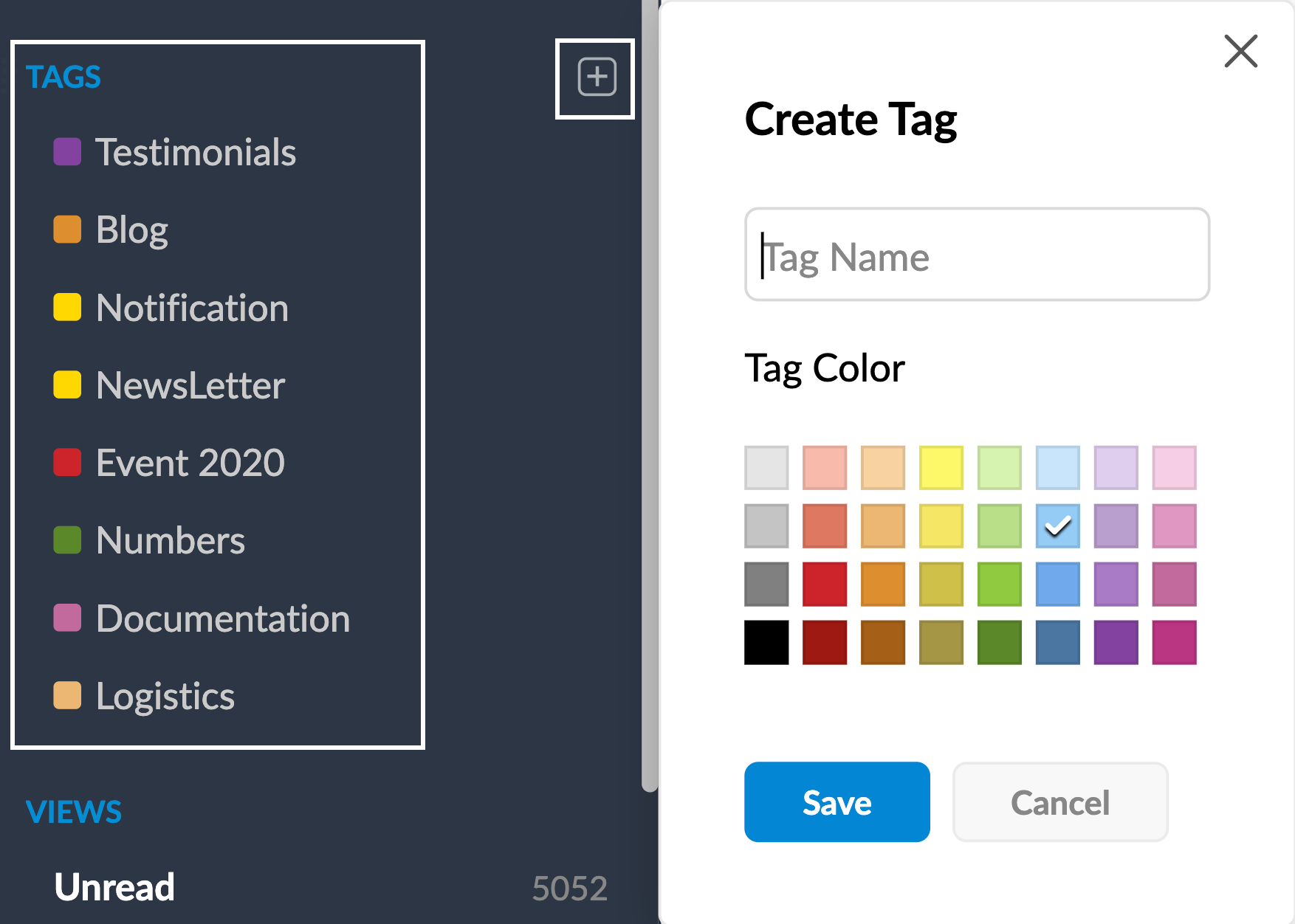
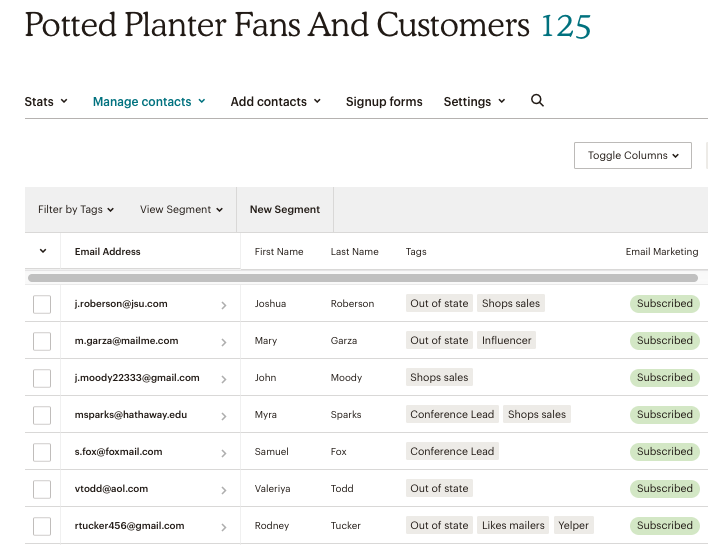
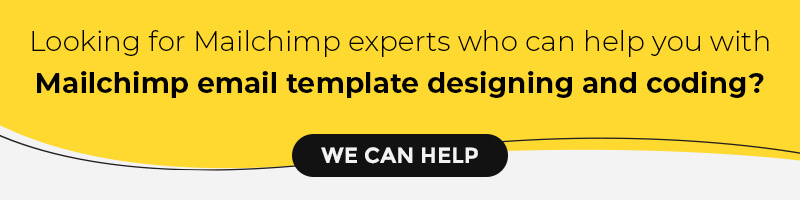
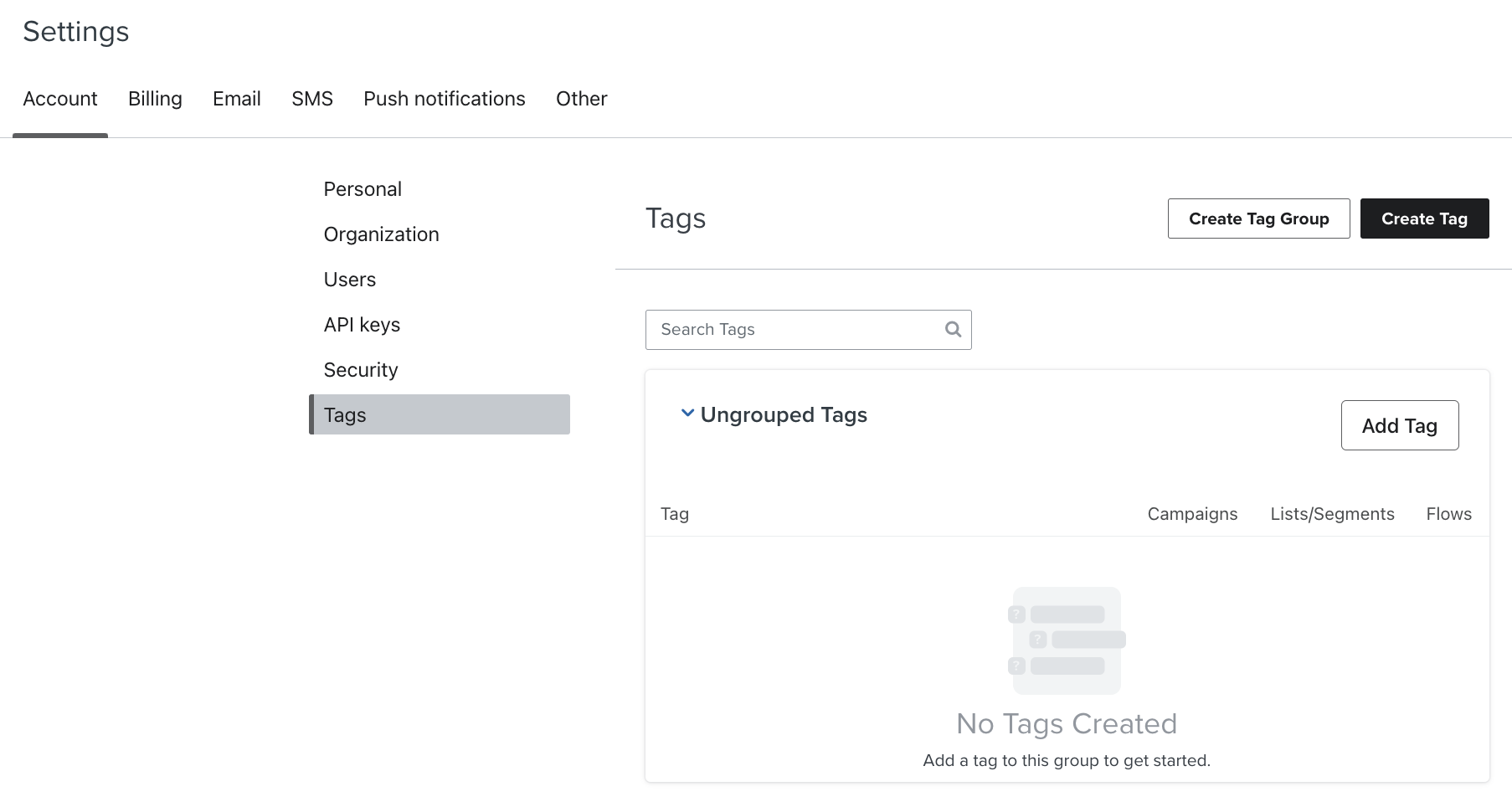
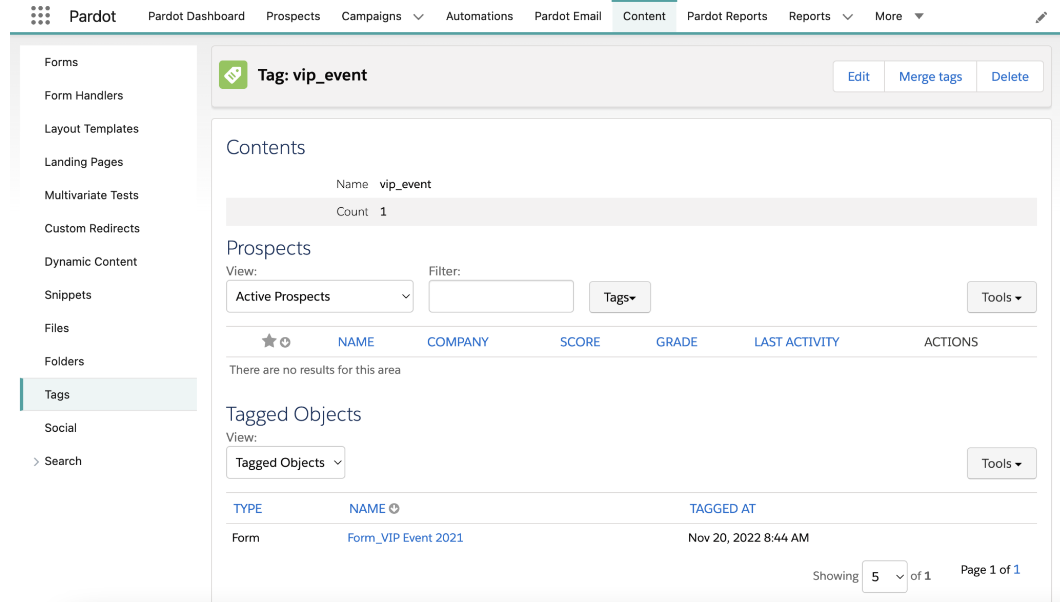
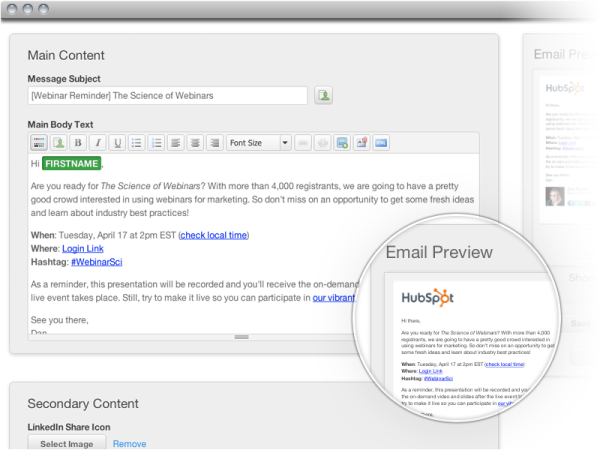
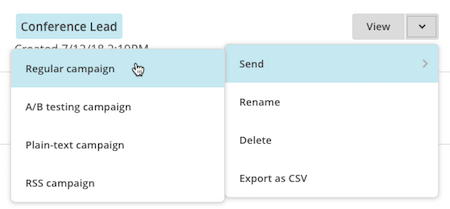
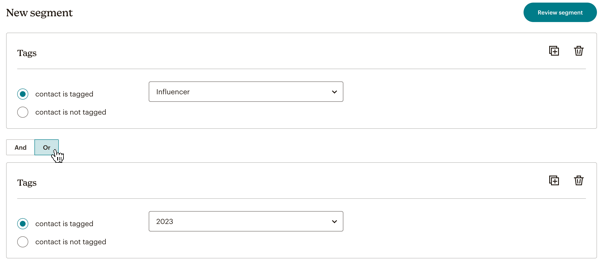
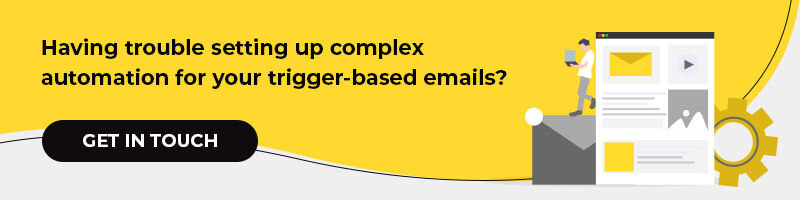
Susmit Panda
Latest posts by Susmit Panda (see all)
Please Recycle! 5 Ways To Repurpose Your Social Media Content In Email
Agile Email Marketing: Send More Valuable Emails On Time