Pardot AI is a suite of Artificial Intelligence functionalities that are integrated into the Salesforce Pardot marketing automation platform. These functionalities use machine learning models to turbocharge and enhance the various processes of email marketing, beginning from send time optimization to analytics overview. Pardot AI consists of the following functionalities:
- Einstein Send Time Optimization (ESTO)
- Einstein Content Selection
- Einstein Segmentation
- Einstein Lead Scoring
- Einstein Campaign Insights
In this post, we will only look at the first functionality, Einstein Send Time Optimization (ESTO), and try to understand how Pardot AI email marketing can boost engagement. Here’s a breakdown of what we will be considering on the way:
- What is Pardot ESTO?
- How Does Pardot ESTO Work?
- Features within Pardot ESTO
- Points to Remember And Some Basic Tips
Incidentally, we at Email Uplers are the maestros of Pardot, specializing in crafting responsive email templates, orchestrating Pardot email automation, conducting Pardot campaign management, and coordinating your migration to Pardot. Our Pardotters are poised and ready to elevate your email marketing – reach out to them today!
What Is Pardot ESTO?
In Salesforce AI email marketing, Einstein Send Time Optimization is a Pardot AI functionality that predicts the best time to send emails to your contacts. It analyzes the engagement history of each contact and then predicts the optimal time to send messages to them. Here is a preview of ESTO’s dashboard.
Before understanding how Pardot email marketing works, logic demands we look at the overarching framework of our post by briefly exploring how send time optimization boosts engagement.
Imagine you are the owner of a clothing brand called HighFibre. You have a list of over a thousand subscribers who have shown interest in your products. You decide to send out a promotional email to announce a special discount on your latest fall collection.
In the absence of send time optimization, the following possibilities arise:
- Many subscribers receive the email at a time when they are busy.
- Other subscribers altogether miss the email, thanks to a crowded inbox.
- Still others do see your email but do not have the time to explore your products and make a purchase.
As a result, a thoughtless email blast such as this simply blasts HighFiber out of its own demographic’s field of vision (so a low five, if you will😋). Send time optimization reverses the possibilities, and the result is more engagement.
Now, let’s look at how Einstein Send Time Optimization in Pardot works.
How Does Pardot ESTO Work?
Because individual preferences differ widely, Einstein constantly improves its ability to predict optimal send times by analyzing and leveraging engagement data every week.
This begs an illustration: suppose you send a commercial email to your subscribers every week on Tuesday. Einstein will use engagement data from the previous Tuesday to train its model for next week’s send. If your subscriber opened the commercial email on Tuesday at around 11 AM, Einstein will send the next email on the same day next week around the same time.
Note that Einstein does not use engagement data from transactional emails to train its model because transactional emails are not typically used for marketing purposes.
Now, it may happen that Einstein does not have enough data to create a model for a particular contact. In that case, Einstein will send emails to that contact according to “a generalized model.” The generalized model is created by sending data across the entire Salesforce enterprise, which makes it less accurate than personalized data.
Let’s understand this by way of illustration. Suppose there are two contacts, X and Y. Contact X opens their email every day at around 11 AM and also engages with links in the email. Contact Y, on the other hand, opens their email randomly and rarely clicks on links in emails.
As a result, Einstein schedules daily emails to be sent to contact X at 11 AM, but for contact Y, it employs a more generalized model to predict that 12 PM is the optimal send time and schedules emails accordingly.
Theoretically, that would be the modus operandi of Pardot Einstein as far as its boosting email engagement is concerned. In practice, the process entails three principal steps:
- First, create an email list and use Einstein Segmentation to categorize it based on relevant criteria.
- Use Einstein Content Selection to recommend personalized content for each recipient in your current segment.
- Schedule your emails using ESTO to send messages at optimal times.
Of course, you will need to activate Einstein Send Time Optimization, get a preview of Einstein’s optimal send times, explore Einstein’s recommendations on the dashboard, analyze ESTO data quality, and leverage it for Email Model Card to increase the chances of a subscriber opening your email.
Alternatively, you can just hit us up, and we’ll take care of everything.🙂
Features within Pardot ESTO
So far we have looked at the framework within which Einstein Send Time Optimization operates in Pardot AI email marketing. Now, let’s briefly explore the key features of ESTO. The following features illustrate ESTO’s easy customization to meet the specific needs of your business.
- Einstein STO accounts for differences in time zones, ensuring emails are sent at the right time, irrespective of where the recipients are based. This is particularly useful if your business has a national/global audience.
- Einstein STO allows you to schedule emails based on a recipient’s activity on your website. So, you can choose to send emails to recipients who have visited a specific page on your website but who have not yet completed a desired action.
- You can preview the send schedule for a particular campaign. The bird’s-eye view perspective enables you to revisit and recognize potential discrepancies.
- You can exclude recipients who have recently engaged with your email. This ensures that your audience is not overwhelmed by too many emails.
- Einstein STO will automatically exclude recipients who have unsubscribed from your email list.
- The platform will schedule emails on the basis of the recipient’s email client, purchase history, location, company size, job title, industry, frequency on social media, event attendance, website abandonment, lead score, funnel stage, free trial completion, demo request, and so on.
Points to Remember And Some Basic Tips
Here are three key points regarding using Einstein Send Time Optimization in Pardot:
1. Einstein STO employs machine learning and 90 days of historical engagement data to predict the best time within 24 hours to send emails to each contact on your list.
2. Einstein STO is available in Marketing Cloud Einstein for Corporate, Enterprise, and Pro account tiers along with the Journey Builder add-on. It is not available for Engagement Studio.
3. You must first activate Einstein STO in your business unit to be able to use it. It will take three days to activate. That done, you can use it in a Send Email activity in Automation Studio.
Now it is critical to not miss the wood for the trees. Einstein Send Time Optimization, although a robust feature on its own, may not deliver its full potential unless utilized effectively. To that end, here are three beginner tips to help you achieve maximum results with Salesforce AI email marketing:
1. Einstein cannot work effectively without sufficient data. Make sure you have enough engagement data so that ESTO can make accurate recommendations.
2. Consider using Einstein STO for all your (commercial) email sends. The rationale? The greater the number of emails you dispatch, the more engagement data you accumulate, leading to more accurate send time predictions at your disposal.
3. Be sure to monitor the performance of your email campaign. Continue making necessary adjustments to your send times. Remember that contacts evolve over time. Their engagement habits change. Einstein STO needs to be updated with this information accordingly.
Wrapping Up!
Although this post primarily delved into Einstein Send Time Optimization, it’s essential to remember that its implementation is part of a larger strategy within the ecosystem of Pardot Einstein.
Einstein STO works in tandem with the additional functionalities mentioned at the outset of our post, such as Einstein Personalization and Einstein Segmentation – this harmonious interaction results in enhanced engagement, manifested through higher open rates and click-through rates, while also diminishing email churn.



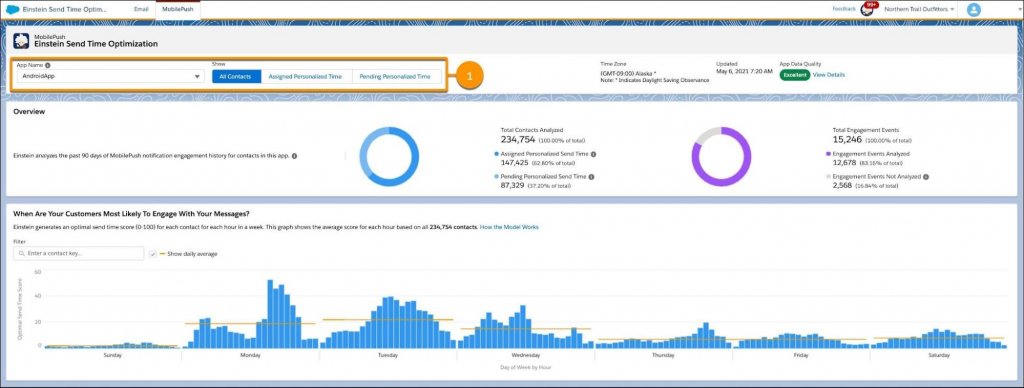
Susmit Panda
Latest posts by Susmit Panda (see all)
Explore The Best Practices for Improving Customer Retention with New Arrival Emails
Understanding the Impact of Salesforce Social Studio Retirement and What Lies Ahead