Let’s first do away with a very common misconception: automated email campaigns are NOT synonymous with drip campaigns. Sadly, even celebrated experts are guilty of conflating the two. The distinction is fine, but important.
Unlike automated campaigns, a conventional drip campaign is generic. It is not touch point-optimized. You can drip-send emails to your subscribers irrespective of their individual journeys. Which means that drip campaigns are not necessarily personalized either.
But the good news is that drip campaigns can be automated and personalized.
Automated drip campaigns quicken and simplify connecting with the right subscribers at the right time with the most relevant content. It is an effective way of boosting your most important metrics, including clickthrough rate, engagement rate, and conversion rate.
In fact, as per Emma, successful drip campaigns offer a 119% spike in click rates. What’s more, brands that did lead-nurturing drip campaigns witnessed a 20% rise in sales.
Note that there are email marketing software that don’t include drip email marketing as a functionality. Fortunately, with Mailchimp you can easily create powerful drip campaigns.
In this post, we will talk about Mailchimp drip marketing, show you how to set up drip campaigns in Mailchimp, and offer tips to create a successful drip campaign with Mailchimp. Let’s roll!
What Are Mailchimp Drip Campaigns?
Mailchimp drip campaigns are a chain of automated emails sent to subscribers in accordance with their individual statuses along the sales funnel.
Let’s take a simple illustration: suppose you have a new subscriber whom you want to nurture. Accordingly, you plan to send them a welcome email, then a product/service recommendation email, followed by a make-a-purchase email.
By learning how to create a drip campaign in Mailchimp, you can serialize the goals, and automate the emails to be sent out at the right intervals. So, you select your objectives relative to a particular segment and time your emails to be in touch with your audience regularly.
Mailchimp offers four plans. The Free and Essentials plans offer only single email automations. The Premium and Standard plans, which are Mailchimp’s most expensive ones, enable composite, personalized workflows. Notably, you can use all the plans to build ecommerce-optimized drip campaigns.
(While this is not yet another Mailchimp vs Drip post, it’s safe to state the obvious: Mailchimp is way more affordable.)
How To Set Up A Drip Campaign In Mailchimp?
Here’s how to set up a drip campaign in Mailchimp:
1. Select ‘Automations’
Log in to your Mailchimp account. Then select the Automations option.
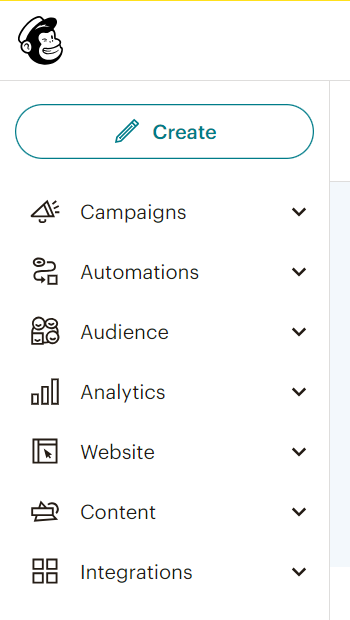
If you are a Mailchimp virgin, you’ll come across some questions regarding your purpose in using the software. Make sure you have a specific goal in mind. Ensure your drip campaign with Mailchimp is laser focused.
Next, choose the type of automation. In other words, decide what type of email you plan on automating. It could be welcome emails, abandoned cart emails, Happy Birthday emails, blog post emails, etc.
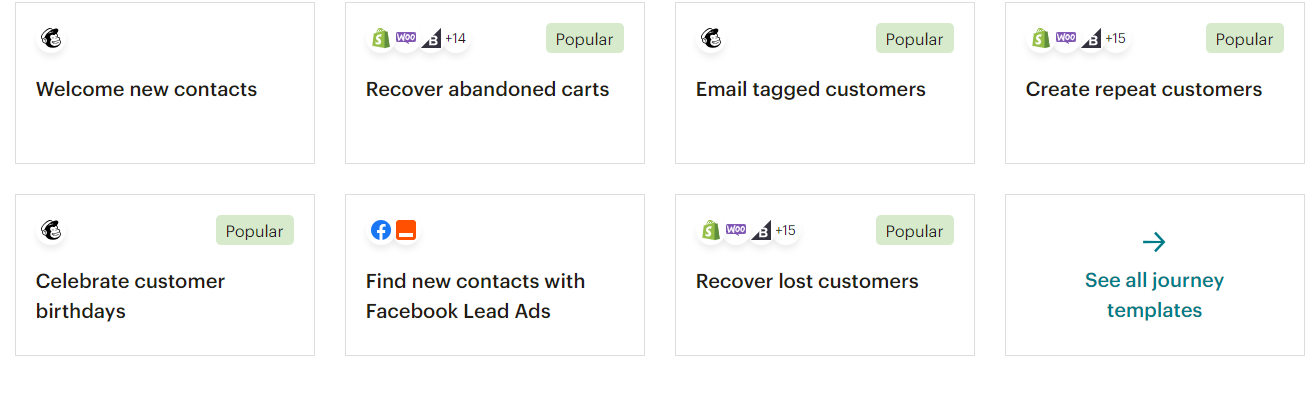
You can also choose a custom automation email. Which means you can create your own campaigns instead of using Mailchimp’s built-in templates.
2. Choose Email Criteria
For each drip campaign with Mailchimp, you can set unique email criteria. Take a welcome email, for example. Decide when you want to send the welcome email. It could be immediately, one hour, two hours, or one day after the user has taken an action.
The timing of the welcome email depends on whether you have enabled a double opt-in or not. If you have, send a welcome email as soon as a subscriber confirms their email address. Otherwise, send the email as soon as a user subscribes.
Make sure to personalize your subject line. Don’t rely on generative AI to do that. You will only get a list of prosaic, patched-up outputs. Rely on human creativity to compose a truly gripping subject line.
Remember to optimize your email design as well. Lastly, verify your domain to prevent your emails from ending up in subscribers’ spam folders.
3. Create Your Content
Take the help of Mailchimp’s editor to create and edit your content. You can add images, videos, and relevant CTA buttons. You can also align your content to your brand identity.
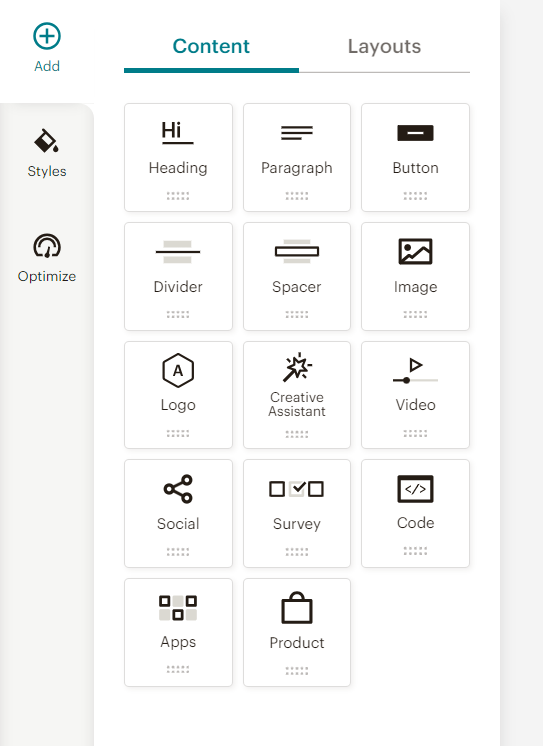
Don’t send your newly created content right away. Mailchimp drip marketing functionality allows you to send a test email first. For that, go to the All Campaigns section, select the relevant campaign, and click on the Edit button on the right-hand side of the dashboard. You will see a Preview Box below which you can select the Send A Test Email option.
If you are using a free account, you can send a maximum of 12 test emails. For premium users, the limit is 70.
Coming back to content, always view your content in Mailchimp’s Preview Mode — a very useful feature that shows how your email will appear on mobile and desktop, and on different ESPs.
Remember also to use Mailchimp’s link check to check for possible broken links.
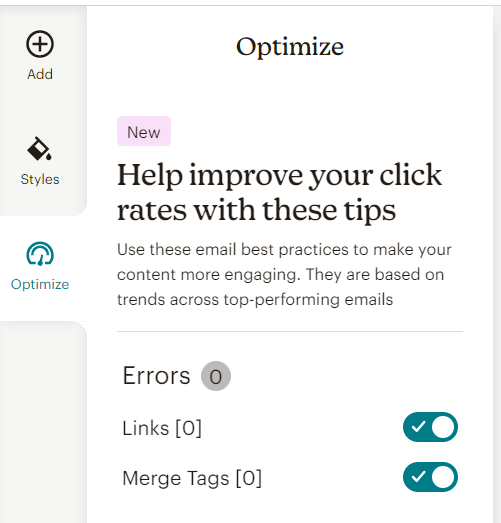
4. Add More Emails
If you are using the Premium plan, you can add more emails while creating a drip campaign in Mailchimp. Just go to the Campaigns option, click on Edit, and follow the above steps again.
Of course, as you go on, you might feel the need to make changes in your drip campaign as per your needs. In that case, make sure to change the campaign status from Sending to Paused.
Tips For Creating Successful Drip Campaigns
Build successful drip campaigns on Mailchimp by following these expert tips.
1. Create Highly Targeted Messages
Even in life, you don’t talk to everyone in the same way, do you? You must adjust your tone depending on the person you’re speaking to. That’s how you create stable relationships.
Similarly, before sending emails to a subscriber, you must know their shopping preferences, their status along the sales flow, their pain points, and their behavioral nuances. So the moment they receive your message, they know it’s meant only for them.
That’s how you forge a relationship with your customer, which gradually translates to brand loyalty. And this is the foundation of a successful drip campaign.
2. Focus On The User Journey
Build your drip campaigns keeping the user journey in mind. This is part of personalization.
Suppose you have a list of new subscribers. You want to send everyone a welcome email that may contain just a simple welcome message, or a sign-up form, a short video introduction, the link to your website’s About page, etc.
Because the user is yet to get acquainted with your brand, your welcome emails should help them get to know your brand better.
On the other hand, you have a list of subscribers who are especially interested in your products/service. So your drip campaign must switch to sending product recommendation emails, promotional emails, and product launch emails.
The point is that you must change your drip strategy according to the stage at which a subscriber presently is.
3. Don’t Overload Drip Campaigns
Always make sure to send just the right amount of emails. Don’t overwhelm your subscribers.
It’s only sensible your subscribers should not receive too many emails all at once. Of course, the exact number of emails you must send is determined by your industry and the type of audience you lead.
So, there is no universal yardstick, which can be frustrating. After all, you don’t want to underwhelm your subscribers either by sending them a welcome email and then spacing out for the next three weeks.
According to Mailchimp, create a drip campaign with 4-10 emails spread out over two days to four weeks.
4. Create Readable Copy And Monitor Campaign
Ensure your email copy is clean, clear, and concise. Again, write the email copy keeping the subscriber in mind. Align the copy with the segment you’re writing to.
And finally, remember that no drip campaign should be left standing. You must monitor every campaign and track important metrics. Depending on the change in user behavior, business updates, and market trends, you need to re-strategize the campaigns in order to sustain the flow.
Wrapping Up!
Before setting out for Mailchimp drip marketing, realize that you are about to kindle a relationship, instead of a mere transactional give-and-take, which any brand can do, and does. Accordingly you set up your campaigns, making sure that every email that you send out is valuable and star-worthy.




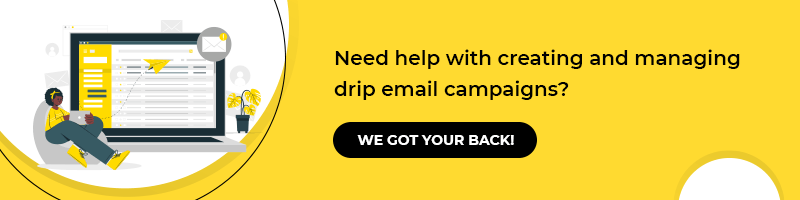
Susmit Panda
Latest posts by Susmit Panda (see all)
The Code More Traveled – Understanding The Two Sides Of AI-Driven Email Coding
Want To Wave Your Banner High? Here Are 10 Best Practices For Designing And Testing Banner Ads