Ever since the inception of humankind, Man has traded goods against goods (Barter System). With civilization, economics came into picture and people started trading goods in exchange for coins of different metals, since it was easier to carry around. Later, coins were replaced with tokens and paper slips promising the bearer to be paid the exact amount specified in the slips. This was till the past decade.
Now is a time when digital transactions are dominating the e-commerce industry. Online transactions and digital wallet payments are becoming more secure and easier to use. This eliminates the efforts of forking out money for every transaction or having those bulky wallets stuffed with cash and order receipts. Uplers too offers a Wallet Payment Model to ease your email template production experience; do check it out.
Gmail updates it’s email clients
On March 2017, Google took a giant leap by streamlining their Google Payments channel with their email services i.e. Gmail. In other words, now online transactions are possible by just tapping “send money” from your Gmail app or web client. This service is currently active for users in U.S and U.K.
Moreover, it is not necessary that the transactions can only be possible between two different Gmail Ids. In case you are transferring money, the recipient doesn’t need to have a Gmail address. Based on the arrangement, the transferred money can directly be credited in your bank account. Additionally, it is free of cost for either of the parties involved.
What sorcery is involved?
Sending and receiving cash via emails is very simple.
Click on “Compose Message”.
Click on the ‘$’ or ‘£’ based on your location.
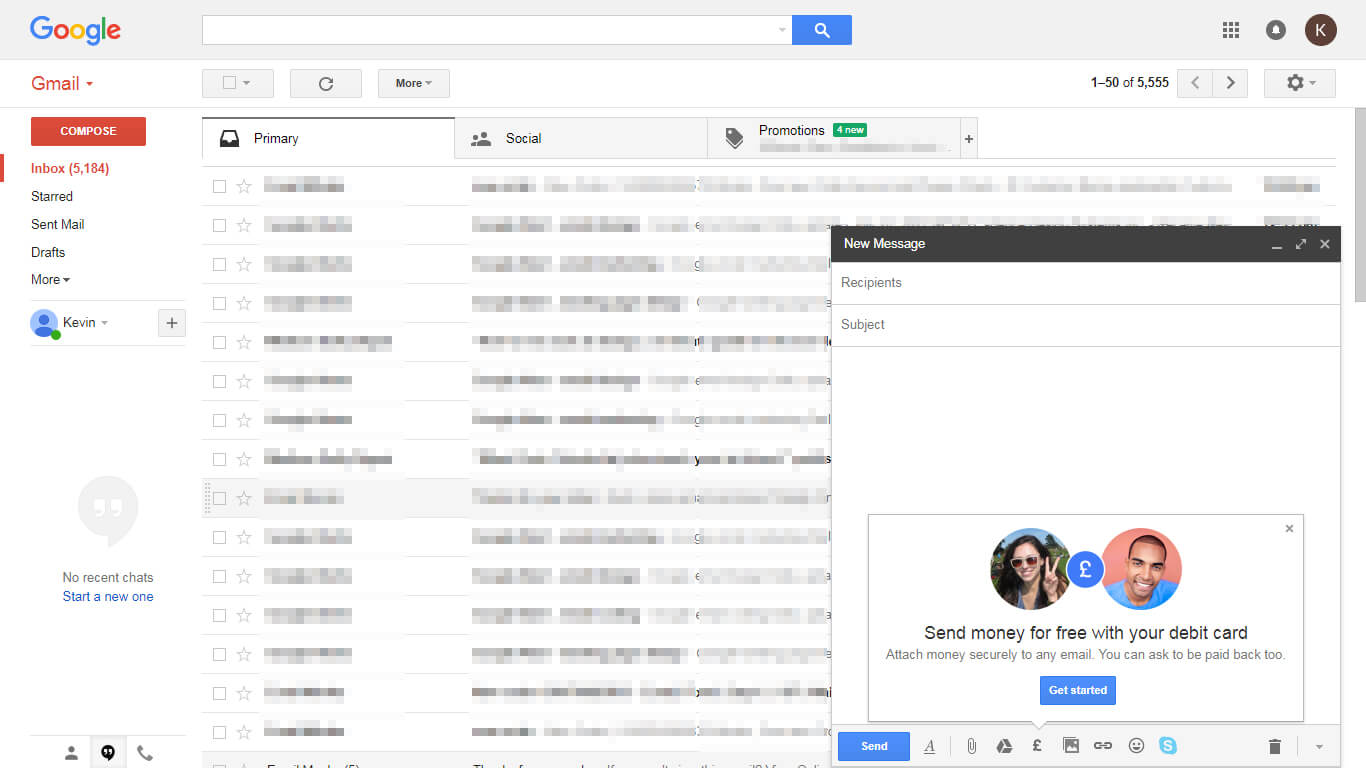
Select “Send Money” or “Request Money”
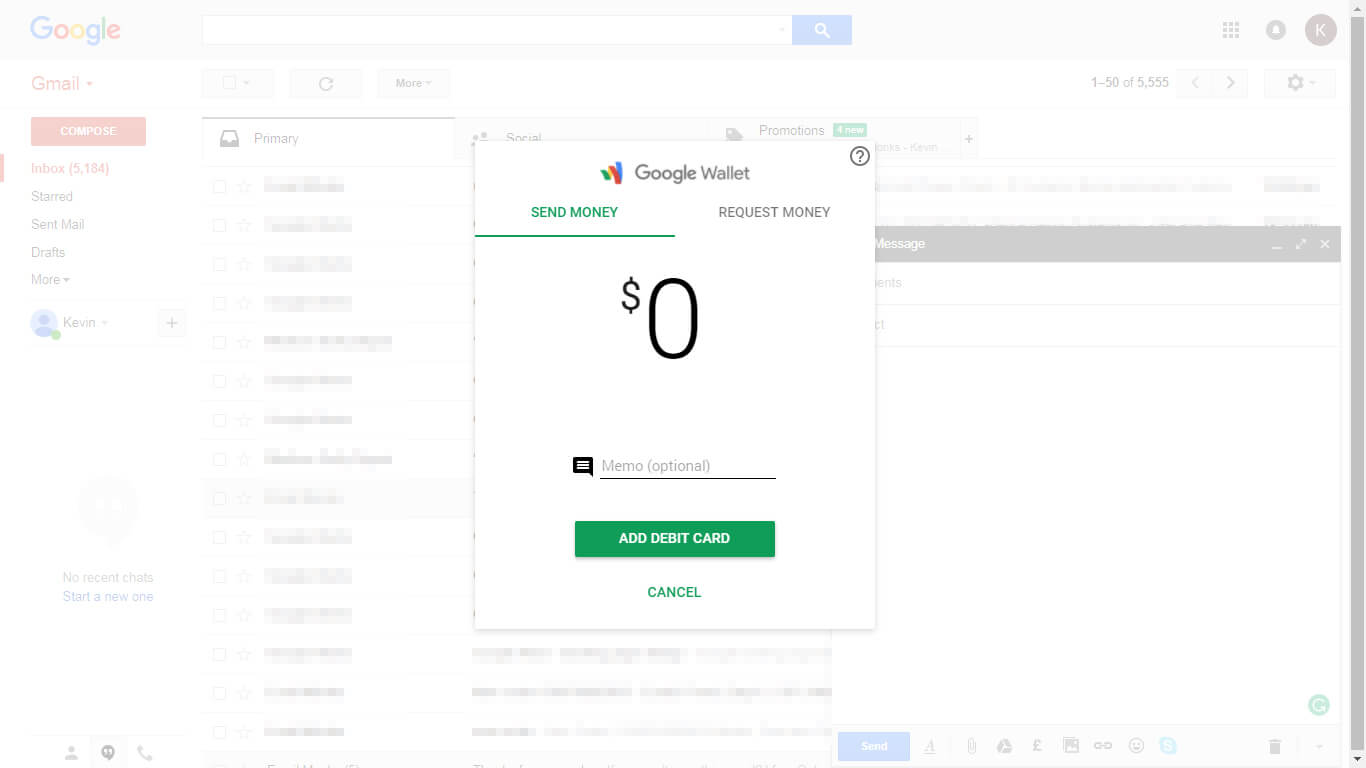
Input your amount, and Click done.
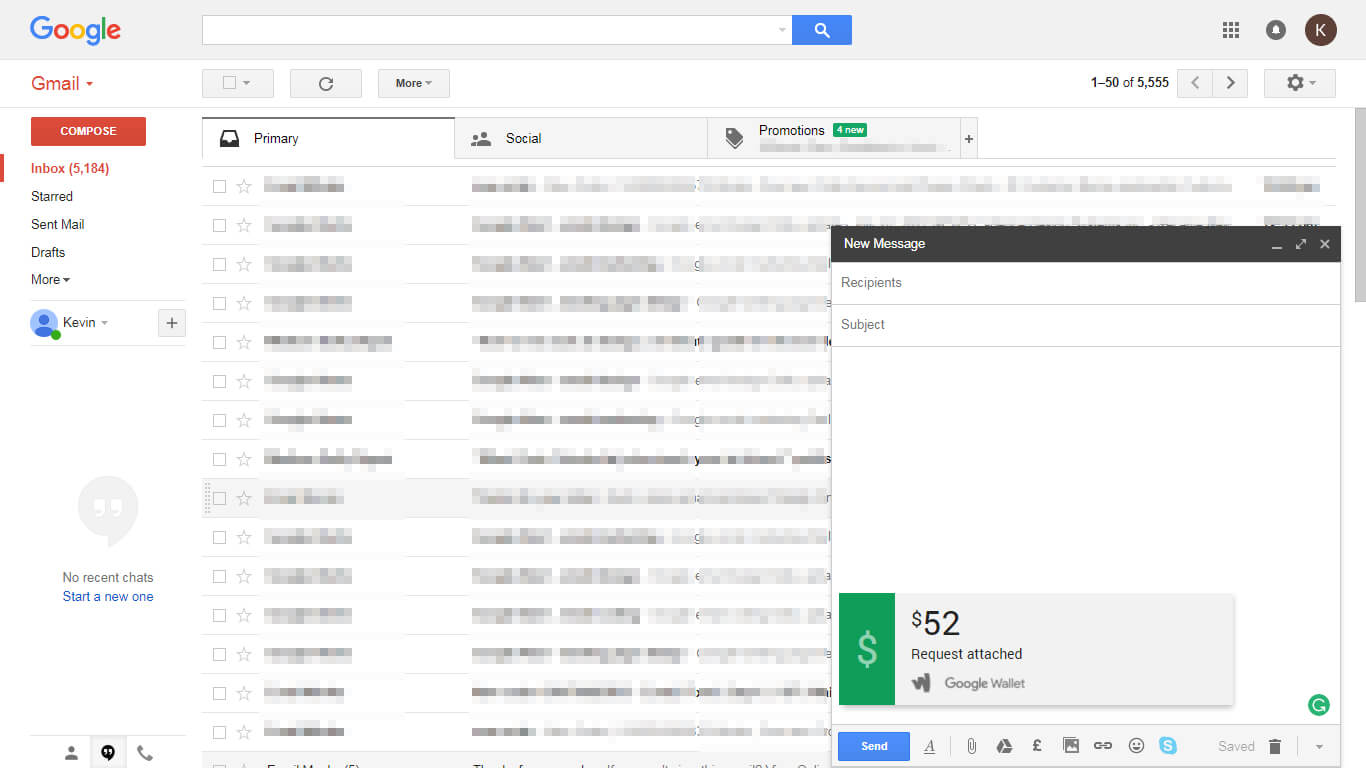
The transaction shall be added as an attachment. Just input the email address and Voila! You are done.
On the other side, the email recipient just needs to tap the attachment in order to send or receive payment.
Advantages in a nutshell:
- With Android users reaching a high of 53.3% as on 4th February 2017 in U.S, the scope is bright.
- No need to possess a Gmail address for receiving payments.
- Usable from web client as well as Gmail app.
- It’s free to send money using your Google Wallet Balance, debit card (for U.K users), and your bank account linked to Google Wallet (only available for U.S users currently).


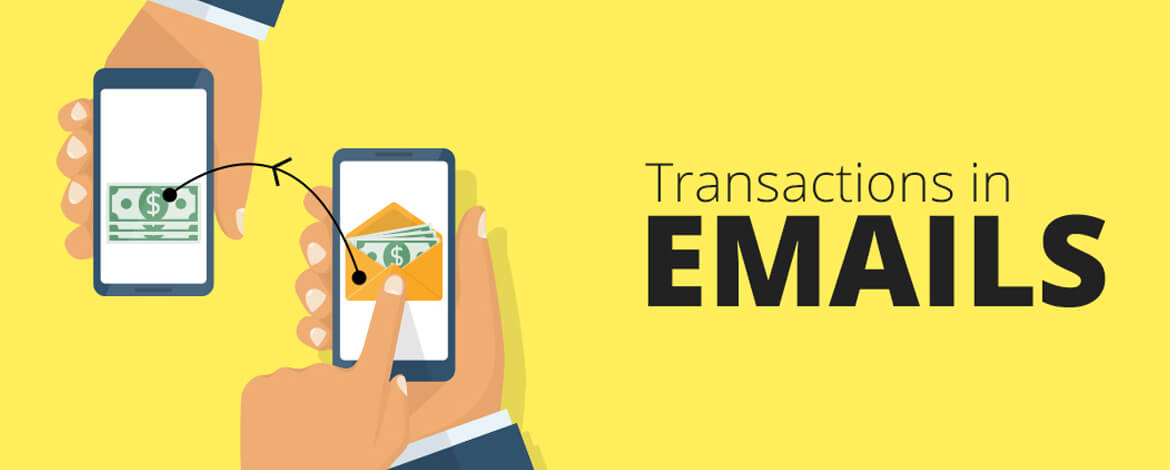
Kevin George
Latest posts by Kevin George (see all)
Windows 10 Mail now Supports Animated GIFs
Game of Email Marketing (Throne) - The Winner is here!