This article is in continuation with Part 1 of the May 2020 release of Salesforce Marketing Cloud.
In Part 1 we discussed the following features released in May 2020:
- Pausing & resuming the journey
- Fallback address in the sender profile
- Creating a mobile audience in contact builder
- View Live Performance Metrics for Your Einstein Products
Here, in this blog, we will be taking a look at some other important features that have been added in May 2020 release.
Experiment in Journey Builder with Path Optimizer
Until now, there was no option of dynamically updating the Journey based on the engagement results obtained on the run time.
With this release, marketers will be able to experiment and adapt the run time based on the email engagement metrics or other outcomes using Path Optimizer in Journey Builder. This activity is available in the Flow Controls section and is for all the journey builder users.
With the help of Path optimizer activity, the journey will keep on running and the new contacts entering the journey will choose the winning path.
This activity will help marketers to continuously adapt to the changes in the contact behaviour and readjust their marketing strategies to better meet their business goals.
Marketers can experiment with various options like cadence, frequency and channel, and content to come up with better options. Marketers can choose to automatically pick the winning path or manually select it while the journey is in running mode. This will make sure that contacts will only enter the winning path and not the other options. The path optimizer can be placed multiple times to gauge the best path with the same journey.
Preview Interactive Email Form Content
Post this new release, Salesforce Marketing cloud users who are creating Interactive content in the Content Builder sections, can preview Email Form block content in the block’s properties view.
Include CC Recipients on Forwards
Email marketers can now send the email forewards to the subscriber to make sure that all CC recipients on incoming replies receive a forwarded email, use Reply Address Translation in Marketing Cloud Reply Mail Management.
All To and CC recipients with addresses in Reply Address Translation are forwarded a copy of the email. Internet service providers process replies differently, so multiple forwards are possible depending on the provider. BCC recipients don’t receive forwarded emails.
Create Mobile Audiences in Contact Builder
Now marketers can create mobile channel lists in Contact Builder in Marketing Cloud. Previously, marketers navigated to the respective Mobile Studio to create lists for use in a given channel. For multi-channel customers of mobile, this meant navigating to multiple Mobile Studios to perform the same audience creation work. Creating mobile lists in Contact Builder once, streamlines this process.
Attach Files with the AMPscript API
To attach the files as an attachment to the emails, marketers use the AMPscript functions called AttachFile(). Now as a part of this release, marketers can make the files that are inline like images into standard attachments.
This is available due to the fact that AttachFile() has 8th optional parameters. This will force the content-disposition to change from inline to the attachment. The default setting is inline. The parameter is boolean and the syntax is AttachFile(1,2,3,4,5,6,7,force_attachment)
Marketers should have attachments enabled to be able to use this new parameter.
View live performance metrics for your Einstein products
This is a great feature from Salesforce Marketing cloud Einstein’s stable and will help Marketers to get all the Einstein related metrics in a single place. This will eventually help them to plan strategically by providing actionable advice. This also helps marketers by letting them view the live performances metrics for their respective Einstein products.
This feature is provided in the overview app section for each of the Einstein products in the Salesforce Marketing cloud org of the Marketers.
Get Better Send Time Optimization Recommendations
Send time optimizations have been a really helpful feature of the Salesforce Marketing cloud Einstein feature as it recommends the optimum time to send the emails based on a particular contact’s behaviour.
This app informs the likelihood of scores for all hours and days in the week. It can recommend the best hour to send the email. On top of it, the app also provides insights into the working of the model.
Gain Insight on the Send Time Optimization Model
Marketers can now get access to Marketing Cloud’s Einstein Send Time Optimization model card which helps them to better understand how the artificial intelligence (AI) model works.
Test Send Time Optimization with Random Sending
With the help of this feature, Marketers can set up testing paths in a journey. This will test the performance of Marketing Cloud Einstein’s send time recommendations quantitatively by adding a random test sending path.
These random test paths can be used to send emails at a random time instead of a single time or against Einstein’s recommended times. This will provide important quantitative data for better send time recommendations.
Send Time option can be located in Journey Builder’s Einstein STO activity. This should be used along with the new Path Optimizer.
Export Assets to CSV
Einstein content selection is a feature which can measure the interest of the customer based on the content sent to them. It can in real-time collect the data to enhance the customer experience.
With this new release, a marketer can use the export option to quickly and easily update their asset pool. They can also export their Einstein Content Selection assets to a CSV file that’s already formatted for import.
Wrap up
In this blog, we have covered 10 important features from the May 2020 Salesforce Marketing Cloud release so that you can make the most of your Salesforce Marketing cloud.
For the complete list of Salesforce Marketing cloud May 2020 features and their details, please refer to the link below.
https://help.salesforce.com/articleView?id=mc_rn_may_2020_release.htm&type=5



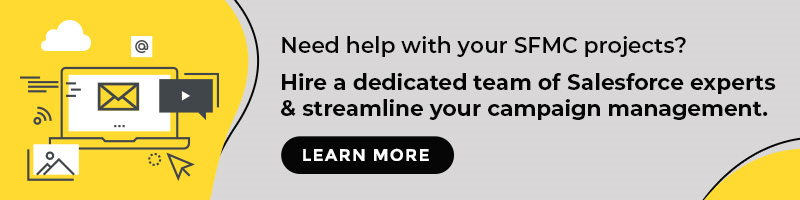
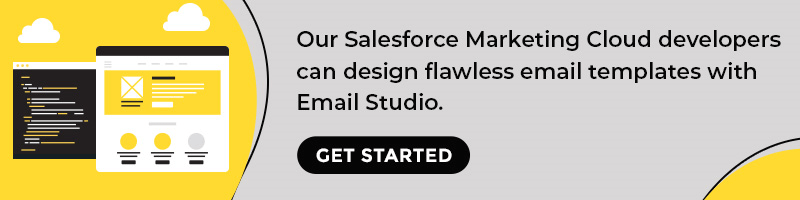
Kevin George
Latest posts by Kevin George (see all)
How to Render Background Image Coded in MJML Correctly in Yahoo! Mail
Importance of Micro-segmentation For an Edge Over Competitors