With the proliferation of analytics tools online, customer/buyer journey mapping has gotten more streamlined and accessible. Today, businesses can fast-track solutions in response to customers’ emotions as well as their actions.
Sophisticated analytics tools can revitalize cross-departmental collaborations, leading to an integrated view of customer experience. This is particularly advantageous since it reduces organizational confusion and needless politicking by refining the points of transference between teams.
SFMC’s Journey Builder is one such tool, by far the most popular one in the email marketing landscape today. Journey Builder offers email marketers real-time customer intel and predictive analytics, which turns the spotlight on an individual customer, helping you to build a unique profile.
Marketers use the profile data to predict what the customer is most likely to do next. Depending on the actions taken by the customer, Journey Builder allows you to leverage ‘engagement splits’ to personalize customer journeys, thereby maximizing intimacy and creating value.
From sending touch point-optimized alerts to delivering customized experiences to every subscriber/customer, SFMC’s Journey Builder can transform audience engagement by responsive, value-intensive interactions, and prompt problem solving.
In this post, we look at Journey Builder examples, points to consider while building a Journey Builder campaign, and more! To maximize engagement and ultimately drive conversions, we bring you an actionable set of Journey Builder best practices. So, let’s begin the journey!
1. Cleanse Your Data
In order to expedite processing, you need to “cleanse” your existing data before starting a new journey.
Specify the data extension for each journey, instead of using the same extension for multiple ones. Segment your contacts before feeding them into the journey by using SFMC’s Automation Studio. Marketing Cloud’s Automation Studio streamlines multileg marketing and data handling within the tripartite scope of ‘immediate’, ‘triggered’, or ‘scheduled’ send flow.
Understand that efficient resource management is non-negotiable. So, as per SFMC’s own recommendation, if the number of your contacts exceeds 500,000, don’t filter more than half of it within the entry source. The system might stop functioning due to inordinate resource consumption.
Importantly, add all data relevant to your decision splits in the entry source. Preferably, use journey data, instead of contact data, for your decision splits.
2. Set A Goal
Having cleansed your data, you need to set a goal for your journey. It could be anything along these lines:
- New customer acquisition
- Increasing engagement
- Boosting subscriptions
- Increasing renewal rates
- Upselling /cross-selling services
- Encouraging profile completion
- Abandoned cart reminders
- Bringing down the frequency of service calls
Don’t set more than one goal per journey. Setting up complex journeys might be counterproductive, opening the door to bad customer experience.
If you have set up a complex journey, consider splitting it up into two simpler ones. There could be multiple goals within a complex journey, so it’s easier to take a more focused approach by optimizing and working on your goal-specific actions at a more granular level.
For example, you might want to send a cart abandonment reminder as well as a number of winback emails. Technically, you can implement both (and more, according to your goals) in a single journey. However, if you are a Salesforce rookie, you’re better off splitting up your objectives into two short journeys.
Although optional, the best approach would be to use SFMC’s native ‘Goals’ feature to estimate, as precisely as feasible, the success potential of a particular journey.
Once a journey is initiated, Journey Builder will analyze your contact data against the selected filter. If and when a goal is met, the corresponding contact will be visible in goal target stats. Having a granulated data display at your disposal at all times will help you analyze the performance of every journey.
3. Use Exit Criteria
Journey Builder’s Exit Criteria is a highly useful feature, enabling “contact flushing” upon completion of a particular target within a journey. With the help of Exit, you can “flush” or remove contacts when they are no longer relevant to a journey’s objective.
Let’s look at a Salesforce Journey Builder example in relation to Exit criteria.
Suppose you want a lead to subscribe to your email newsletter. If the lead does change into a subscriber, the goal is achieved and you may remove the subscriber from the subscription-designated journey, irrespective of where the contact might be in the overall journey.
You thus go on flushing contacts in tune with each consummation at the relevant touch points, thereby distilling the journey path for a cleaner, more high-res operation.
In accordance with SFMC best practices, there are three chief considerations to keep in mind when you use Exit Criteria:
- You can view the list of all flushed contacts in the Health Stats panel on a live journey
- You can define the exit criteria according to specific versions of a journey
- Goals are processed before Exit, if you have both the features configured
4. Fine-Tune Your Filtering Logic
It is important to remember that all journeys in Journey Builder share resources. So, when a particular journey makes use of an Entry filter, the process of contact admission slows down, affecting the rate of hourly processing.
So, to speed up processing, here are some Salesforce Marketing Cloud Journey Builder best practices in relation to efficient filtering:
- If filters use contact data, figure out the closure of an attribute set for linking a contact attribute to the relevant contact. Note that multiple attributes associated with a single contact will affect processing speed.
- Remember that the cost of operations increases with the number of transistor switches required for an operation. Ergo, for best filter processing, avoid expensive operators like ends with and contains.
- Avoid complicated entry source and decision-split filters to reduce the number of table joins needed to filter contacts. The number of table joins is inversely proportional to processing speed.
- The extent to which a filter can be complex depends upon the number of data attributes used and the number of links required for contact mapping.
5. Optimize Journey Activities
To reiterate one of the axioms of Journey Builder best practices: resource sharing is at the core of all Builder operations. The system processes all contacts at the same time. So, you need to optimize journey activities in order to accelerate processing.
Below, we list some of the best practices for optimizing journey activities:
- Do not use Wait activity as the first and last step of a particular journey. No Wait activity should be longer than 15 minutes.
- Slash wait activities at the end of a journey to one minute in order to reduce load time and improve performance.
- Don’t add more than 200 activities in a particular journey.
- At the start of a journey, don’t use more than three decision split activities. Since Journey Builder processes contacts in batches, it is only reasonable to reduce the size of a batch for faster processing.
- Do not use consecutive decision splits.
- In order to offset processing delay, optimize the hosted endpoints of your custom activities by calling a custom REST API.
- Avoid the retry logic. Because you called a REST API, you might increase its response time by adding a retry logic to reverse failed calls, which will retard processing.
6. Use SFMC’s AMPscript
SFMC’s Journey Builder relies on AMPscript to personalize your messages. So, to increase processing speed, use Marketing Cloud’s AMPscript to reduce send bandwidth by sending highly personalized messages to your contacts.
Note that you can use the Digital Command Center for Slack to keep tabs on your journeys, which will empower you to attend to campaign roadblocks pronto.
You can also refer to Journey Builder’s built-in System Optimization dashboard. The dashboard gives you a bird’s-eye view of journeys and configurations that might negatively affect processing speed.
The dashboard also superintends live journeys and offers actionable recommendations to tweak and boost global system performance.
Wrapping Up!
There’s no point harping on the importance of customer journey mapping. It’s indispensable, and if you are a marketer with a puckered brow, you know it best. The question is how refined and actionable the map can be; in response to which question, SMFC’s Journey Builder, in all its functionalities and ease-of-use as laid out in this post, is the perfect answer.
This amazing tool from Salesforce equips all stakeholders with a highly granulated visual handle, paving the way for higher engagement, increased conversions, improved customer experience, and customer retention.
We hope that our crystallization of Marketing Cloud’s Journey Builder best practices has helped you. Don’t leave us hoping though!


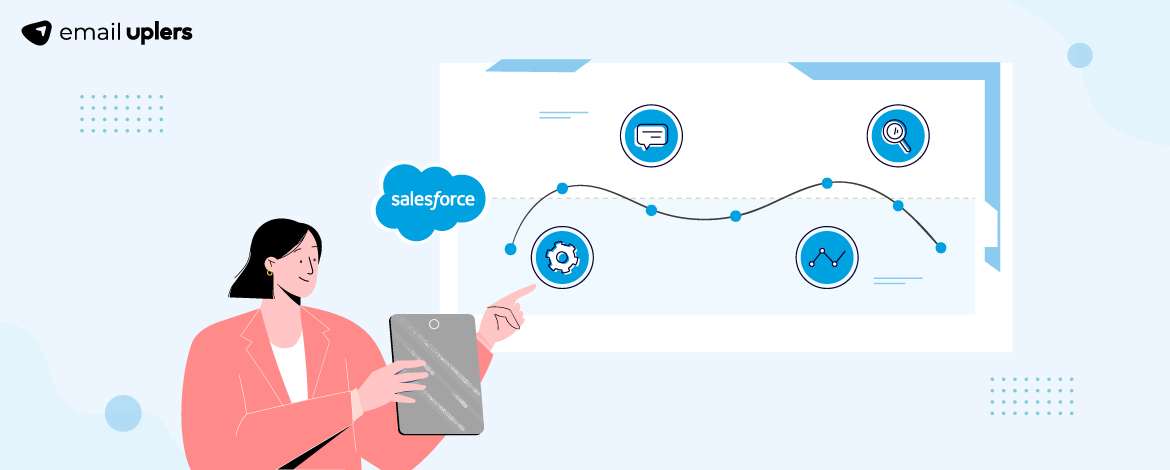
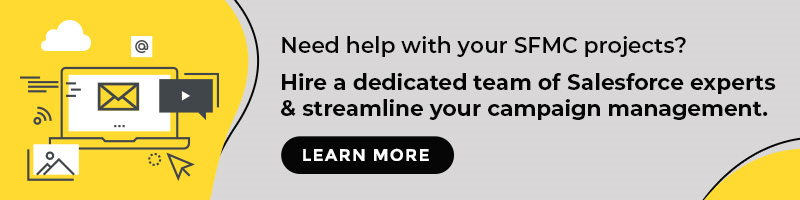

Susmit Panda
Latest posts by Susmit Panda (see all)
8 Performance-Efficient Automotive Email Design Examples
A Guide To Mailchimp’s New Email Builder