Let me start by sharing a screenshot with you.
See those emails by Wayfair and Sleeknote and the image beside the subject line?
That’s exactly what BIMI (Brand Indicators for Message Identification) is all about.
It is an email specification through which brands can decide the logo that should appear beside the sender name in some email clients. It will make your email stand out and make the readers keen to open it. You can either use a logo like Wayfair has done or the headshot if you are sending the email by a person’s name.
The main objective of BIMI is to verify your brand and sender information just like email authentication standards such as DMARC, DKIM, and SPF.
BIMI works as a text record that stays on your servers. Email clients compatible with BIMI will verify the authenticity of your emails by reviewing this record.
BIMI is different from the other authentication technologies in that after verification, email clients will fetch the logo of your brand and display it beside the message.
The beauty of BIMI is that it will instantly let the subscribers know who the email is from and even confirm your identity at the backend.
As the risk of cyber crimes is constantly increasing, BIMI comes as a welcome technological advancement.
A Bit About the History of BIMI
| In 2018, Verizon Media Group — Yahoo! and AOL started the BIMI trial. Later, Google launched the support for BIMI in July 2020. |
Before getting into the technical aspects of setting it up, let me talk about the advantages of BIMI.
1. BIMI helps to build trust with the subscriber.
Having the brand logo alongside the email subject line will help to build confidence with the subscriber. As they will be able to recognize the brand, it will contribute to increasing the open rate. It will also decrease the chances of phishing and spoofing, thereby preventing forgery.
2. BIMI helps to enhance email deliverability.
Employing BIMI does not guarantee a 100% email deliverability rate but it surely enhances it. As the messages are verified by email authentication protocols, the ISPs can recognize your brand. Consequently, you will have a better IP reputation and higher subscriber engagement. Ultimately, it will help to bypass the spam folders and ensure inbox placement for the emails. Subscribers will be least likely to mark your email as spam if it has an accompanying logo.
3. BIMI is a cost-effective way to increase brand recall.
Your logo helps people to recognize your brand. By adopting BIMI, you can increase brand recall by presenting yourself more effectively. You do not need to spend any exorbitant amount to employ this, making it all the more worthwhile.
Setting Up BIMI
Marketers using authentication protocols such as DMARC must have achieved a half milestone in the journey of setting up BIMI.
However, if you are a novice, you will have to follow a number of steps to set up BIMI for your domain.
Let’s understand the process in detail.
The first step is to employ DMARC.
Without DMARC protocol in place, you will not be able to execute BIMI.
For DMARC, you must specifically check two settings in your DMARC records:
a. The organizational or subdomain policies must be set to quarantine or reject.
b. The subdomain policy should be set as 100%.
You can use a tool like EasyDMARC to apply all these settings.
2. Design your logo in the SVG file format
As BIMI includes the brand logo in the inbox, you will need to create an SVG (scalable vector graphic) file of your logo.
SVG files are helpful in rendering two-dimensional images created with the help of XML (eXtensible Markup Language). These files help to display clear and high-resolution graphics across different devices.
How should you create the SVG logo?
- Set the “baseProfile” attribute at “tiny-ps”.
- Set the “version” attribute at “1.2”.
- Include a <title> element considering the company name. (However, there are no hard and fast rules for this.)
- Add a <desc> element to ensure accessibility.
An ideal file would look something like this:
Do not include these elements to ensure validity under the tiny-ps designation:
- External links or references barring specified XML namespaces.
- Interactive elements, scripts, or animation.
- “x=” or “y=” attributes in the <svg> root element.
Sadly, there is no provision to export an SVG compliant image with the proposed SVG P/X profile. Instead, you can take the actions mentioned below.
i. Create an SVG Tiny 1.2 file with the help of Adobe Illustrator.
Remember that Adobe Illustrator takes into account “x=” and “y=” attributes in the <svg> root element so you must remove them.
ii. Modify the SVG documents manually or by using special-purpose scripts so that you can use them for BIMI.
To make sure that your logo or icon renders well in the subscriber’s inbox, here are some points to consider:
a. Keep the size of the SVG document below 32kb. The smaller, the better.
b. Maintain a square aspect ratio for the image.
c. Center the image so that it does not get cropped when displayed as a circle or square with rounded squared.
For instance: The logo for MyGate could have been presented in a much better way (without cropping the edges).
d. Do not have a transparent background as it might lead to rendering issues. Solid color works the best for backgrounds.
e. Upload the logo to a public server. Uploading it on a temporary or private server will not allow your subscribers to see the logo.
Converting a logo into SVG file
There are three conversion tools that you can use for creating SVG files for your logo.
A. Standalone GUI Tool
This comes in two versions. One is useful for Windows 10 and it comes with a GUI interface that allows the users to convert an SVG Tiny 1.2 file into SVG P/S format. Another one can be used for MacOS.
B. Adobe Illustrator Export Script
It refers to a script that you can add to Adobe Illustrator and convert an open SVG Tiny 1.2 file into SVG P/S (Portable/Secure) format.
In case you have exported a logo into SVG Tiny 1.2 format, you would not need Adobe Illustrator. These conversion tools would do the needful for you.
If you have Adobe Illustrator, you can simply load up the script and retrieve it from the scripts menu.
3. Generate the BIMI text record and publish it
After you are done with Step 1 and 2, the last step is to set up a text record on the domain’s nameservers.
It is put together like this:
default._bimi.[domain] IN TXT “v=BIMI1; l=[SVG URL]; a=[PEM URL]
In this structure, domain stands for your domain name. For example: www.email.uplers.com.
SVG URL will represent the address where you can host the logo file.
If you have a Verified Mark Certificate (VMC), you can use the PEM URL field to add the address where it is hosted.
This field is mandatory for Gmail and optional for other email clients. However, it can be presumed that it will be a compulsory field in the future.
How to check if you have correctly set up BIMI?
Just like you can audit your email marketing strategy and email design, you can even get a BIMI audit report for your domain name.
Given below is a sample report for the Indian eCommerce website Flipkart.
As you can see, it will not only show you the preview of your logo but also share the issues with BIMI implementation.
Compatibility of BIMI
BIMI is currently supported by:
- Gmail
- Yahoo! Mail
- AOL Mail
- Netscape
Many of the popular email clients will join the bandwagon pretty soon and we are just waiting for those announcements to come our way.
Having worked with a huge number of clients all over the world, I firmly believe that BIMI will soon become one of the most sought after technologies to invest in.


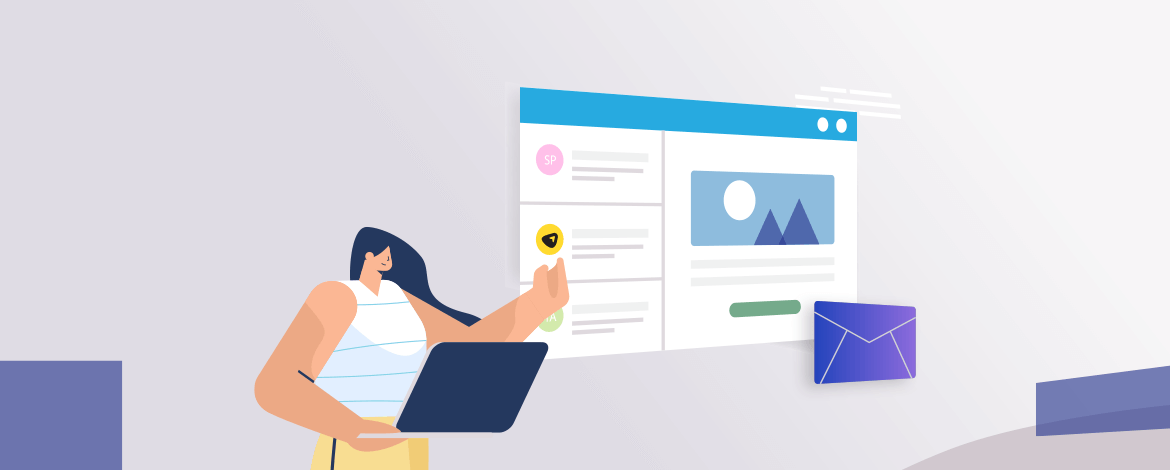
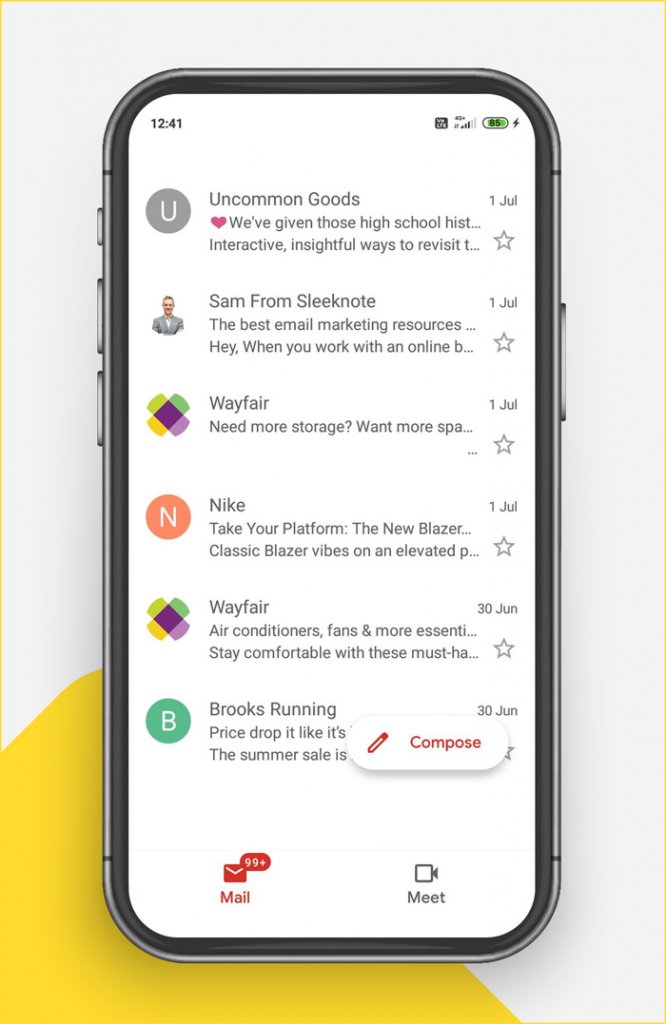
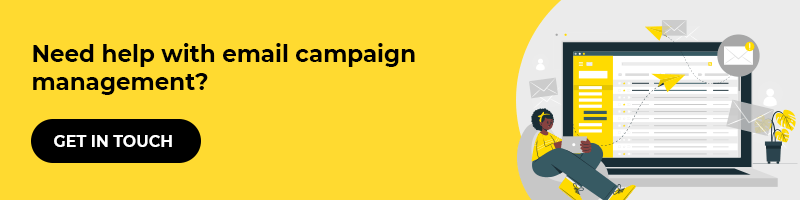
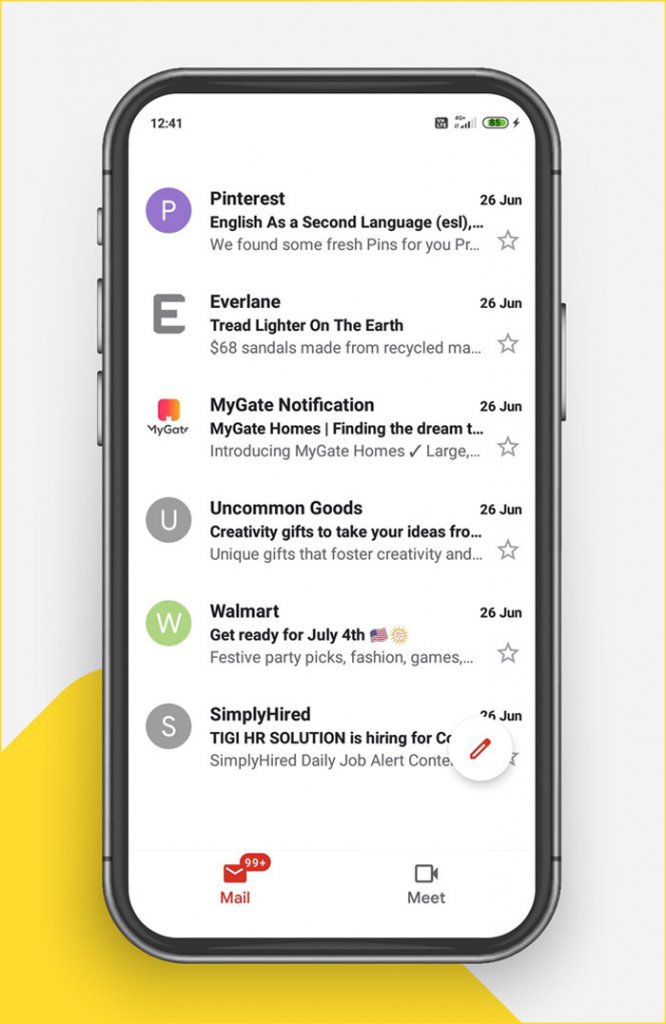
Disha Bhatt (Dave)
Latest posts by Disha Bhatt (Dave) (see all)
Post-Purchase Email Drips: 5 Important Types And Some Best Practices in Automation
How to Set the Communication Limits and Send Cadence in Marketo