Artificial Intelligence supersedes the human function of intuition in the world of email marketing. What was previously executed through guesswork and trial-and-error method is now done by using AI principles. Many marketers are still banking on repetitive and redundant testing methods to figure out what’s working for the target audience. However, taking into consideration the kind of competition in the marketplace, it is advisable to use the powerful technology of AI. Rather than running multiple A/B tests and evaluating the information you get out of it, you can use AI to create emails that will surely resonate with your audience.
Marketo renders an unparalleled opportunity to execute AI in your email templates with its predictive content feature. If you are already using this tool, you must be well-aware of its products; predictive content is one of the most convincing ones. So, if you want to target your buyers in a more effective manner and get them to purchase from you, Marketo’s AI tool can work wonders for you. This is evident from the fact that predictive content recommendations have resulted in a 75% direct lead conversion rate and generated $100k opportunities.
Let’s start with understanding the benefits of predictive content.
It helps to create the most relevant content with the help of AI.
With the help of predictive content, you can learn, recommend, and display relevant email content that would appeal to the consumers and lead them to make the purchase. For example: If you offer various services related to the financial sector and someone has expressed interest in stock market investment, you can target them with exclusive content related to this topic.
Marketo comes with two features:
- Predictive Email Content Placements
- Multiple Content Layouts
You can use these features to create personalized content recommendations with multiple content categories and eight different supported design layouts.
You can automate the future emails based on the engagement.
Predictive content allows you to use the power of triggers and filters to automate activities according to the user’s engagement with the recommendations made by predictive content. To illustrate this point, consider that you have an agriculture-based business and you are sending out different emails on traditional food products to your subscriber and they have shown more interest in organic cereals and pulses. AI can help you target this subscriber with automated emails that specifically talk in detail about such organic products. Doing so would increase the likelihood of conversion as you are telling the subscribers what they want to hear more about.
With the help of predictive content, you can automatically discover and tag the current live assets and set them up for the AI-powered recommendations and measurement across your email and web automation programs.
The two features that can help you with this are:
- Automatic Content Discovery
- Automatic Content Tagging
It significantly improves the subscriber experience.
As Adobe Sensei helps to send out the most relevant content, you can take the subscriber experience to the next level and drive maximum ROI for your business. Why do you think Netflix is so popular with all the generations? It is because they show people what they want to see. If you want to see more romantic comedies, they will send out an AI-powered email suggesting such shows depending on your browsing history and watch history. On the other hand, if you love thrillers, you will get those recommendations in your inbox. Besides email, they have gone a step ahead and optimized their website and app too based on user preferences.
Marketo Engage comes with special features of Anonymous Visitor Targeting and Known Visitor Targeting. These features allow you to create hyper-personalized email experiences based on whether a web visitor is anonymous or known in Marketo Engage. Subsequently, you can use this data to build a winning journey for the subscribers.
You can easily analyze the performance of your email campaigns based on predictive content and optimize them.
Deep content analytics and out-of-the-box success metric dashboards give you an insight into how your email campaigns are performing. You can use this information to optimize your campaigns for maximum results.
How to Enable Marketo’s Predictive Content in Emails?
If you want to enable predictive content, you must first prepare your predictive content and approve a title for the same.
To do so, you must go to the All Content page and check the box next to the content title.
Next, click the Content Actions drop-down and select the option “Approve for Predictive Content.”
Alternatively, you can approve titles for predictive content from the Edit Content pop-up. Just hover over a piece of content and click on the edit icon.
It will display the Edit Content popup and you just have to click Save after checking the Approve for Predictive Content box.
You can identify the Predictive Content with an orange icon.
Now you can go to your Email 2.0 Editor and click on Marketing Activities.
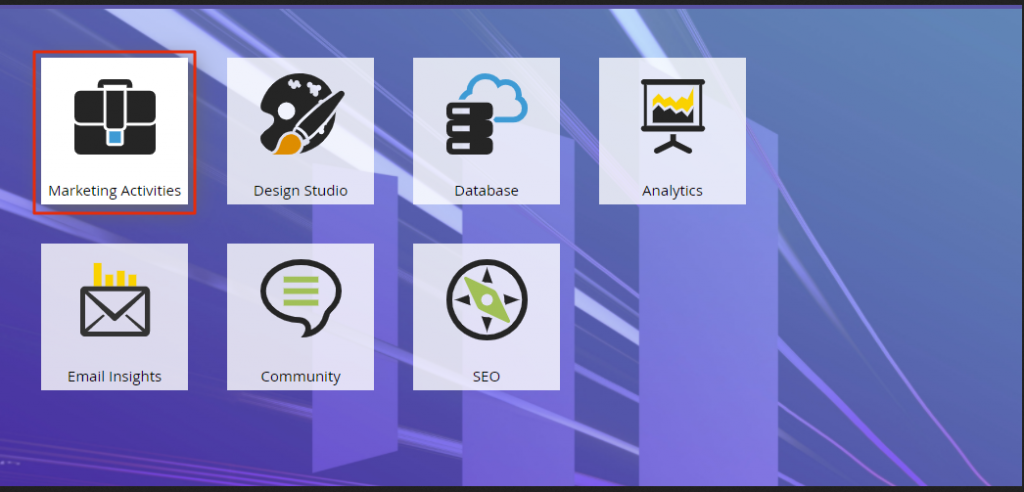
Select your email and click on Edit Draft.
Once the draft gets displayed, click the image you want to make predictive. After you see the gear icon, select Enable ContentAI.
If you want to select multiple categories, select the Categories drop-down, select whatever is applicable, and then click Apply.
In case you need more images to be predictive, you can repeat the previous two steps.
That’s it. The next steps are just about previewing the email and then approving it. Now, it is all set for deployment.
What if you are not using Email 2.0 Editor?
For marketers who are not using Email 2.0 Editor, you should tag the image in the Marketo template as an editable image element.
<div class=”mktoImg” id=”exampleImg” mktoName=”Example Image” mktoImgLink=”http://www.marketo.com”>
<a><img style=”border:10px solid red;”></a>
</div>
Recommendation: Enable more than five content pieces in every category and source so that you can get a better predictive outcome.
Wrapping Up
If you want to raise the bar of your email campaigns, AI can be the next big thing for you. Using Marketo’s Predictive Content can get a bit taxing, but if it does, worry not. Just reach out to Marketo certified associates at Email Uplers and we would love to assist you in every way possible.






Disha Bhatt (Dave)
Latest posts by Disha Bhatt (Dave) (see all)
Exploring the pros and cons of outsourcing CRM
All you wanted to know about SAP in SFMC