Email marketing delivers better RoI than almost every other type of digital marketing. For $1 you spend, you can potentially generate $38 in revenue.
However, this kind of success doesn’t happen by fluke. It requires good planning and great execution. Moreover, today’s customers are fickle. If they receive suboptimal emails with impersonal greetings, to-whomsoever-it-may-concern-type advertisements or faceless special offers, they won’t think twice before marking a particular email as spam or from unsubscribing.
An email marketer, not to mention an SFMC email specialist, should be aware of these pitfalls. They should also know that one of the most effective ways to stay top-of-the-mind with today’s customers is with CRM email marketing and Salesforce Marketing Cloud (SFMC) Email Studio.
This brief guide covers useful information about CRM system email marketing and SFMC Email Studio to help you create better email marketing campaigns for your brand.
What is CRM Email Marketing?
CRM email marketing is the use of CRM (Customer Relationship Management) tools and data to implement more personalized and effective email marketing campaigns.
Older ‘blast all’-type of mass email marketing methods – pejoratively known as spray and pray email marketing – focused on a large, ambiguous audience and often ended up tagged as an unsolicited annoyance. CRM email marketing makes use of CRM data to design and perfect a customized approach to email marketing. It focuses on the individual email recipient in personalized, highly-targeted, non-intrusive ways. In other words: one-to-one, not one-to-many.
Powered by detailed and accurate CRM data, CRM system email marketing becomes a valuable source of information for already-interested customers, as well as a way to ensure more accurate lead targeting for brands. Thus, by leveraging CRM data, email marketers and SFMC email specialists can enhance their engagement strategies, and build more meaningful and mutually-beneficial relationships with subscribers and customers.
CRM data encompasses a wide variety of customer details that you collect, store and analyze using your CRM program. These include:
- Personal details: Names, email addresses, ages, titles, etc.
- Lead sources: Website, social media, email campaign, referral, etc.
- Prior interactions and levels of engagement: When you talked to them, when they submitted feedback, when they requested to receive a newsletter, etc.
- Purchase histories
- Other information: Hobbies, kids’ or pets’ names, etc.
3 Benefits of using CRM data in SFMC Email Studio
With SFMC, email marketers can use CRM data to build all kinds of campaigns – from basic email marketing, to more sophisticated and highly targeted, 1-to-1 messages.
Here are 3 benefits of using CRM data in SFMC Email Studio for your next CRM system email marketing campaign:
1. To automate customer segmentation
With CRM data that reveals valuable information about a particular customer, marketers can create hyper-personalized emails with SFMC Email Studio. And to do so, the first step is automating customer segmentation.
In SFMC Email Studio, you can get a consolidated view of your audience and trigger customer segmentation with the help of Data Extensions. Data extensions function as a customer database set out in the form of tables with specific attributes. By customizing these data extensions to store particular types of customer data, e.g. contact details, purchasing history, etc., and by applying relevant filters, you can build different customer segments for different email campaigns. You can then send highly targeted email messages based on any kind of customer data.
2. To create content that will appeal to your audience and deliver better results for your brand
The next step is to determine how you can deliver value to the segments you created with the help of CRM data. And for that, you need to create great content. With Email Studio and Salesforce Content Builder, you can create different types of emails tailored to each customer segment. There is an option to add any field with information, e.g. a subscriber’s first name, from the related Data Extension to an email. So in addition to static content (e.g. logos), you can also add a personal touch for each customer within a segment with individualized content.
To further personalize and individualize your email content, you can:
- Select dynamic content blocks, then define a rule on how the content will be rendered for each customer
- Use AMPscript. The script should be embedded into your email’s HTML code. It will be processed at the start of email sending. It will interact with the Data Extension and render personalized content for each recipient.
You can also take advantage of a number of readymade Salesforce email templates that can be easily personalized to create engaging emails that subscribers will want to open and read. You can use predefined event triggers to automate messages along the customer journey, or use Einstein AI to create ‘predictive’ content. All of this is possible if you want to use CRM data in SFMC Email Studio.
3. To track each campaign’s performance and improve your email marketing over time
With Email Studio and CRM data, you can review the performance of your campaign very easily.
With real-time tracking and graphical reporting, Email Studio allows you to track your KPIs. You can draw actionable conclusions about the effectiveness of your campaigns and make any necessary adjustments to your email marketing strategy.
Here’s how Email Studio and CRM data can help you in this area:
1. Tracking bar: With user-friendly dashboards, you can view important KPIs like deliverability, open rate and click-through rate. You can also view recipients who didn’t open your emails and target them specifically with repeat or re-engagement emails.
2. Click activity: For emails containing several links, use this feature to understand what kind of links customers click on.
3. Einstein Engagement Scoring: This tool uses historical data to assess how each subscriber reacts to your emails. Based on this assessment, it automatically generates information about four ‘personas’:
- Loyalists: Subscribers with high open and click rates
- Window Shoppers: Subscribers with high open but low click rates
- Selective Shoppers: Subscribers with low open and high click rates
- Win-back/Dormant: Subscribers with low open and click rates
Use this capability to create tailored messaging for each persona:
Loyalists: Since these subscribers are already highly engaged with your brand, send them informative emails about new arrivals, product updates, etc. to maintain their loyalty.
Window Shoppers: Create more engaging content to encourage them to not only open your emails, but also click on links within them (e.g. Shop Now). With A/B testing, you can find the most optimal combination of features to increase both opens and clicks in your next campaign.
Selective Shoppers: Use catchy subject lines with unique words, emojis and phrases. Experiment with your copy’s length and tone.
Win-back/Dormant: Include great content, time-sensitive discounts and special offers to encourage these subscribers to engage with your emails.
Make the most of SFMC Email Studio and CRM Data with Marketing Cloud Connect
Marketing Cloud Connect is a powerful way to integrate Salesforce CRM and SFMC for seamless CRM email management. With this application, you can not only realize consistent branding and messaging across all your email campaigns, but also use real-time Salesforce CRM data for customer segmentation and personalization in SFMC Email Studio.
1. Automatically synchronize data from CRM to SFMC
With synchronized data sources, all your CRM standard and custom object data is available in SFMC with one click, so you don’t have to manually import CRM data or schedule automation. This gives you the most updated customer information that you can then use to create targeted email campaigns.
2. Send personalized emails to the right audience at the right time
With access to all your CRM data within SFMC, Marketing Cloud Connect enables you to send personalized messages to the right target audience. You will know if a particular subscriber is engaged or disinterested, has a history of making purchases or is more prone to cart abandonment. Use data from Salesforce reports and campaigns to build personalized emails in Email Studio for each such subscriber.
3. Track emails and improve your email marketing strategy over time
To help you further simplify CRM email management, Marketing Cloud Connect provides SFMC email sends tracking data on multiple configurable levels:
- Aggregate tracking: Comprehensive summary of email send statistics, available on the Email Send record
- Individual tracking: Email performance information at the contact or lead level, viewed in the individual email result record
- Track link details: Optional data on individual lead or contact link tracking is stored in the CRM
- Track sent events: Optional data on individual subscriber-level tracking data, stored in the CRM after an email is sent
Wrap Up
The average person receives dozens of emails a day – all clamoring for his limited time and attention. So if you want your emails to capture his time and attention, you need to embrace a dedicated and personalized approach for every email campaign. Your CRM already provides a huge surfeit of information about every potential and current customer. Use this CRM data with SFMC Email Studio to design email marketing campaigns that garner greater sales and more loyal customers for your brand.


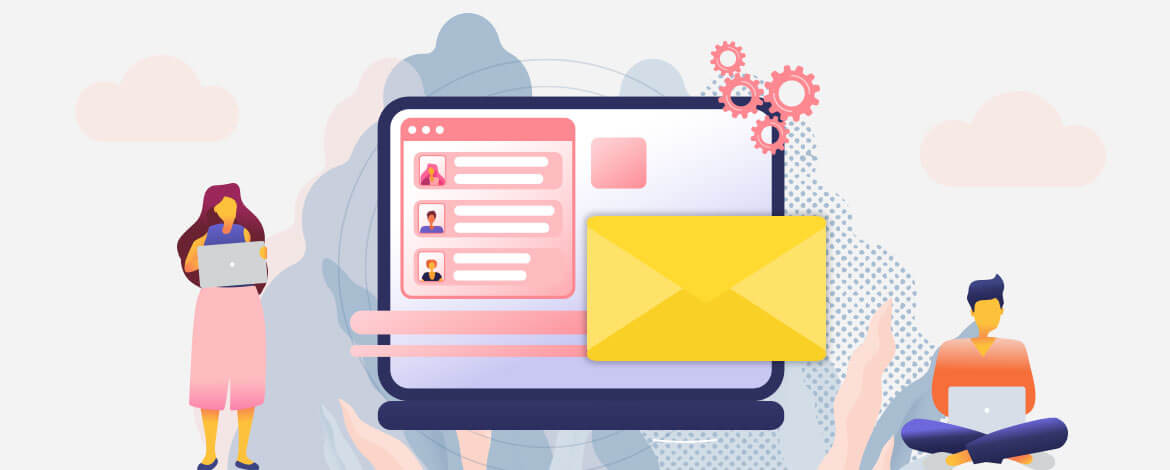
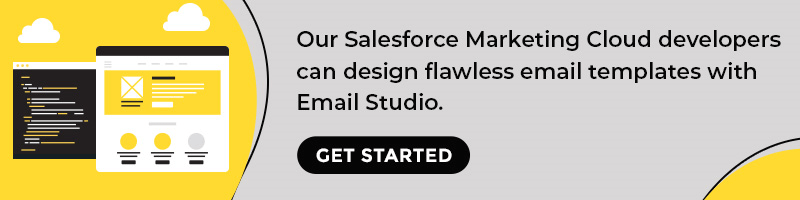
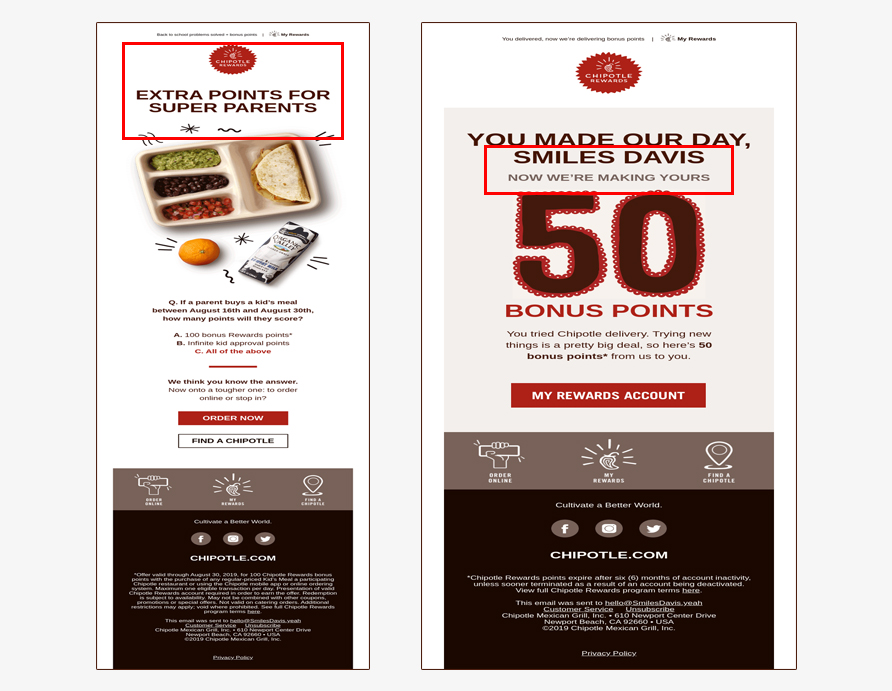
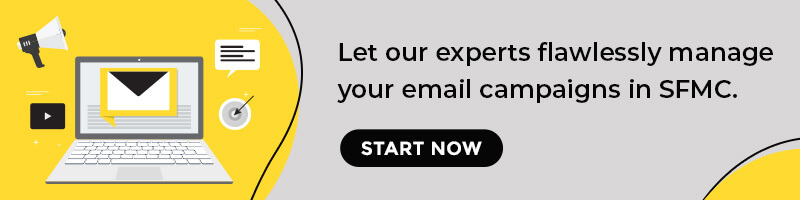
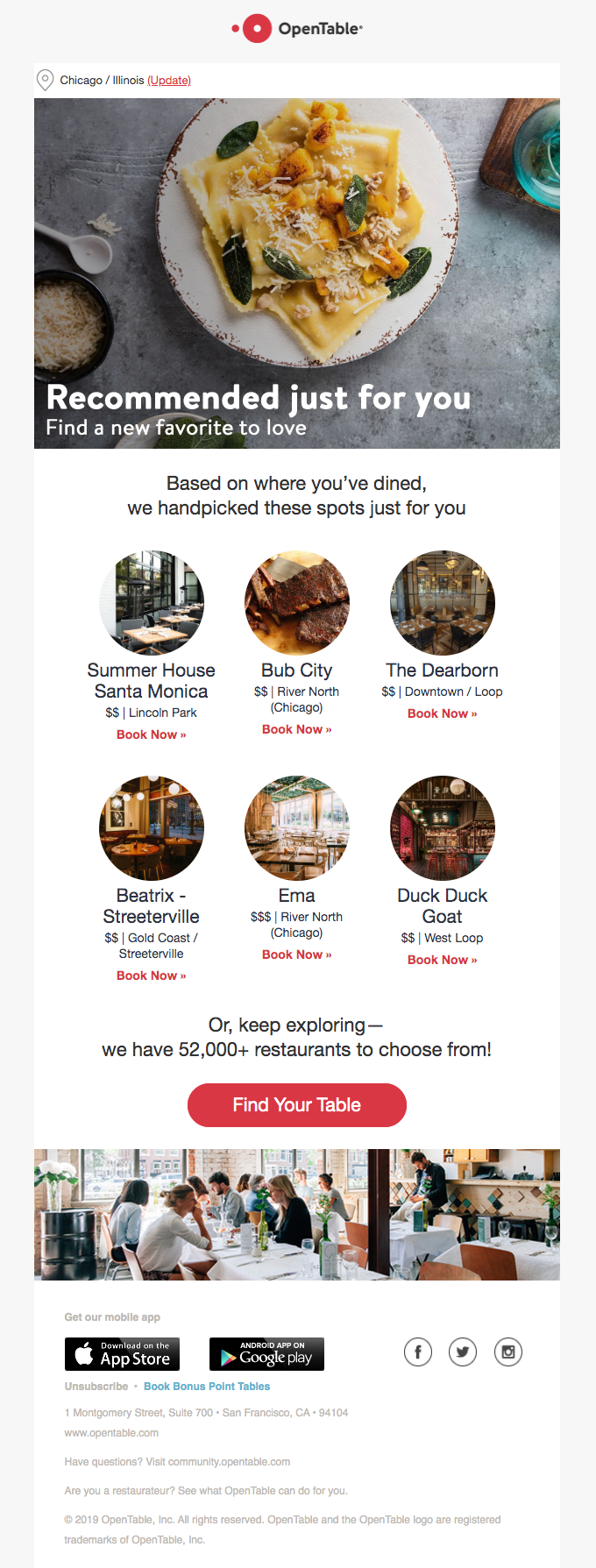
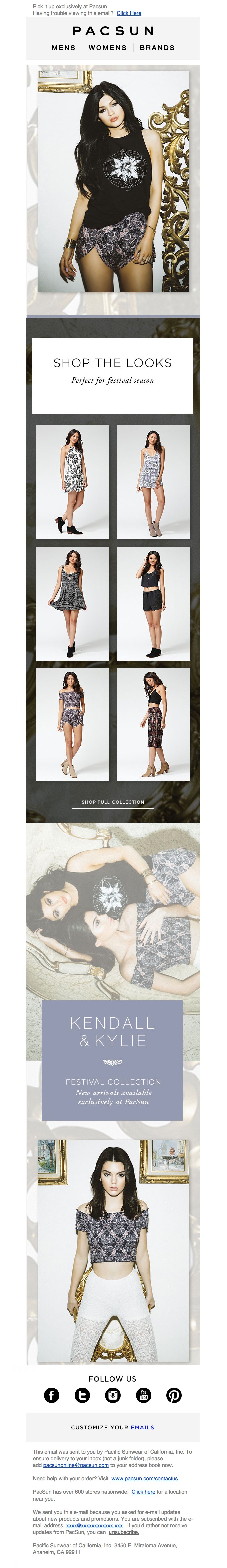
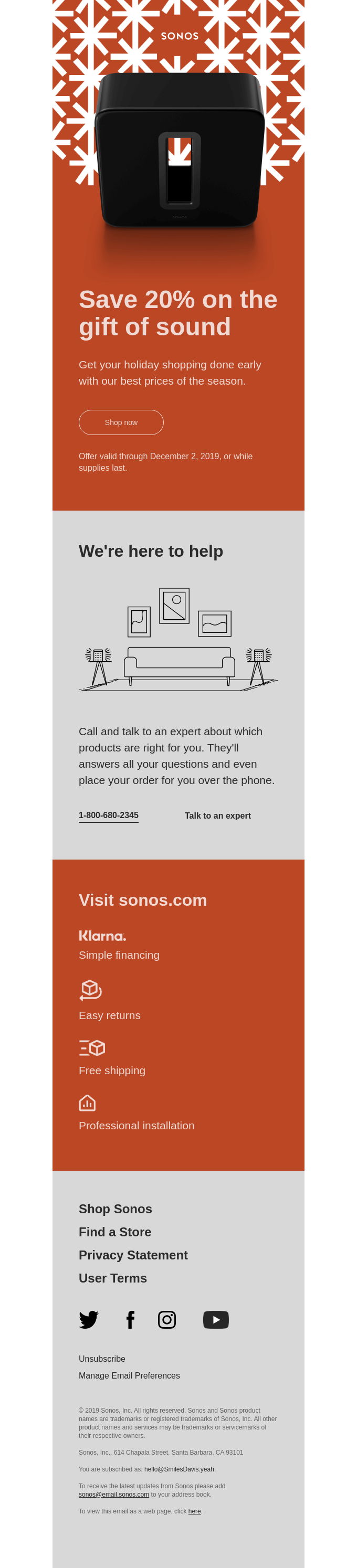

Kevin George
Latest posts by Kevin George (see all)
Landing Page SEO Optimization for Long-term Lead Conversions
Everything You Must Know about Monitoring Your Email Reputation