Hosting a webinar can guarantee good lead generation for your business. However, putting together a good webinar requires not just good material, but also efforts into marketing the same. You will need to work on a good email strategy that will help target the right segment, and get them to sign up for your webinar.
If you want to get a larger following for your webinar and convert them, you need to work on automating the workflow. Here, we will take you through the steps to automate webinar email templates and the process of designing a good email for the invite.
#1 Set the webinar goals
What is the ultimate goal of your webinar? Do you want to build your email list or do you aim to portray yourself as a thought leader in your niche? The email message as well as the webinar topic selection will depend on the goals you aim to achieve.
This will also help you measure the email as well as webinar success, and will help you know how to get started with the email promotion.
#2 Segment the Audience
It is important to send the emails to the right person. You cannot send a webinar invite with a lead generation goal to the people who are already part of your email list. The topic in this case would be an introduction to what you do, and they would be aware of the same.
You will need to segment the list accordingly so that the message reaches the right person, and the open rates are high.
Apart from segmenting the audience, you might also need to build your list.
#3 Design the webinar invite
There are a few things that you need to keep in mind when designing the webinar HTML email templates or, the other emails in the webinar email series.
- The Subject Line: When you begin working on the webinar invite, the first thing to consider would be the subject line. You need to optimize it to ensure a good open rate. When defining the subject for the invite, make sure you mention the topic, and lure them to learn more about it. The subject line should be around 50 characters for the best results even when viewed on a mobile phone.
- Offer them some value when creating the subject line
- You should avoid spam words and add action words that will get a click
- Pain-solution kind of subject line always works
- Add the Basic Elements: There are a few things that the webinar invite and the follow-up emails should include. For one, you need to mention the webinar details, the topic, what will be discussed, the date & time for the webinar, and the speaker. You should include the link to the webinar registration page, so that you can maximize the sign-ups. You need to mention everything the people need to know about the webinar in detail. These things should be clearly mentioned so that the users don’t need to put in efforts
- Sense of Urgency Needed: Your emails should convey a sense of urgency for people to sign up. If your email is just another informative piece, then you may not get the sign ups you are looking for. Add phrases like “few seats left” and “hurry up or you will miss it” to make people click on the registration link
- Think through the CTA: The CTA is an important part of the webinar invite email. You cannot convert if you don’t have a CTA that makes an impression on the people who are looking at it. Your CTA should make sense and entice the reader at the same time. When designing the webinar invite email, make sure you don’t add multiple CTAs. While you may be tempted to add multiple CTAs, it will only confuse the people and not help fulfill your goal
- Set the Workflow: When you are sending a webinar email, it is actually an email series that you need to work on. The email series begins with invite, and then there are emails in the workflow that need to be automated. You should ideally set up the workflow so that you don’t miss out on the emails or on the users who need to receive these emails.
Email Series for Successful Conversion
#1 The Invite Email
The first part of the email series is the invite email. This is the first time you will be interacting with the list about the webinar. An attractive subject line is the main requisite. Too much information in the email can kill the suspense. You ought to add short, concise paragraphs explaining the purpose of the webinar, and take them to the registration link if they want to know the speakers or details, and probably register. You can include social proofs from people to add value to your webinar invite email. Make sure you have a storytelling style attached to the invite email.
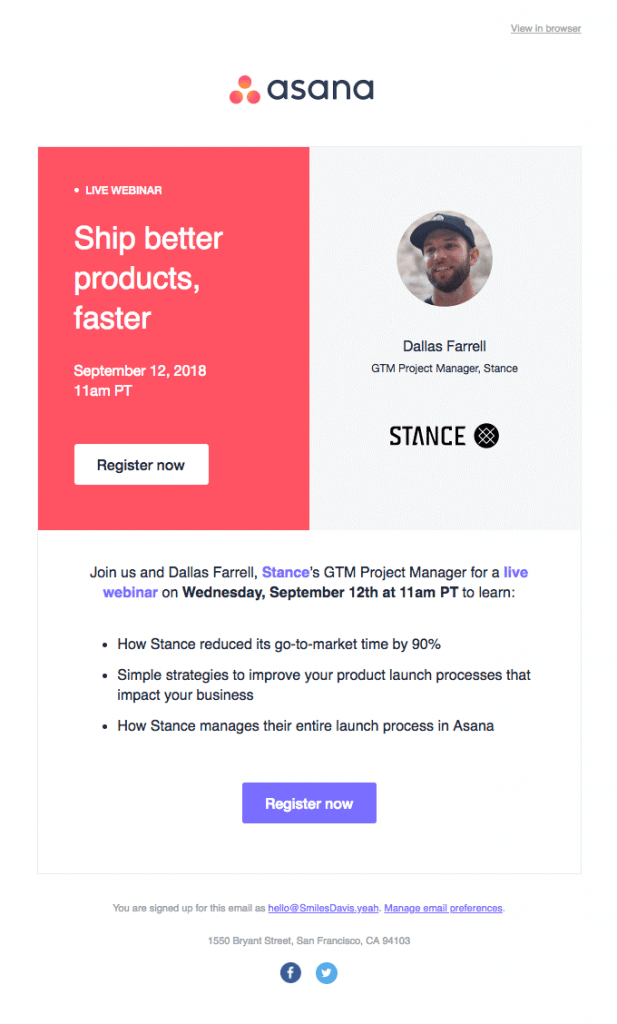
#2 The Confirmation Email
Once you have people who have registered for the webinar, this email should be sent. It should thank the people for signing up, offer them the benefits of attending the webinar, and include the date-time details. You could also ask them to add the date and time to their Google Calendar, through a CTA.
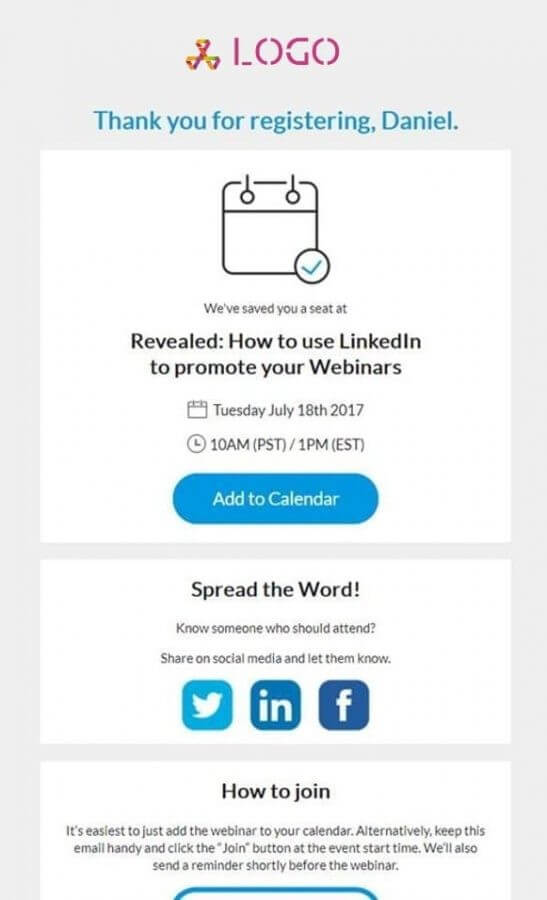
#3 A Reminder Before the Webinar
There will be some people in your list who received the email but did not register. There will be those who saw the email but for some reason did not go through the link. A reminder email for both, who did not open and who opened but did not register, is essential if you want to convert the pending subscribers.
#4 Remind the Registered Users
Sometimes, despite the Google calendar and the whole lot of reminders, people tend to forget all about a webinar. You need to remind them and bring them to attend the webinar. You can send them a short and impactful “you should be on this page” or “webinar has started” email, which will compel them to join the link and get started with the attendance.
#5 Post webinar email
You need to send an email to all those who registered for the webinar, once it’s done. The post webinar email should thank them for the attendance, should give those who were unable to attend a glimpse of the webinar. In some cases, companies allow them to view the webinar offline. You could even ask them to share a feedback for your webinar.
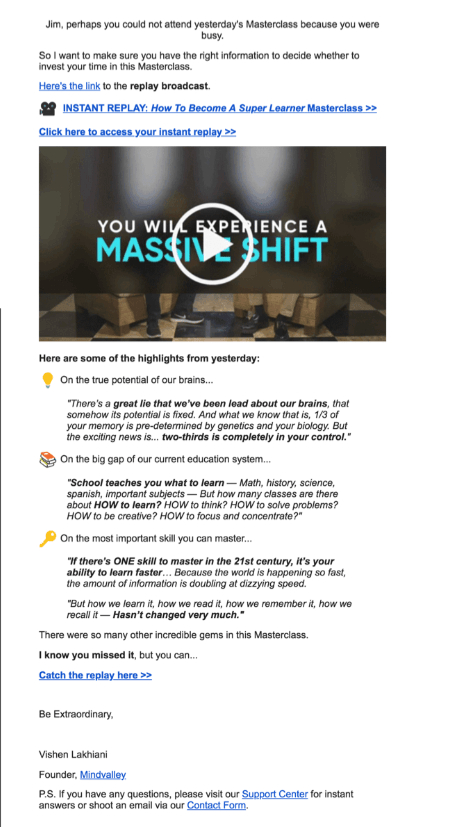
Summing up
Processing a webinar invite email, and defining the email series is as difficult as creating the webinar and actually going through the process of hosting one. You will need to strategize your email marketing, define the message, and plan out the number of emails you want in the series. You can also add to the email series. It is important to automate the workflow if you want to make sure nobody in your list is left out, and the segmentation is defined.
These email template examples will surely help you achieve your webinar goals.



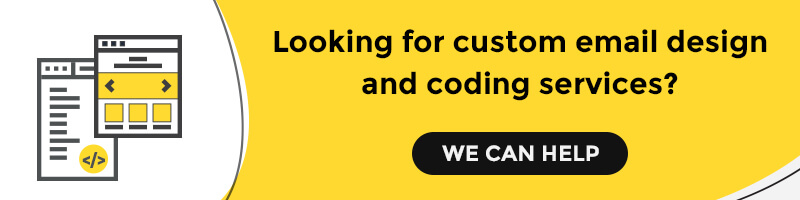
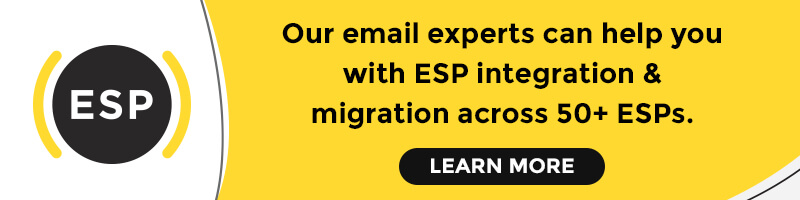
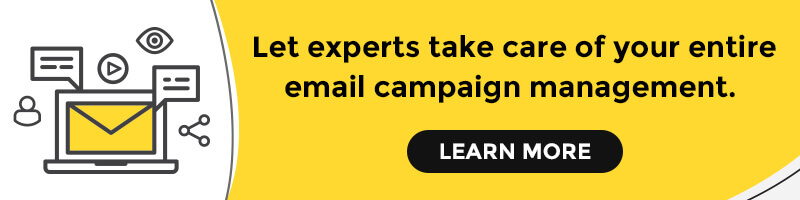
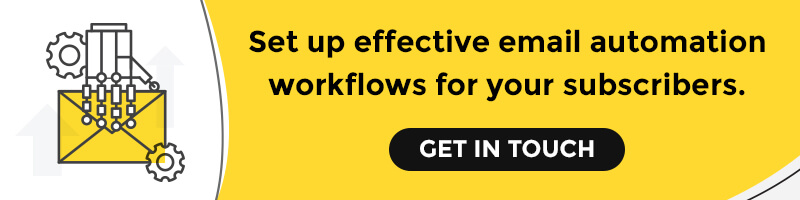
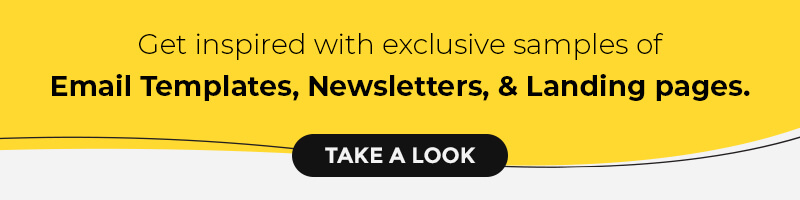
Kevin George
Latest posts by Kevin George (see all)
Email Localization Campaigns - Designing them Right
A Guide on How to Design Your First Email Campaign With Mailchimp