Automated marketing emails get 119% higher click rates than broadcast emails.
With email marketing automation campaigns, you can:
- Generate more leads and guide them further into the funnel
- Close more deals
- Maximize marketing ROI by up to 25%
- Deliver personalized experiences to each prospect or customer
- Measure marketing success with robust analytics and key insights
Email marketing automation tools take care of repetitive tasks, freeing you to tackle more complex and high-value activities, such as developing a powerful strategy, creating tailored content, or implementing testing and analytics. They also help you segment your audience, schedule emails at specific intervals, and guide the buyer journey, so you can focus on meaningful interactions that improve your customer relationships.
If Salesforce Marketing Cloud (SFMC) is your ESP of choice, you can schedule email sends, create one-off campaigns, and manage your subscribers from the same user-friendly interface.
Here are 5 proven strategies to get amazing results with SFMC and email marketing automation!
#1: Segment your audience
You create a three-email nurture journey that ends when you invite readers to download a free eBook. Yet, you don’t get the results you expected.
Why?
Because it’s not only about enticing readers with freebies but about enticing the right readers. With any email automation campaign, always consider your customer data and segment it properly:
- Who would you like to engage?
- Why?
- How can you best engage them?
This knowledge should guide your automation strategy, including how you create personalized content and design, set up testing, and analyze the results.
Use SFMC Journey Builder to create multiple segments and journeys. Drag data into the New Journey and create and add a new email to it. Create your email copy, design the Salesforce template layout, and adapt its elements for your segment. With Filter Contact, you can segment your main audience, create segmented data extensions, send emails, and also create further segments using data through Contact Builder. You can also segment your audience by creating data filters or SQL queries in Email Studio, or create filters across data extensions for more precise segments using Audience Studio.
During segmentation, keep these tips in mind:
- Segment your audience into groups based on product interest, personal interests, location, gender, age, etc.
- Use the data in your ESP for best results
- Use service or product-interest data to create special offers
#2: Design for your audience with customer data and identity-based marketing
With every email interaction, your subscribers tell you more about themselves, and how you can best connect with them. Use this “first-party data”, such as location, content viewed, when they read your email, subject lines they responded to, etc. to personalize each message and add value to their brand experience. Make it easy for them to express their preferences regarding message frequency, content, and how they would like to receive it. Honor these preferences, opt-ins, and opt-outs. Use email addresses to drive your identity-based marketing automation program to create a single view of each customer, and personalize the email nurture journey.
Also look at other information like what goods, services, or products your subscribers are purchasing, or when they last viewed a video on your website, downloaded a white paper, etc. to strengthen your identity-based automated email marketing efforts. With this info, you can:
- Create special offers for a targeted audience
- Remind customers of annual subscriptions
- Encourage new purchases
- Send tailored content that drives them to act
Try these ideas to effectively leverage customer data:
- Check when most customers open your emails to adjust send times and frequency
- Use words that resonate most with subscribers to improve email open rates
- If one email is driving high click-through rates, use it as a template to test in other sends
- Review which images or links customers are clicking to find what they’re most interested in
#3. Leverage Salesforce templates to simplify scheduled automation
One of the biggest advantages of email automation with SFMC is that you can easily schedule emails to drive productivity, scale your marketing efforts, and save time. You can plan email campaigns, create them ahead of time, and even schedule updates to data and content right before they go out.
First, determine your campaign schedule. This is easy for seasonal or holiday campaigns. So if Black Friday and Cyber Monday are big days for your brand, plan for a strong email push just before those dates.
Identify your required weekly, biweekly, or monthly newsletter or promotional sends that can drive consistent audience connection and engagement. Schedule them to go out regularly.
Also, consider event-driven campaigns specific to your industry or organization. Is your company planning to attend an industry trade show or convention? Is it your company’s birthday? Create an automated campaign to share with your audience.
SFMC provides dozens of templates to quickly create on-brand automated emails that drive engagement and promote trust. You can easily generate hundreds of versions of the same email, each with customized and personalized content for different segments or individuals. Leverage SFMC Email Studio and Content Builder to target and personalize different content areas based on the first-party data you’re already collecting. Use dynamic content to fill these content areas with targeted messages for specific segments or individuals. Add your brand’s logo, header, and footer.
Useful tips when scheduling emails:
- Check email open rates to determine the best time and date for sends
- Tailor the hero image based on subscriber criteria like location or gender
- Address each subscriber by name
- Include specific information about their account or previous purchases
- Add reference content blocks to revive interest
#4. Set up triggered marketing automation
Triggered emails in Email Studio are a great way to automatically respond to email replies and send list opt-in confirmation. Unlike scheduled automation which is driven by email marketers, triggered automation is based on specific actions taken by customers or subscribers.
A triggered automated email can be a single email, e.g. a shipping notification.
It could also be an email series, such as “welcome” messages sent when onboarding new subscribers.
In SFMC, you can leverage many other types of triggered automations as well, including:
i. Renewal or re-engagement
For current or inactive customers, create email nurture journeys to keep them on board or re-engage them.
ii. Browse or cart abandonment
If a customer abandons a cart or browsing session, set up triggered email automation to remind them of their interest. You can do this with products, whitepapers, videos, articles, etc.
Some tips to make the most of triggered email automation campaigns:
- When someone subscribes or opts in, send a “thank you” email within a day
- Set up a second onboarding email with information on how they can use the product
- To create great content, ask for inputs from your customer service team
- Map your customers’ journeys to understand how and when they interact with your brand
#5. Create compelling content, subject lines, and CTAs
Email marketing automation campaigns are designed to run automatically. But this does not mean that you simply set-it-and-forget it! Pay extra attention to the personalization and engagement aspects by creating tailored content, compelling subject lines, and clear calls to action.
Create interesting, engaging, and relevant messaging that appeals to subscribers at any stage of the customer lifecycle. Include personalization by:
- Addressing subscribers by their first name
- Creating bespoke copy with a unique value proposition
- Sending birthday or anniversary emails to make them feel special
Include real-time content with tailored product recommendations, bundles, or promotions. Use a responsive design. Make it readable with well-organized content blocks, a focused F-layout, headings, and subheadings. Use dynamic content to send different emails depending on the prospect’s actions.
Craft intriguing subject lines. Draft different subject lines and perform A/B testing to see what works best. Don’t be afraid to experiment with emojis or incentives, which can increase open rates by 4.2% and as much as 50% respectively. Analyze the text to uncover language insights related to originality, character count, emotional tone, etc. with SFMC’s Einstein Copy Insights.
Always check your CTAs:
- Is it bold, visible, and relevant to your audience?
- Are you telling them exactly what you need them to do?
If you said NO to either of the above, try these ideas:
- Place the CTA where it’s easily visible
- Give readers one thing to do
- Add urgency
- Include white text around it
- Use contrasting, on-brand colors
- Use A/B testing to test different offers or text
Wrap-up
Remember to test your automation campaigns before sending, and analyze results after. See where you can improve open rates, click-through rates, and conversions. Create different campaigns for different segments and simplify your email automation program by leveraging SFMC’s powerful segmentation, content creation, design, and analytics capabilities. If you still need help, contact salesforce marketing cloud email specialists from Email Uplers.




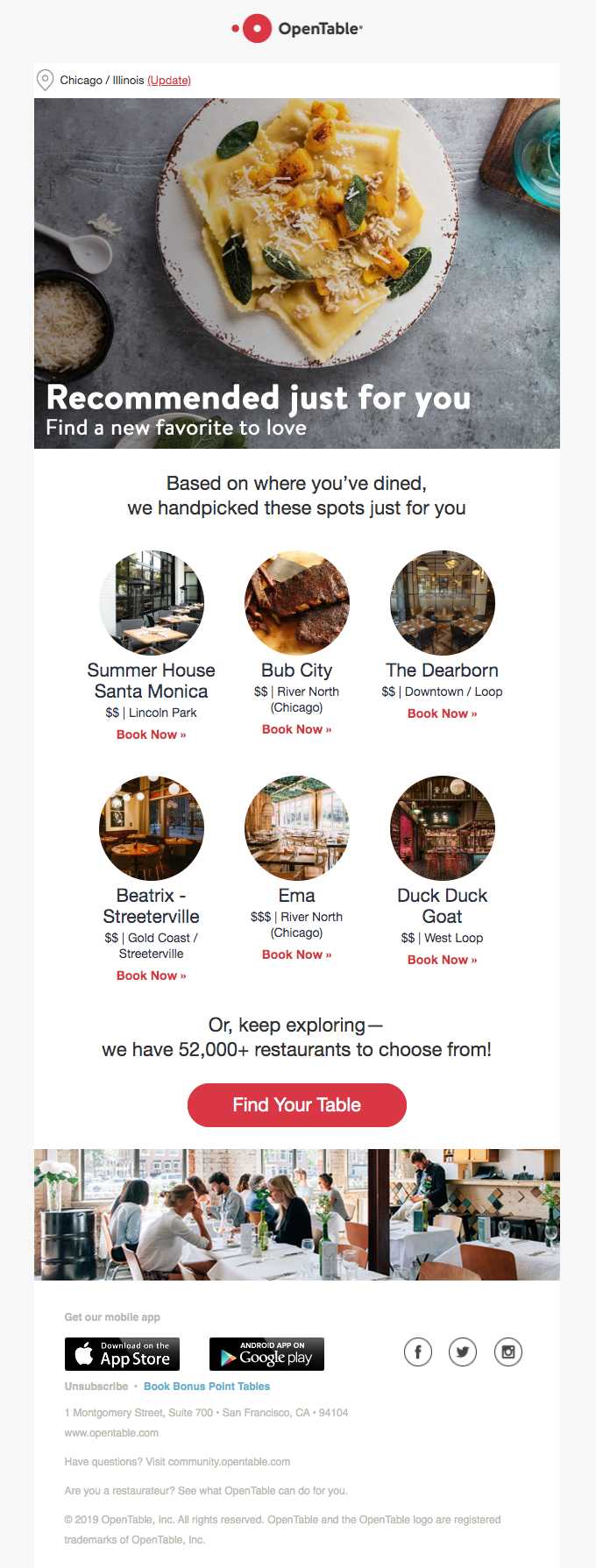
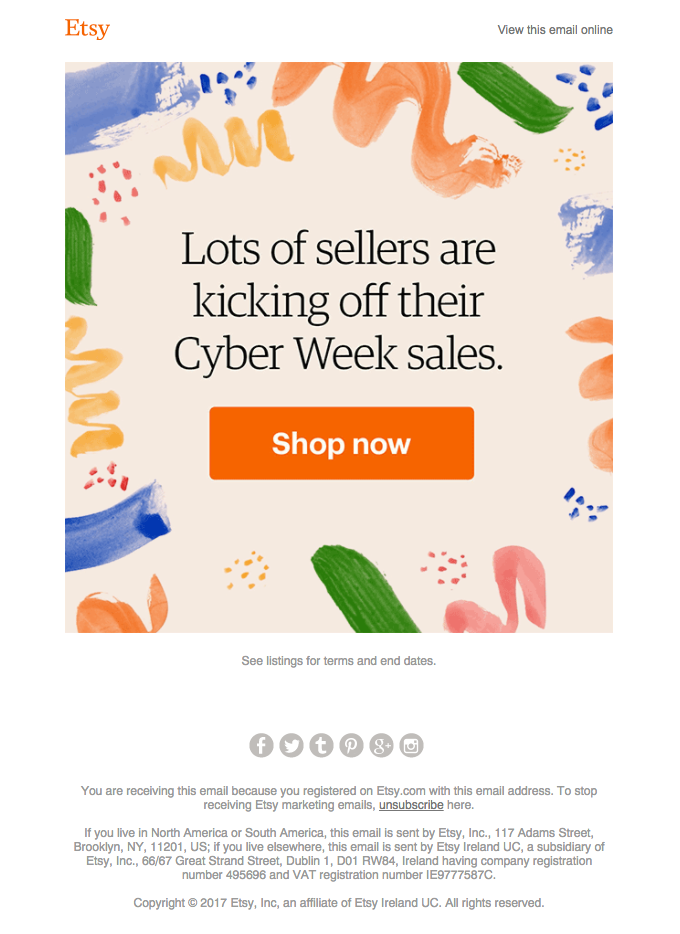
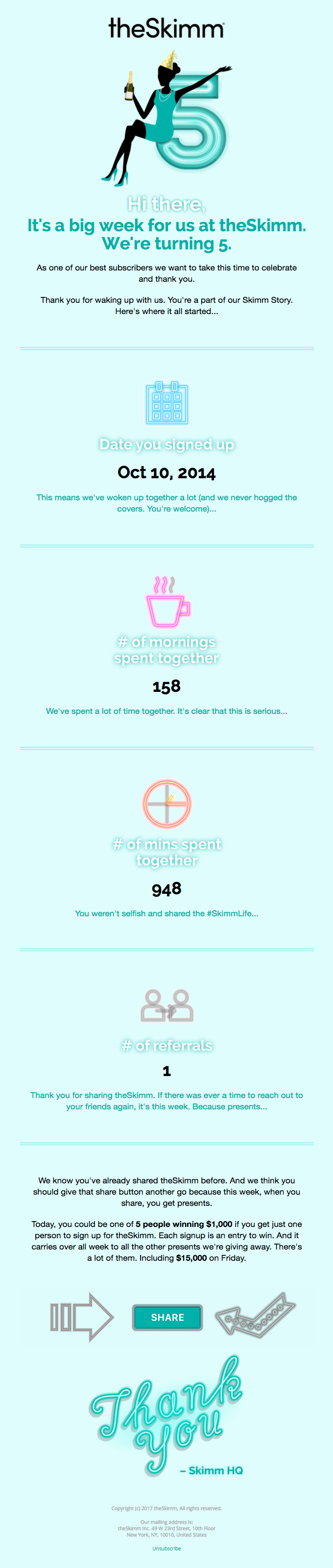
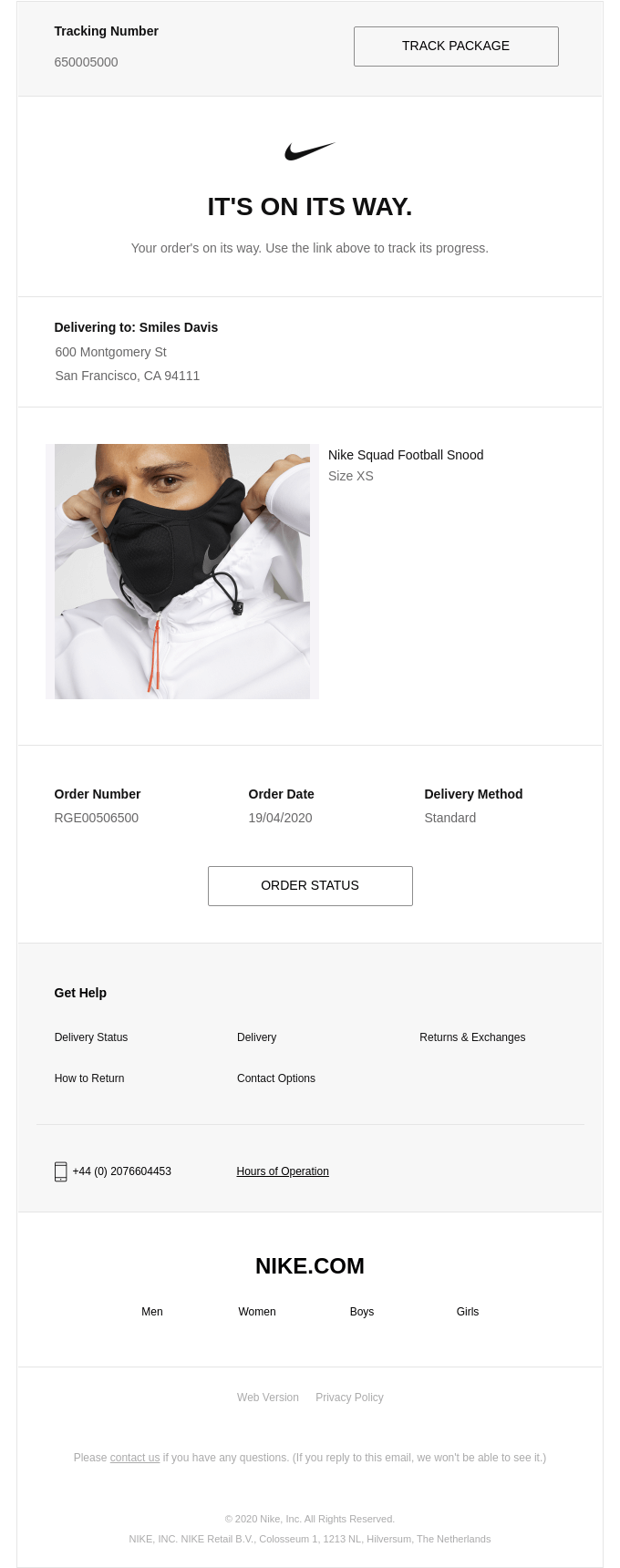
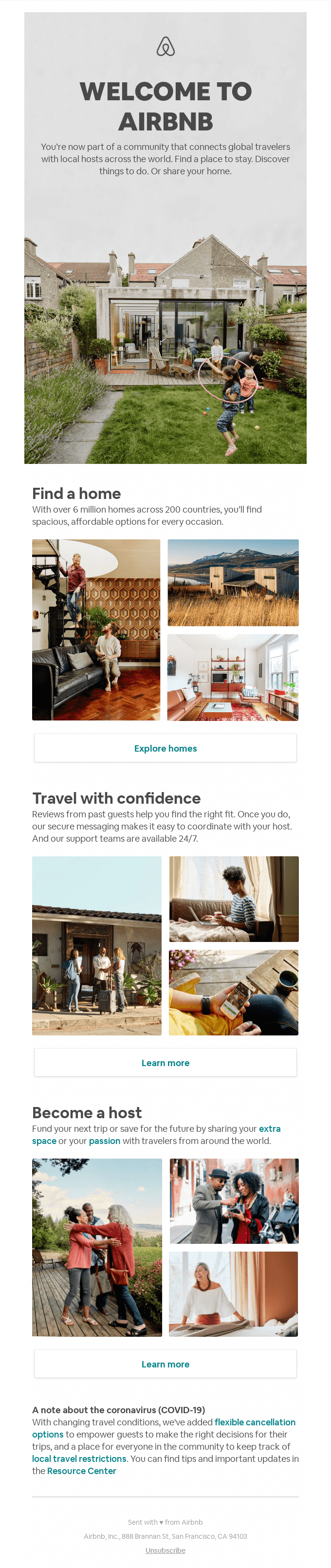
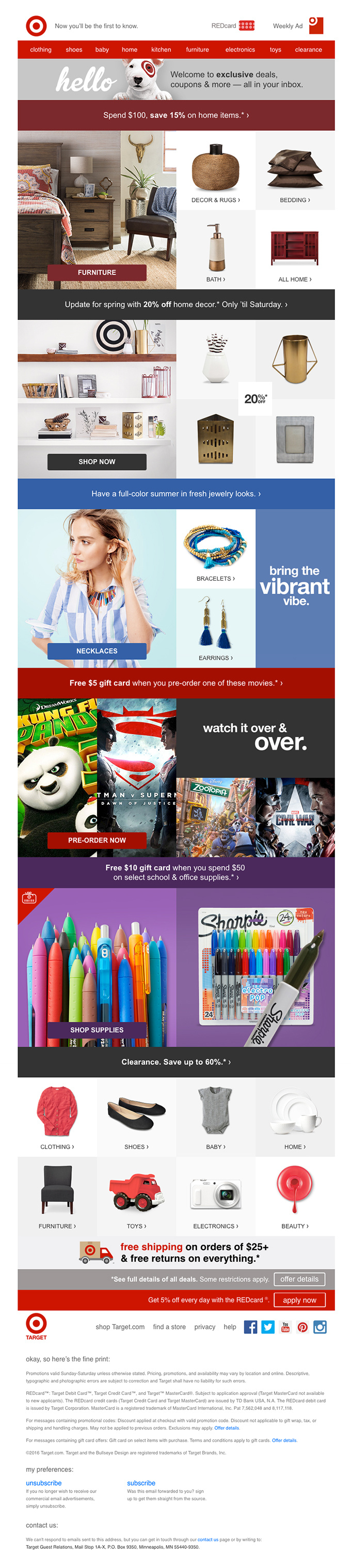
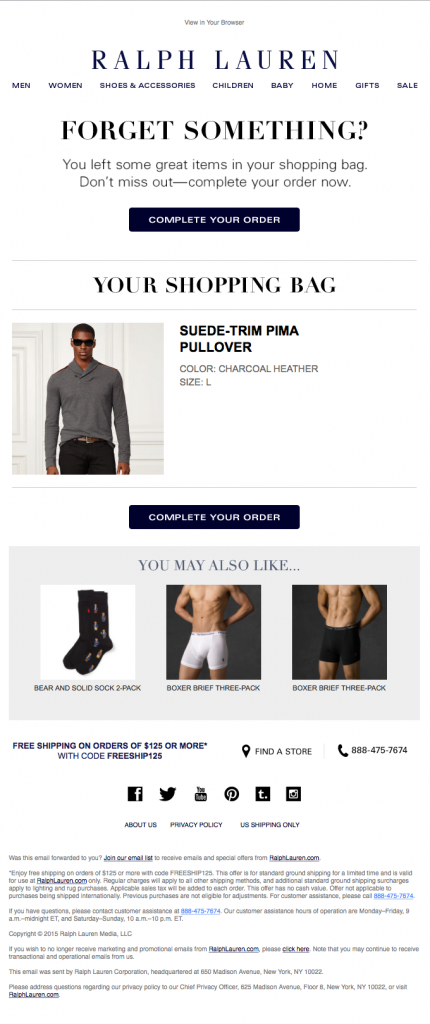
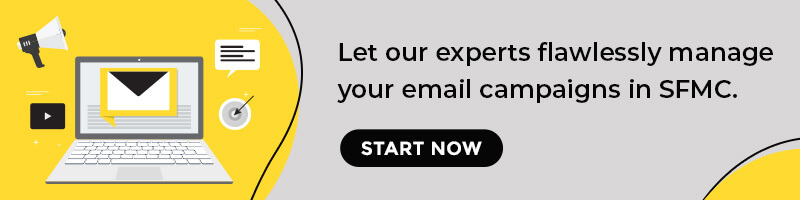

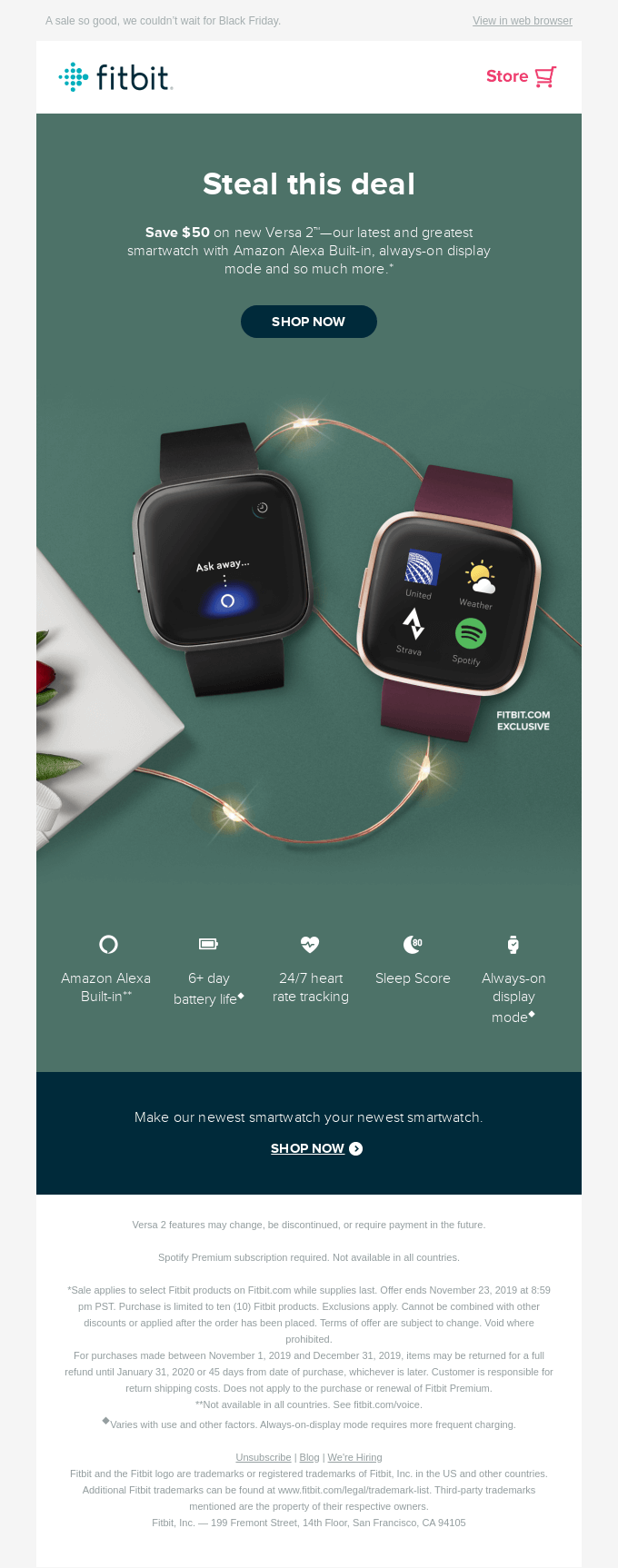
Chintan Doshi
Latest posts by Chintan Doshi (see all)
How to Bring Your Emails Together: CRM Strategy for 2021 and Beyond
Interactivity in Email Automation: Go Beyond A Robotic Tone