Those who still claim that email marketing is dead must look at the innovations the category is witnessing year after year. After interactivity, automation, CX in emails, personalization, mobile optimization and mobile-first emails, we now have the fascinating trend of interactivity in automation.
Automated emails drive 320% more revenue than non-automated emails. On the other hand, interactivity in emails could boost click-to-open rates by a whopping 73%, as per a 2017 report. The number is only bound to increase now and in the near future.
When automated email, i.e., planned emails sent to subscribers as triggered by their actions on the brand properties and interactive email, i.e., email with interactive elements or a ‘mailable microsite’ are fused together, imagine the possibilities.
But why merge automation specifically with interactivity?
Go non-robotic with automated emails, go the interactive way
Here are just a few reasons why you should breathe life into your automated email marketing with interactivity.
1. Better UX
One of the key requirements of any interface is to help users reach their goals in the shortest number of steps possible. This drives purchases and conversions more than you would imagine. Mailchimp calls this idea ‘Fewer Clicks, More Dance’.
Today, this process has become more convenient due to the integration of entire stores in an email itself, with minimal page transitions and redirections. Add this to your automated emails and achieve conversions along with consistent engagement.
2. Personalization
Interactivity gives users greater opportunities to engage. Greater engagement leads to richer data and insights, which can help you add some personalization beyond the “Hello Steve” even to your automated emails. For example, if Steve responds well to video content, you can automate it into his set of emails.
3. Competitive advantage
Interactivity in emails may not be a new trick but interactivity in automated mails is fairly recent. There are certain challenges to adopting this trend and not a lot of brands are used to it as of now. You can gain an edge by being early to the party and earning brownie points from your audience.
But, before you jump on the interactive automation trend…
Challenges are part of the package when it comes to early adoption of technological marketing innovations. There are a few that you ought to overcome in order to make your interactive automation campaigns successful.
The major factor is that all email clients do not support interactive emails. The level of compatibility majorly depends on the quality of code, which reinforces the need for a quality email developer with experience.
With well-written code, Apple Mail will support 90% of interactive emails, while Gmail will support 50%. But this is a challenge, not a deterrent.
Solutions to interactivity challenges
There is no way that you scrap the idea of interactive automation because of tough email clients. The solution begins with your CSS Campaign Monitor Manual. The manual includes information about mail types supported by particular clients. It also explains compatibility issues so that you can devise ways to avoid them. Hubspot and Stripo offer a similar feature.
Secondly, you need to make sure that your email rendering is watertight and unbroken. Double-check letters and other elements.
Thirdly, build a strong code. These steps will also help you avoid malfunctions, save money and time, and gain goodwill in the bargain.
Now that you’ve been prepped, let’s look at how you can make it all happen.
Different ways of adding interaction in automated emails
More and more brands are slated to adopt interactive automation. You can stay ahead of the curve by experimenting with techniques like these to forge inspiration and innovation.
1. Image rollover effects
Image rollovers are traditionally used on web pages to show the product from all angles. But they have come a long way from just profile shots of products. You can use hover effects to zoom into the product, view it in action, or read its features. You can also use tooltips to lead users to landing pages through feature panels. This is a common practice on Instagram.
This is just the right feature for making conscious use of space. Plus, it makes for a great addition to personalized segmented emails.
Take this Ilia email, for example. It displays product dimensions along with usage in an attractive way in its automated product recommendation email. The image rollover has also been concisely explained below to make product usage clear, stressing the importance of adequate copy with visuals.
2. Forms in emails
If there’s something that customers want to take minimal effort for, it is the surveys. They have little stake in surveys, and traveling from an email to a survey form or landing page seems like too much effort.
With interactive automation tech, there’s a solution for that too. You simply embed your survey in the email itself. Not just surveys, but other kinds of interactive forms can also be embedded in emails for innovative engagement. Further, you can also add animations to forms for a more unique look and feel.
The following Skillshare email uses an interesting survey to help users choose from their products and engages them while promoting sales.
3.Video embedding experiments
Videos can help automated emails boost open rates by at least 6%. Videos are also a powerful way of making automated emails more entertaining for your audience. Videos have the capability to keep your audience engaged enough to make them click on CTAs.
More and more email clients are beginning to support videos. You can always test clients for embedded videos and have fallback GIFs and images.
This email by Trusted House Sitters aims to inspire the audience and also smoothly slides in a follow-up CTA. This CTA is also followed by a sales pitch, and it all falls into place because of the flow of content.
4. Gamification
Gamified emails demand a lot out of designers and developers, but they could be worth it. Gamified interaction is based on three core objectives: engagement, reward, and competition. Gamification can help you achieve a lot of objectives, from product adoption to building anticipation to simply entertaining and engaging your audience.
Whether it is an elaborate maze such as the one used by Email Monks here for high entertainment value, or the subtle scratch-card-GIFs used by Tom Raffield for product teases, gamification surely adds an element of surprise and excitement upon opening an email. It makes for a good first impression and holds the audience, compelling them to check out the entire email.
5. Mini shopping cart with purchase history
This is the most aspired when it comes to interactivity in all kinds of emails. Adding a whole store in an email makes things highly convenient to audiences and also encourages impulse buys.
Notice how smoothly this email has set up shop within its boundaries and made a regular product showcase automated mailer multiple times more engaging and conversion-worthy.
6. News/social media feed
Having a feed in your email serves the great purpose of getting increased audiences for your content/social media along with email conversion success.
In this Chicago Tribune email, users could click on ‘Read More’ and read the entire story right within the email to enjoy maximum convenience.
Interactive automated emails: Best practices
Here are a few quick pointers on how to make interactive automation work for your email campaigns.
- Don’t forget that the subject line is what will ultimately lead people into opening your interactive email. Be creative with the copy, and A/B test it before it pins all your hard work upon its effectiveness.
- Be creative with the copy and A/B test it. The above examples and any you find across the internet will prove the importance of copy regardless of the amount of innovation you put in.
- Personalization is still the way to audiences’ hearts. Use interaction to derive insights about customer segments and tailor your interactive automation emailer content accordingly.
- Don’t ruin the fun of an interactive automated email by vehemently pushing a sales intent. Delight your customers with some updates, engagement activities, games, etc.
- Always monitor your click-through, open, and subscribe rates to know which type of emails are working and which ones aren’t.
Final thoughts
The email marketing arena is always evolving. As pertinent as it is for you to hop onto the innovation train early on; it is important to be patient enough for testing, trial, and error. If it’s a new feature, nobody knows for sure if it’s going to work or not. So, begin early, put efforts, and put them to test if you want to be a true pioneer.
Plus, you need a strong strategy, strong design, and powerful copy. No campaign can scale any heights without the quality assurance of these three departments. Simply putting a technique to use doesn’t help; it needs to be in skilled hands as well.
Once you have these basics in place, take the next big leap for your brand with interactive automation emails.


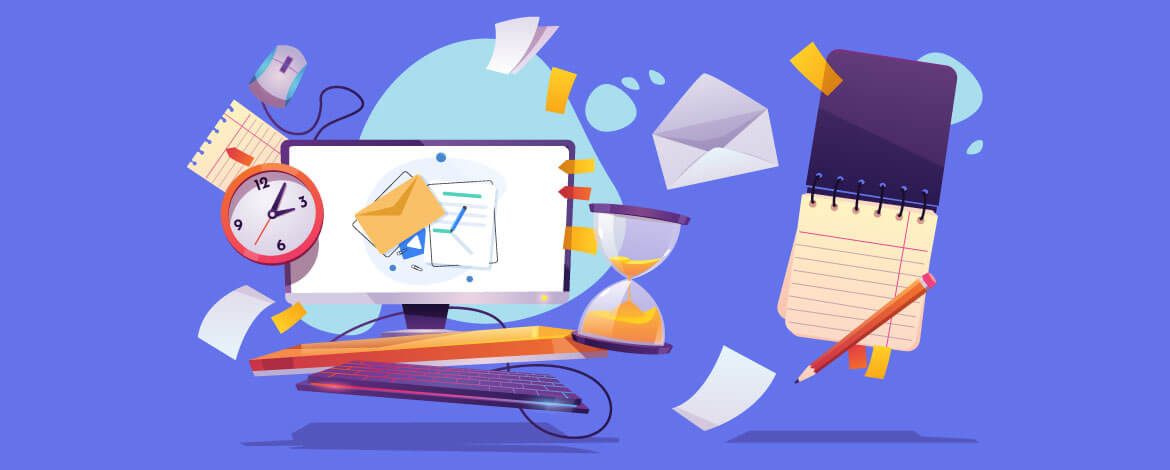
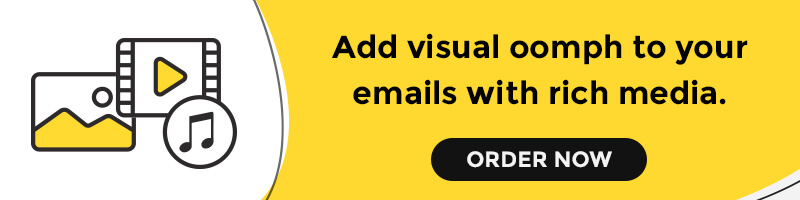
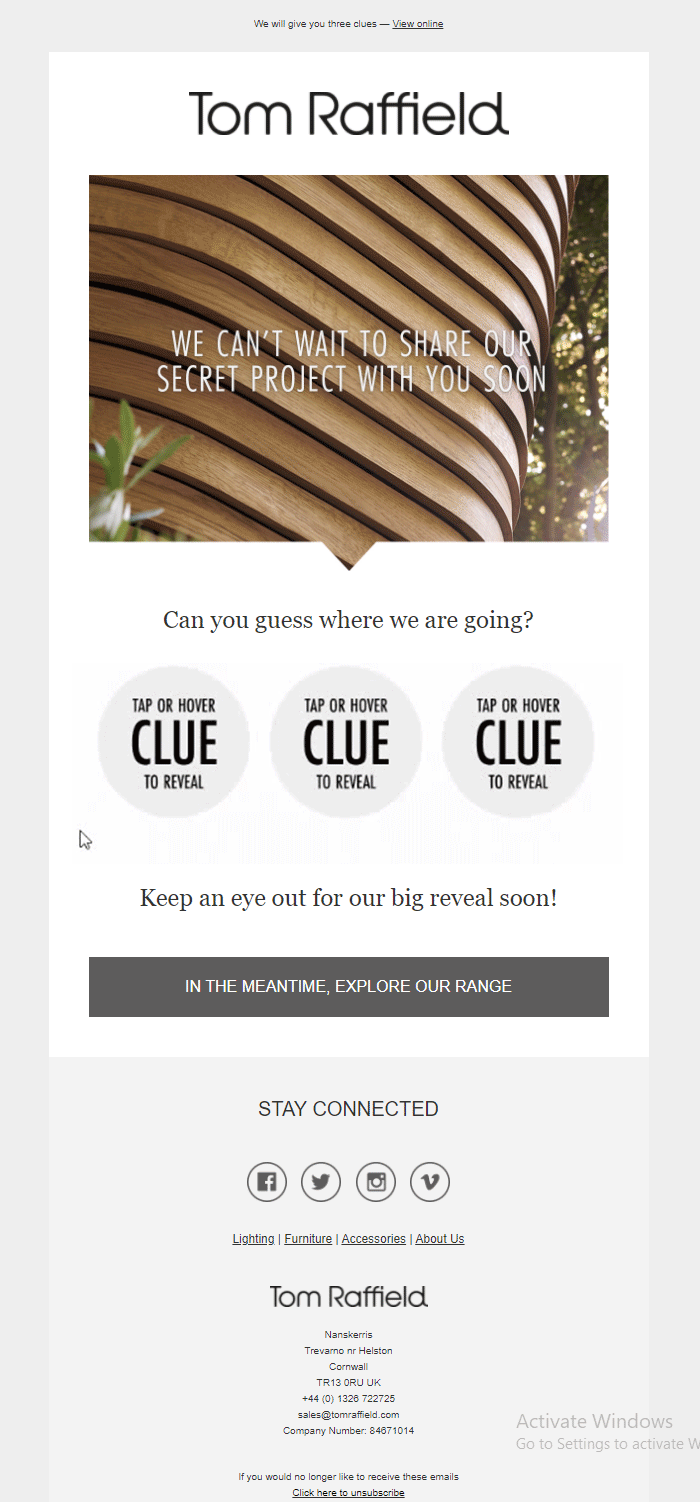

Kevin George
Latest posts by Kevin George (see all)
5 Email Marketing Automation Best Practices with Salesforce Marketing Cloud
Gmail as a CRM for Small Businesses: All Your Questions Answered