Automation is mainly seen as a way to save time. Rightly so. But the question is: What are you saving time for? Are you doing it to create or add value?
In the context of email marketing, automation can be multifaceted, sometimes time-consuming (yes!), and considerably human-dependent. This makes marketing through email all the more beautiful, illuminating, and people-focused.
Email automation is central to our workflows. While it certainly helps save time, its greatest achievement has been enhancing the quality of our marketing efforts.
In this guide, we’ll explain email automation, explain how to set it up, provide the strategy for using it wisely, along with a few examples. Let’s go!
- What Is Email Automation?
- Why Should You Leverage Email Automation?
- Email Automation Setup: The Steps
- Email Marketing Automation Strategy
- What Is An Email Marketing Automation Flow?
- Email Automation Workflows And Examples
What is Email Automation?
Email automation is a process whereby relevant, personalized emails are “triggered” based on subscriber engagement. For instance, whenever a new signup occurs, a welcome email is sent to the newly subscribed contact(s).
Triggers form the basis of automation. Any action a subscriber takes will trigger the relevant email workflow, which will send the right email to the subscriber.
For most brands, email automation is a brew of drip and nurture campaigns.
Triggers can be classified into time-based and event-based.
In a time-based trigger:
- You set a trigger to send relevant emails to subscribers based not on their activities but on the data they provided at the point of signing up.
- For example, you can set a trigger to send birthday emails to your subscribers. You create just one such email and set a trigger for the days your subscribers have their respective birthdays.
- You can also set a trigger to send anniversary emails to your audience, offering them discounts for engaging with your newsletter for a year or more. It’s an example of a threshold trigger
In an event-based trigger, it’s the subscriber who initiates the flow:
- Suppose a subscriber added products to their cart but did not complete the checkout process. In such a case, you can trigger a cart abandonment email to remind the subscriber to finish the transaction.
- A welcome email is also an instance of an event-based triggers. You set a trigger for all new subscribers so that a welcome email is sent automatically when there’s a new signup. You can also call these transactional triggers.
You can set many kinds of triggers, including re-engagement triggers, event follow-ups, reminders, purchase confirmations, and membership expiration emails.
Why Should You Leverage Email Automation?
Saving time and effort are basic. You should use email automation because:
- It enables you to send the right message to the right audience at the right time. In short, it’s the key to relevant, personalized email marketing. This, in turn, leads to better subscriber lifetime value, which is where the bar should be set
- It improves customer retention rate. More than 10% of shoppers who receive a cart abandonment email will come back to finish the purchase
- Email automation increases open rates. Now, in event-based triggers, subscribers are expecting emails, albeit passively sometimes. Time-based triggers train subscribers to expect emails (think of birthday and anniversary emails)
- It enables marketers to engage in meaningful, results-driven conversations with their target audience
Marketing focuses on relationship-building, which is what automation, if rightly implemented, can make possible. This is what you save time for.
Email Automation Setup: The Steps
How do you set up email automation? The process varies from ESP to ESP:
- Identify your campaign goals. What exactly do you seek to achieve with email automation? More sales? Better lead nurturing?
- Select the right email automation software or ESP. Our best recommendations would be HubSpot, Salesforce, Mailchimp, Klaviyo, Marketo, Litmus, etc.
- Hire a dedicated ESP expert who can navigate the chosen platform with ease
- Determine which processes you want your ESP to automate. Do you want to bulk-send promotional emails or newsletter updates? Other examples include cart abandonment emails, birthday promotions, welcome emails, etc.
- Identify the segments for each automated process. Define the criteria for these segments, and your ESP will automatically create them
- Test your email automation setup before running it; check formatting, triggers, and personalization
That’s the general template for setting up email automation. Depending on your ESP, there can be additional steps and substeps.
Email Marketing Automation Strategy
An ideal email automation strategy starts from the bottom up:
1. Set Clear, Measurable Goals
The first step is to identify your goals for using automation. Determine the metrics you want to track. Research your target audience psychographically.
2. Segment Your Audience
Most ESPs offer highly granular segmentation thanks to AI, enabling users to do advanced segmentation for more targeted reach. You can create segments based on:
- New signups
- New transactions
- Repeat transactions
- Website activity
- Location
- Age, gender
- Loyalty
- Ebook downloads
- Event attendance, and so on
You can also use web tracking (more in the next section) to create segments.
3. Use Web Tracking
Web tracking is the process of viewing how subscribers interact with your website.
It is important to realize that many email-prompted actions are not easily trackable or measurable. Consumers are increasingly omnichannel, so email is not the only place where they interact with your brand.
Now, this is where web tracking can be a great source of information.
For instance, you can identify and distinguish visitors who regularly view your product pages from those still looking for the right hook in your knowledge center. You can auto-send the right emails to the right people based on these details.
4. Conduct Split-Testing
Split-testing or A/B testing is pivotal to your email automation strategy.
You want to know which elements within your automation workflow resonate most with your audience. Typically, you should test the following:
- Preheader text
- Subject line
- Sender name
- Email copy
- Call-to-action buttons
- Personalization depth
- Send time
Read more: Steps to Effective A/B Testing and Multivariate Testing
5. Re-engage Inactive/passive Subscribers
Customer retention is cheaper than customer acquisition. Re-engagement campaigns are therefore crucial.
You can send the following emails to re-engage inactive or passive subscribers:
- Cross-sell emails to showcase new products/services
- Winback emails with incentivized offers
- Customer/subscriber feedback campaigns
- Loyalty rewards for the next purchase or re-activating accounts
What Is An Email Marketing Automation Flow?
An email automation workflow is a sequence of emails sent based on triggers. The sequence is the flow.
You can set up different kinds of automation Workflows, the most common being:
- Welcome
- Cart abandonment
- Confirmation
- Re-engagement
In our next section, we will take a look at each of these Workflows.
Email Automation Workflows And Examples
1. Welcome flow
Here is a basic illustration of a typical welcome flow. The software triggers a welcome email when a new user signs up to receive email notifications.
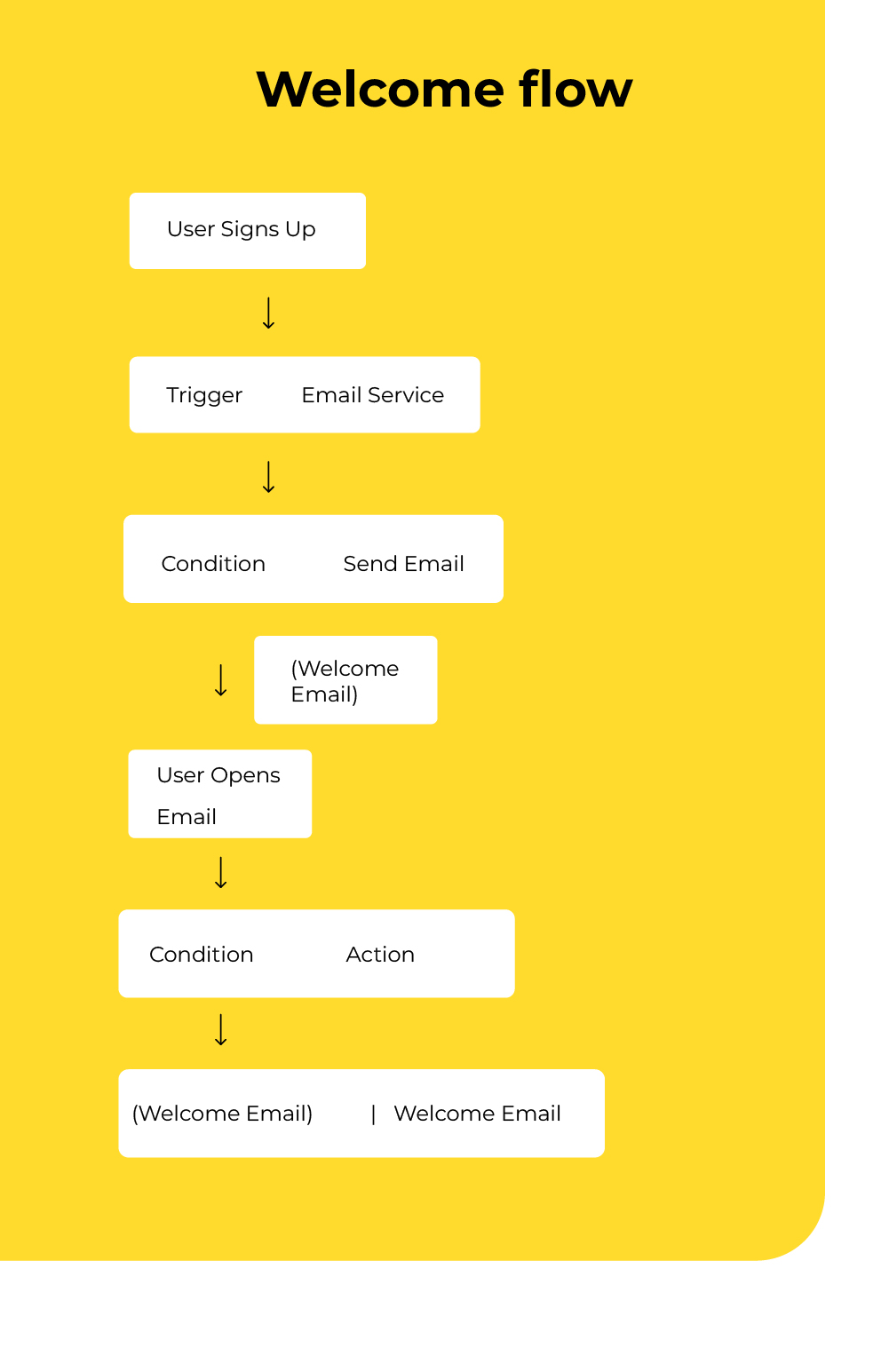
The above flow consists of two conditional steps. Including conditional logic improves subscriber experience. When the new user opens the welcome email i.e. fulfills the condition set in the workflow, they’ll receive a discount on their first purchase. Below is an example of a welcome email.
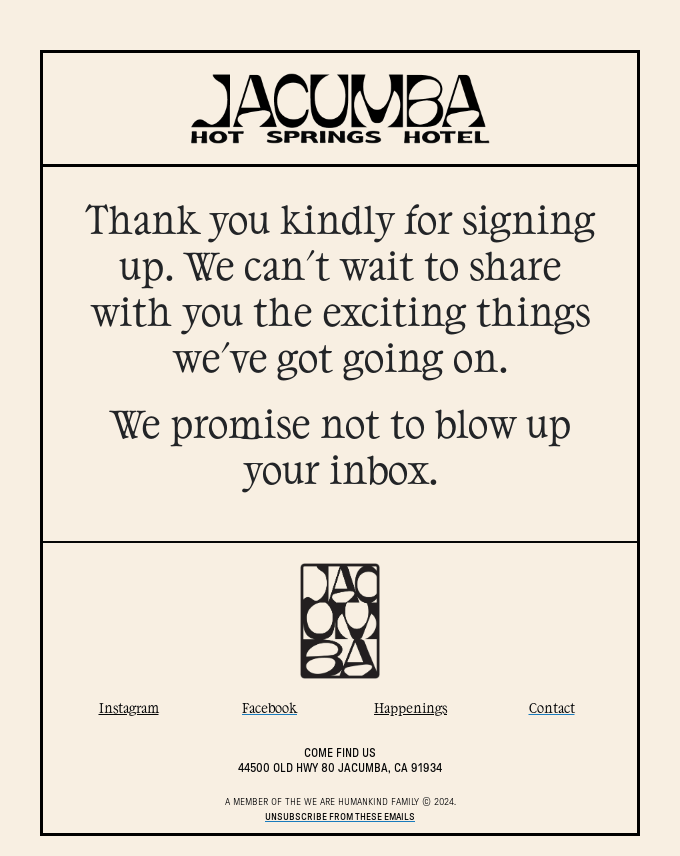
Image source: Really Good Emails
2. Cart Abandonment Flow
Here is a basic cart abandonment flow.
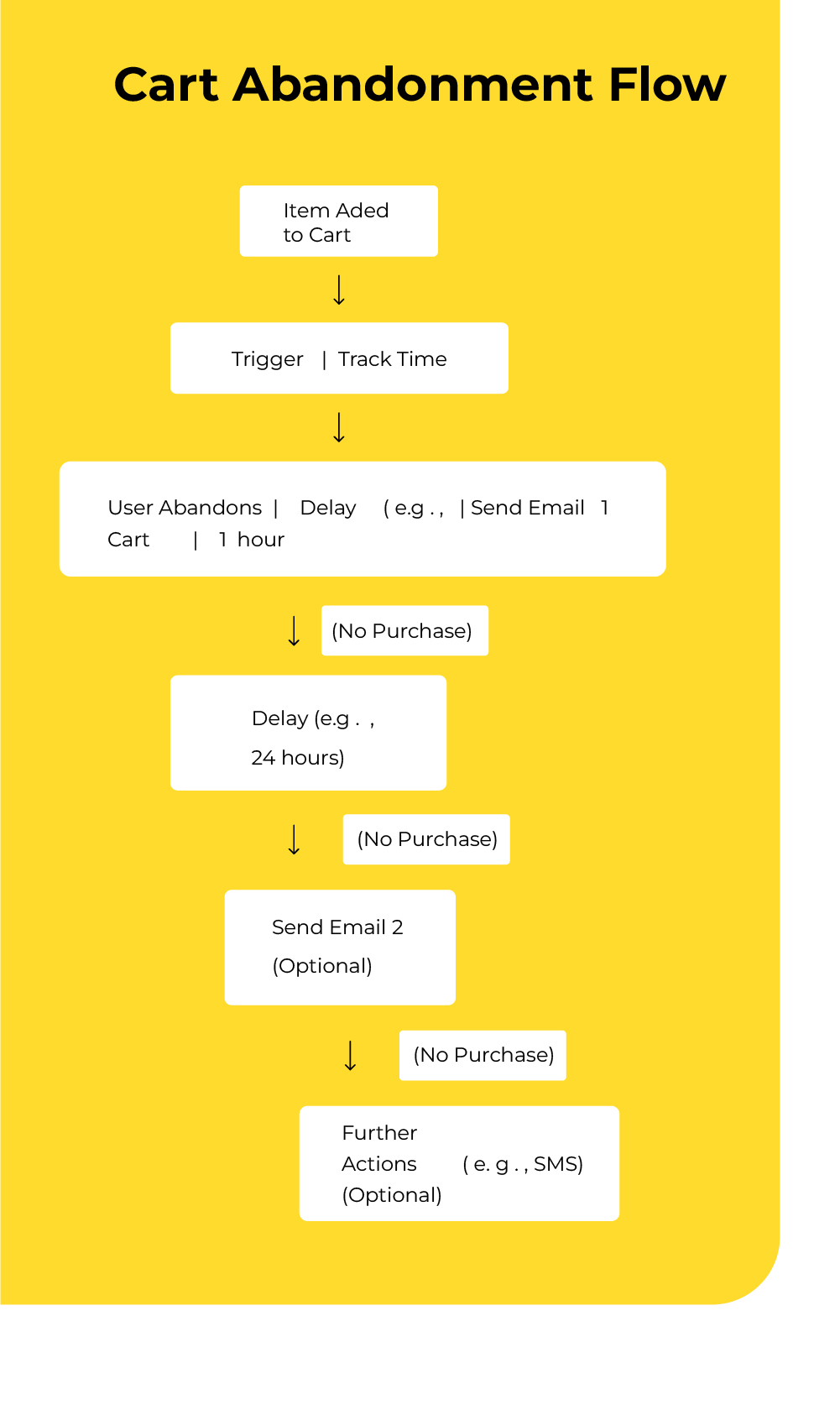
The flow is initiated when the user adds items to their cart. The system then tracks how much time has elapsed since the abandonment. If the user aborts the checkout process within the timeframe set (one hour), the cart is registered as abandoned.
Next, a delay period is set up to allow the user to finish the purchase independently. If they don’t, the first abandonment email is sent after 24 hours.
The automation flow will end depending on user behavior. Here’s a typical cart abandonment email.
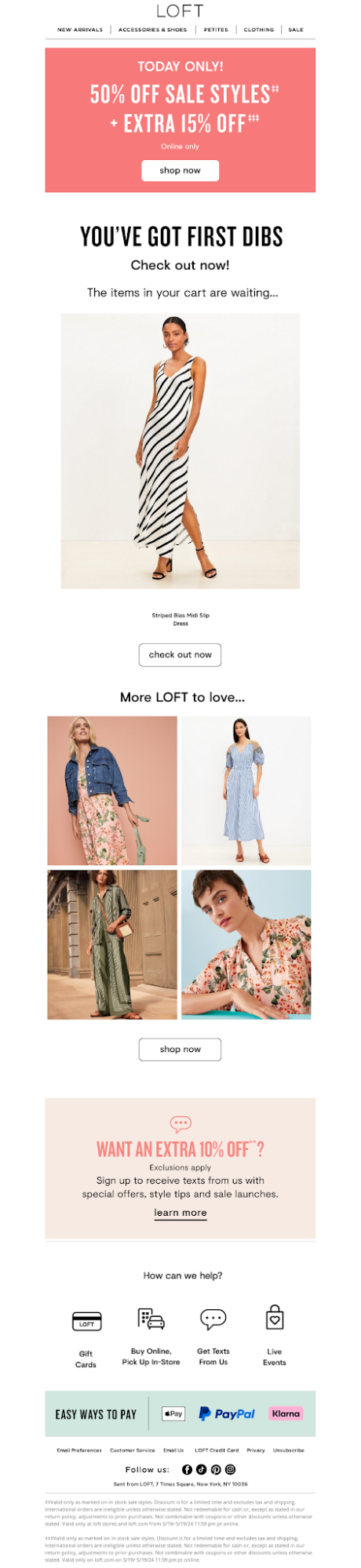
Image source: MailCharts
3. Confirmation Flow
Take a look at this simple purchase confirmation flow.
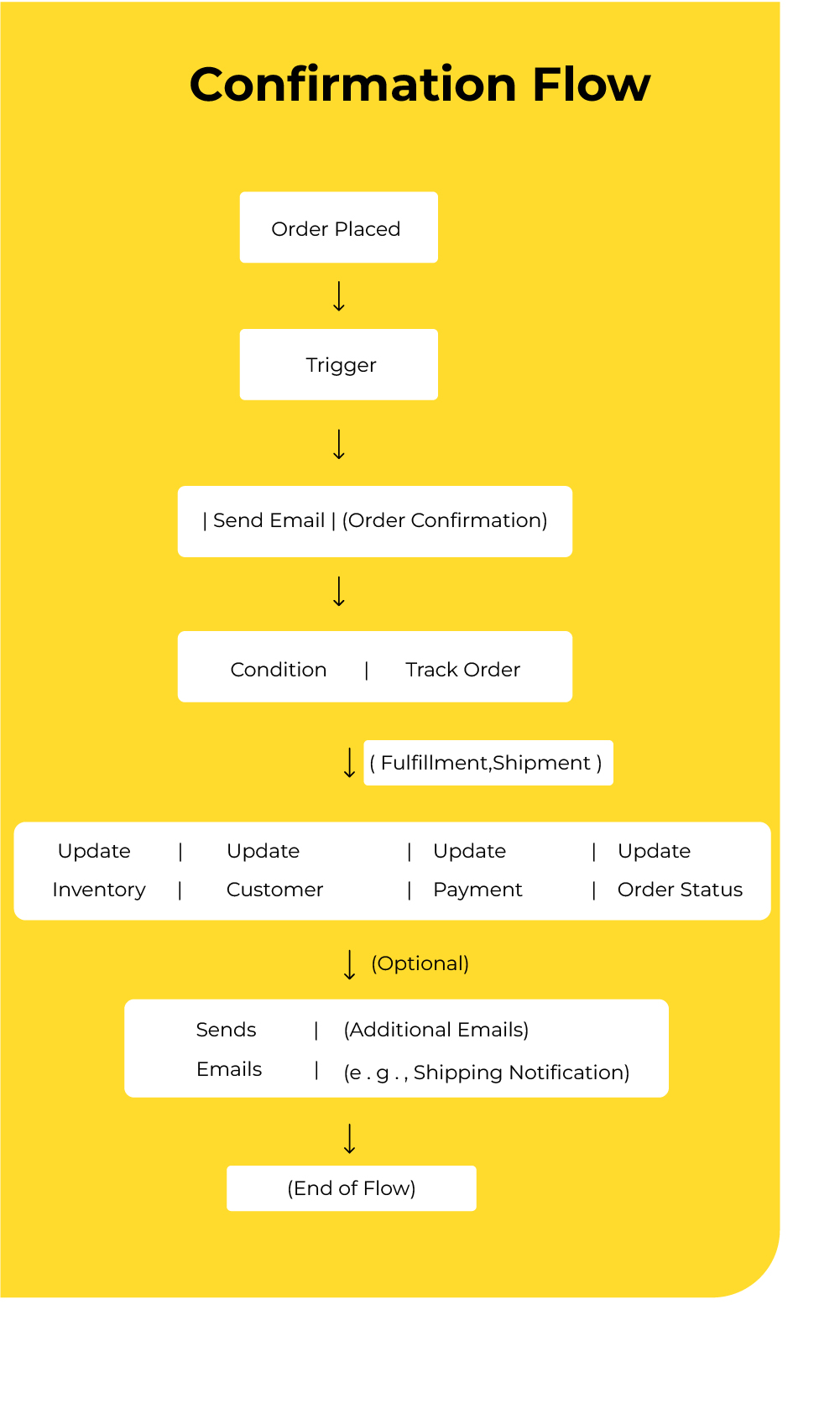
Order placement triggers the order confirmation email. The conditional step is set up to track order status, involving fulfillment, shipping, and delivery stages. Based on the order status, the inventory levels, customer account, payment status etc. are updated.
Here’s an example of an order confirmation email.
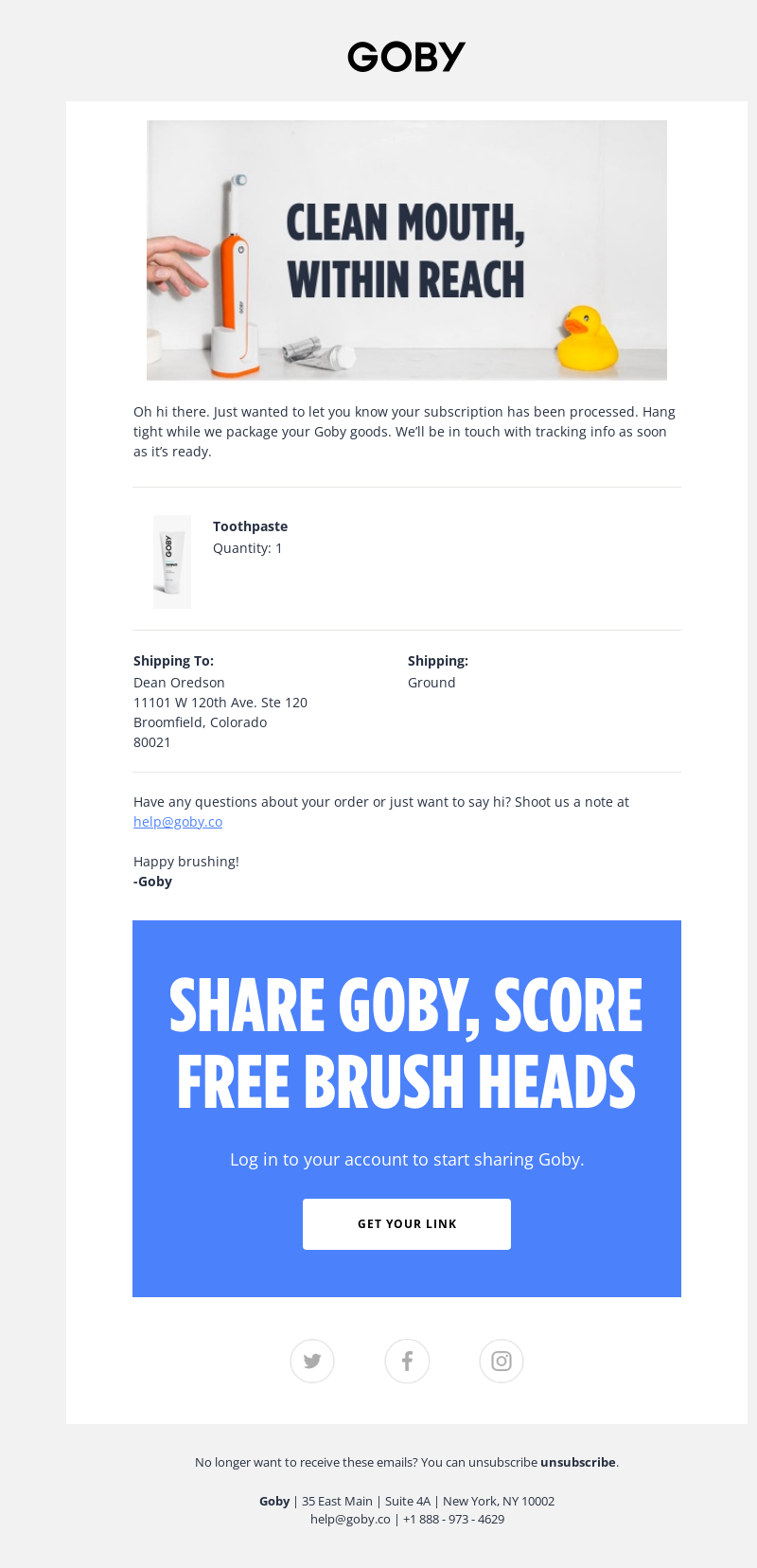
Image source: MailCharts
4. Re-engagement Flow
The following is a typical re-engagement flow.
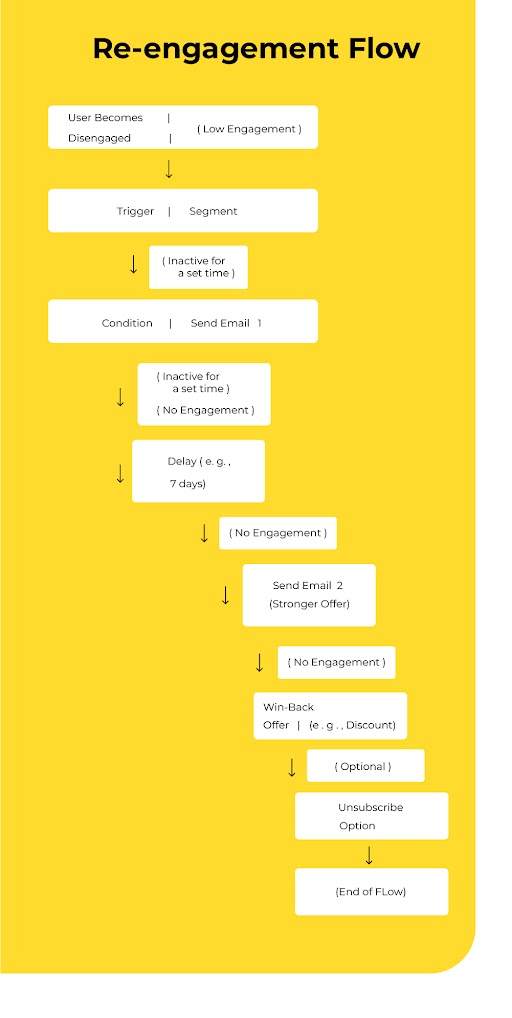
The flow starts when a subscriber is identified as disengaged/passive for a set time.
The condition checks if the subscriber meets the criteria for receiving re-engagement emails. Next, the first email is sent and the system checks if the subscriber engages with the email. If there’s no engagement, a delay period of seven days is set before the second follow-up email. If there’s no response, the second email with a stronger offer is sent, and so on.
Here’s a brilliant re-engagement email from Ritual.
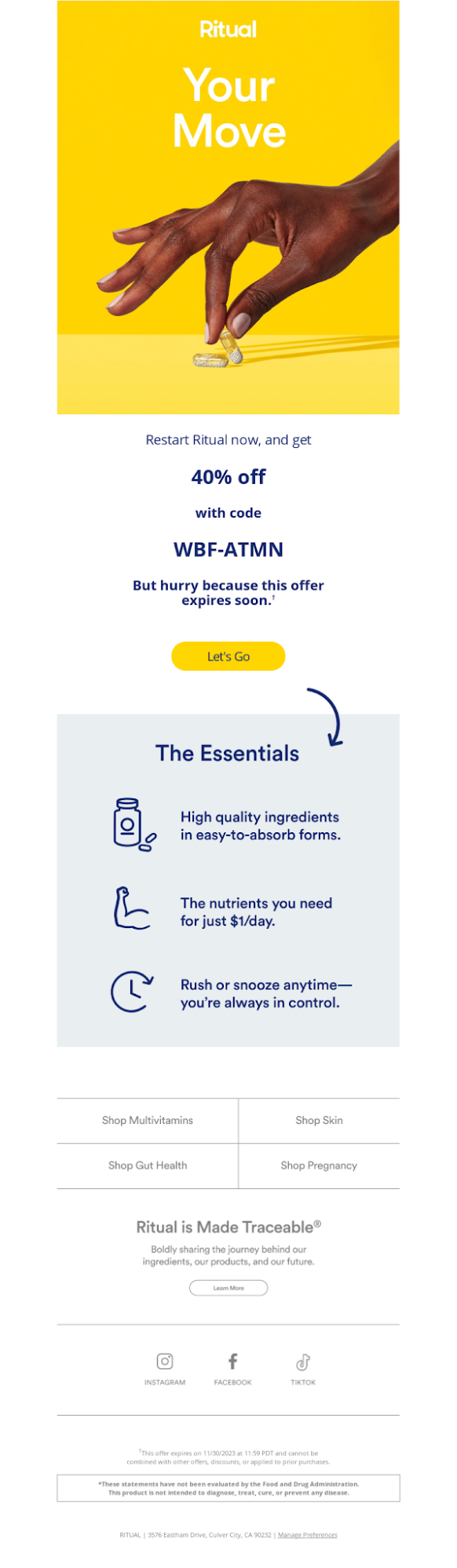
Image source: MailCharts
Learn More About Email Automation
If you want to know more about email automation, feel free to download the following ebooks:
- The Role of Email Automation in Lead Nurturing
- All About Triggered Emails
Alternatively, you can read our blog post on how to increase your ROI through email marketing automation.
Or, check out this beginner’s guide to email automation.


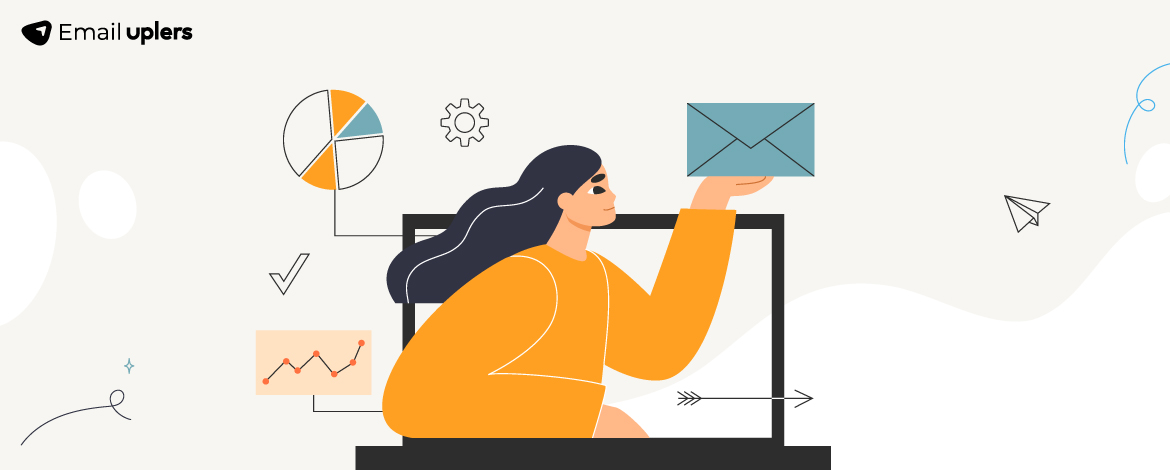

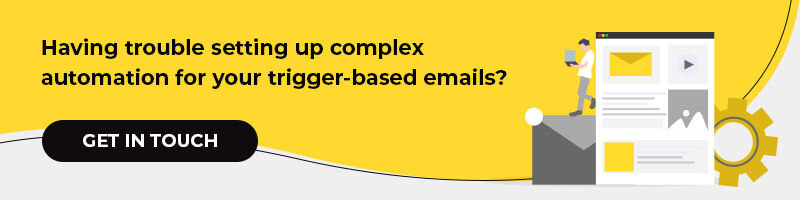

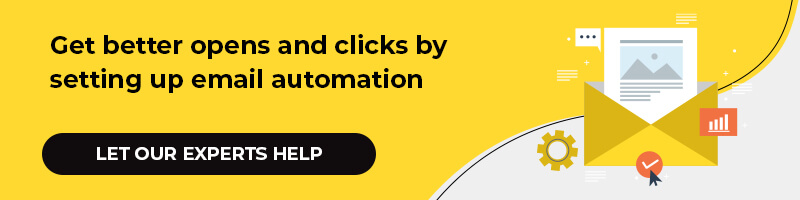
Susmit Panda
Latest posts by Susmit Panda (see all)
Navigating Microsoft’s New Outlook for Windows
How to Perform Litmus Email Testing within Marketing Cloud